Your comments
I've tried it with different variants of addresses but with no luck.
And then I've also tried simulating via PLCSIM Advanced but through that I couldn't even establish a connection between Unity and the PLC.
I'm using PLCSIM Advanced in a VM, but I've also put my Unity project on the VM so that I could just connect locally, but that didn't work.
I'll be on vacation until February so I'll try it when I'm back. A coworker has pointed out that the addresses could be wrong though, so I will also have a look at that when I'm back.
Wenn ich SSL/TLS beim HMI Server publishen aktiviere kommt diese Fehlermeldung:
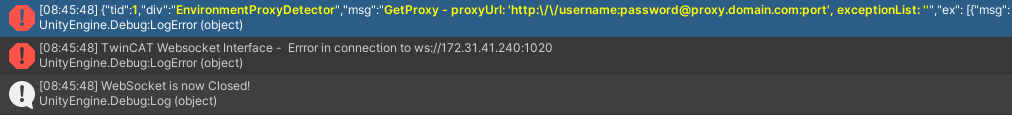
{"tid":1,"div":"EnvironmentProxyDetector","msg":"GetProxy - proxyUrl: 'http:\/\/username:password@proxy.domain.com:port', exceptionList: ''","ex": [{"msg": "Invalid URI: Invalid port specified.", "stack": " at System.Uri.CreateThis (System.String uri, System.Boolean dontEscape, System.UriKind uriKind) [0x0007b] in <2c15fe3fa1c24938a5e016199e4208db>:0 \r\n at System.Uri..ctor (System.String uriString) [0x00014] in <2c15fe3fa1c24938a5e016199e4208db>:0 \r\n at Best.HTTP.Proxies.Autodetect.EnvironmentProxyDetector.Best.HTTP.Proxies.Autodetect.IProxyDetector.GetProxy (Best.HTTP.HTTPRequest request) [0x000ec] in .\\Packages\\com.tivadar.best.http\\Runtime\\HTTP\\Proxies\\Autodetect\\EnvironmentProxyDetector.cs:55 "}],"stack":" at Proxies.Autodetect.EnvironmentProxyDetector.Proxies.Autodetect.IProxyDetector.GetProxy (HTTPRequest request) [0x00153] in .\\Packages\\com.tivadar.best.http\\Runtime\\HTTP\\Proxies\\Autodetect\\EnvironmentProxyDetector.cs:72 \r at Proxies.Autodetect.ProxyDetector.OnRequestEvent (Hosts.Connections.RequestEventInfo event) [0x000e2] in .\\Packages\\com.tivadar.best.http\\Runtime\\HTTP\\Proxies\\Autodetect\\ProxyDetector.cs:136 \r at Hosts.Connections.RequestEventHelper.ProcessQueue () [0x0005e] in .\\Packages\\com.tivadar.best.http\\Runtime\\HTTP\\Hosts\\Connections\\RequestEvents.cs:308 \r at Shared.HTTPManager.OnUpdate () [0x00045] in .\\Packages\\com.tivadar.best.http\\Runtime\\Shared\\HTTPManager.cs:284 \r at Shared.HTTPUpdateDelegator.CallOnUpdate () [0x0000f] in .\\Packages\\com.tivadar.best.http\\Runtime\\Shared\\HTTPUpdateDelegator.cs:273 \r at Shared.HTTPUpdateDelegator.Update () [0x00015] in .\\Packages\\com.tivadar.best.http\\Runtime\\Shared\\HTTPUpdateDelegator.cs:263 ","ctx": [{"TypeName": "HTTPRequest", "Hash": "2425401c8d6dbf896a22b58963d4a160", "Connection": "4874747cf47f0a410990f81efc0393c9"}, {"TypeName": "WebSocket", "Hash": "7a0e6d7a315dc500886bbe6f5ae2690b"}, {"TypeName": "HostVariant", "Hash": "f5c0bc9d9ec18e9d370757e9db82aae9", "Host": "172.31.41.240"}],"t":638596558088473692,"ll":"Exception","bh":1}
UnityEngine.Debug:LogError (object)
Best.HTTP.Shared.Logger.UnityOutput:Write (Best.HTTP.Shared.Logger.Loglevels,string) (at ./Packages/com.tivadar.best.http/Runtime/Shared/Logger/UnityOutput.cs:38)
Best.HTTP.Shared.Logger.ThreadedLogger:WriteJob (Best.HTTP.Shared.Logger.LogJob&) (at ./Packages/com.tivadar.best.http/Runtime/Shared/Logger/ThreadedLogger.cs:284)
Best.HTTP.Shared.Logger.ThreadedLogger:ThreadFunc () (at ./Packages/com.tivadar.best.http/Runtime/Shared/Logger/ThreadedLogger.cs:245)
Best.HTTP.Shared.PlatformSupport.Threading.ThreadedRunner/<>c__DisplayClass12_0:b__0 (object) (at ./Packages/com.tivadar.best.http/Runtime/Shared/PlatformSupport/Threading/ThreadedRunner.cs:78)
System.Threading.ThreadHelper:ThreadStart (object)
Ja, Debug Mode ist an.
Das steht ihn der roten Meldung drin:
TwinCAT Websocket Interface - Errror in connection to ws://127.0.0.1:3012
UnityEngine.Debug:LogError (object)
realvirtual.TwinCATHMIInterface:OnWebSocketClosed (Best.WebSockets.WebSocket,Best.WebSockets.WebSocketStatusCodes,string) (at Assets/realvirtual/Interfaces/TwinCATHMI/TwinCATHMIInterface.cs:480)
Best.WebSockets.Implementations.OverHTTP1:StartClose (Best.WebSockets.WebSocketStatusCodes,string) (at ./Packages/com.tivadar.best.websockets/Runtime/Implementations/OverHTTP1.cs:393)
Best.WebSockets.WebSocket:Close () (at ./Packages/com.tivadar.best.websockets/Runtime/WebSocket.cs:326)
realvirtual.TwinCATHMIInterface:OnWebSocketClosed (Best.WebSockets.WebSocket,Best.WebSockets.WebSocketStatusCodes,string) (at Assets/realvirtual/Interfaces/TwinCATHMI/TwinCATHMIInterface.cs:470)
Best.WebSockets.Implementations.OverHTTP1:OnInternalRequestCallback (Best.HTTP.HTTPRequest,Best.HTTP.HTTPResponse) (at ./Packages/com.tivadar.best.websockets/Runtime/Implementations/OverHTTP1.cs:214)
Best.HTTP.Hosts.Connections.RequestEventHelper:HandleRequestStateChange (Best.HTTP.Hosts.Connections.RequestEventInfo) (at ./Packages/com.tivadar.best.http/Runtime/HTTP/Hosts/Connections/RequestEvents.cs:554)
Best.HTTP.Hosts.Connections.RequestEventHelper:ProcessQueue () (at ./Packages/com.tivadar.best.http/Runtime/HTTP/Hosts/Connections/RequestEvents.cs:439)
Best.HTTP.Shared.HTTPManager:OnUpdate () (at ./Packages/com.tivadar.best.http/Runtime/Shared/HTTPManager.cs:284)
Best.HTTP.Shared.HTTPUpdateDelegator:CallOnUpdate () (at ./Packages/com.tivadar.best.http/Runtime/Shared/HTTPUpdateDelegator.cs:273)
Best.HTTP.Shared.HTTPUpdateDelegator:Update () (at ./Packages/com.tivadar.best.http/Runtime/Shared/HTTPUpdateDelegator.cs:263)
Die Meldung ist beim lokalen Target System wie auch beim IPC die gleiche (bis auf die Server Adresse).
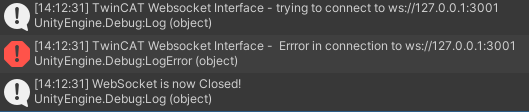
Die Nutzerrechte habe ich auch versucht so gut es geht für die Kommunikation durch Unity freizugeben, kann aber natürlich sein, dass ich etwas übersehen habe.
Customer support service by UserEcho


Hey, so apparently there was a mistake with the symbol addresses, now it mainly works and you can close this post.