
button for conveyer belt start
i would like to use buttons for conveyer belts, so that they only start when i press a button.
are there any solutions for that?
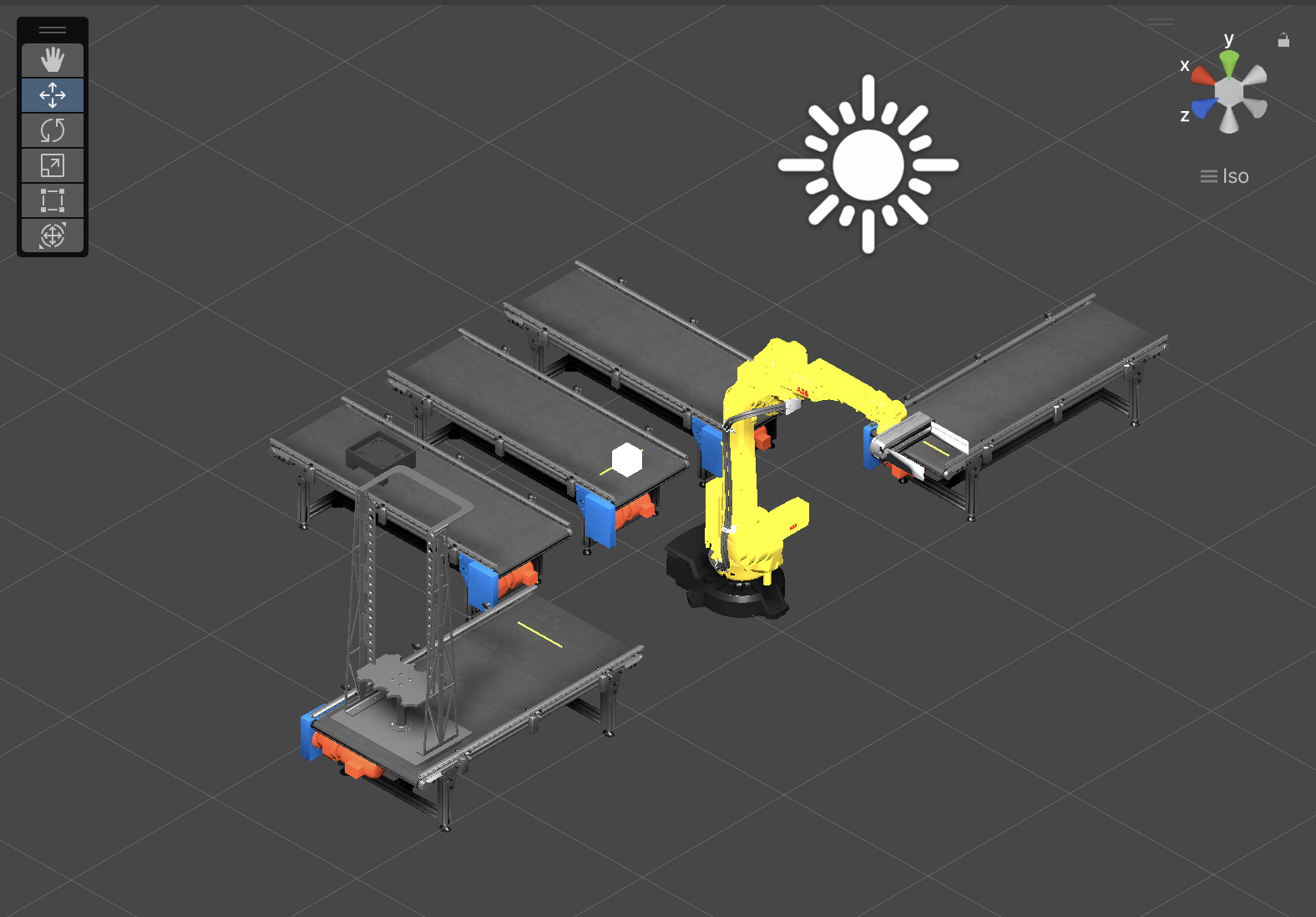
Answer

You can use Drive_Simple
https://realvirtual.io/documentation/current/drivebehaviour.html#Drive-Simple
and connect this to the UI Button
https://realvirtual.io/documentation/current/uicomponents.html#UIButton
by using a Signal PLCInput
https://realvirtual.io/documentation/current/interface.html#Connecting-Signals
With Connect Signal you can connect the PLCInput (of the Button) to the PLCOutput (to control the Drive).
We are currently working on a totally new UI overlay system for easily controlling things in the 3D scene but it will still take some weeks until it is getting released.

can you please explain how i can connect the ui button with the signals. I have added the UI Button script and the connect signal script to the Conveyer belt but what now ?
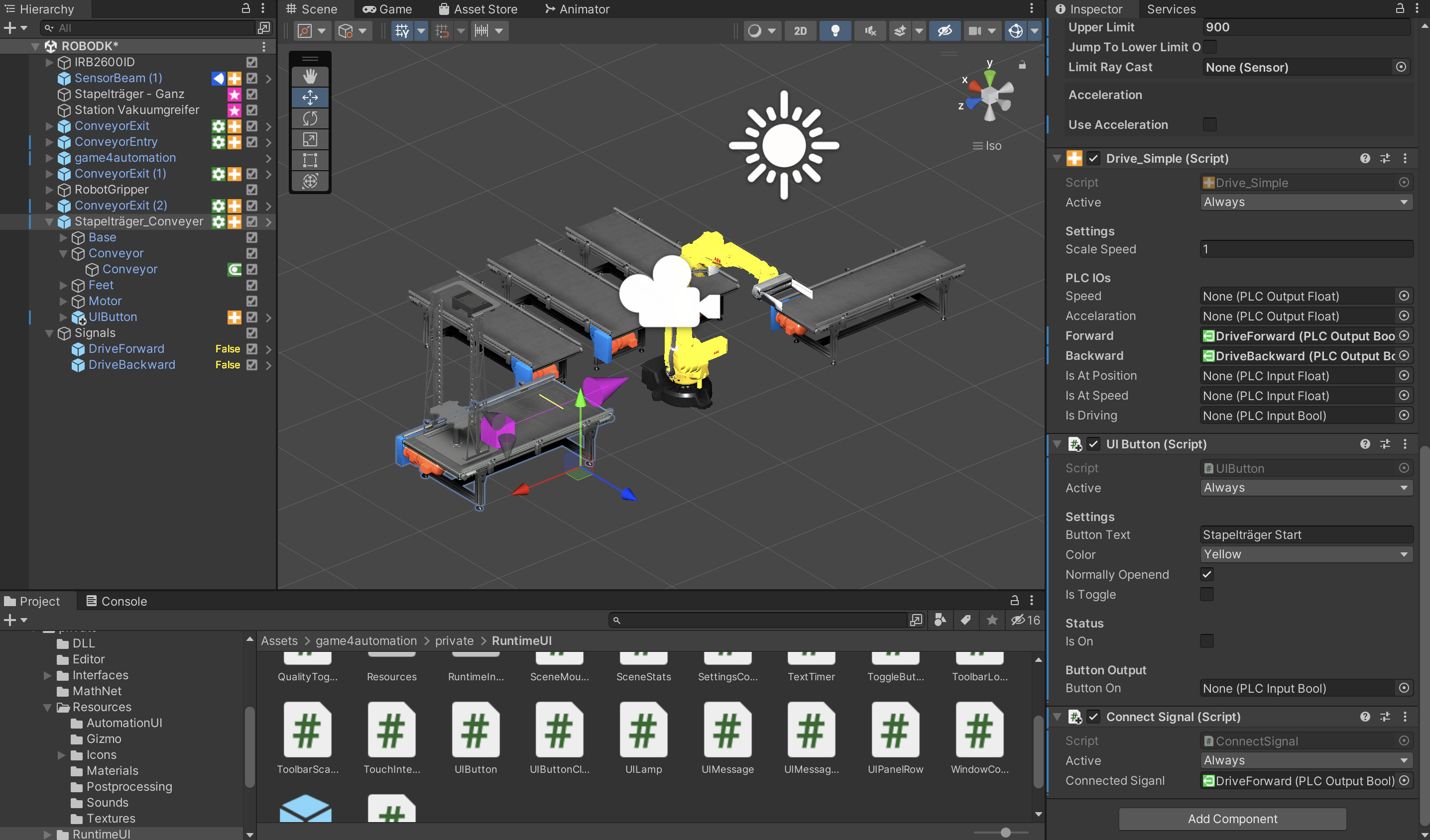
Customer support service by UserEcho


You can use Drive_Simple
https://realvirtual.io/documentation/current/drivebehaviour.html#Drive-Simple
and connect this to the UI Button
https://realvirtual.io/documentation/current/uicomponents.html#UIButton
by using a Signal PLCInput
https://realvirtual.io/documentation/current/interface.html#Connecting-Signals
With Connect Signal you can connect the PLCInput (of the Button) to the PLCOutput (to control the Drive).
We are currently working on a totally new UI overlay system for easily controlling things in the 3D scene but it will still take some weeks until it is getting released.