
Problem with Drive with AGX
Using Realvirtual Release 2022.18 Build 5747
I'm trying to enable a drive while using AGX Physics for collisions.
This is the scene I'm using for testing. I'm trying to move the beam on top of the platform and have made colliders in AGX for both. Then I configured a prismatic constraint on the beam through AGX.
Then I followed the instructions of https://doc.realvirtual.io/extensions/agx-physics
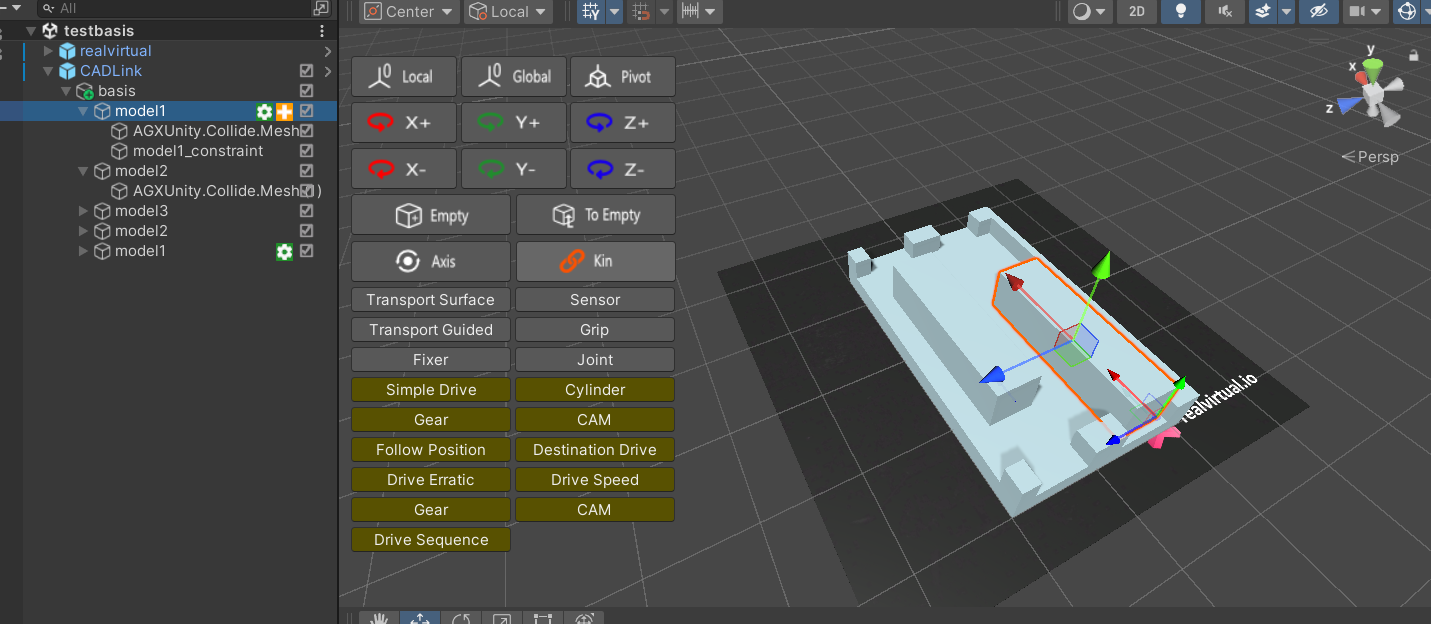
I set the lock on of the constraint of the Rigid Body.
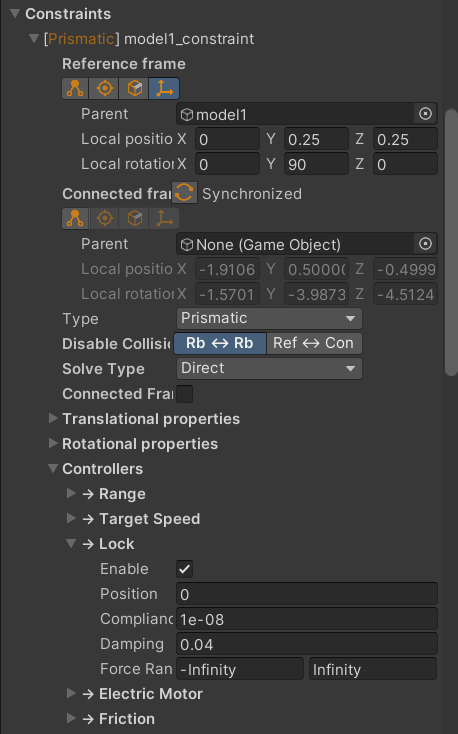
Then I configured the Drive. I put direction on Virtual. Then I added an Erratic Driver.
But when I run the beam doesn't move. Only when I disable the Rigid Body and put the Direction not on virtual the beam moves, but that means disabling AGX Physics. How can I make the beam move while still using AGX?
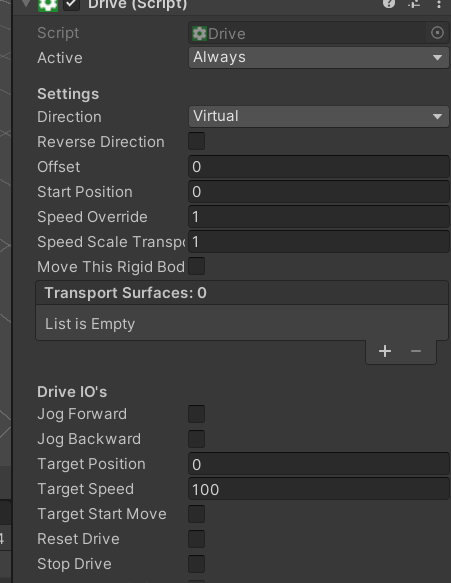
Customer support service by UserEcho


Hey,
Would you have an update about my problem?
Thanks in advance!
Hi,
will check it later, but would be in the evening. Received a license and will need to check.
Best regards
Thomas
Hi Miel,
was not able to finish it today but I will be working tomorrow morning. Will let you know hopefully how to fix tomorrow morning.
Best regardds
Thomas
Hi Miel, maybe mistake on my side. you need to define the constraints in a separated constraint script - not in the rigidbody itself. like this:
Hey,
I tried this but I can't seem to get it right. How did you accomplish this?
Thanks in advance!
I think you should do this via the AGX menu. Sorry for the late reply, I am currently in vacation and the only one who knows in detail the AGX interface. Hopefully you already solved this.
Hi Miel,
It seems that AGX has changed something in their API. The AGX Constraint Component appears to be missing and is somehow merged with the RigidBody. I debugged the issue but haven’t found a solution yet to access the Constraint within the RigidBody. This seems to be a recent change, as the AGX documentation still shows the Constraint Component as a separate entity.
I’ve already reached out to AGX support and hope to receive an answer soon. In the meantime, you could try using an older version of AGX if you have access to one. I would recommend using a version that’s about a year old.
Apologies for not having a direct solution right now.
Best regards,
Thomas