Problems importing Step files with CADLink
If you encounter problems importing STEP-Files (no selection of Step Files possible or error while importing) please check the following:
1) Do you have a valid Game4Automation Professional License?
Step Import is only included in Game4Automation Professional
2) Do you use Game4Automation Professional version 2019.06 and above?
If not please upgrade. Currently 2019.06 is not on the Unity Asset Store. We are currently preparing that. If you need access to it please send us a copy of your invoice.
3) Please make sure to have in Scripting Define Symbols the following settings:
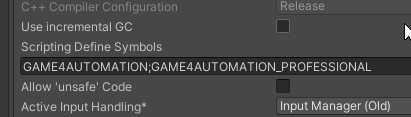
Customer support service by UserEcho

