Ihre Kommentare
You could youse PLCSIM Advanced or PLCSIM with NetToPLCSim (https://mirror-networking.com/docs/).
Second solution should work but it is not officially supported.
Hi, there is a problem to connect to your PLC.
Please check if you could ping the PLC's IP address.
Turn off all firewalls on your computer
Configure your PLC with TIA portal like described here: https://game4automation.com/documentation/current/s7tcpip.html#Configuring-the-PLC
You can get it here:
Sometimes it takes long to import all OPCUA nodes. But I still see a connection error in the log.
Could you please try first to connect with OPCWatch (https://www.traeger.de/downloads/opc-ua-development-toolkit) because it uses the same technology. After you are able to successfully connect with OPCWatch (all Firewall and Security issues need to be solved) try to import only a few subnodes with Unity (select a Top-Node-ID in the Unity OPCUA properties).
There seems to be a connection problem. Mabe you need a password or security certificate to login to your server. Please turn of your firewall and turn off on your OPCUA server all security settings.
Hi Jeff,
I know NX MCD very well (for example, we did a Simit coupling for the first time before Siemens did it themselves, and we also implemented and sold NX MCD to several customers as a Siemens partner). Nowadays we are completely out of the Siemens business and I don't know the latest developments of NX MCD, but I'll try to give you my opinion about the differences.
This is comparable to NX MCD:
- Import CAD data (via Step or other formats with PIXYZ).
- Define kinematics, kinematic groups, ....
- Define drives (in G4A there are more detailed drive behaviors and you could implement your own with C#, then you wouldn't need Simit).
- Connect the drives and sensors with Simit or PLCSim-Advanced or OPCUA or TwinCAT....
- You have the choice to use Simit or to model the behavior of the sensors and drives in Unity
- Define movements, gears, CAMS
- Moving goods based on forces, transport surfaces and gravity.
What does not work with G4A:
- Measure forces (because of PhysX limitations).
- Moving drives with forces (which mostly doesn't make sense because we need to guarantee the position of kinematic chains, which doesn't work stably based on physics due to a certain spring behavior of the solver) - in G4A we can guarantee the final positions
- Use as CAD system (design is always imported via Step or PIXYZ).
What works in G4A and not in NX MCD
- Distribute your Digital Twin as a fully functional executable to anyone in the world without paying license fees to anyone.
- Distribute it across WebGL, Android, IOS, Linux (one Digital Twin, multiple distribution platforms).
- Create your own UI functions, buttons.
- Use all available Unity features, asset store solutions ....
- Integrate any type of VR, AR with any type of user interaction.
- Render in real-time high quality with live shadows, reflections, real materials....
- Move more than 800 things on transport surfaces (in my time, MCD lost performance very quickly)
- Open source code, documented and freely available C# API.
Best regards
Thomas
Hi Kévin,
currently we have no solution to support hat. It would require a support of this flexible data definition of the PLCInput and -Output side in Game4Automation and it would need to be implemented into the Game4Automation PLCSim Advanced Interface. There are currently no plans for that development.
Best regards
Thomas
OK thanks, we will include this in our next release
Hi, I don't know how you get the Top-Node ID on your OPCUA servers. With OPCWatch you can check and see it here:
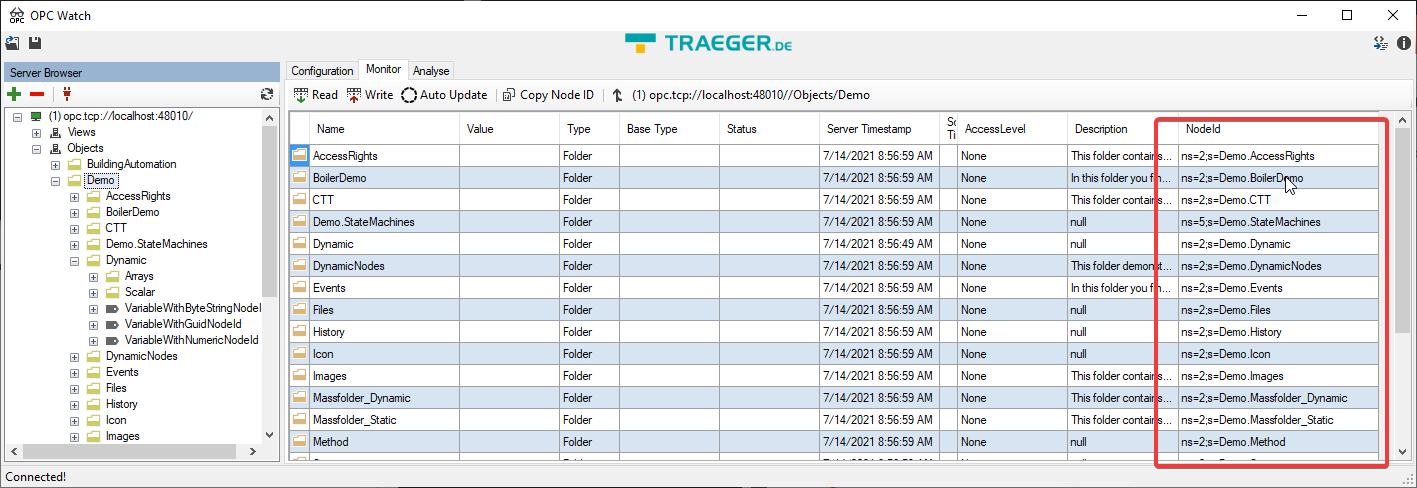
If you leave Top-Node empty it should import all nodes and you will see it in Unity but this might take some time if there are a lot of elements in your OPCUA server.
Customer support service by UserEcho


I checked again your question. Maybe there is a misunderstanding. In each communication cycle all Input and Output signals are exchanged with the PLC at the same time. So if you modify the signals in Unity they will be both modified at the same time (same PLCCycle) inside PLCSim Advanced.