Ihre Kommentare
Thankyou for your support and I tried with a simple code to read node from Node ID as shown below:
using UnityEditor;
using UnityEngine;
using realvirtual;
public class ReadNode_Float : MonoBehaviour
{
public OPCUA_Interface Interface;
public string NodeId_Float;
// Update is called once per frame
void Update()
{
var myvar3 = Interface.ReadNodeValue (NodeId_Float);
Debug.Log("Node Float :" + myvar3);
}
}
1.Node ID: ns=0;i=2367
In this case, is successfully read node from Node ID
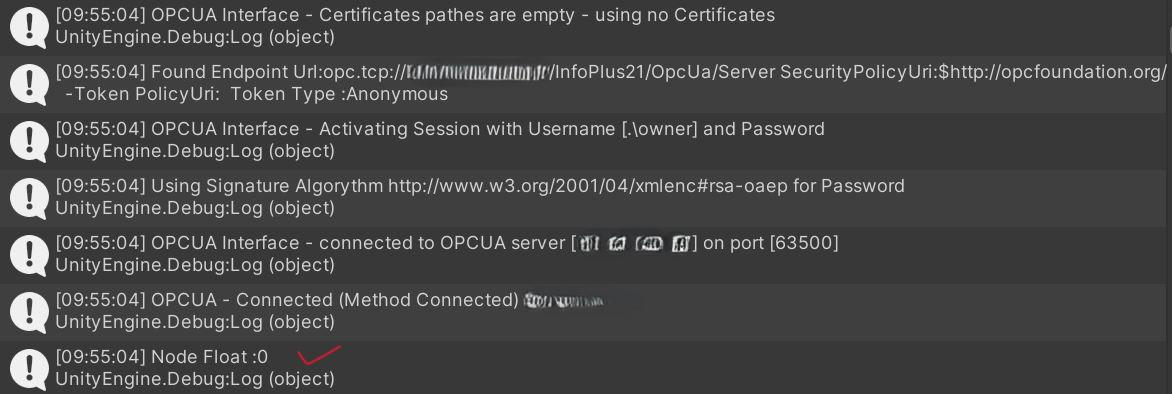
2.Node ID: ns=3;b=AAAAAAAAAADgCAAAAABZdMsDAAA= (Hexadecimal String) / ns=3;bs=0x0000000000000000E008000000005974CB030000 (ByteString)
with Node ID type Hexa / BS, it fail to read node and returns NULL.
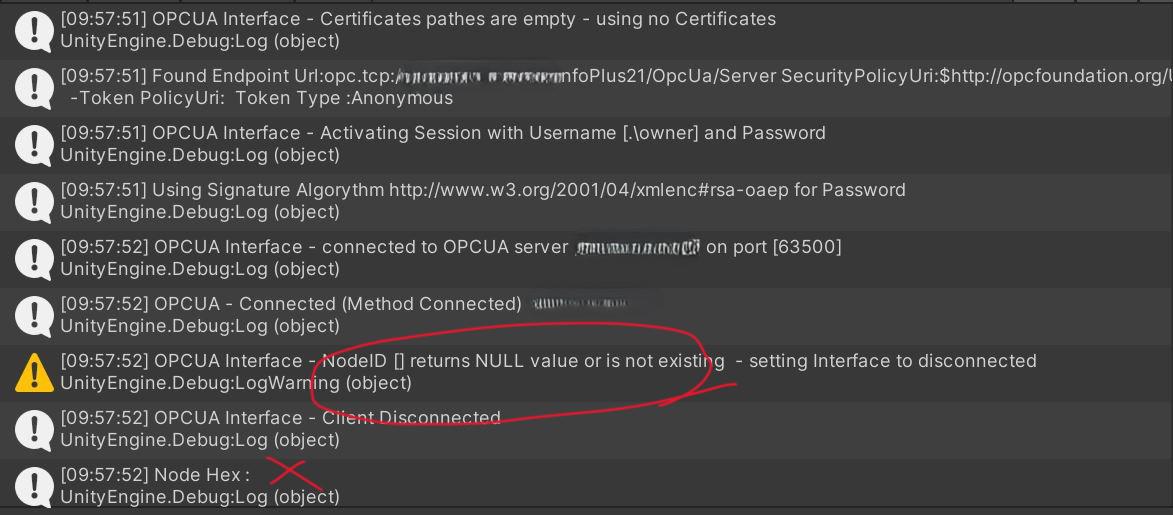
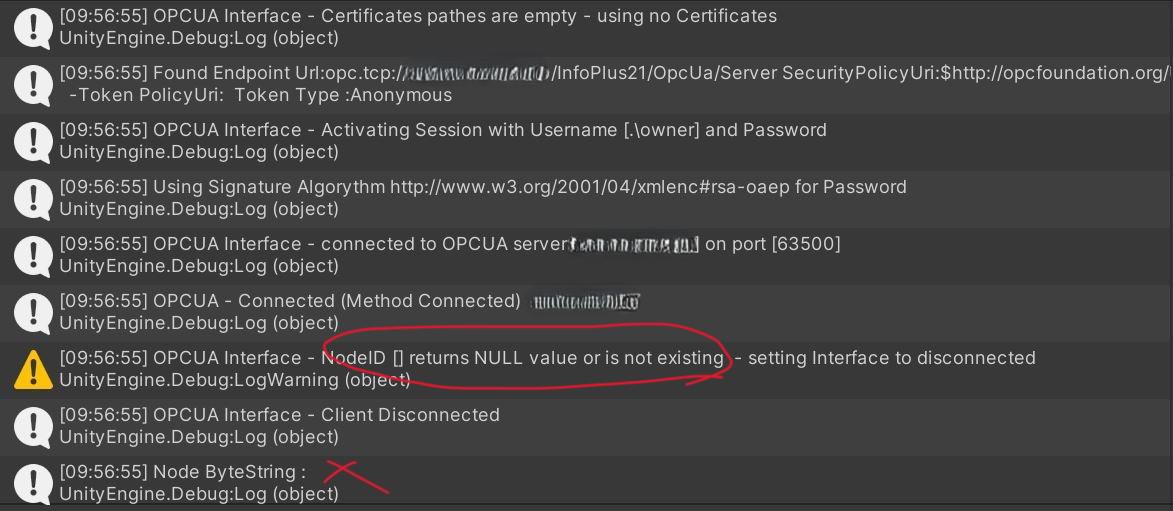
3. I also aksed Aspentech about changing type of Node ID - but since its generation method is fixed, it is not possible to change th data type for Node ID...
FYI, below article is how Node ID is generated in Aspen IP21 OPC UA Server
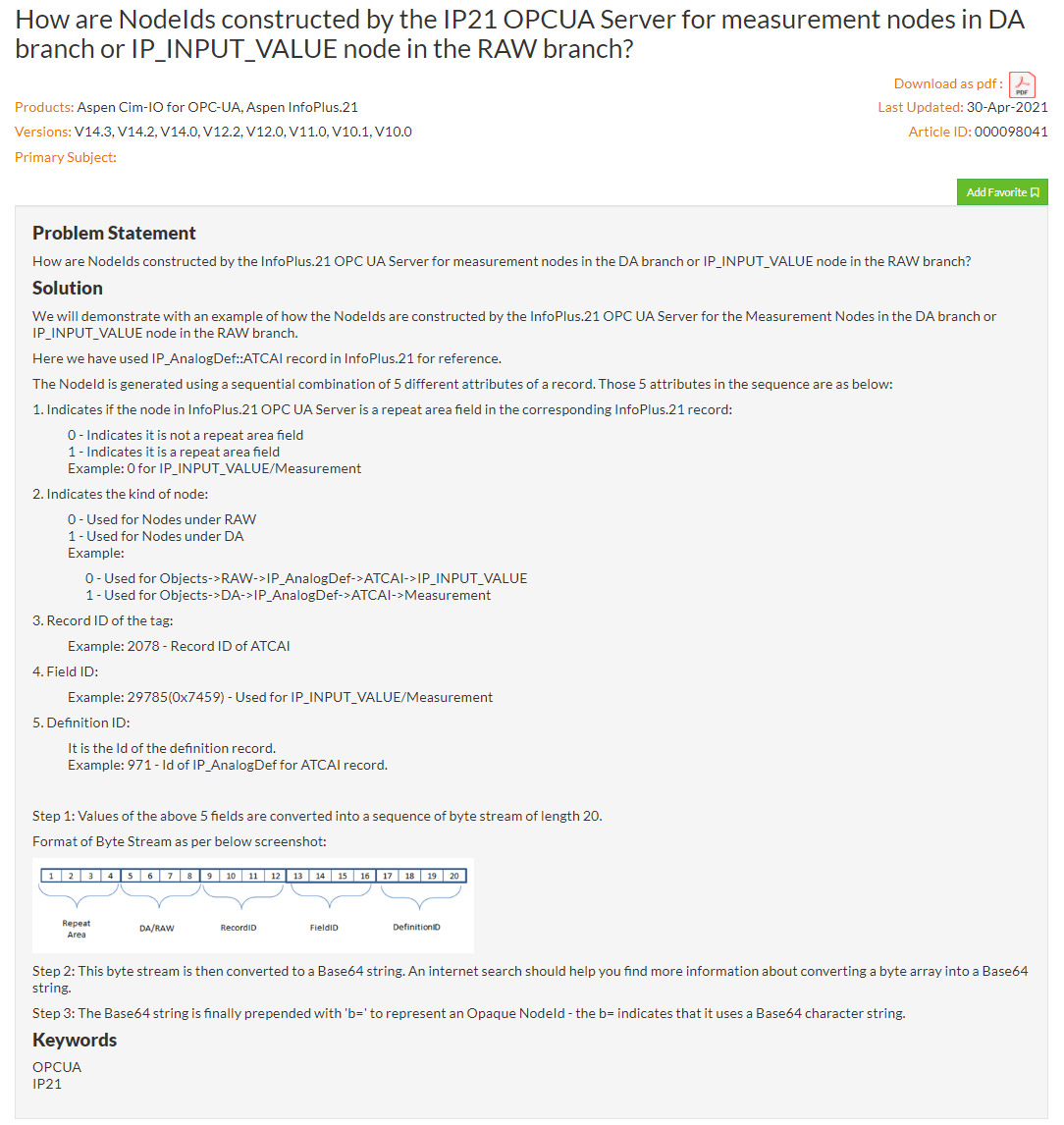
Is there a chance for improvement in the next update?
Ooops, I said it the other way around... 'OPC UA Server and it provides node ID as a ByteString but it automatically convert to Hexadecimal format as shown in my article'
I see... I use Aspen IP21 as a OPC UA Server and it provides node ID as a Hexadecimal but it automatically convert to ByteString format as shown in my article. Is there any way to read nodes for with quick code fix?
Customer support service by UserEcho


Thank you very much for your response. I fully understand that this is a unique case, and I agree that replacing the code as you suggested would be the best solution. Could you please guide me on what specific code needs to be replaced and how to do it?