
0
Answered
When inserting the demo model scene or even a new game4automation there is some sort of UI screen visable. It can by hidden but it shows also a button which can not be clicked. Very strange. I have pictures if this helps
Werner Paulin 6 years ago
in realvirtual.io Starter and Professional
•
updated by Support 6 years ago •
3
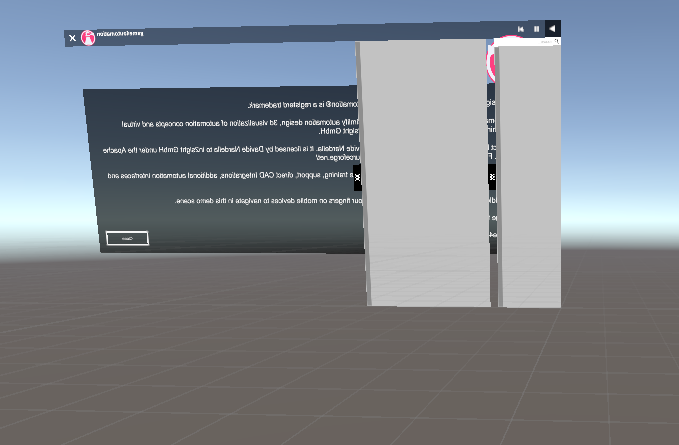

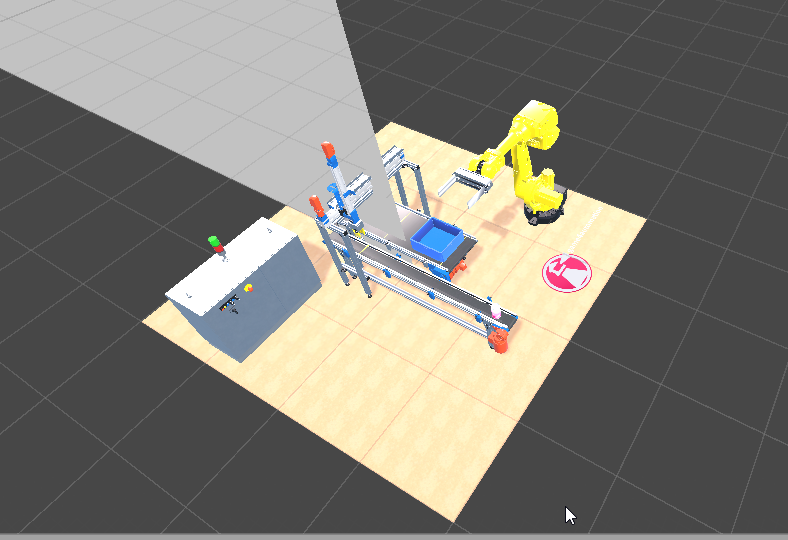
Answer

Answer
Under review
You seem to be in editor view. The UI can be disabled by
- deleting everything under game4automation (what will delete totally the UI out of the project)
- or by deselecting the Layer

In Game mode you can deactivate the full UI deselecting this option:
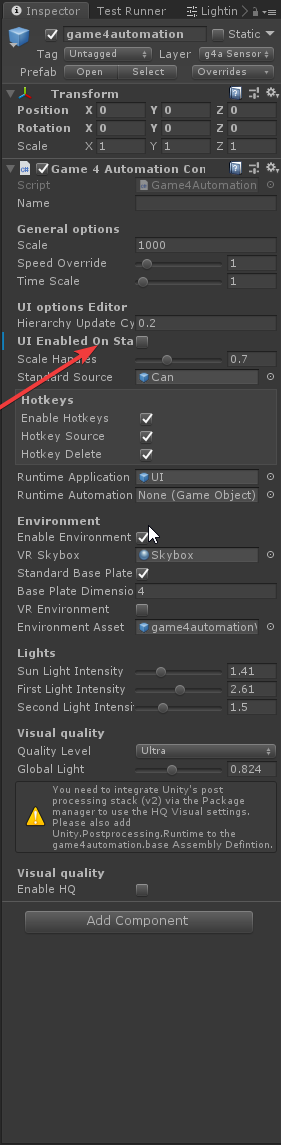

Thanks for the hint. Yes it is only visible in edit mode. However it does not allow me to delete it as it is a child of a Prefab instance. I've now set it to hidden.
Customer support service by UserEcho


You seem to be in editor view. The UI can be disabled by
- deleting everything under game4automation (what will delete totally the UI out of the project)
- or by deselecting the Layer
In Game mode you can deactivate the full UI deselecting this option: