
Help!
No matter what I do I can't get materials from Solidworks into Unity through this tool. What am I doing wrong? I am saving the files with materials checked. This tool is seriously compromised without being able to import with materials. Thank You.
Answer

What kind of material or color information do you get on the TreeMFPart scripts after import?
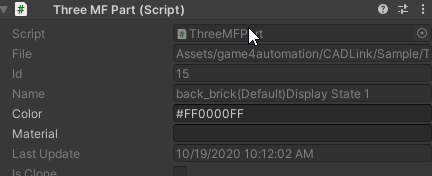
What versions of Solidworks are you using?

You have compile errors which needs to be resolved. Maybe you are using a not supported Unity Version or something what is already in your project causes the problem. Please also try to close Unity, delete Library folder and start Unoty again. Or you start with an empty Unity 2019 LTS project. Based on this everything should work. Now you can add your stuff and check what causes the problem.
If you don't succeed please send us your full project via a download link.

Sorry my mistake. The script should be called CADPart.
Do you get any error messages in the Console log?
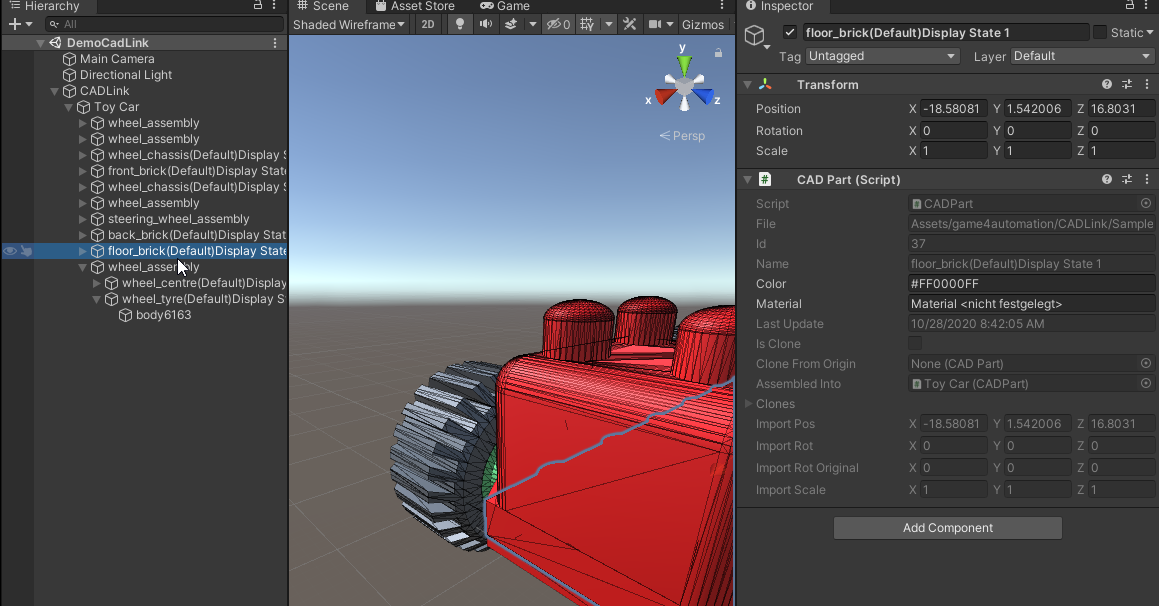

Please also follow these steps - I just added a step by step guide:

1. Check the Unity Version you are using
I am using 2019.4.13f1 (LTS)
2. Check the Unity Console Log
I don't get that message. I have already provided you the errors I am receiving.
3. Delete the Library folder
What library folder? I don't see a library folder? Where is it located?
4. Apply the game4automation standard settings
I do not have these tabs that you show. Are they supposed to be inside unity?
5. Check the compiler defines
It was missing but made no difference when I added it. I don't know what I bough whether it was professional or not. I tried both but didn't make a difference. I assume mine is not professional because it freezes up unity if I try to load a step file.
6. Start with an empty project
Created a new and very simple project and have the same disappointing results.
7. Send us your project
I think I've had enough. At the price I paid you this should be a plug and play solution. I'm not a programmer or a game developer - just an engineer that wants to bring his Solidworks files into Unity. You advertised that your product does that without fail. Here's what you advertise; "Solidworks (Dassault) No known limitations. Solidworks exports everything correct (assembly structure, colors and materials)". Not the case for me. Please refund my money. I haven't the time nor energy to continue this back and forth dialog. I have wasted my last evening trying to make your product work. Thanks for your quick responses but this product has no value for my work pipeline. Thank you in advance for the quick and full refund.

I am sorry. Unity is a sometimes a complicated thing. The error messages shows that it is not compiling on your Unity installation. I just tested with Solidworks and latest release in an empty project again and it worked without errors.
Please send us first your full project as a ZIP file so we can check what the problem is. If you are after that still not happy with our solution we have no problem to refund you the money. But I would like first try to solve your problem.
Please use for further communication info@game4automation.com

One more question. Why do you want to use Unity? What is your goal? You need to create some basic Unity knowledge to take advantage of the full power of it.

Hello, is your problem solved. If not please send us your project and we will find the issue!
Best regards
Thomas

I haven't had time to make things work. I was at risk of missing my deadline so I used Modo to accomplish what I needed. I will try and find some time to work things out but need to know what my deadline is for a refund please.

You haven't addressed why the menu items you reference in step 2,3 & 4 of the trouble shooting guide are not installed or available, are they not there? What trouble shooting can I do? How do I delete, re-download and start over? If items 2,3, and 4 are not available to me then isn't that I sign of bigger problems?

You can have a refund any time you want from our side but I don't know how long Unity will accept the refund.
If you start with an empty unity project and re-import our asset from the asset store with Unity2019 LTS everything must work. We check that always before release and it works for hundreds of our customers.
Again, please send us your project and we will tell you what went wrong on your side. This is the only way how we can help you.

What is the process for send you a test project? Do I use the Collab feature from within Unity or do you prefer a different method?

You can use Dropbox or OneDrive. I could also generate for you an upload folder if needed.

We just implemented a new upload service.
You can upload your project here: https://game4automation.com/send
Customer support service by UserEcho
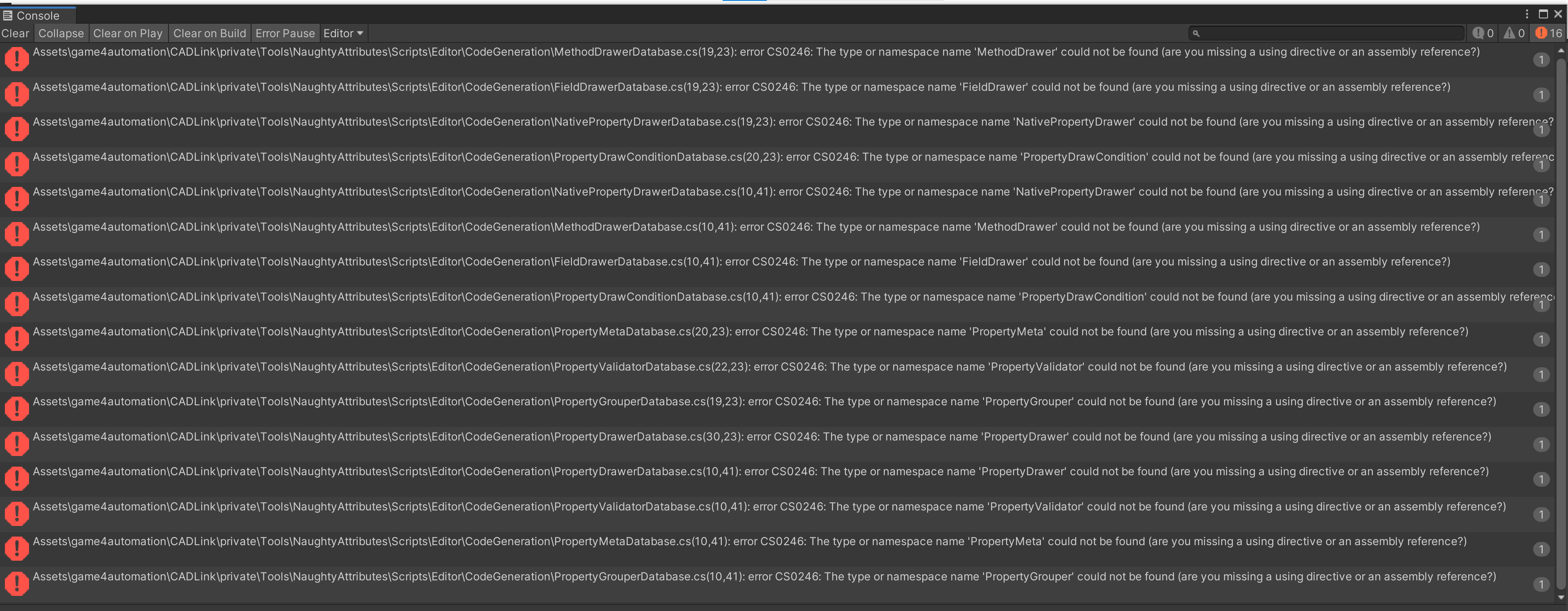



Mai is info@game4automation.com