
S7PLC to PLCSIM Compact
Here is solution for S7PLC connect to PLCSIM Compact, comment in S7Interface disconection timeout.
SetPDU to 10 (working not stable and max 5 byte in, 5 byte out)
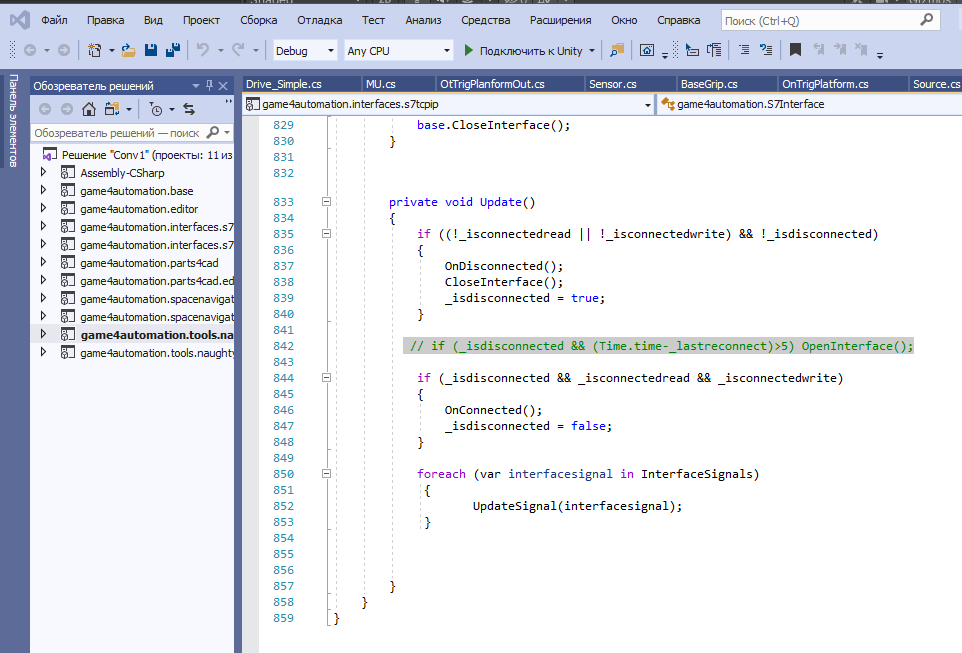
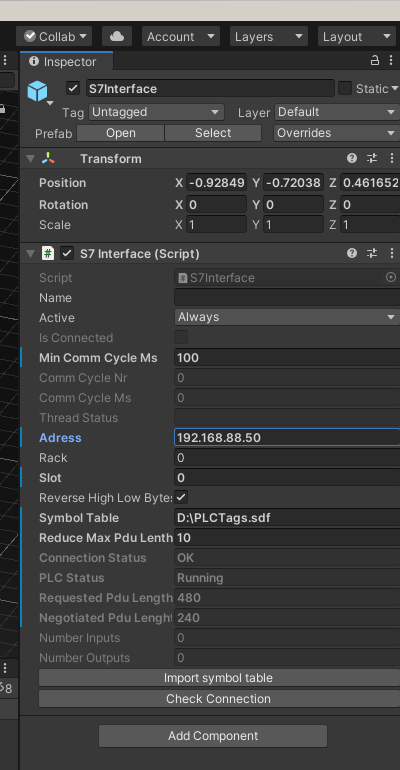
And using Nettoplcsim-S7o-v-1-2-4-0 program
Some features in configs NetToPlcsim
start.cmd
//
sc stop "S7DOS Help Service"
START /B NetToPLCSim.exe -f=S7Test.ini -s=NO -autostart
TIMEOUT /T 4
sc start "S7DOS Help Service"
TIMEOUT /T 4
"D:\Program Files\Siemens\Automation\S7-PLCSIM V15_1\Bin\Siemens.Simatic.PlcSim.Compact.exe"
S7Test.ini
//
[Station_1]
Name=PLC#001
NetworkIpAddress=192.168.88.50 //External IP of PLCSIM , adress of Ethernet board
PlcsimIpAddress=192.168.0.1 //internal IP of PLCSIM , not change this one
PlcsimRackNumber=0
PlcsimSlotNumber=0
TsapCheckEnabled=False
And now can connect to PLCSIM
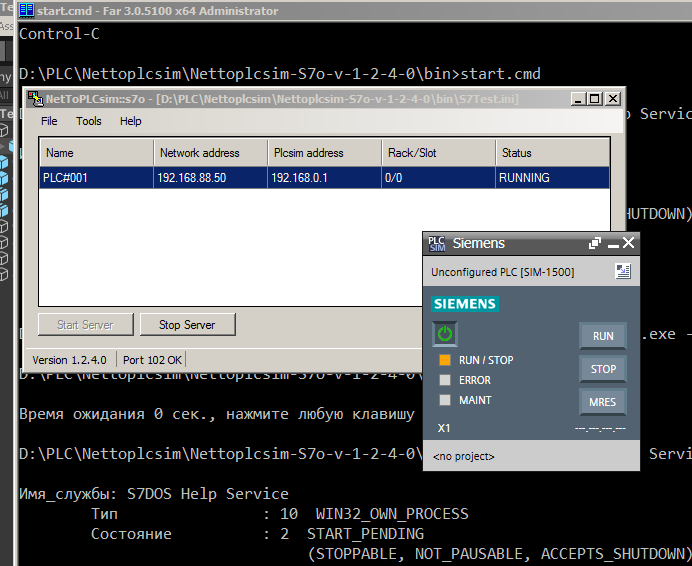
Customer support service by UserEcho


Hello,I want to use PLCSIM connect unity because it support S7-1200CPU without real PLC,witch Interface should I use?PLCSIMADV or S7Interface?Should I set something in Portal or unity?Thank you!
PLCSIM is not officially supported. PLCSIM Advanced interface won't work with PLCSIM. But you can follow the guide apove and make it work with Nettoplcsim (see post above) and G4A S7-TCPIP interface . but it is not an official and supported solution from our side.
Thank you Thomas,I will try it。