
Is it possible to make an executable game-file linked to PLC?
Hey!
I have managed to get the OPC UA -connection working with while inside Unity Editor's Play-mode, but when I try to Build into an .exe, the OPC UA -connection no more works. Is there a solution to this?
Antwort

I assume you are using latest version. There hast been some issues with the latest OPCUA dlls we are using and the compilation to a game. There will be soon a new release of G4A professional whichshould solve this issue. If you wish I could provide you a beta Tuesday next week which should solve this issue.

The version mentioned in the installation file's name is "game4automation-Professional-2019.11". I would be happy to try out more recent version!

Hi Toni,
the Beta version which should fix your problem with the build is available on our download page. Please note, that OPCUA works only on Windows and Android (Android only Mono).

Also, I'm not sure if I'm getting the full functionality of the Professional -version, because I keep seeing these mentions about upgrading to Pro in the menu and prompt to Upgrade to Professional" in the Info page. I've attached couple of pictures to illustrate. Are these supposed to be visible in Pro-version?
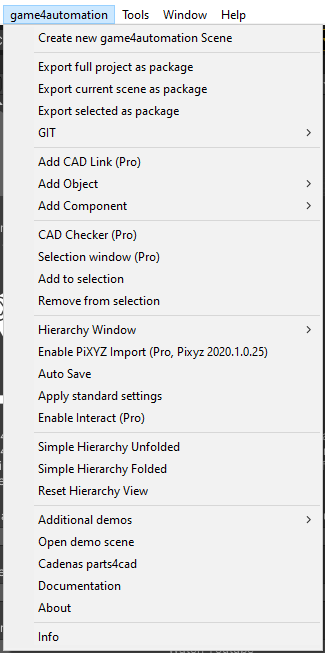
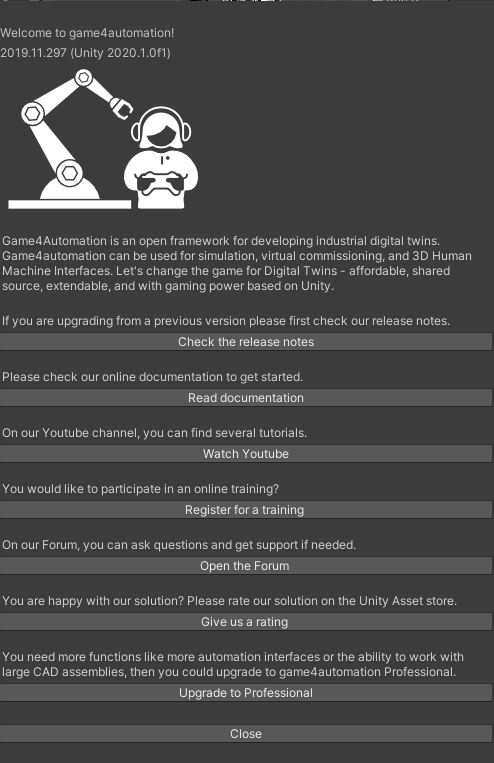

The Upgrade Message is always there - if you can use and add OPCUA and other Professional features you are having the professional version. Will let you know when the Beta is available. B

Hello I am having the same problem and cannot see the beta version in the download page you are talking about. I'm using game4automation-Professional-2020.13.unitypackage and Unity 2020.3.1f

This is the debug msg that I think is related to the issue
WindowsPlayer(MSI) The specified license is not valid. at Zb.a (Nb a, System.String b) [0x0006a] in <5239c2b3ee7d4e3e4c326ca95b24eb03>:0
at Opc.UaFx.Client.Licenser.set_LicenseKey (System.String value) [0x00000] in <5239c2b3ee7d4e3e4c326ca95b24eb03>:0
at game4automation.OPCUAConnection.J () [0x0006e] in <7b9af2b18001b4bacaf73e0c6e424674>:0
at game4automation.OPCUAConnection.Connect () [0x0023e] in <7b9af2b18001b4bacaf73e0c6e424674>:0
UnityEngine.StackTraceUtility:ExtractStackTrace ()
UnityEngine.DebugLogHandler:LogFormat (UnityEngine.LogType,UnityEngine.Object,string,object[])
UnityEngine.Logger:Log (UnityEngine.LogType,object)
UnityEngine.Debug:Log (object)
game4automation.OPCUAConnection:Connect ()
game4automation.OPCUA_Interface:Connect () (at C:/Users/marti/Documentos/GitHub/UnityProjects/OPCUATest/Assets/game4automation/private/Interfaces/OPCUA4Unity/OPCUA_Interface.cs:465)
game4automation.OPCUA_Interface:OnEnable () (at C:/Users/marti/Documentos/GitHub/UnityProjects/OPCUATest/Assets/game4automation/private/Interfaces/OPCUA4Unity/OPCUA_Interface.cs:677)
(Filename: C:/Users/marti/Documentos/GitHub/UnityProjects/OPCUATest/Assets/game4automation/private/Interfaces/OPCUA4Unity/OPCUA_Interface.cs Line: 465)
Customer support service by UserEcho


The Upgrade Message is always there - if you can use and add OPCUA and other Professional features you are having the professional version. Will let you know when the Beta is available. B