
How to install
Hello ,
I just buy Game4automation pro and conveyor but i can´t install .
My instalation fail . I try to follow the manual but without sucess.
According the manual new menu should appears but on my case it dont appears :
https://game4automation.com/documentation/current/installation.html#Check-if-a-new-menu-is-available
I can import the package from the store but not like the same procedure that is on the manual .
I just press on the bottom import on the store.
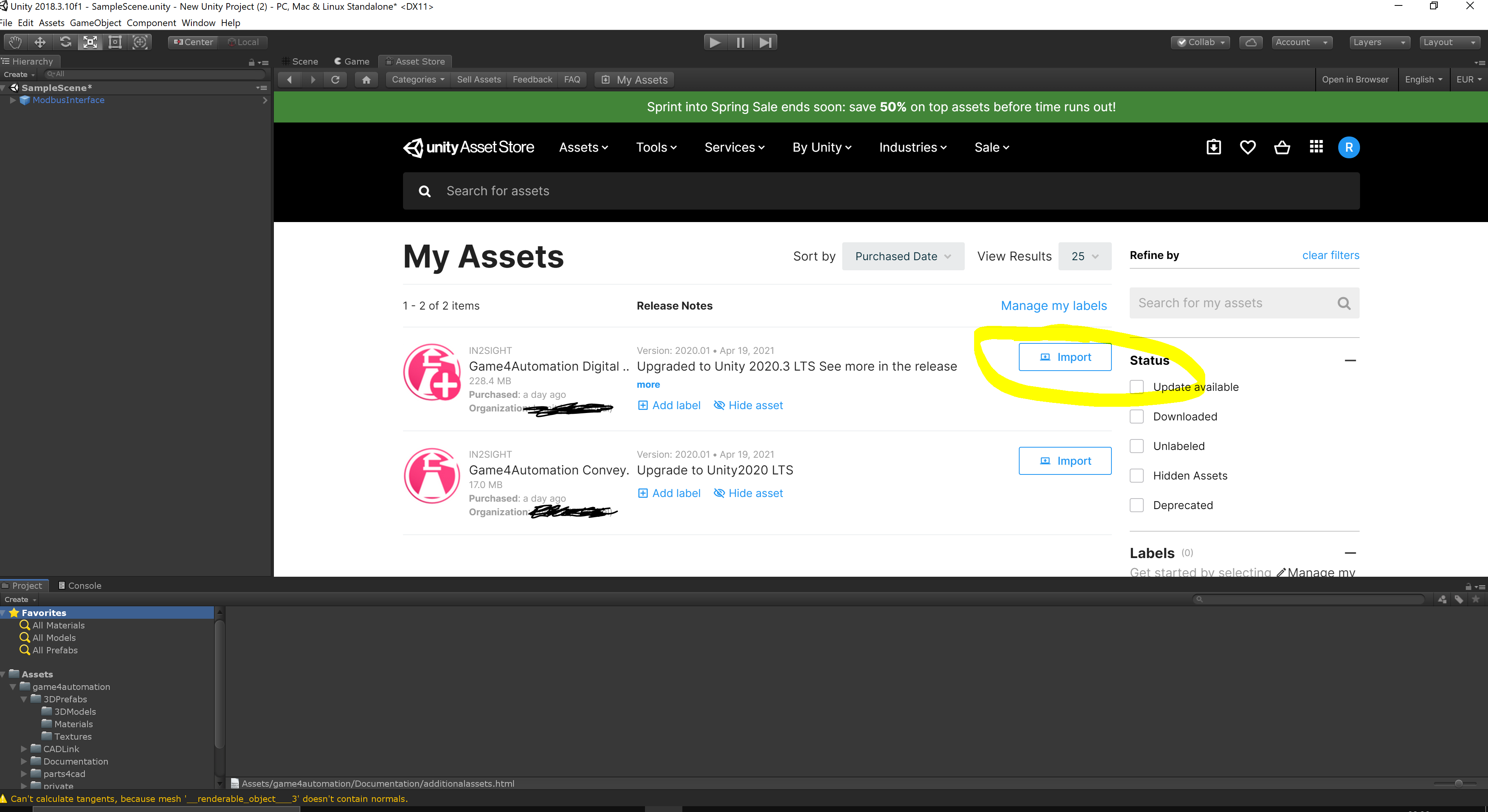
Answer

Hi, as I can see you are using Unity 2018. You must use a suitable Unity Version (currently 2020 LTS).
You can always see this in the Asset Store:
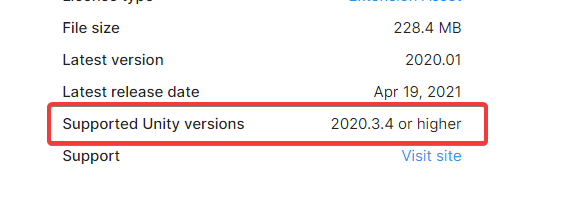

Dear Thomas ,
After the instlation I have a new issue !
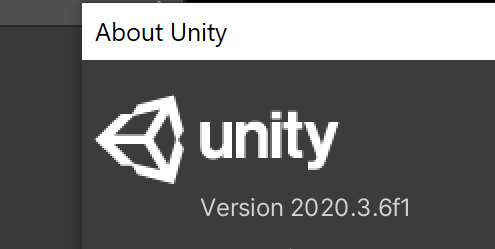
But know i can´t instal the package on Unity .
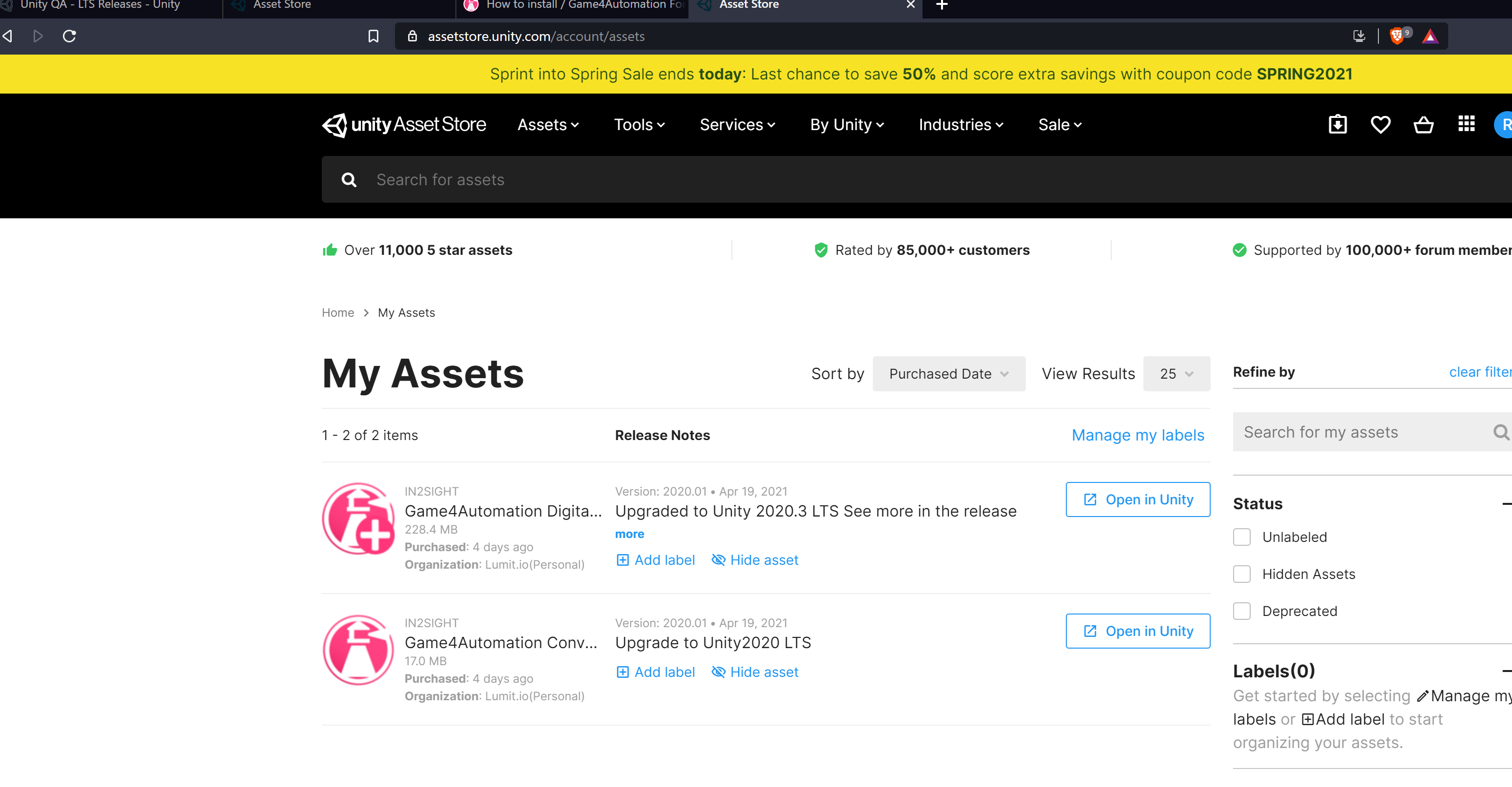
On Store I have only the option "to open in Unity" , but when i did that appears a new screen with the following information " Currently downloaded " but i can´t find the package on computer to install it manually .
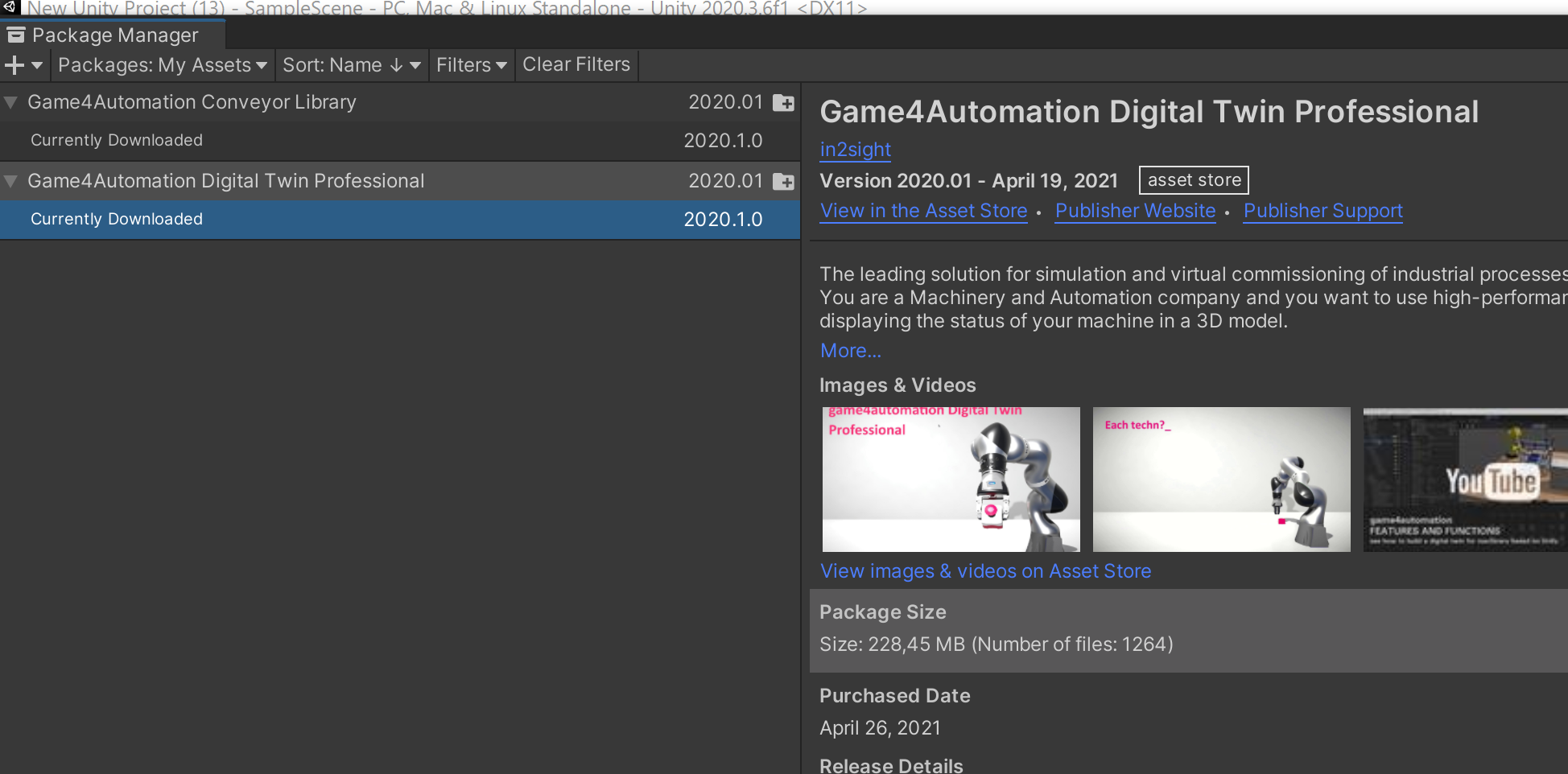
A

It should work like you are doing it. Maybe you missed the window that is opening when you select import. Please check the console log in case of any problems. The messages in there should give you hints. I don't know where the downloaded assets are stored by Unity if you want to install manually, but Google should answer you this.

Hi ,
Sorry , but i quite disappoing with you answer .
C:\Users\xxxx\AppData\Roaming\Unity\Asset Store-5.x

Dear ,
One more question about the installation , each time that I restart Unity , the menu Game4automation disappear .
The only way that i have to make it apears is doing again the instalation procedure

You should have any kind of error in the console log which should point you in the right direction.
Please always check and send us the log in case of problems.
Customer support service by UserEcho


You should have any kind of error in the console log which should point you in the right direction.
Please always check and send us the log in case of problems.