
I can't read the plc input signals
Dear Thomas.I connect S7-1200 PLC to unity,but when I import Outputs it is OK,when I import Inputs it doesn't work,I want to make a digital twin project.Can I just read the inputs and I can change the models depend the inputs status,I don't write it or change it.If my unity models want to know the inputs status,what should I do?
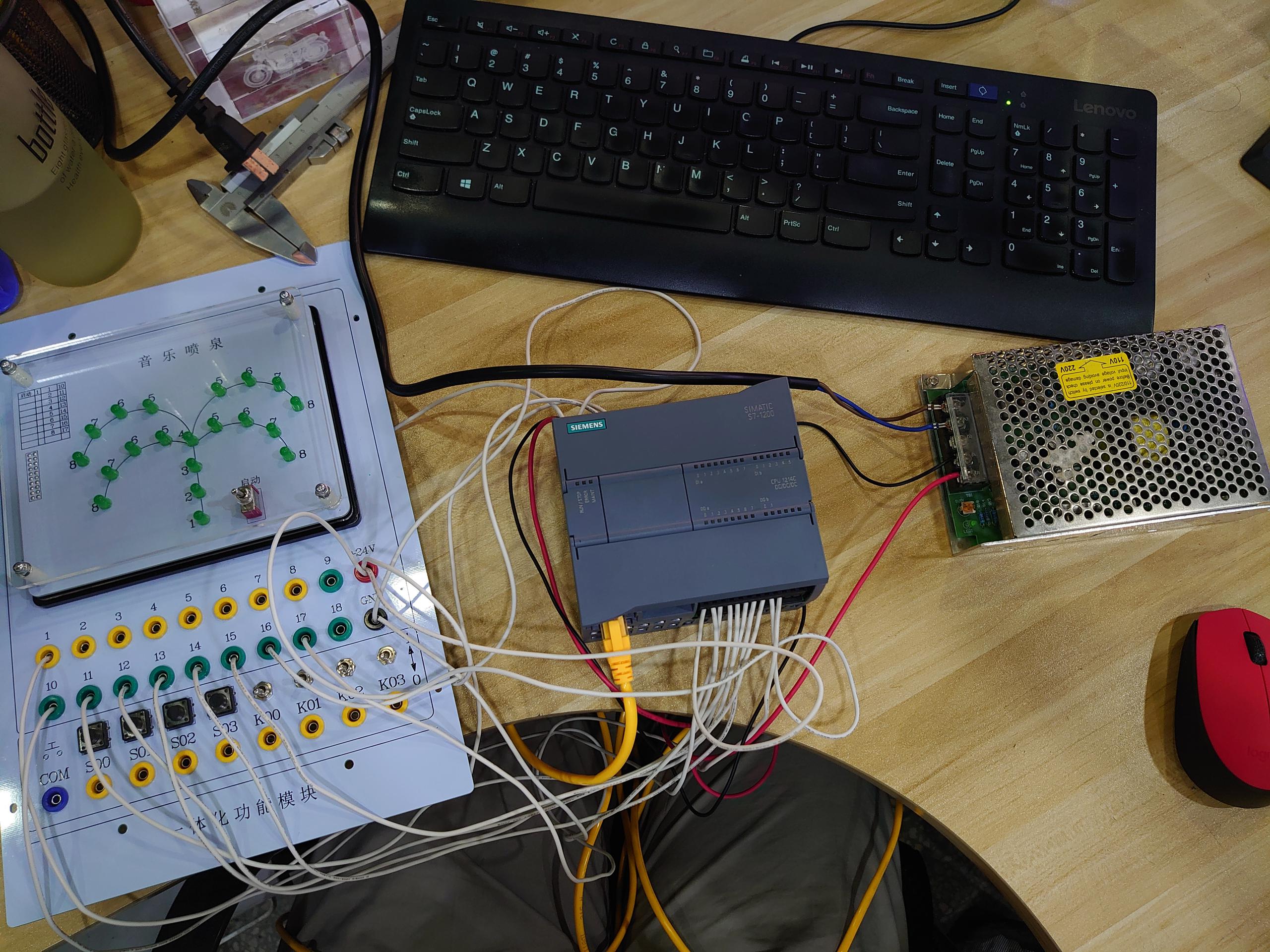
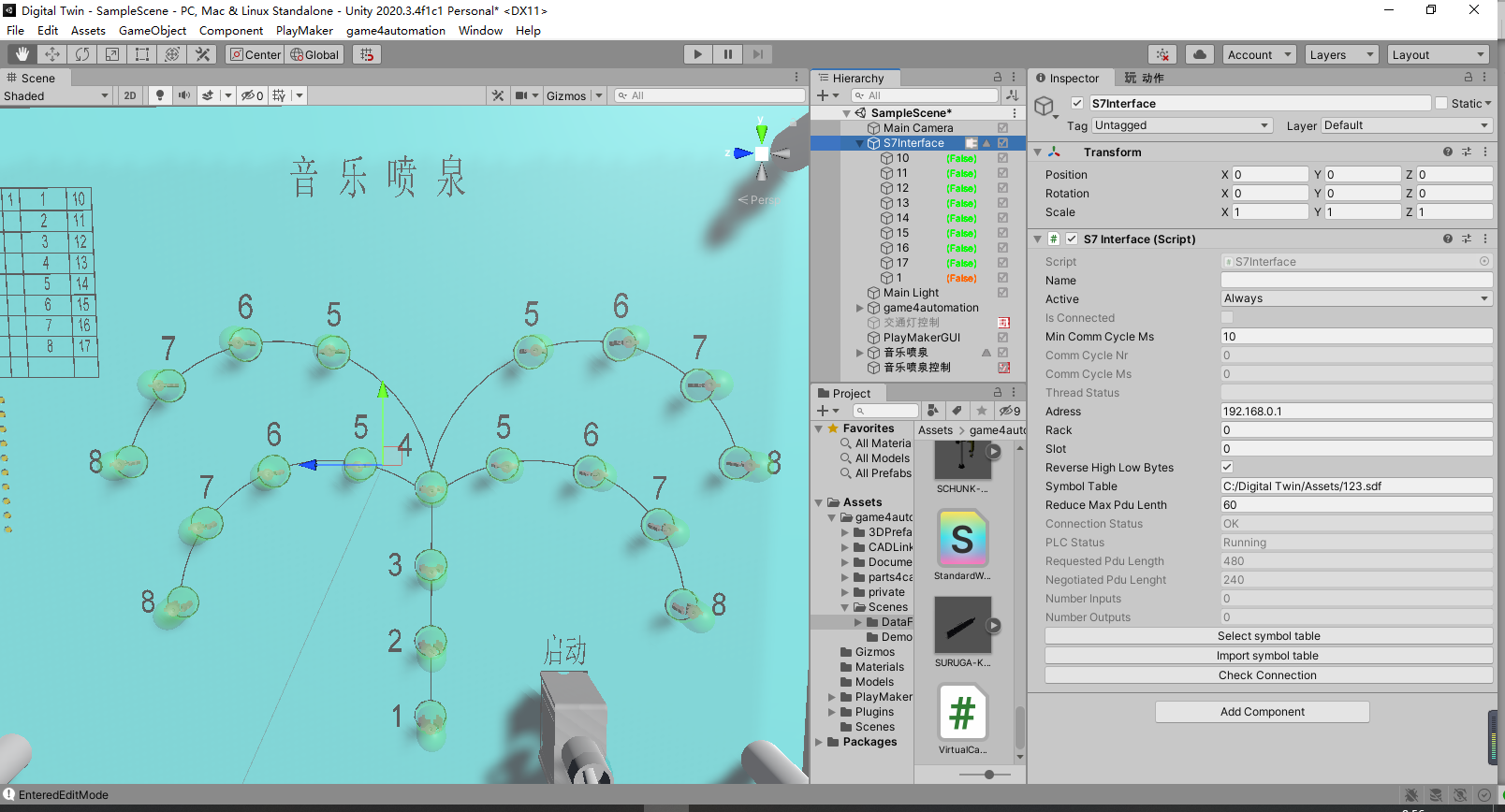
Answer

You can't read Inputs per Definition. Inputs are Values going into the PLC. You can only read Outputs from the PLC.

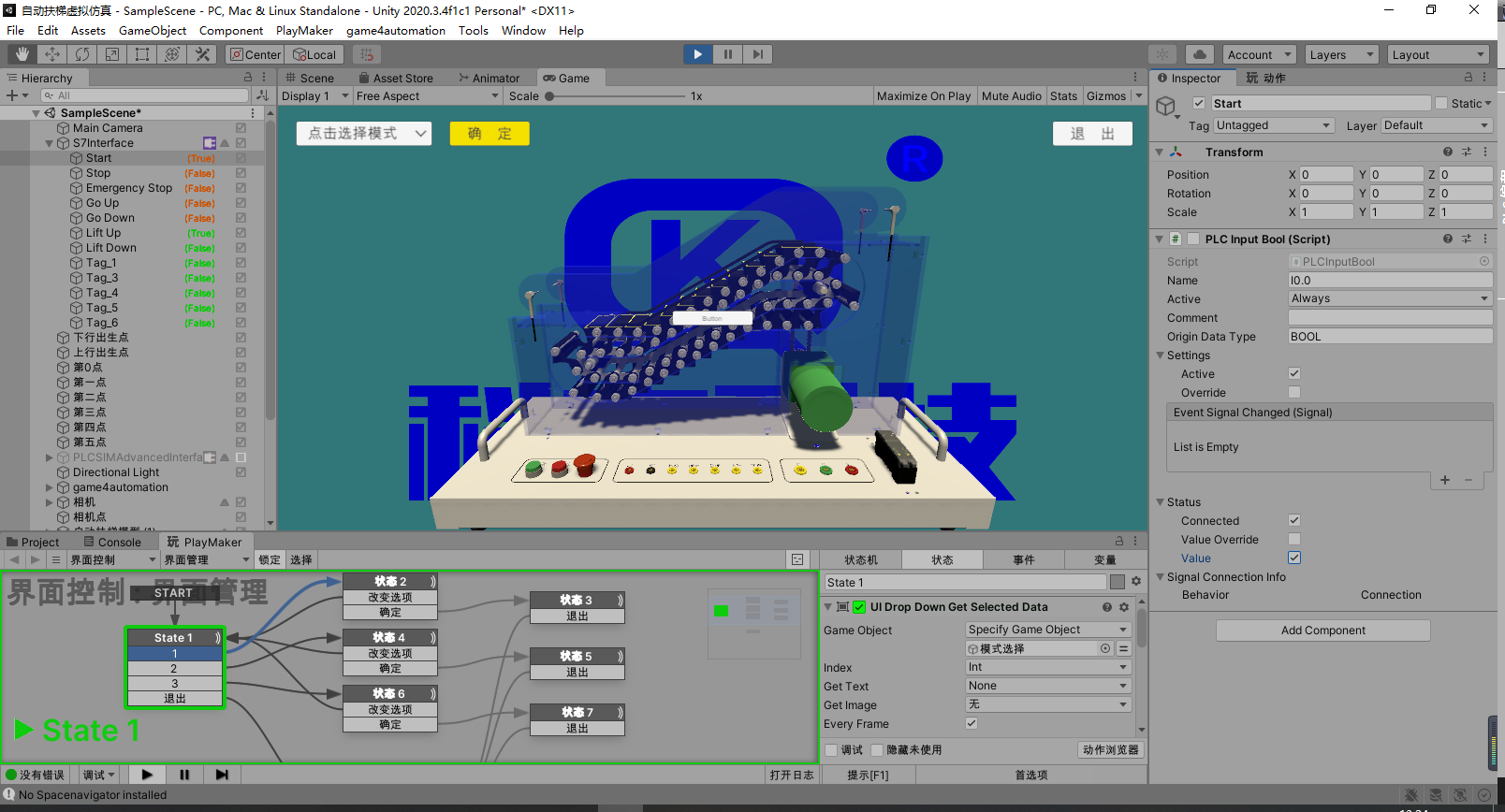
Here is my 1200PLC,It didn't connect anything Outside,I can't change the INPUT in unity either,What is wrong with my operate,Your video(Siemens S7 and Unity) is this situation?I have download Program into PLC,and I have creat a PLCTags.sdf file in D:\ I noticed the OUTPUT is well but I can't change the PLC status in unity.
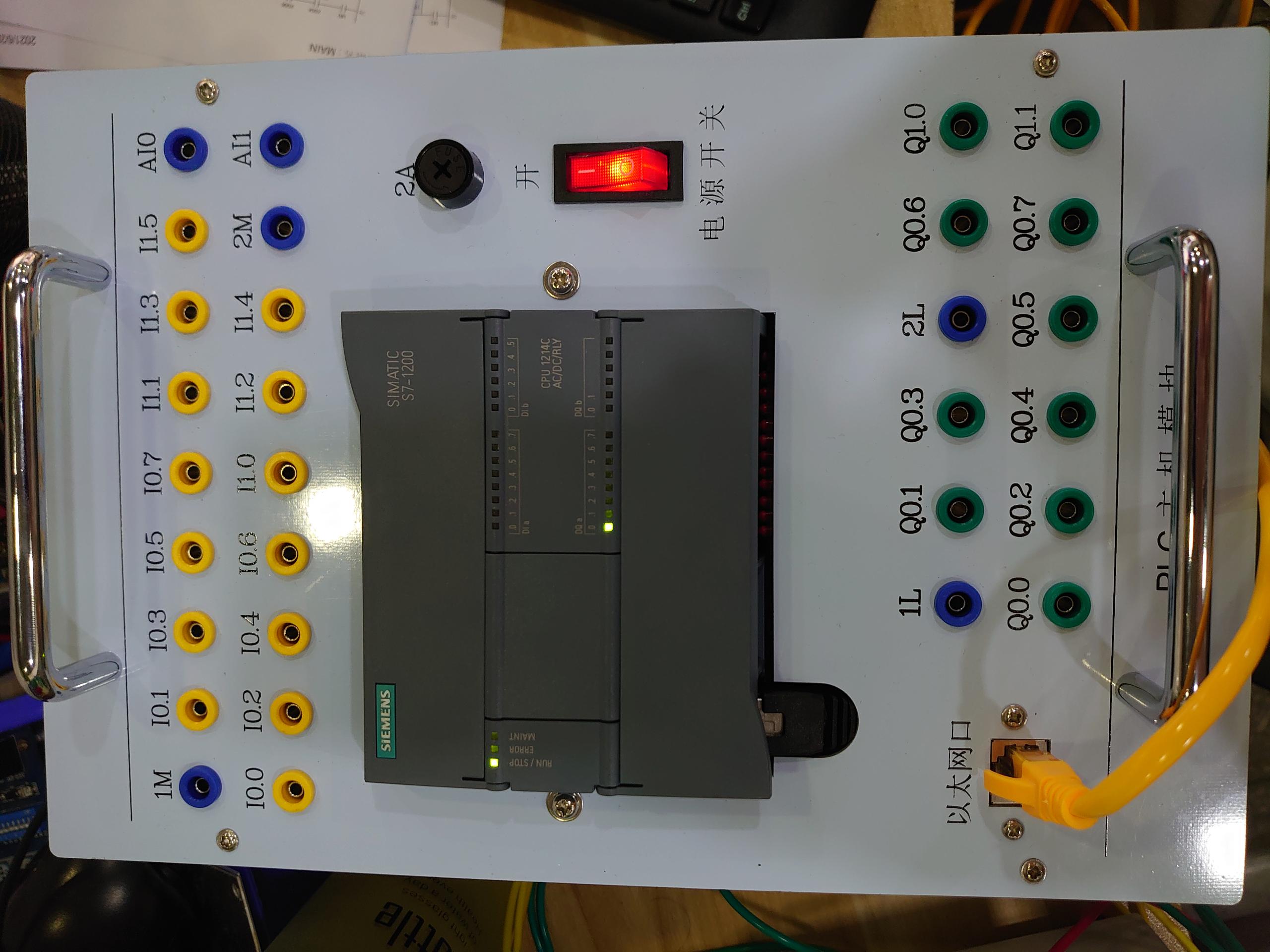
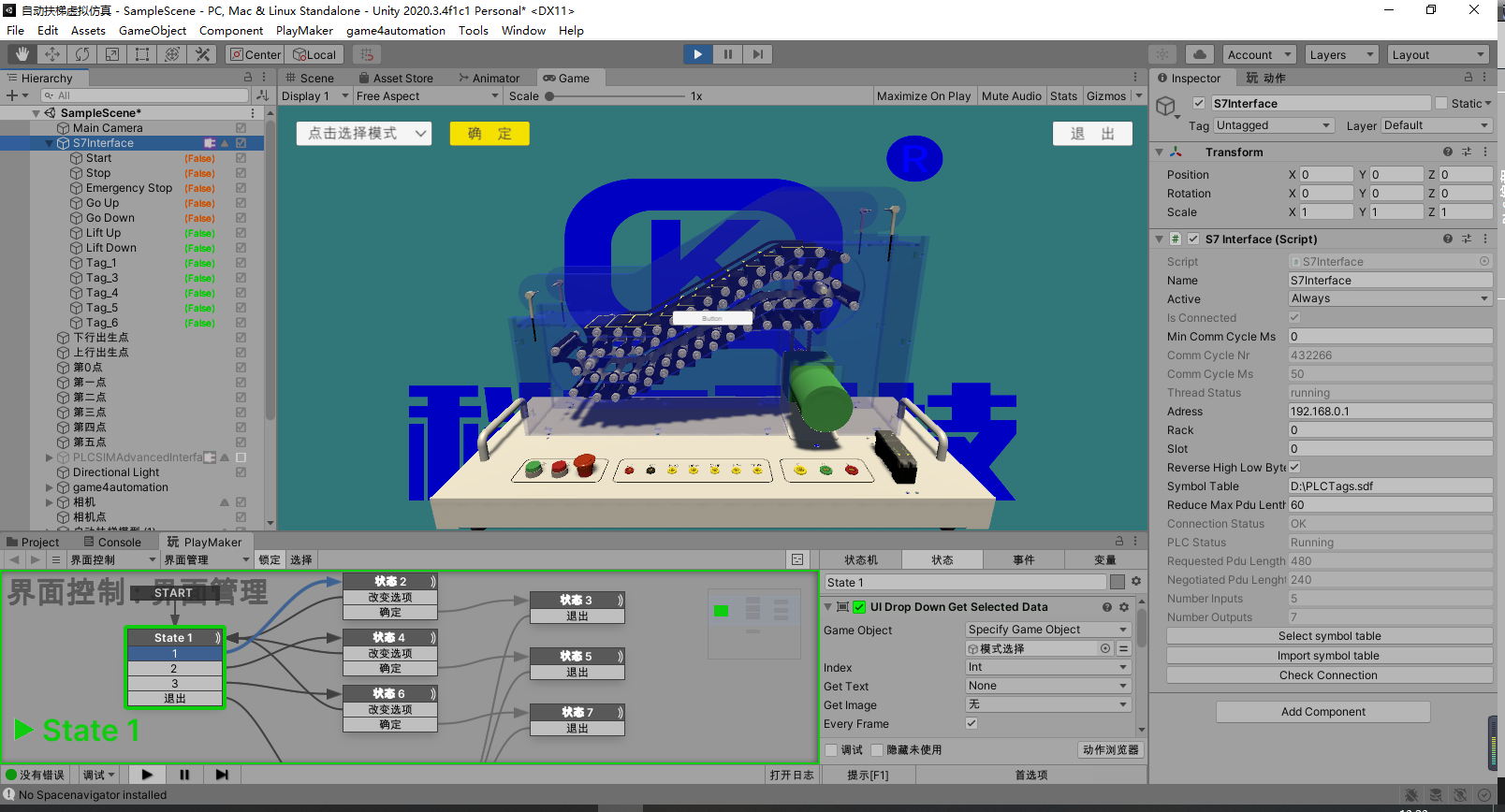
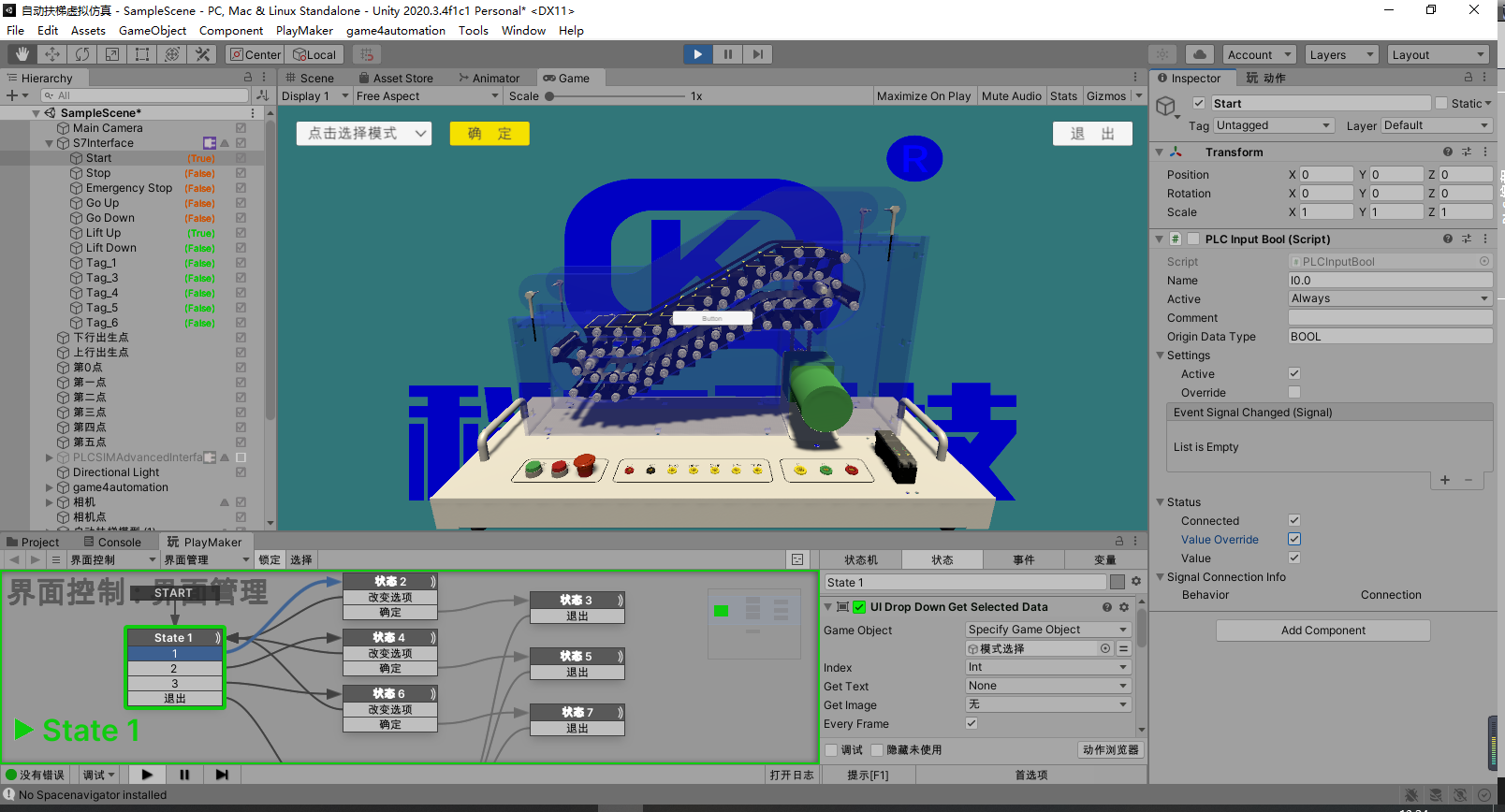
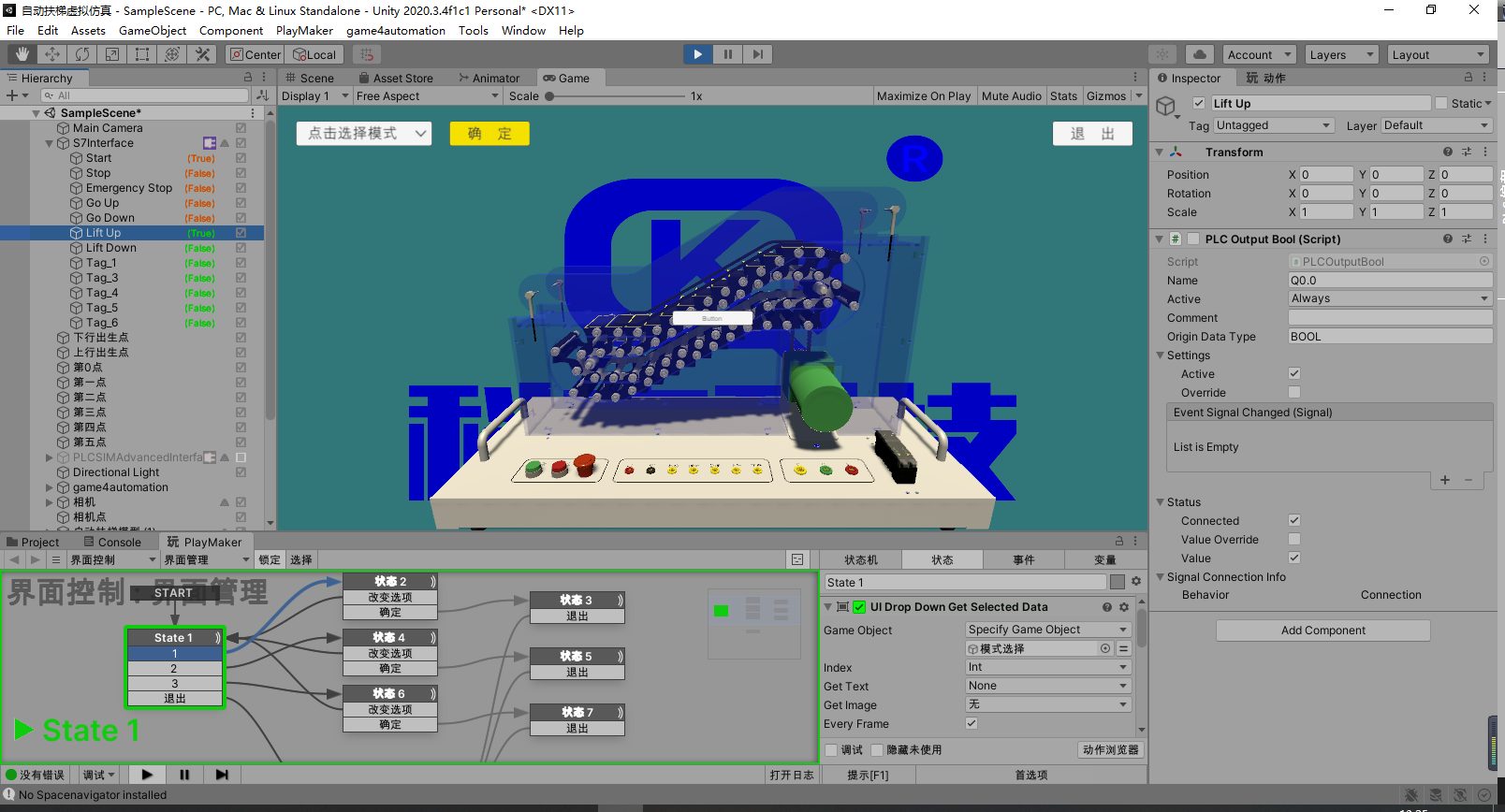
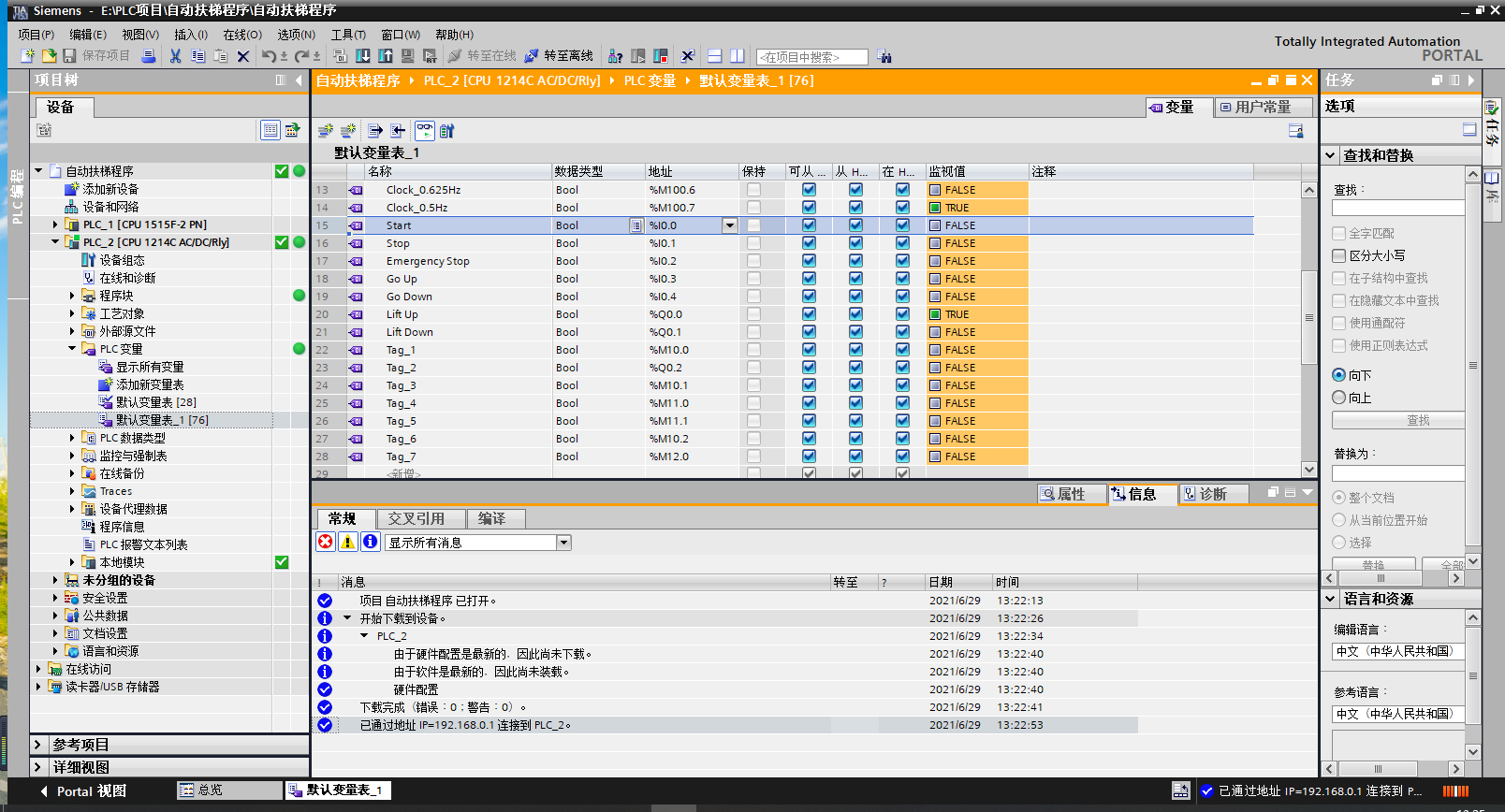

Hard to say where your problem is. But Input and Outputs are working if the inputs don't collide with a real hardware input. If you problem still exists please create a very simple example (S7 project and Unity project) and send it to us.

HELLO,Thomas,I am just wondering How did you import INPUTS and run very well.When I change the status of INPUT in unity,the status in PLC is not changed.But I watched your video(
Siemens S7 and Unity
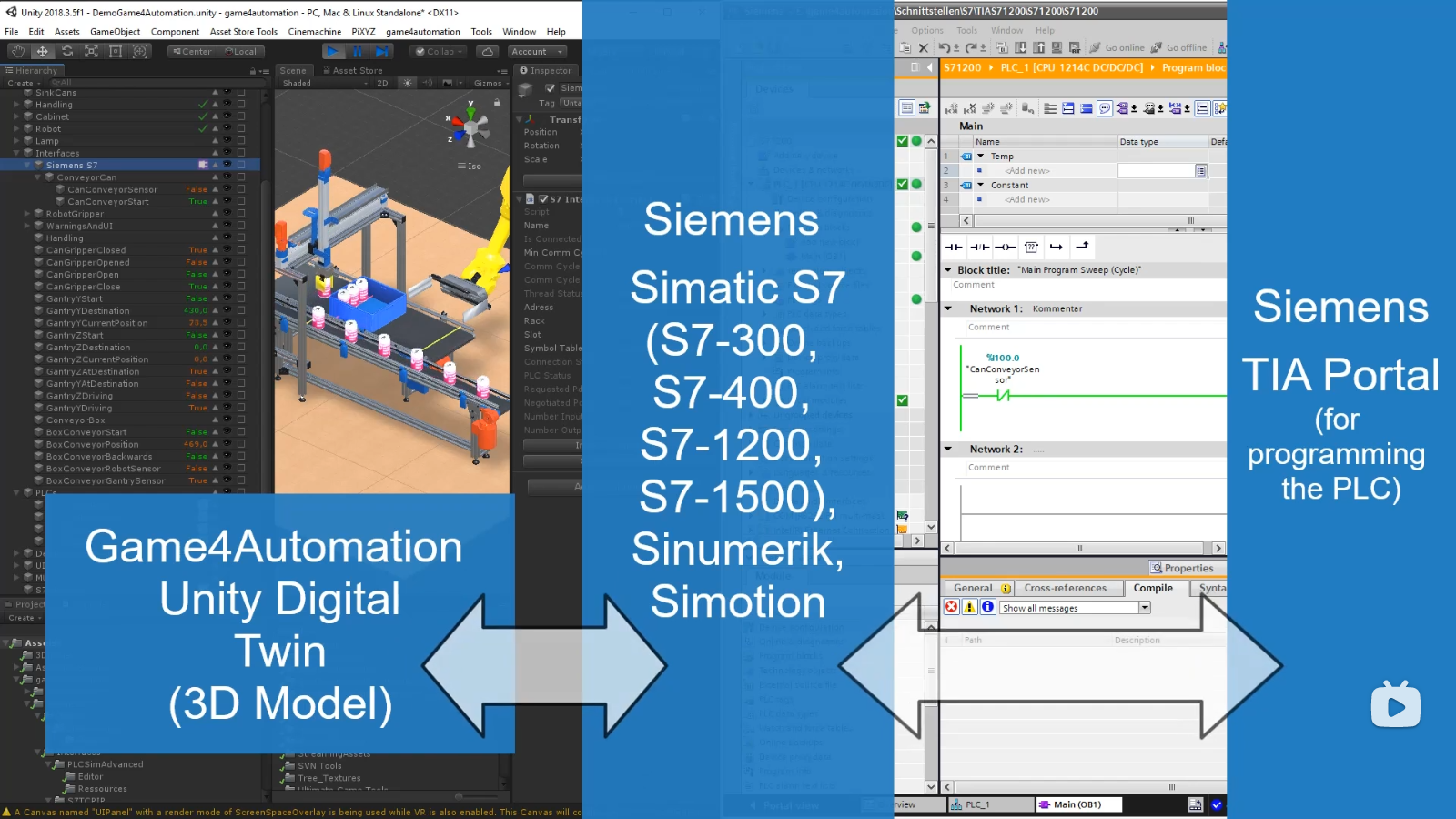
),your signals has INPUTS,if I want to do the same as you did,what should I do?
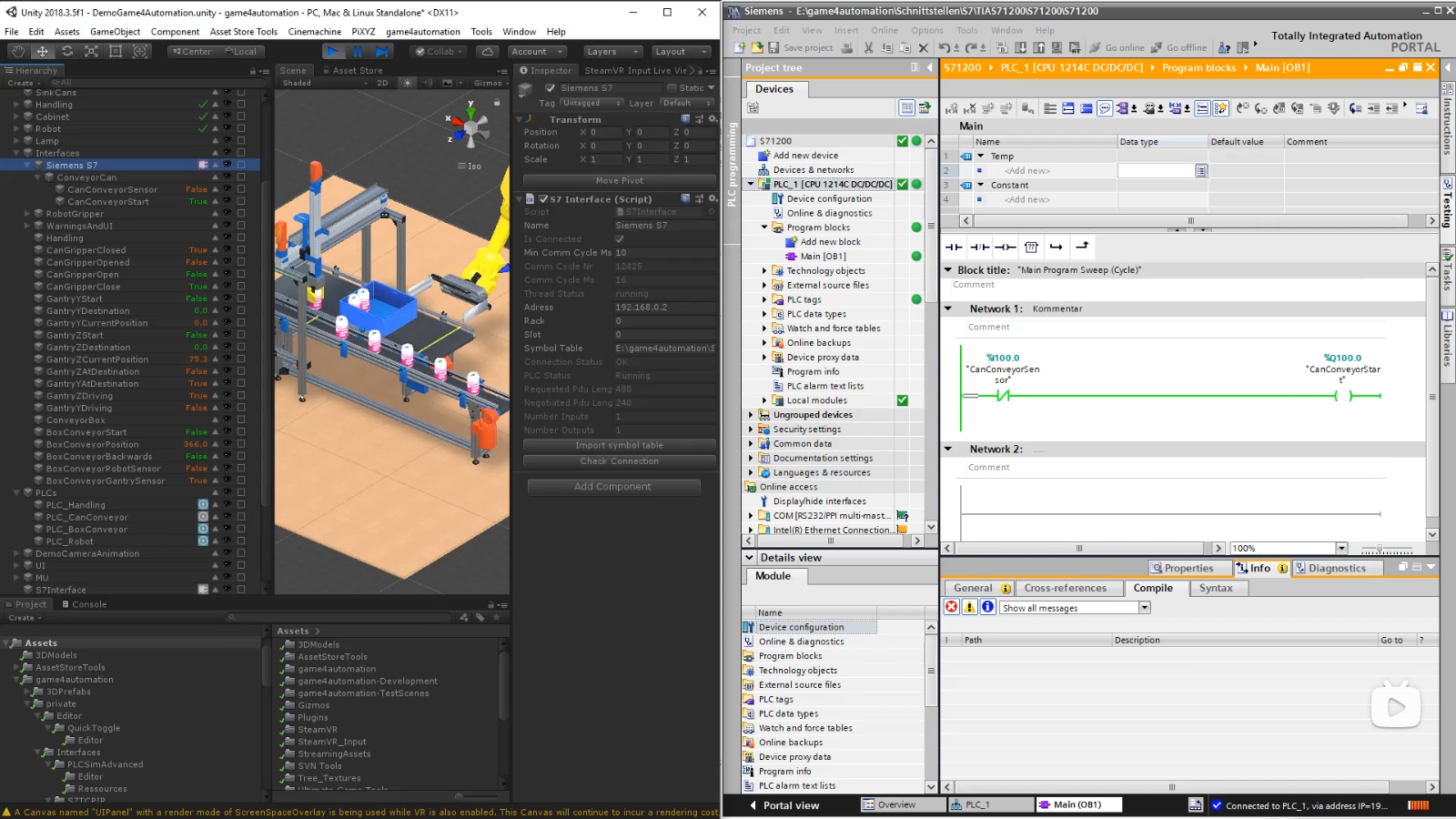

You can read inputs but if you use S7 TCPIP interface the inputs must be in a PLC memory area where no hardware is configured to. Otherwise the hardware input status will always overwrite what the S7TCP interface has written to the input.

Thanks very much,I didn't notice PLC has hardware INPUTS,when I change the INPUT I0.0 to I100.0 it works。Thank you Thomas!
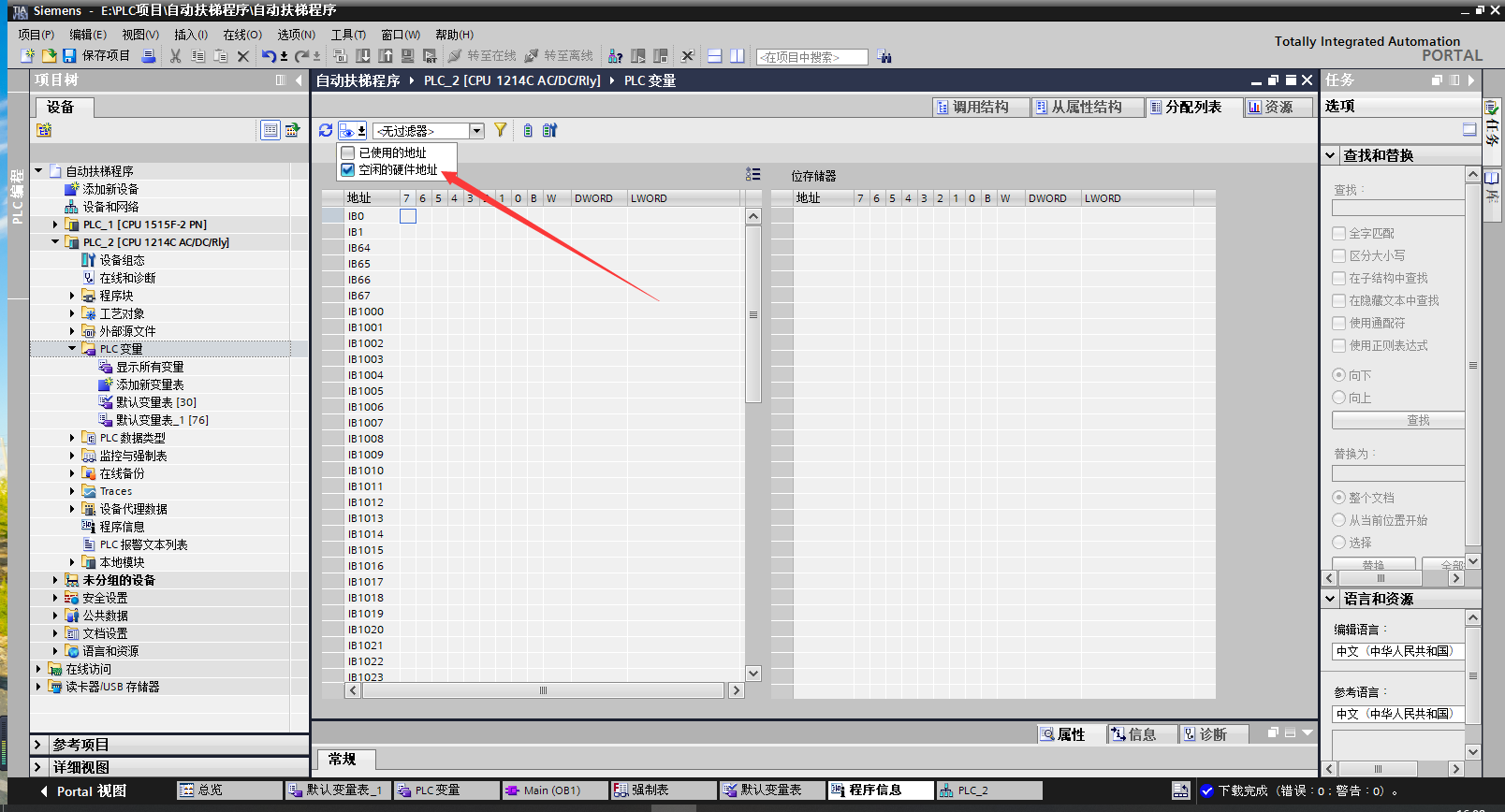
Customer support service by UserEcho


Hard to say where your problem is. But Input and Outputs are working if the inputs don't collide with a real hardware input. If you problem still exists please create a very simple example (S7 project and Unity project) and send it to us.