
How to set OPCUA
Hello Thomas,I tried OPC but all failed,I add PLC signals to opc and quality is good,when I press Import nodes,it shows:OpcException: The operation could not complete because the client is not connected to the server.
Opc.UaFx.Client.OpcClient.DenyIfNotConnected () (at <5239c2b3ee7d4e3e4c326ca95b24eb03>:0)。
I watched your OPCUA video,I don't know how OPCUA connect plc,how to configure it。
Answer

There seems to be a connection problem. Mabe you need a password or security certificate to login to your server. Please turn of your firewall and turn off on your OPCUA server all security settings.

Hello Thomas。
I use GXWorks2 and MX OPC Server,I can change the opc status from GXWorks2,but w
hen I press Import Nodes nothing happened。I have shut down the fire wall。
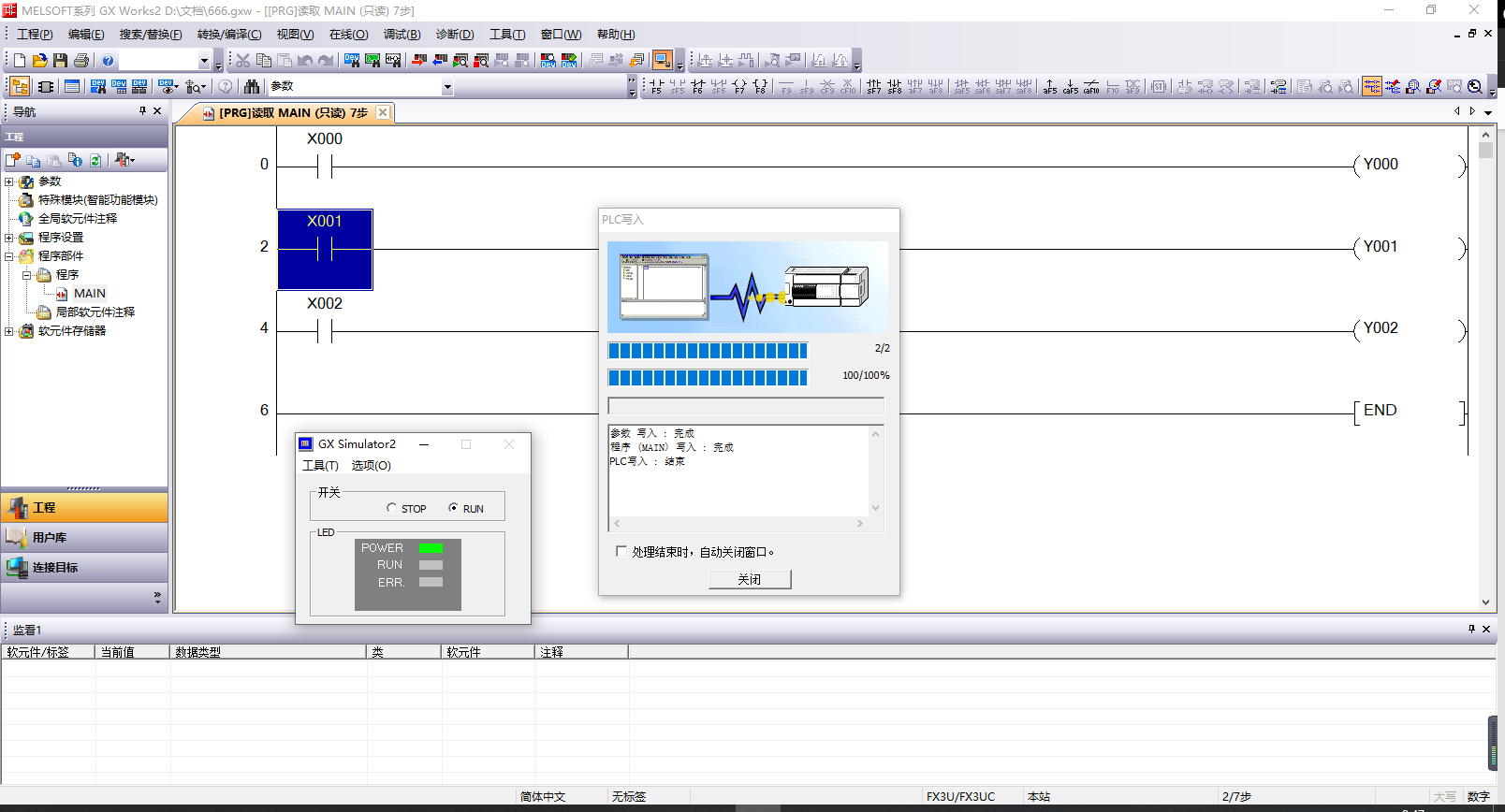
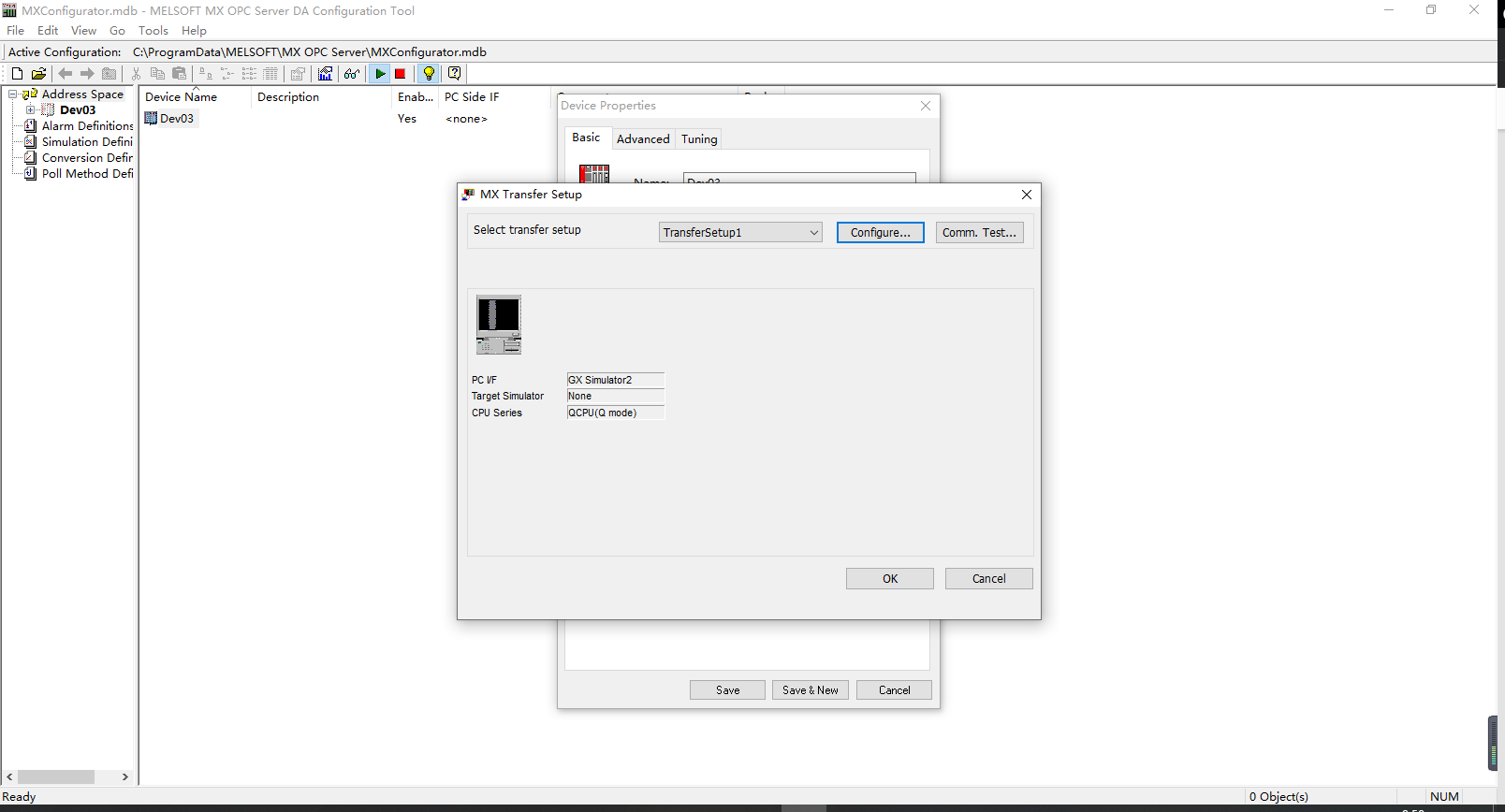
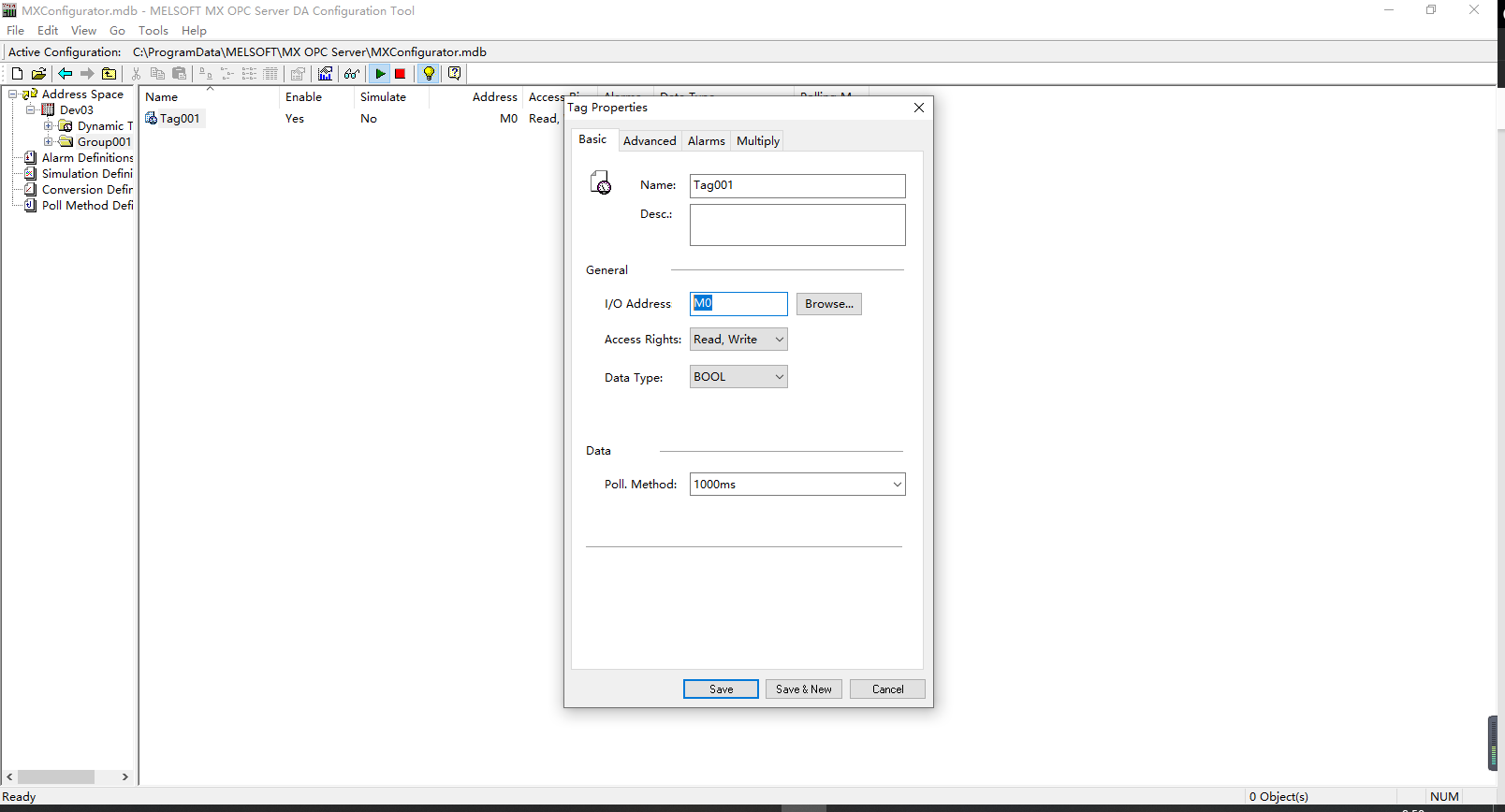
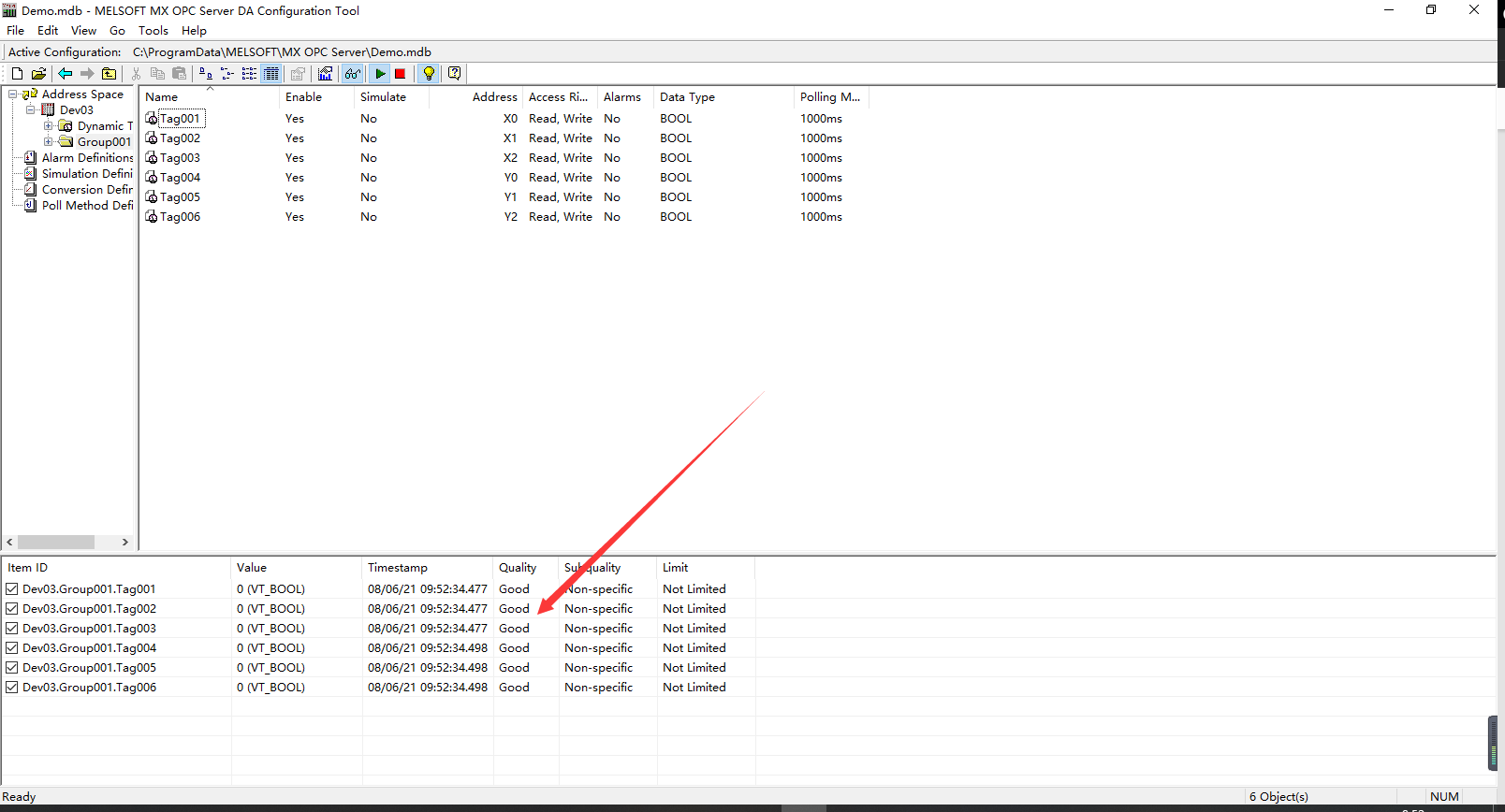
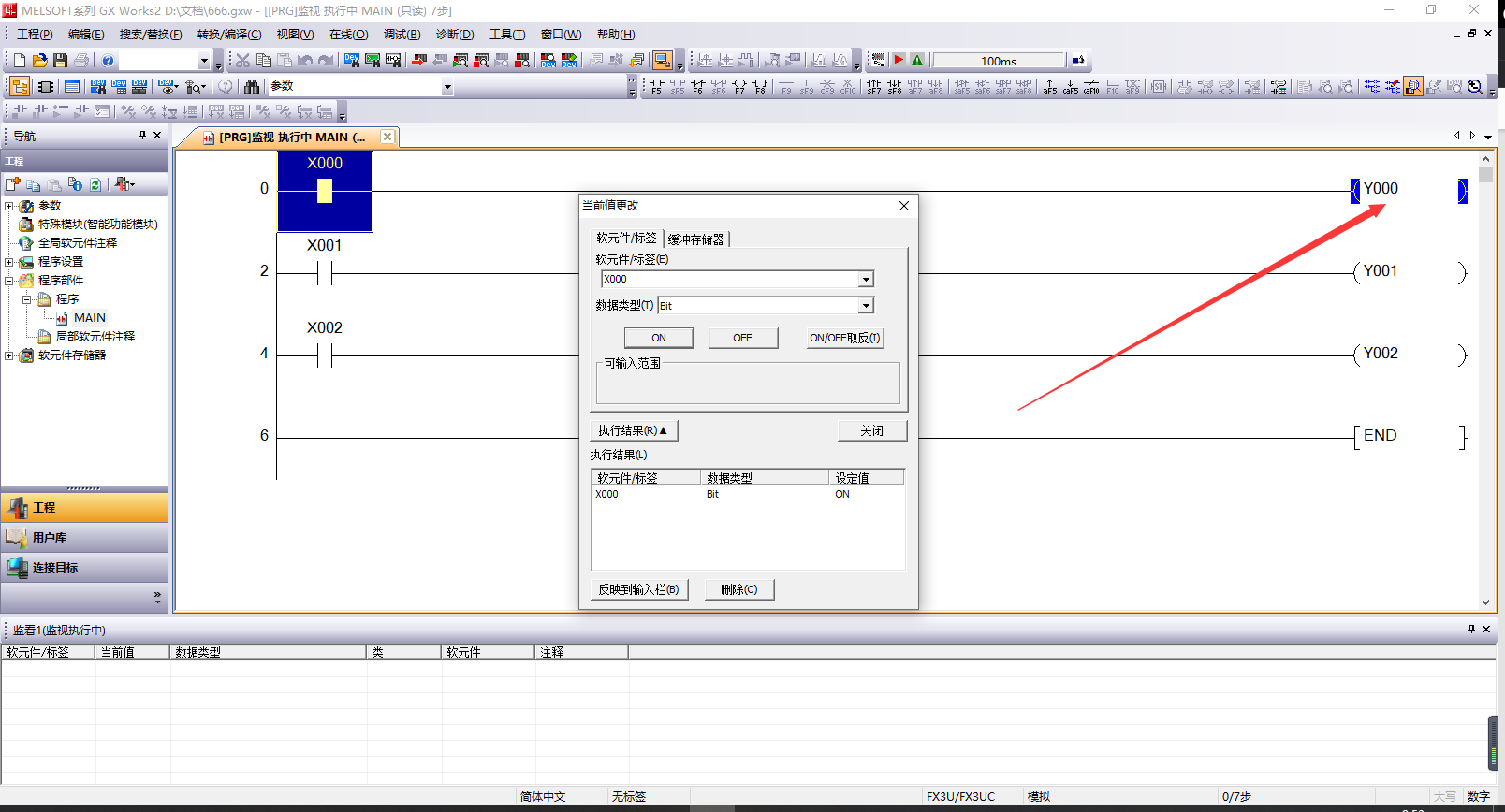
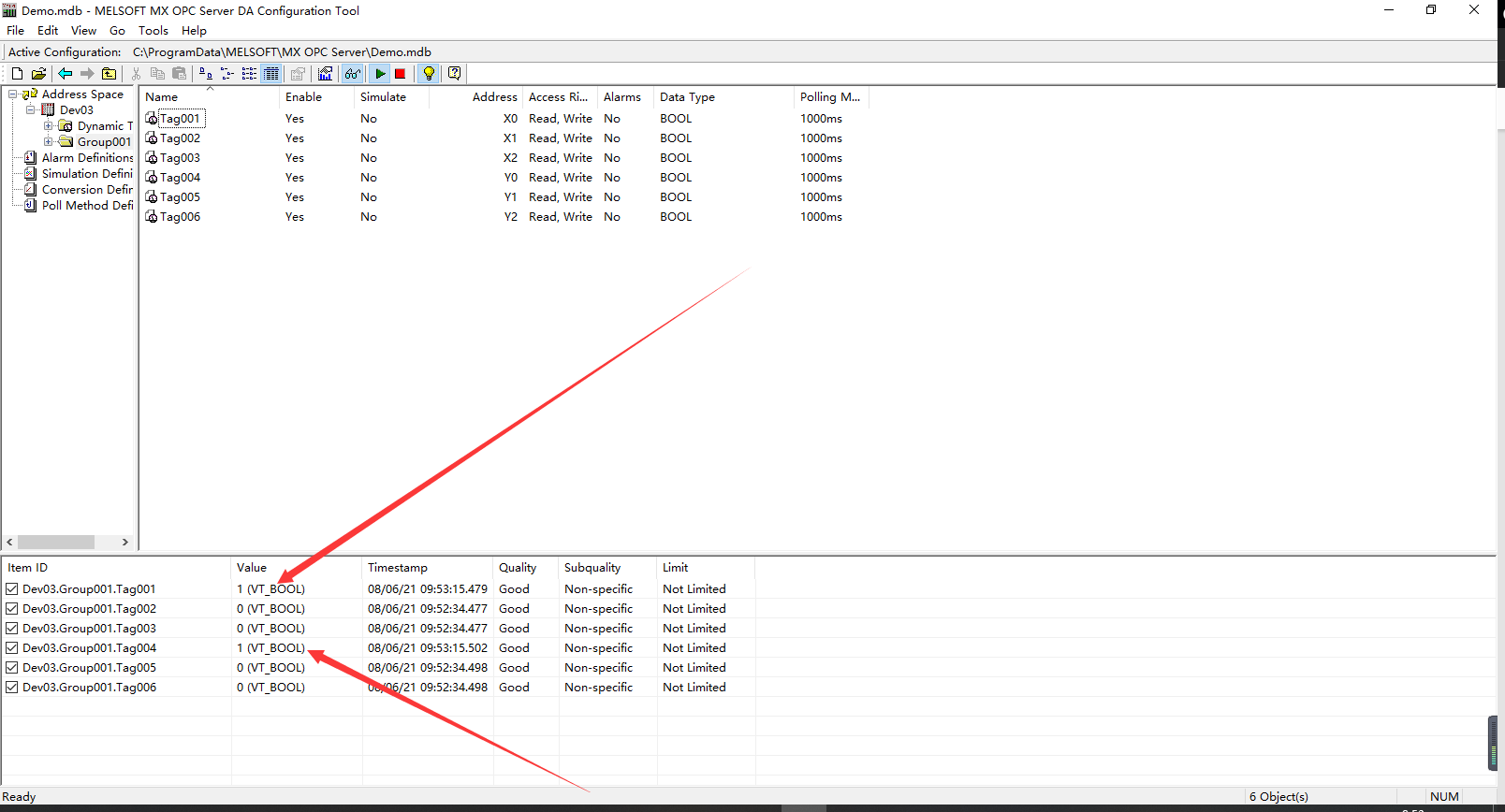
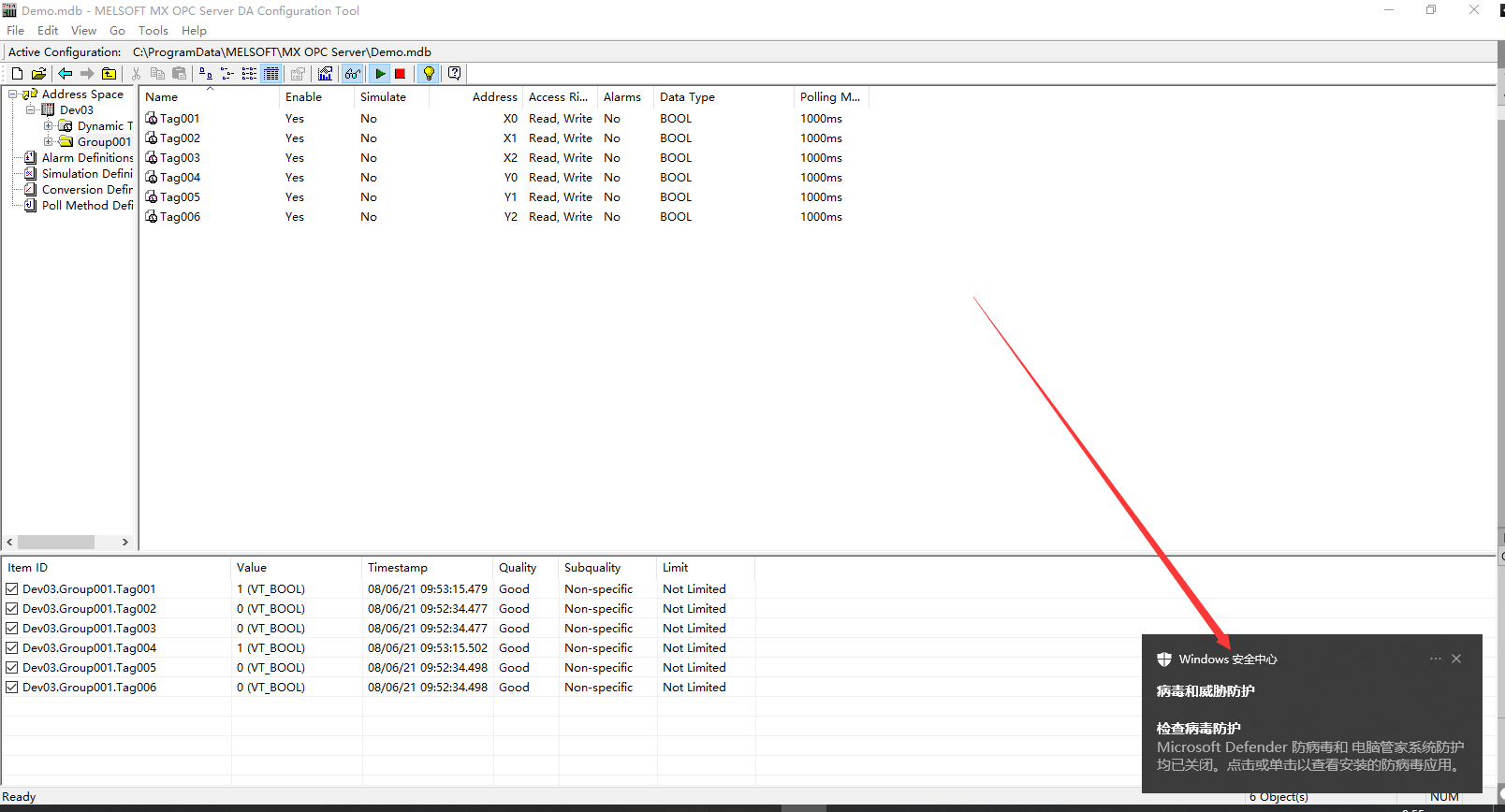
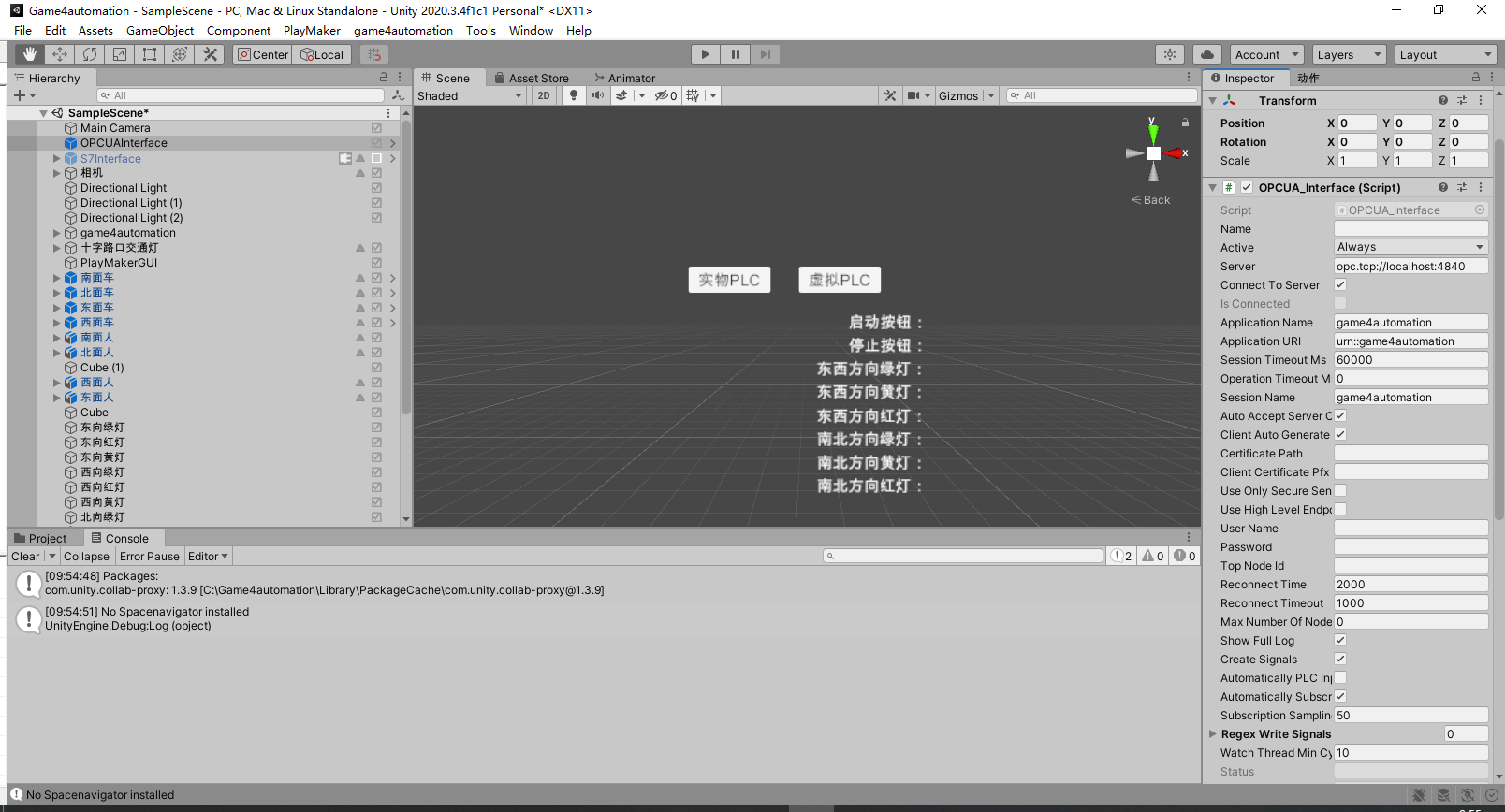
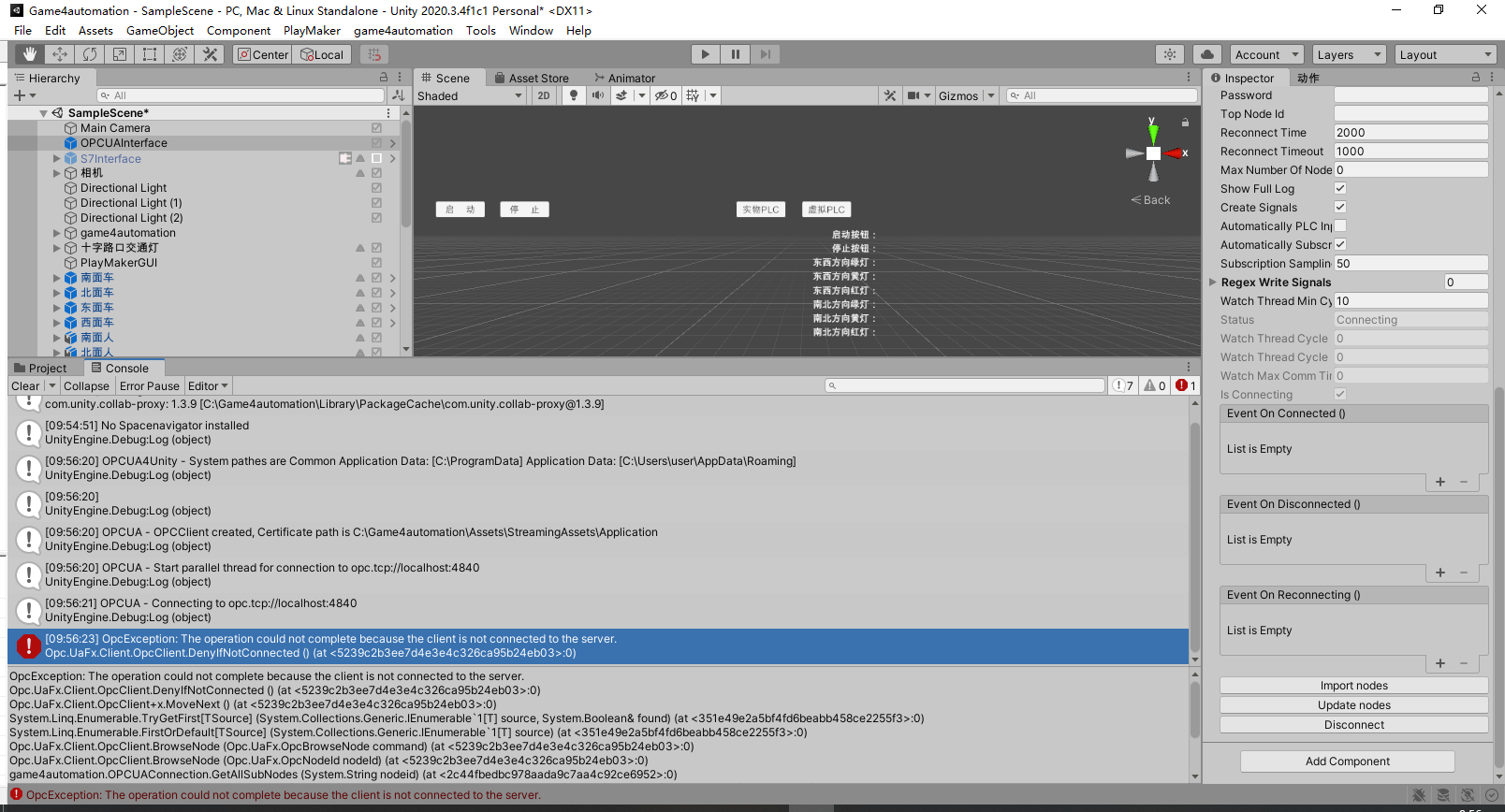

Sometimes it takes long to import all OPCUA nodes. But I still see a connection error in the log.
Could you please try first to connect with OPCWatch (https://www.traeger.de/downloads/opc-ua-development-toolkit) because it uses the same technology. After you are able to successfully connect with OPCWatch (all Firewall and Security issues need to be solved) try to import only a few subnodes with Unity (select a Top-Node-ID in the Unity OPCUA properties).

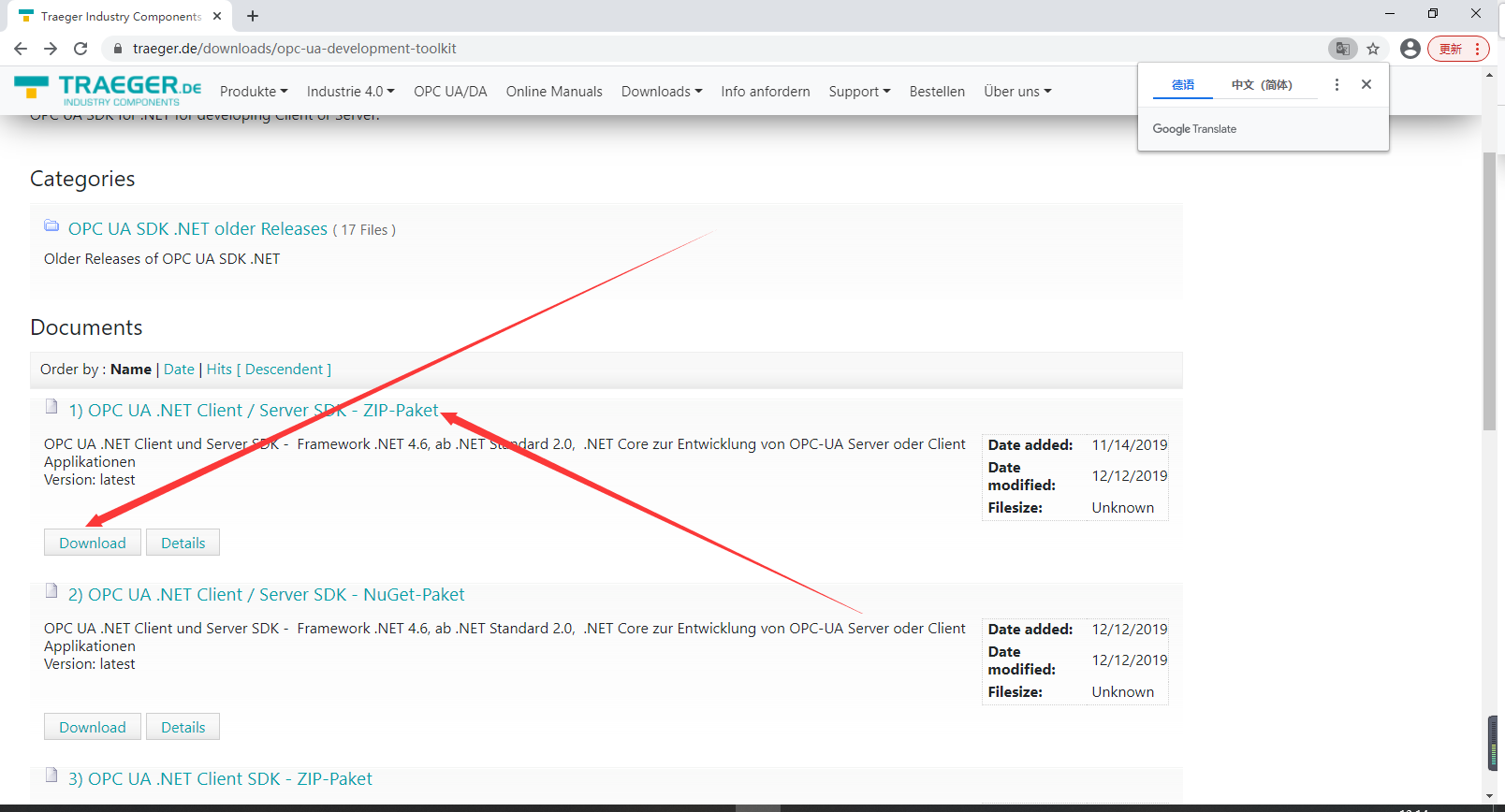
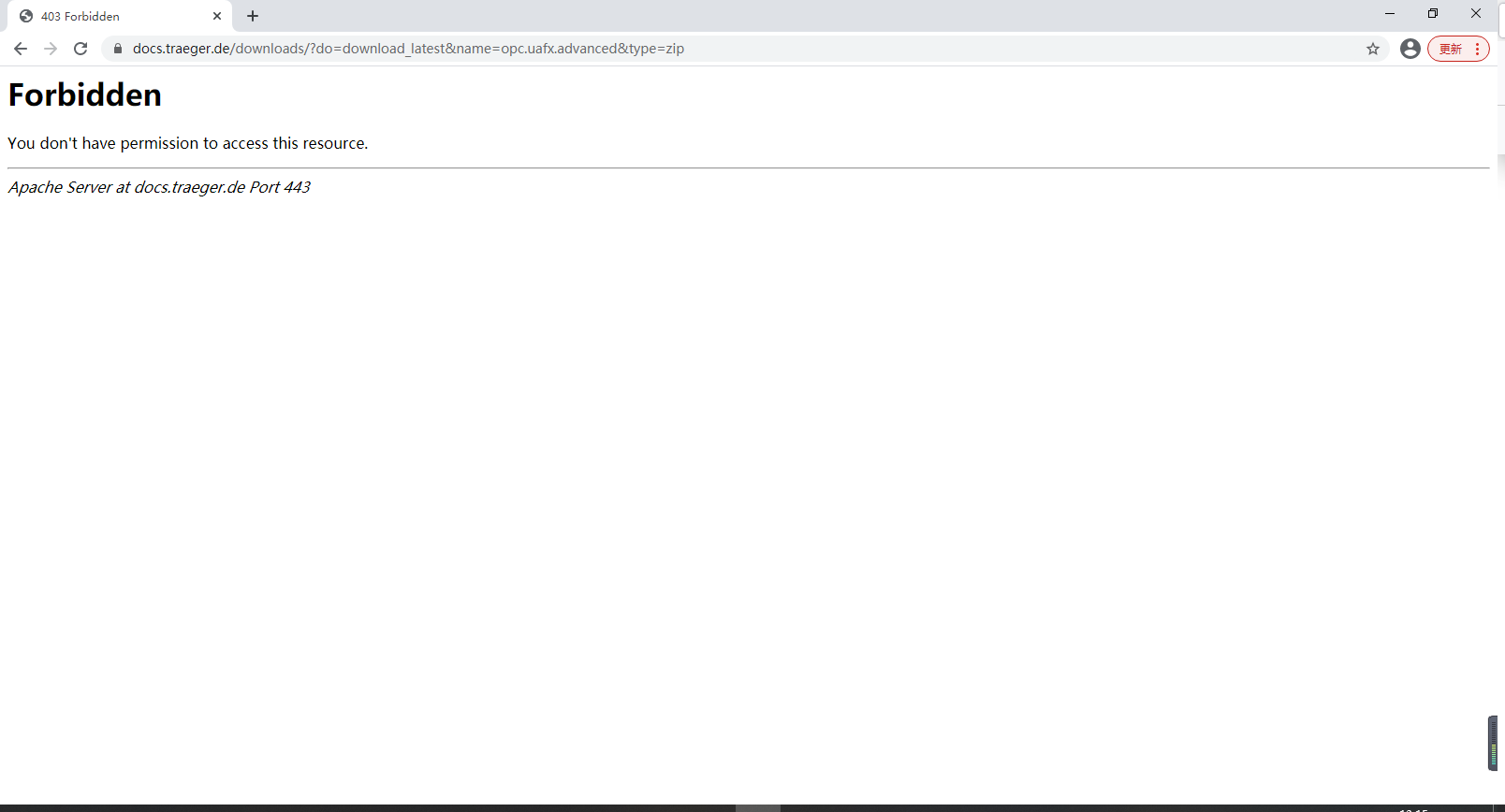
Hello Thomas
I open the link,when I press Download it shows:
Forbidden
You don't have permission to access this resource.
I tried other links,it shows the same thing。Can you download it and send it to my Email?1372610017@qq.com
Thank you。
Customer support service by UserEcho


You can get it here:
https://game4automation.com/download/OpcWatch.exe