
0
Answered
Starter version didn't show game4Automation in the menu bar
Lgcontrol 4 years ago
in realvirtual.io Starter and Professional
•
updated by Support 4 years ago •
3
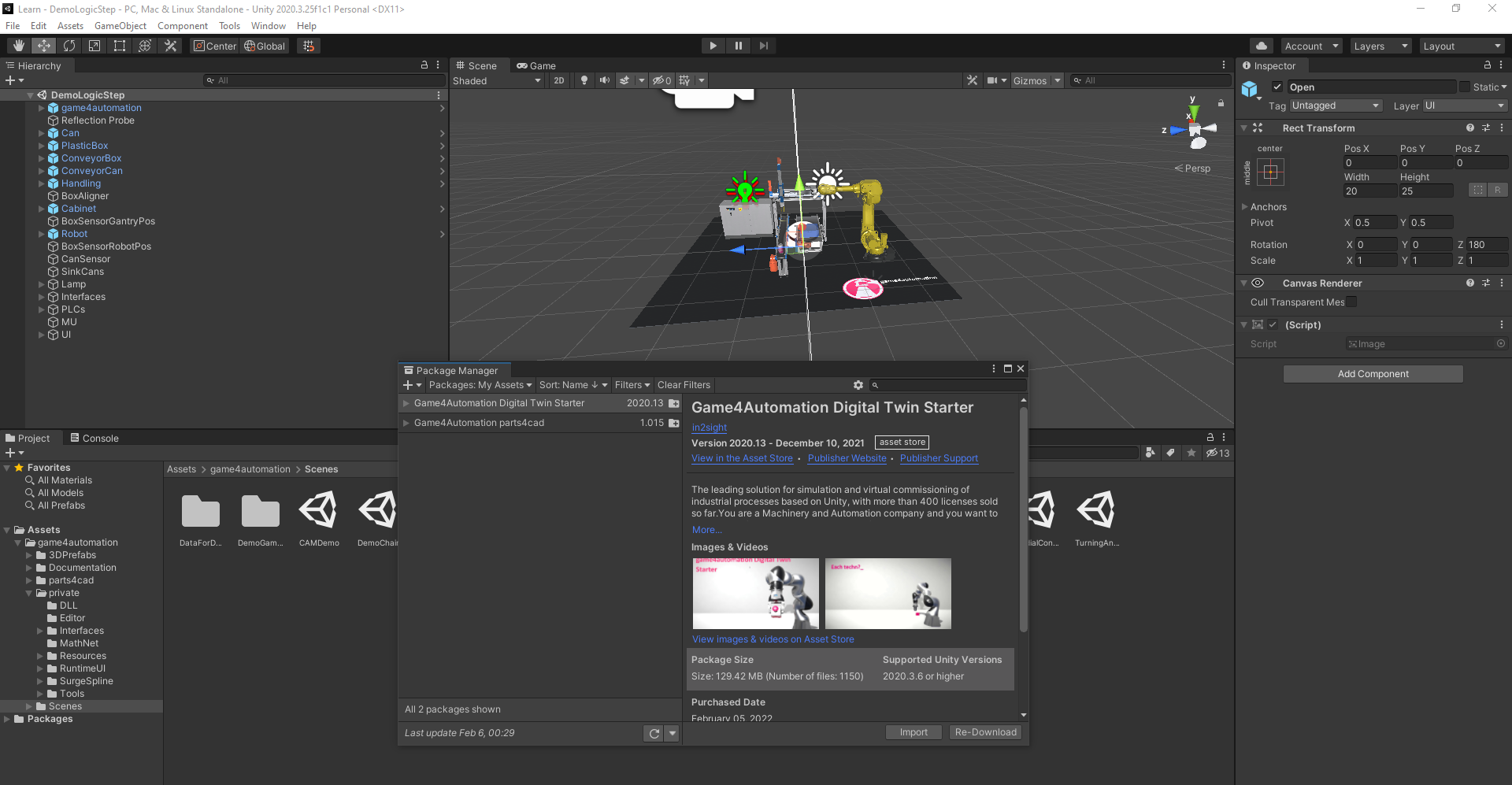
Answer

Answered
First of all please check all these steps described here:
Maybe there are errors which prevent the g4a scripts to be compiled. If yes please check the console log and send it to us if the message is not helping you.

Solution was to remove GAME4AUTOMATION_PROFESSIONAL from the compiler defines. We will investigate why sometimes these defines are set - even if you just have got Starter.

Answer
We found the issue. Automatic install script had a bug. Is fixed in the latest release.
Customer support service by UserEcho


We found the issue. Automatic install script had a bug. Is fixed in the latest release.