
0
Beantwortet
Navigation in Game Modus
Tobias Berle vor 4 Jahren
in realvirtual.io Starter and Professional
•
aktualisiert vor 4 Jahren •
3
Hallo Herr Strigl,
in meinem Projekt habe ich das game4automation asset hinzugefügt. Allerdings kann ich weder navigieren, noch reagiert der „Game“ Modus auf meine Mausklicks.
Wenn ich unter dem „Event System“ die „Add Default Input Modules“ lade wird mir folgender Fehler angezeigt. Wenn ich dies wie beschrieben ersetzte, funktionieren die Mausklicks in der „Game“ View aber bewegen kann ich mich immer noch nicht.
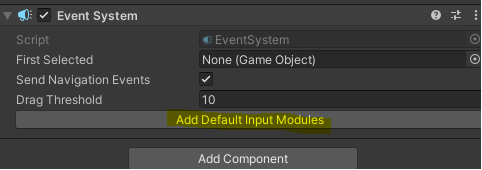
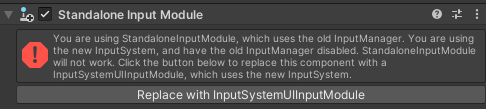
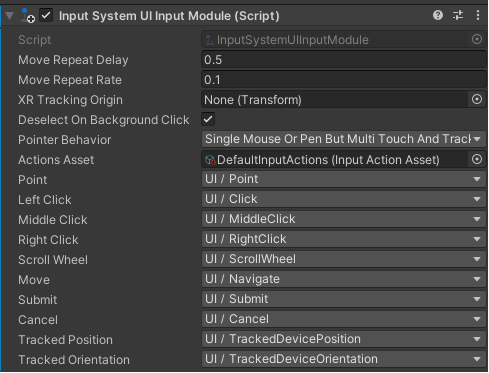
Antwort

Antwort
Wird überprüft
Game4Automation is using the old input system and it should work out off the box in an empty project. You don't need to add anything else - besides game4automation into your scene. Please check if your project settings are like this - specially active input handling and scripting define symbols:
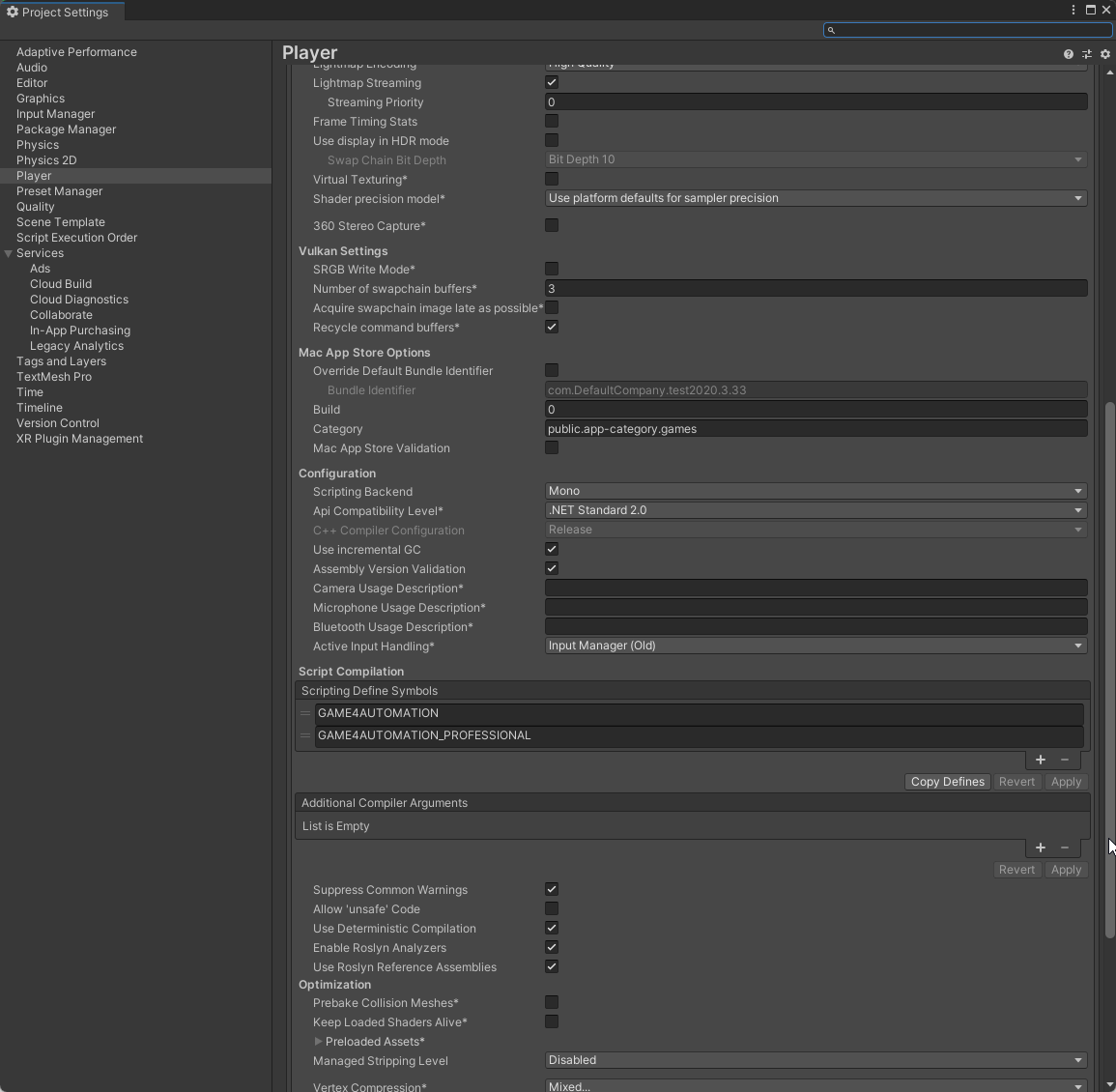
Customer support service by UserEcho


Game4Automation is using the old input system and it should work out off the box in an empty project. You don't need to add anything else - besides game4automation into your scene. Please check if your project settings are like this - specially active input handling and scripting define symbols: