
Problem after import game4automation assert
Hello,
I have a problem with the game4automation assets. My first project works very well but now I started a new one and after I installed the game4automation again I could add the game4automation asset again to this new project. But I have no tab in the menu bar from game4automation and in the console following errors:
Assets\game4automation\Professional\LogicStep_CinemachineCamera.cs(5,7): error CS0246: The type or namespace name 'Cinemachine' could not be found (are you missing a using directive or an assembly reference?)
Assets\game4automation\private\Game4AutomationController.cs(17,7): error CS0246: The type or namespace name 'Cinemachine' could not be found (are you missing a using directive or an assembly reference?)
Assets\game4automation\Professional\LogicStep_CinemachineCamera.cs(21,42): error CS0246: The type or namespace name 'CinemachineBlendDefinition' could not be found (are you missing a using directive or an assembly reference?)
1. Question:
Do I must install the game4automation asset every time when I start a new project?
After I saved it and opened the cell again I got following error:
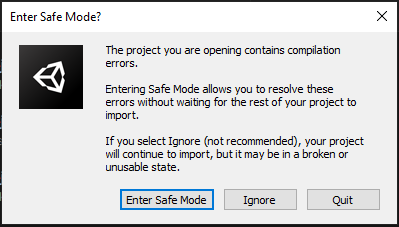
If I press "Enter Safe Mode" it shows me the same error.
After I close the safe mode it loads some parts from game4automation. In the tab I have the new one with game4automation but only one entry and in the project I lose my game4automation asset.
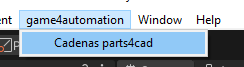
What can I do to bring game4automation to run?
Or what do I wrong?
Best Tobias
Answer

It seems, that the wrong Scripting Define Symbols are defined. Currently I don't know why this happens in your project. Please change to this setting ("Cinemachine" should not be included):
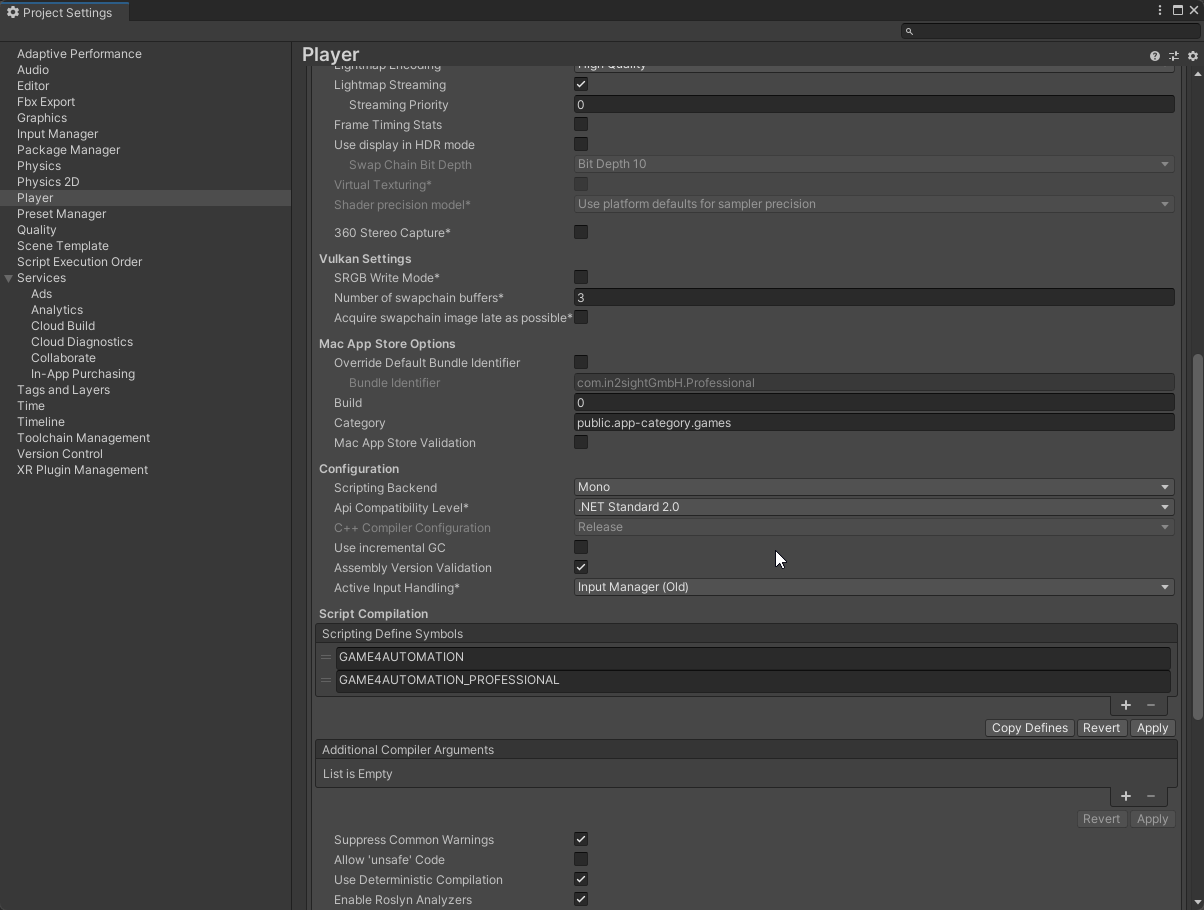

... and yes, if you start a new project each time you need first to integrate Game4Automation.

In the "Scripting Define Symbols where nothing.
I added this two scripts but it didnt change anything. The tabe has only one entry and the Safe Mode starts again.
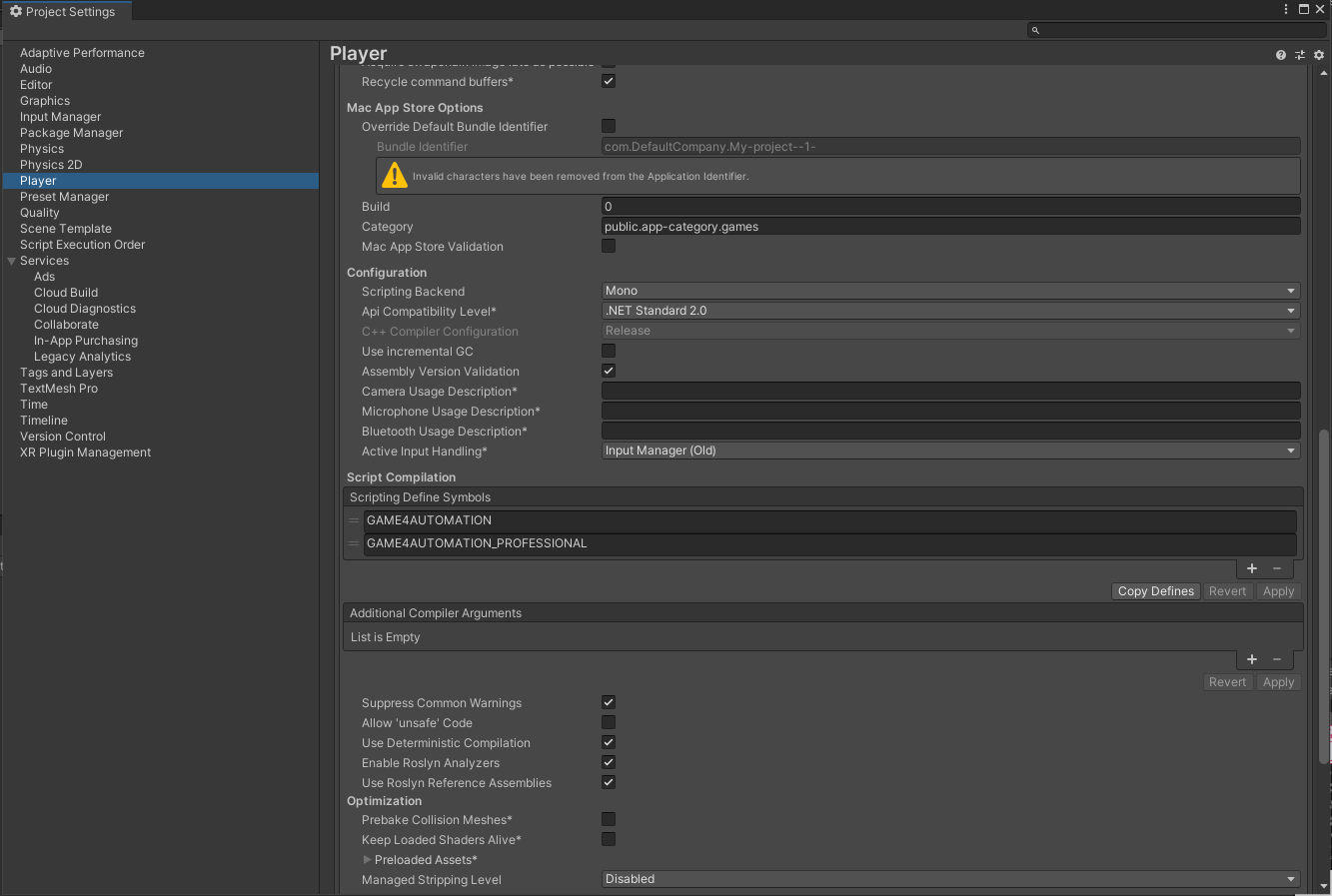

I see, you seem to use latest beta - which has a bug and is not working without Cinemachine - please use the latest official release (2020.15).

OK, but I dont find this version number on unity store. Do you mean 2020.3.15f2 (from 27 Jul, 2021)?
I thought I used the current LTS Release 2020.3.33f1 from this page: https://unity3d.com/unity/qa/lts-releases?version=2020.3&page=1
How do I see that this 33f1 is a beta version and whats the last official version?

I am talking about the game4automation version - not the Unity version.
It seems that you used our version (game4automation asset)
"game4automation-Professional-2020.16-beta-1123.unitypackage" from our downloadpage - this is where I can see the bug.
You should use "game4automation-Professional-2020.15.unitypackage" from our downloadpage (or our official Unity Asset Store Release).

ok, sorry for that. I’m not so familiar with this proceed at the moment. I used the first on and yes that’s the beta version. I will use the last official one and try it again. Thanks for help.
Customer support service by UserEcho


I see, you seem to use latest beta - which has a bug and is not working without Cinemachine - please use the latest official release (2020.15).