
0
Answered
Problems in OPCUA4Unity Output
Servus, I'm using OPAUA Interface for my first Program, but there are some problems with communication when i write int and float format variables in my PLCs. In Figure 3 and 4 I try to write INT values to "robotArmSuccess" but in OPC Server the corresponding values are not changed. Then I read Demo of OPCUA and modify my Program with the function WriteNodeValue(NodeId, value) , it did not work in PLC Server, according to figure 1 and 2 . Could you please give me some Guidance for this situation?
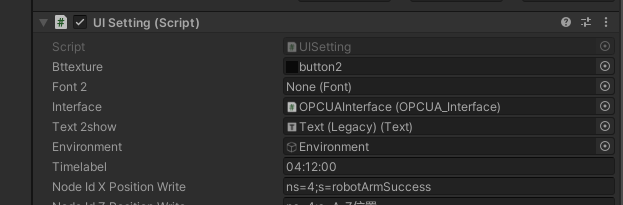
Figure 1
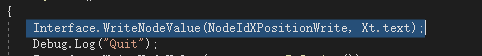
Figure 2
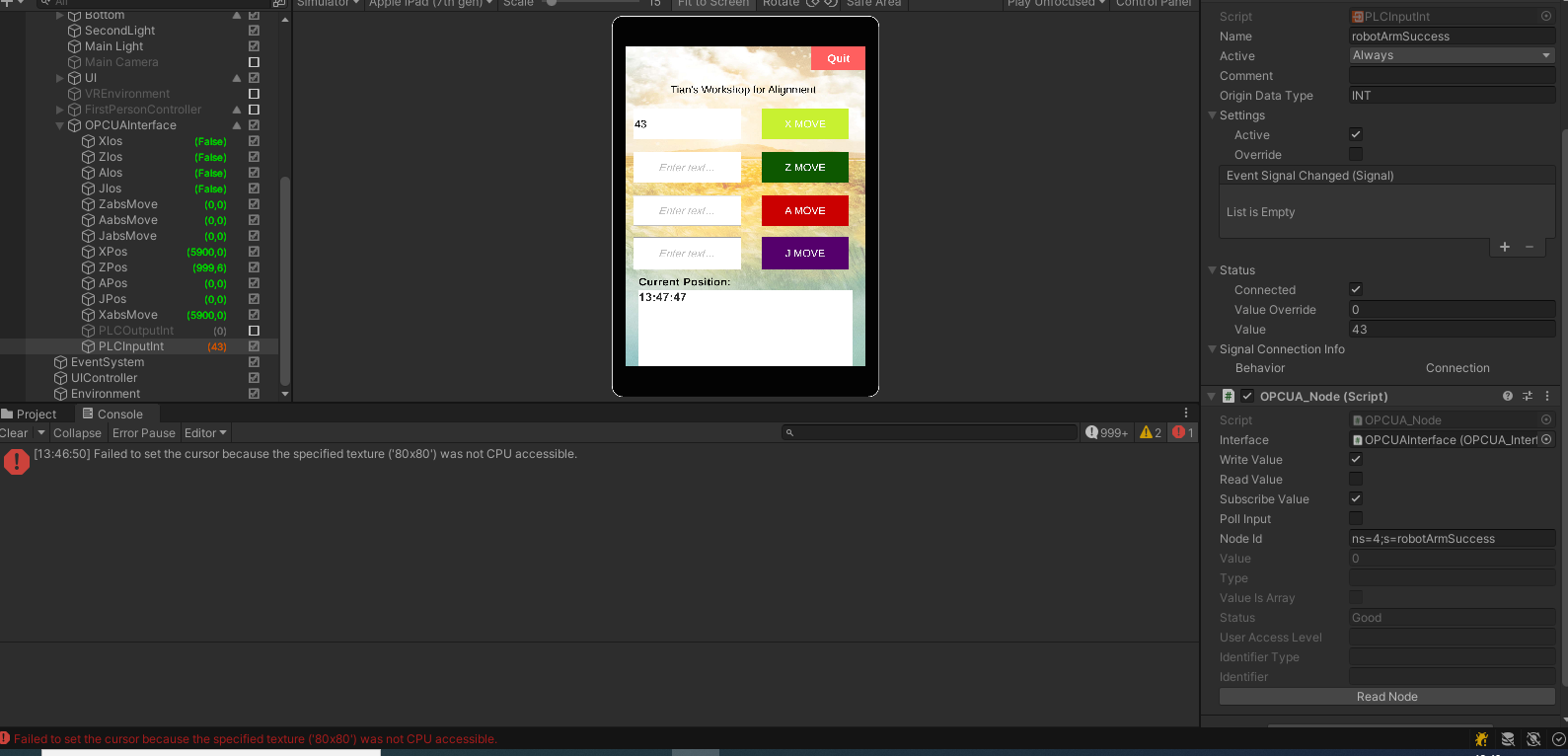
Figure 3
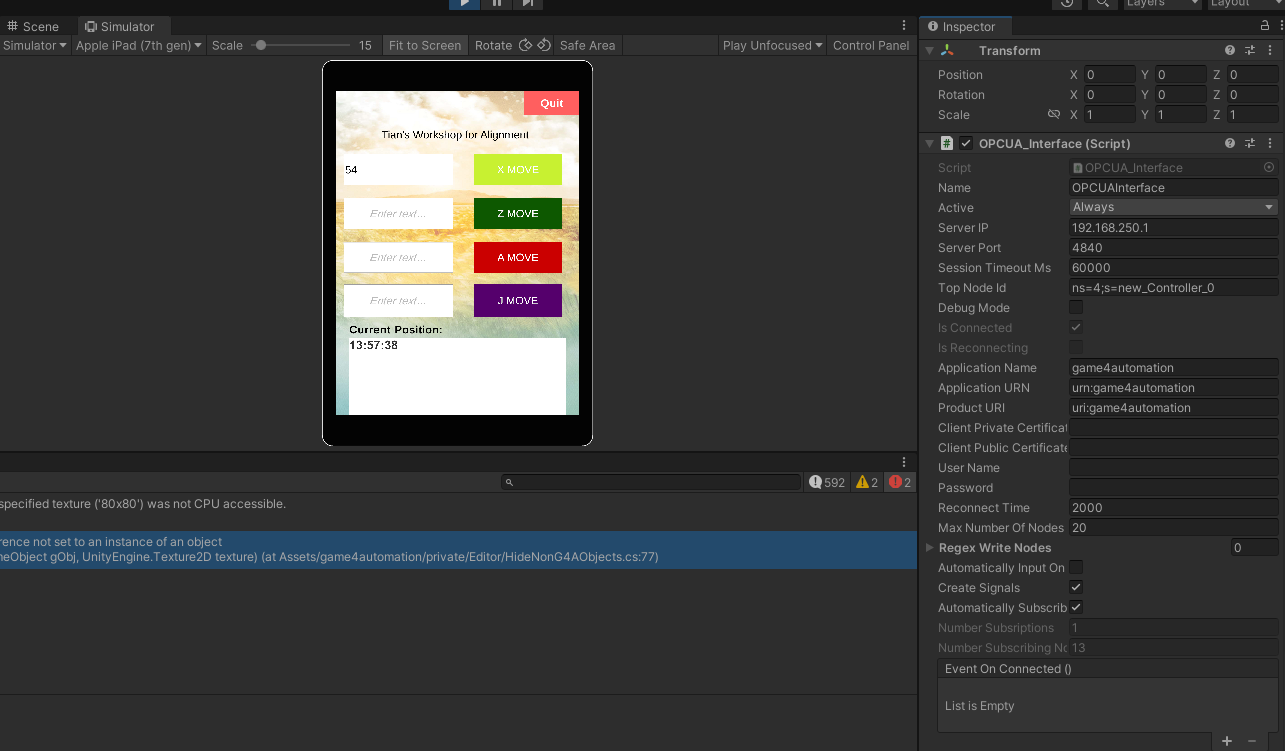
Figure 4
Customer support service by UserEcho


I see errors in the console log. You should first try to get rid of these errors.
The Console throws Exception when SetIcon runs, even through standard setting war applied in Demo,
NullReferenceException: Object reference not set to an instance of an object
HideNonG4AObjects.SetIcon (UnityEngine.GameObject gObj, UnityEngine.Texture2D texture) (at Assets/game4automation/private/Editor/HideNonG4AObjects.cs:77)
HideNonG4AObjects.ClearIcon (UnityEngine.GameObject gObj) (at Assets/game4automation/private/Editor/HideNonG4AObjects.cs:71)
HideNonG4AObjects.Hide (UnityEngine.GameObject gameobject, System.Boolean hide) (at Assets/game4automation/private/Editor/HideNonG4AObjects.cs:66)
HideNonG4AObjects.OnSelectionChange () (at Assets/game4automation/private/Editor/HideNonG4AObjects.cs:22)
UnityEditor.Selection.Internal_CallSelectionChanged () (at <30f6603df62948f6b4defd8985cceaee>:0)
Unity Version 2021.2.8f1c1 and I updated my game4automation pakage to the latest release.
Please Replace the code by this new one
HideNonG4AObjects.cs