Teilen Sie Ihre Erfahrunge und Wünsche mit uns und anderen Usern!

We found the issue with Prosys.
https://forum.realvirtual.io/communities/1/topics/482-import-nodes-remains-importing-for-ever

 OPCUA Interface - Error in activating session
OPCUA Interface - Error in activating session
Dear all,
I'm having problems to connect to a remote OPC UA server using the OPCUA Interface Component.
I followed the "Connection troubleshouting" guidelines provided in "/game4automation/Documentation/opcua.html".
Configuring the OPC Server with "No security certificates and passwords" I could connect OPC Watch with the server (see Image):
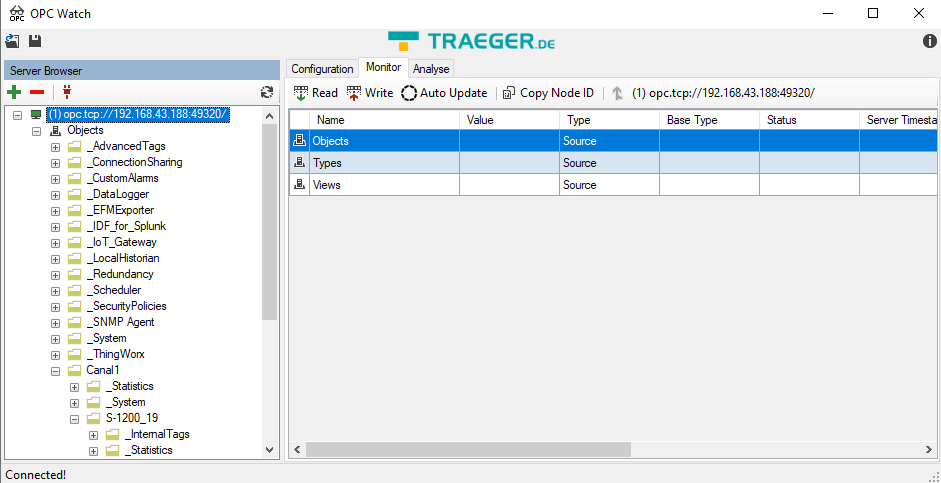
However, when I tried connecting through the Unity OPCUA Interface:
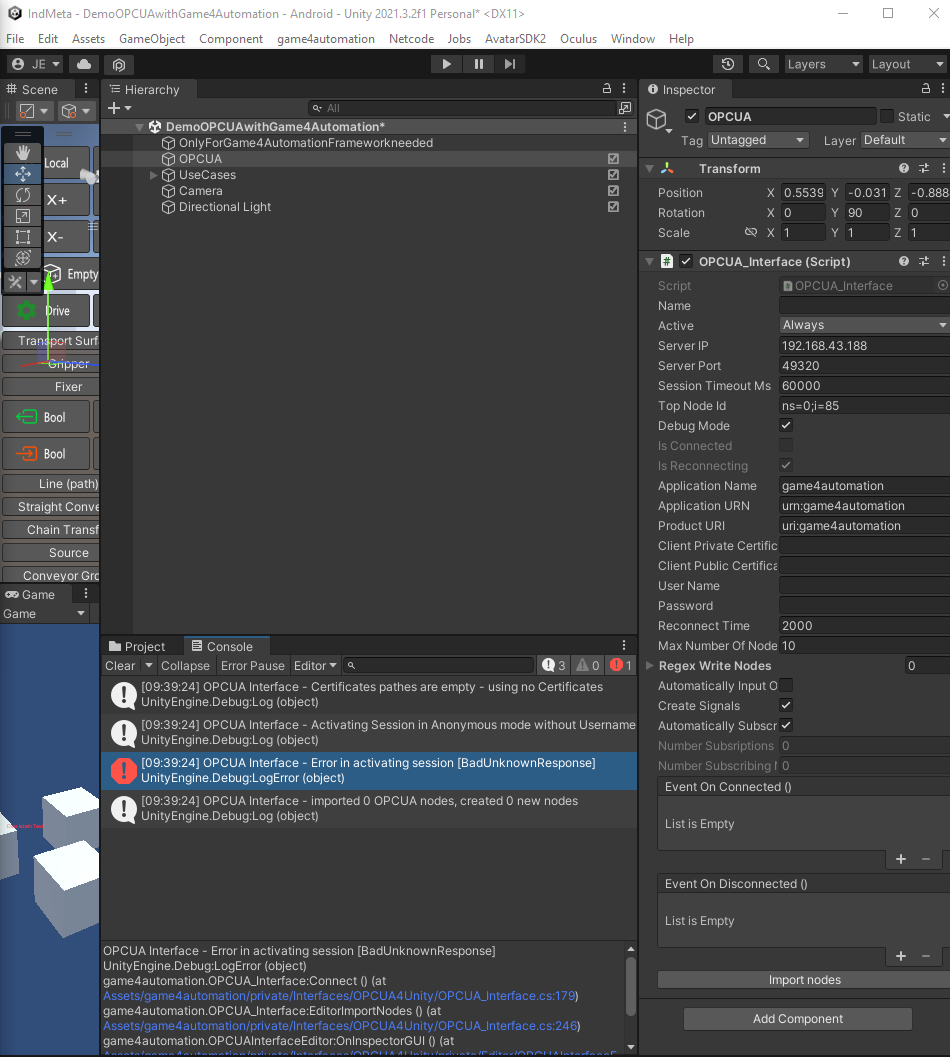
I get the following error message:
OPCUA Interface - Error in activating session [BadUnknownResponse]
UnityEngine.Debug:LogError (object)
game4automation.OPCUA_Interface:Connect () (at Assets/game4automation/private/Interfaces/OPCUA4Unity/OPCUA_Interface.cs:179)
game4automation.OPCUA_Interface:EditorImportNodes () (at Assets/game4automation/private/Interfaces/OPCUA4Unity/OPCUA_Interface.cs:246)
game4automation.OPCUAInterfaceEditor:OnInspectorGUI () (at Assets/game4automation/private/Interfaces/OPCUA4Unity/private/Editor/OPCUAInterfaceEditor.cs:20)
UnityEngine.GUIUtility:ProcessEvent (int,intptr,bool&)
As it can be seen in the last image, I'm using Unity 2021.3.2f1 Editor with Game4Automation Digital Twin Professional 2020.
Any idea of what I'm missing?
Thank you in advanced.

Hi, I checked. I found an issue with reconnection, that is why I am attaching here a new script. This will be included in next release.
The disconnect problem and the PLCOutputBool can't be reproduced here on my computer with Simit.

 Robodk version with game4automation professional or game4automation OPC UA
Robodk version with game4automation professional or game4automation OPC UA
Which version of robodk is compatible with game4automation opc ua or game4automation professional. I ask, because I want to communicate robodk 4.0 with game4automation professional.

 When will Unity 2019 be supported?
When will Unity 2019 be supported?
Hello,
I was wondering when will OPC UA for Unity 2019 will be supported?
With kind regards,
Stan (Developer at Siemens)

Hi, we have no tutorial about that.Even if Unity 2019 is not officially supported yet, you should be able to get it running. What is your problem. What kind of error messages do you have?

 Enquiry About the twin pack bottlecapper
Enquiry About the twin pack bottlecapper
Hello,
I'm interested in purchasing the OPCUA4UNITY package, but I don't have access to any Siemens TIA Portal-connected devices. Could you please inform me how I can utilize this package without a physical PLC? Additionally, does this package include the TwinBottleCapper, or would that need to be acquired separately?
Thank you!

 OPCUA Node Connection Error
OPCUA Node Connection Error
Hi, I'm trying to read and write value of nodes from OPCUA Server using realvirtual Pro 2022, and here is the situation:
1.OPCUA server connection works good, read and write also works good on OPC Watch.
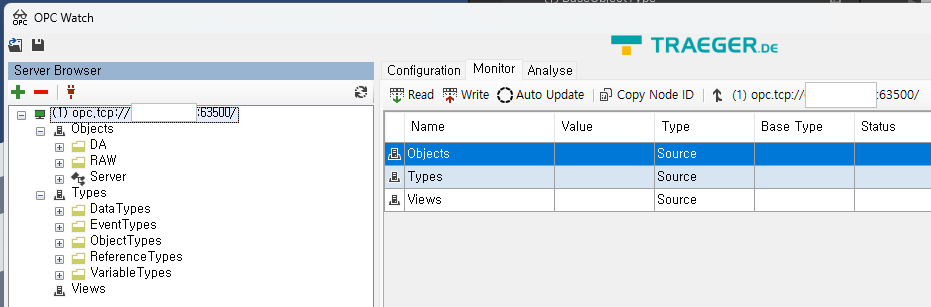
2.In Unity Editor (2022LTS 3.45 + realvirtual Pro 2022), it also successfully Import all the 63 Objects of Top node 'ns=3;i=2269' (LNGDT_FI3080.PV)
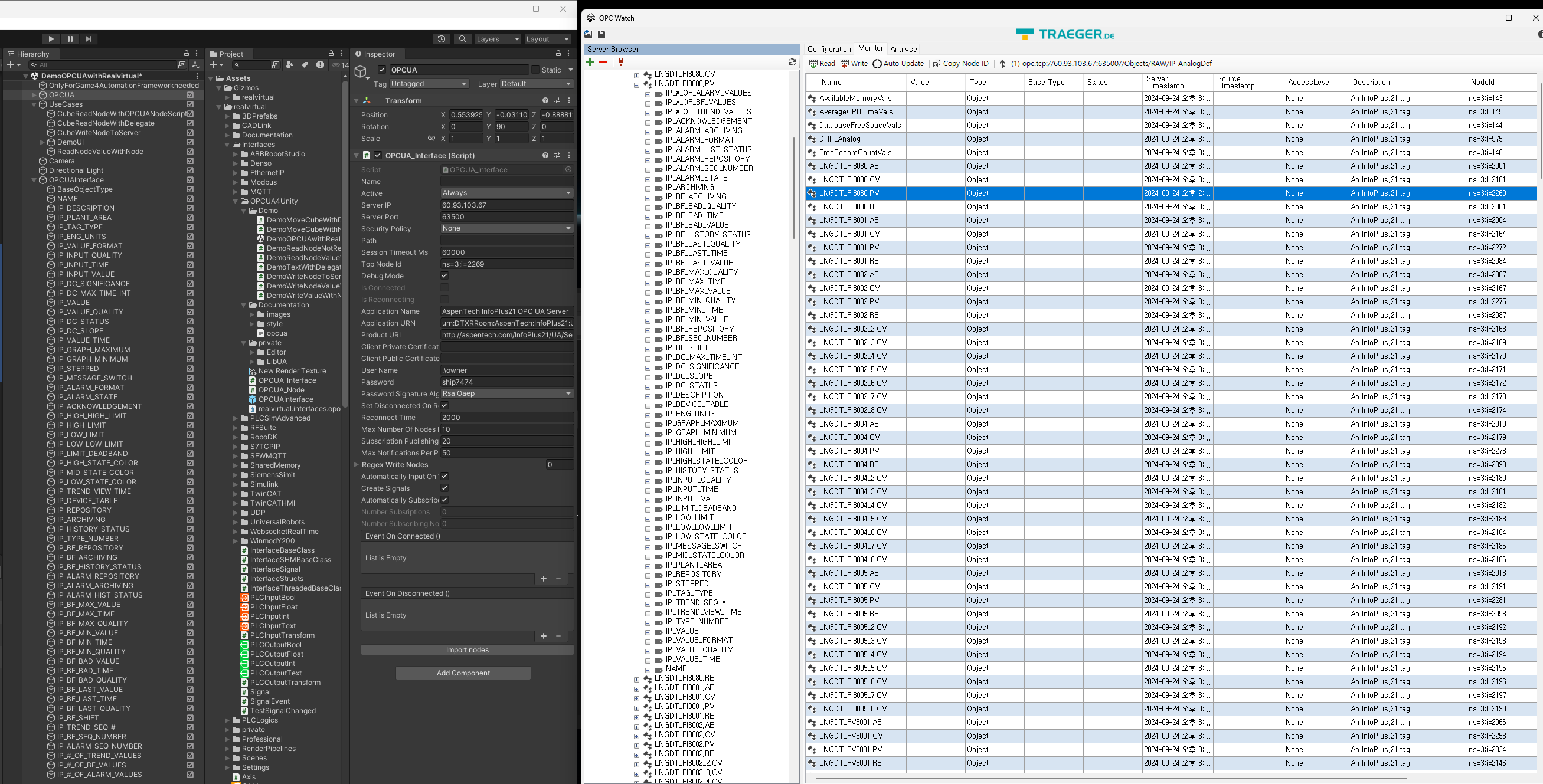
3.However, there is no value has been properly imported for ALL of the nodes. (ex, IP_INPUT_VALUE)
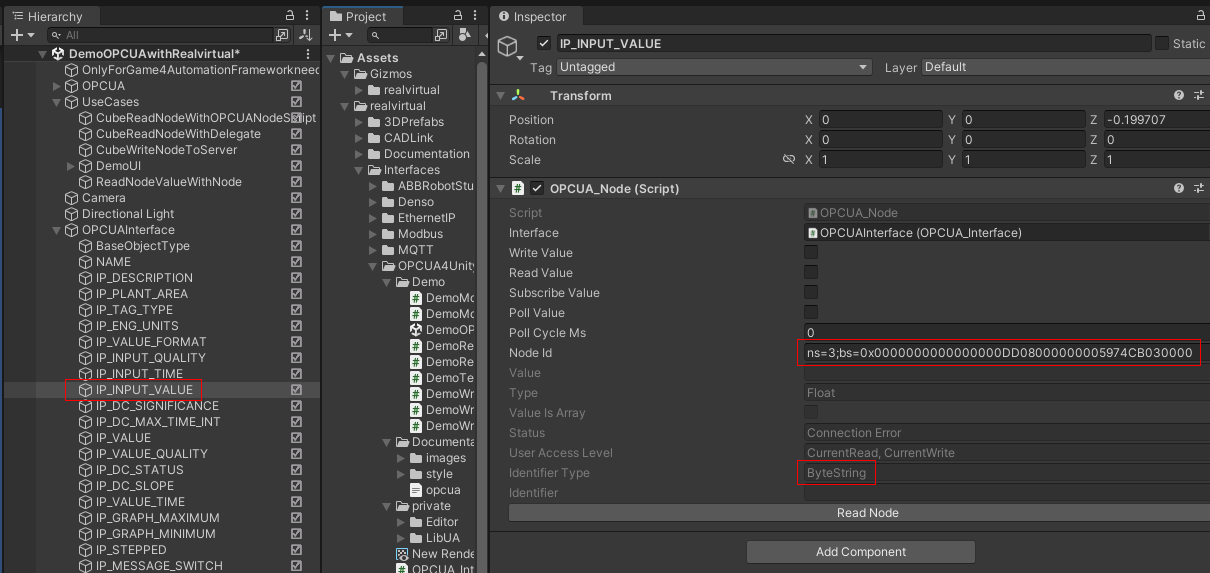
4.I checked the Node ID in OPC watch for the same object (IP_INPUT_VALUE), and I see the different type of the Node ID;
1) OPC Watch: ns=3;b=AAAAAAAAAADgCAAAAABZdMsDAAA= (Hexadecimal String)
2) Unity Editor: ns=3;bs=0x0000000000000000E008000000005974CB030000 (ByteString)
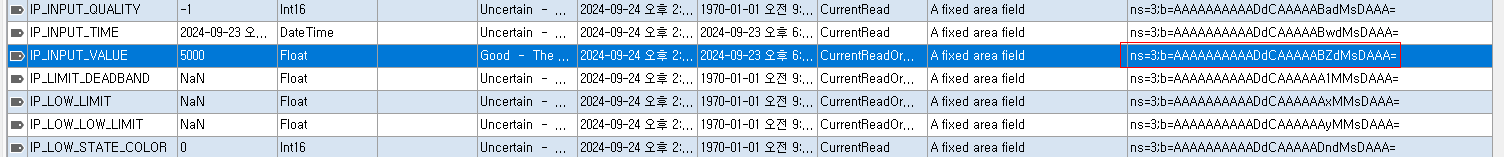
5.So I changed the Node ID in Unity Editor from ByteString to Hexadecimal String, still doesn't work. Is there any way to fix this problem?
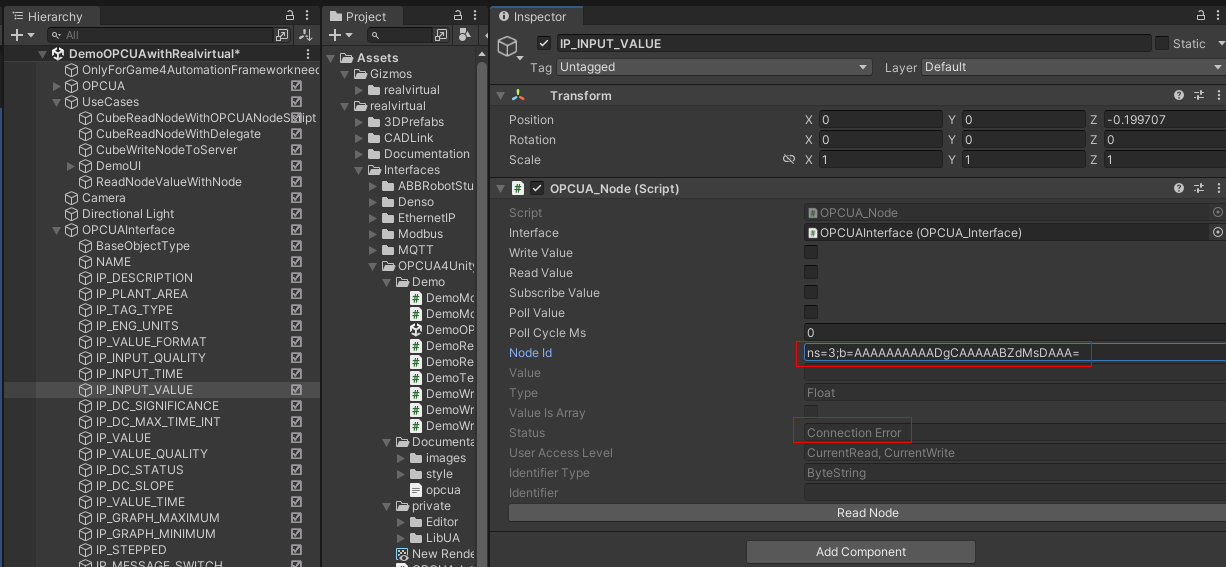

 Read Node not getting values for arrays
Read Node not getting values for arrays
Hello,
i´m using the OPCUA4Unity standalone package to communicate with my opc server.
Everything is setup correctly and i can connect to the server, import and read nodes.
Unfortunatly i cant get values for arrays though.
Example for the absolutePosition node:
The OPCUA_Node is recognizing that the node is an Array, but still wont fill in any actual values.
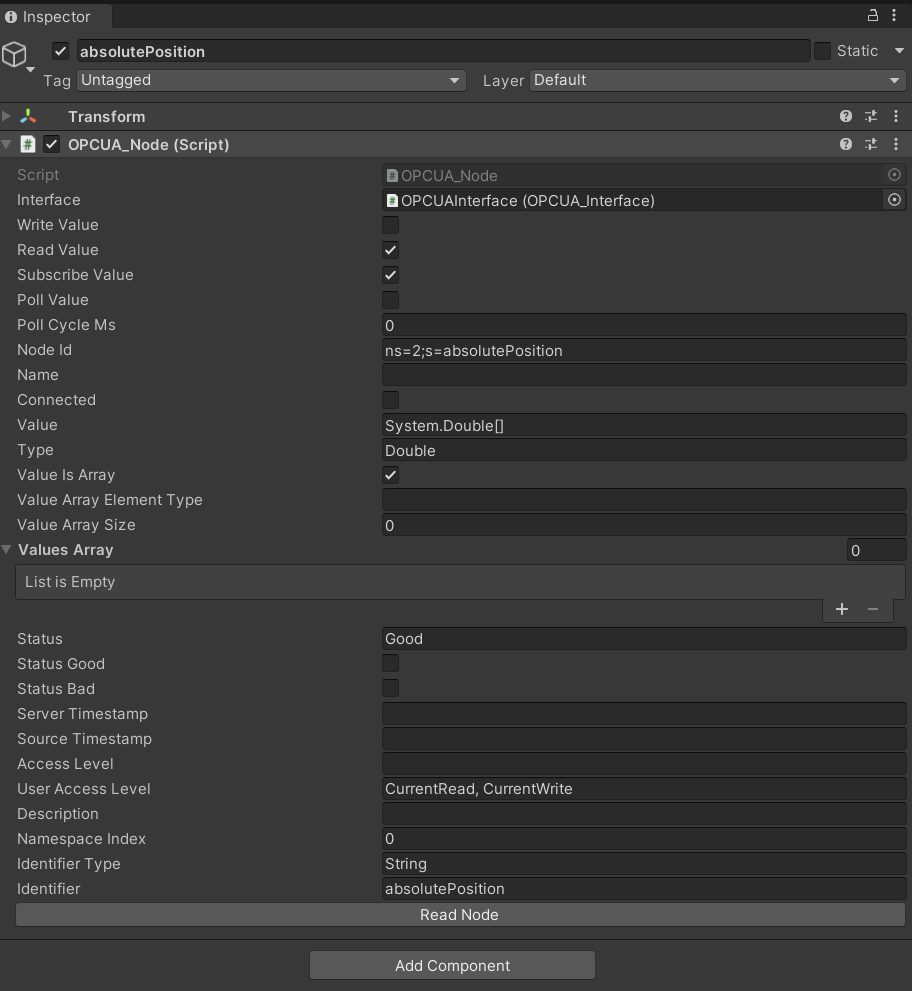
I doublechecked the values of the node using the OPCWatch tool:
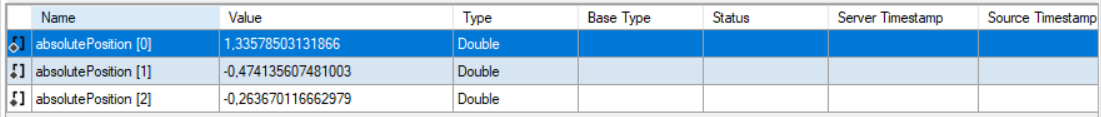
I cant find anything related in the forums or the documentation.
How to handle arrays?
Kind regard
Mike

 UWP Deployment for Hololens 2 does not complete successfully Unity 2021.3.21f1
UWP Deployment for Hololens 2 does not complete successfully Unity 2021.3.21f1
Hello, it seems like we are having an issue with the OPCUA4Unity asset that we want to use for our Hololens build. We created a new project and were able to create a build for the Hololens without any problems. We then imported the asset from the Asset Store and tried to build again, but to no avail. We didn't add the demo scene into the build, so the problem is not with the scene itself. The build settings match the attached screenshot.
After creating the build in Unity, we open the build folder in Visual Studio and launch the .sln file. We select the Release, ARM64 and Device options and start the process. However, the build process gets stuck at a certain point, as shown in the screenshot.
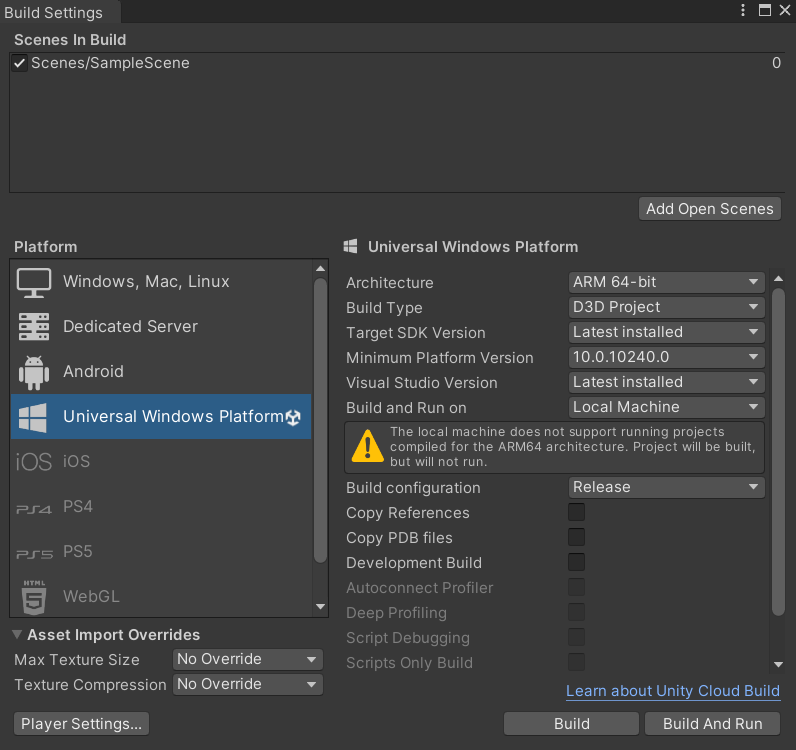
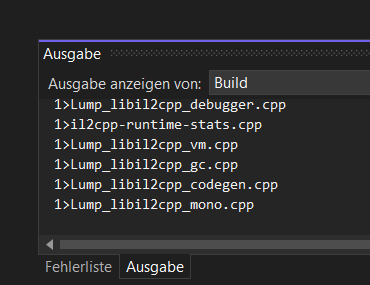

 are method calling available?
are method calling available?
Hi,
I was wondering if It is possible to call methods of a OPCUA server from the unity Side and how it can be done.
Thanks in advances
Customer support service by UserEcho


