
Null reference exeption on Hide non G4A objects
Hello,
After we changed some things in the PLC the following shows up when clicking on the PLC IO. I Dont know if this is our fault or a bug. If you need more information I am happy to give it.
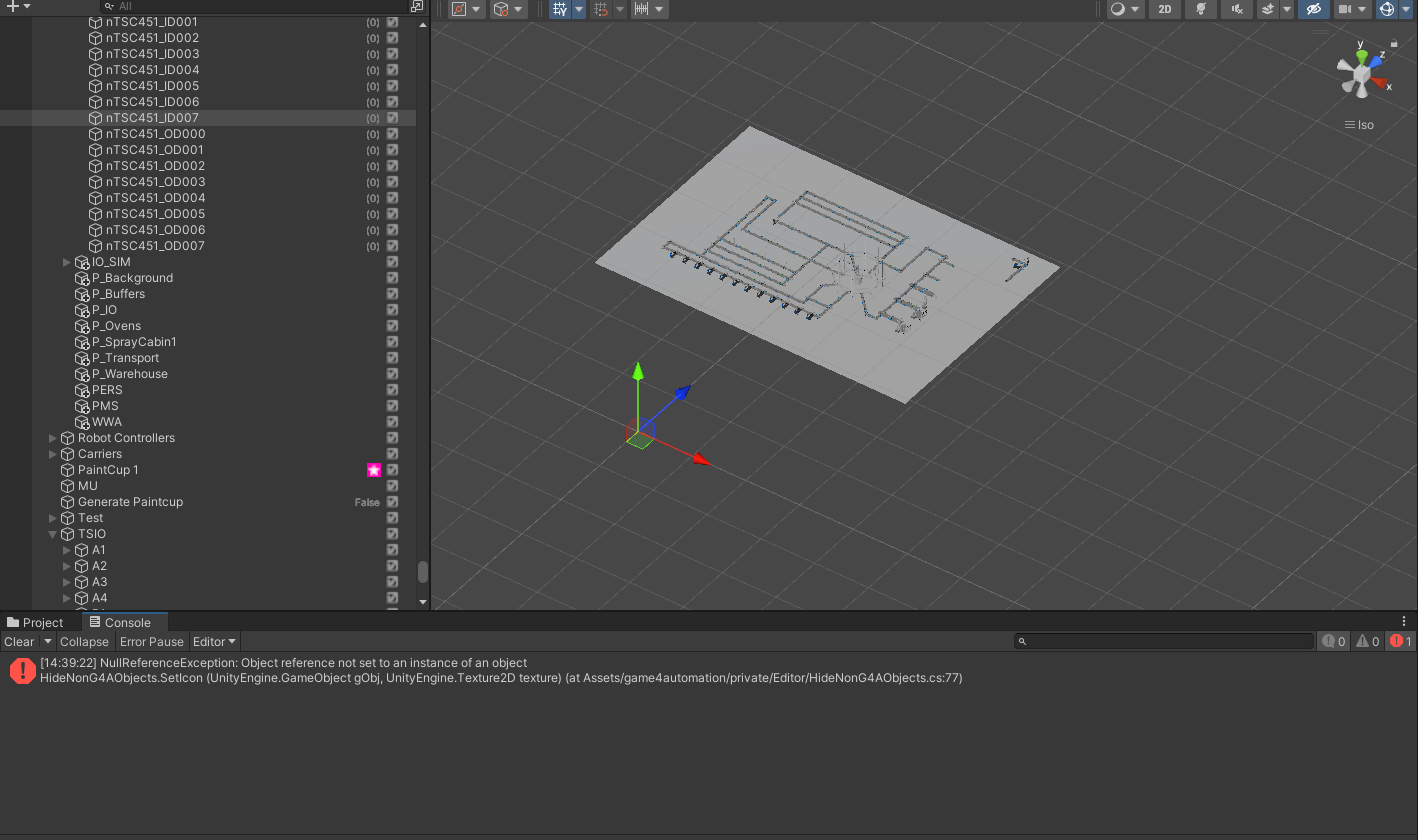
Answer

Hi,
please click on the message then more details appears below. This is what I need to check up on the error. Thanks.

Hello,
please check the lists of your game objects in the inspector. This error can occur if a game object is not present in a list or is missing.

It happens when I click on a byte in the PLC gameobject. I don't know what you mean with check the list for a missing game object, because when it is missing, it is not in the list right?

The answer of Christin is releated to another issue - not yours sorry.
What version are you using? This issue should be fixed in latest version. Basically you can ignore this error message.
Customer support service by UserEcho
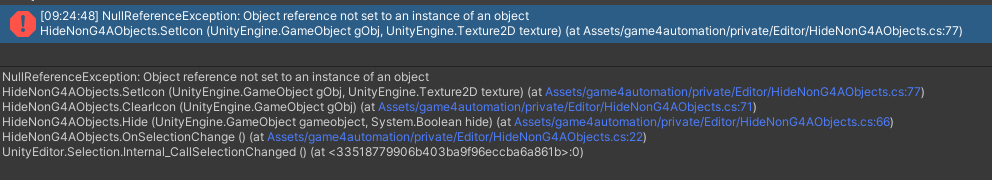


The answer of Christin is releated to another issue - not yours sorry.
What version are you using? This issue should be fixed in latest version. Basically you can ignore this error message.