
spaceNavigatoer error mac
despite removing the spacenavigator file in unity i still have problems.
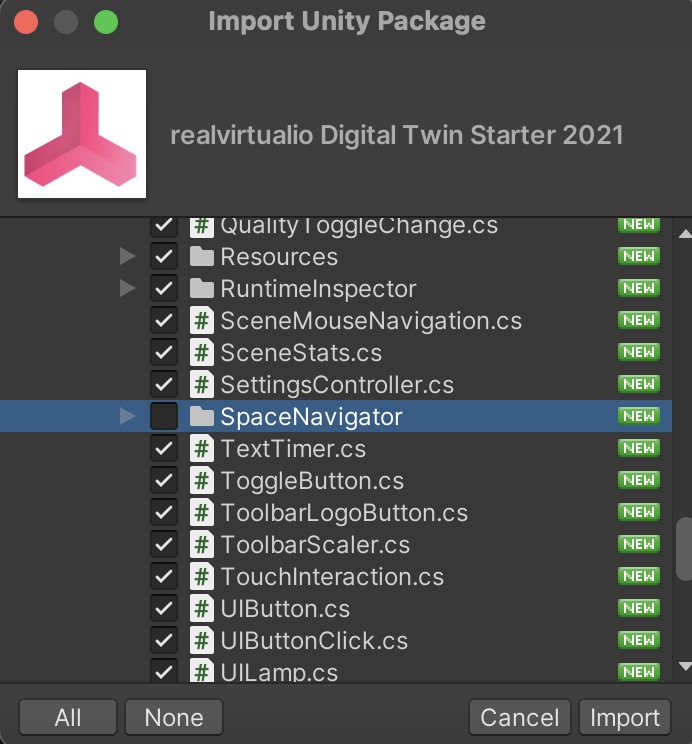
------------------------------------------------
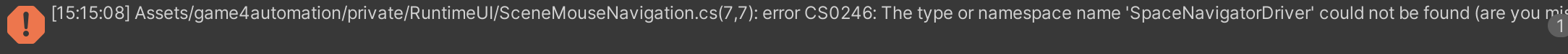
----------------------------------------------
Answer

Hi, please remove the whole Spacenavigator Folder, this should resolve the problem.

Hello, sorry for the delay.
we could meet today at 17:00 CET or Wednesday, Thursday and Friday 9:00-15:00.
I could not find your account in teams. Do you have Zoom?

yes today 17:00 CET is fine. Yes I have Zoom - please send an invitation to thomas@realvirtual.io

Solution is to delete the folder
Assets/game4automation/private/RuntimeUI/SpaceNavigator
and to change in the Script SceneMouseNavigationCs the following compile swith at the top and at the end of the script:
#if ((!UNITY_IOS && !UNITY_ANDROID && !UNITY_EDITOR_OSX) || UNITY_EDITOR)
against this:
#if (UNITY_EDITOR_WIN || UNITY_STANDALONE_WIN)
This will exclude Space Navigator from being used by non Windows Systems.
After doing this you need to select manually again (because automatic installation script was not started due to the compile error) Apply Standard Settings:
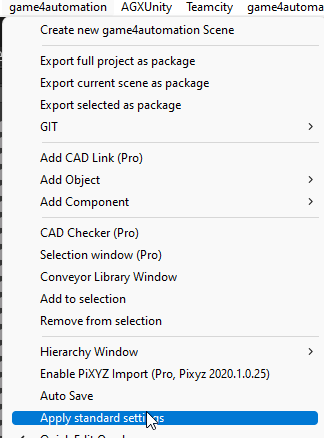
Will be changed in the next release.

@Brian: Did you also made the changes in SceneMouseNavigation.cs as described below?
Customer support service by UserEcho


Solution is to delete the folder
Assets/game4automation/private/RuntimeUI/SpaceNavigator
and to change in the Script SceneMouseNavigationCs the following compile swith at the top and at the end of the script:
against this:
This will exclude Space Navigator from being used by non Windows Systems.
After doing this you need to select manually again (because automatic installation script was not started due to the compile error) Apply Standard Settings:
Will be changed in the next release.