
Postprocessing works only in the editor
Good morning,
Using the professional version and building for windows the postprocessing works only in the editor and not in the build, what can depend on?
Thank you,
G.D.
Answer

Did you checked the player log if there are some error messages?

No I don't see something in the log which gives me a hint. I think this is nothing special for realvirtual. You are using Postprocessing with Standard Rendering Pipeline - right? We usually use URP if we need Postprocessing for a higher visual quality. Could this be an option (I know URP is a little bit more complicated but usually it works quite well?)

Can you send us your full project as a ZIP file and we will check.
You can upload it here:
Please tell us also the System (Windows, Linux, Mac?) and the Unity version you are using.

I submitted the project, uploaded to the latest version of realvirtual but the problem persists, also now the build runs very slow.
Thank you very much!

Hello,
I have checked your project and solved the problem:
- I added an empty game object to the hierarchy
- add to the layer "rvSelection"
- moved the post process volume from the main camera to the empty game object.
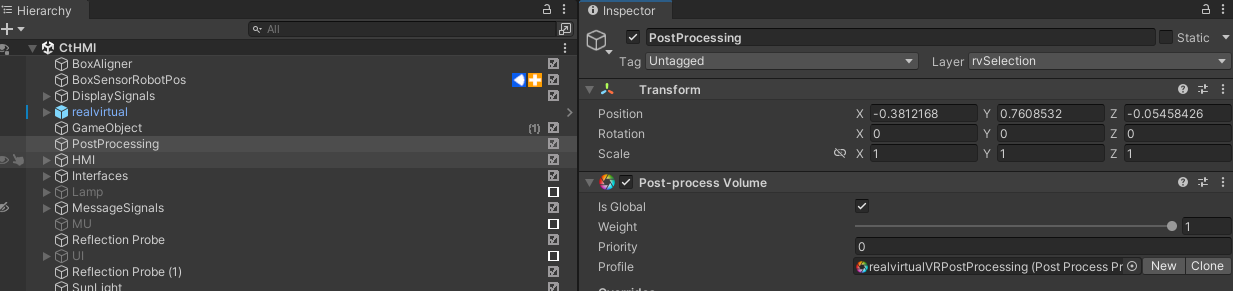
- added the scene in the build settings
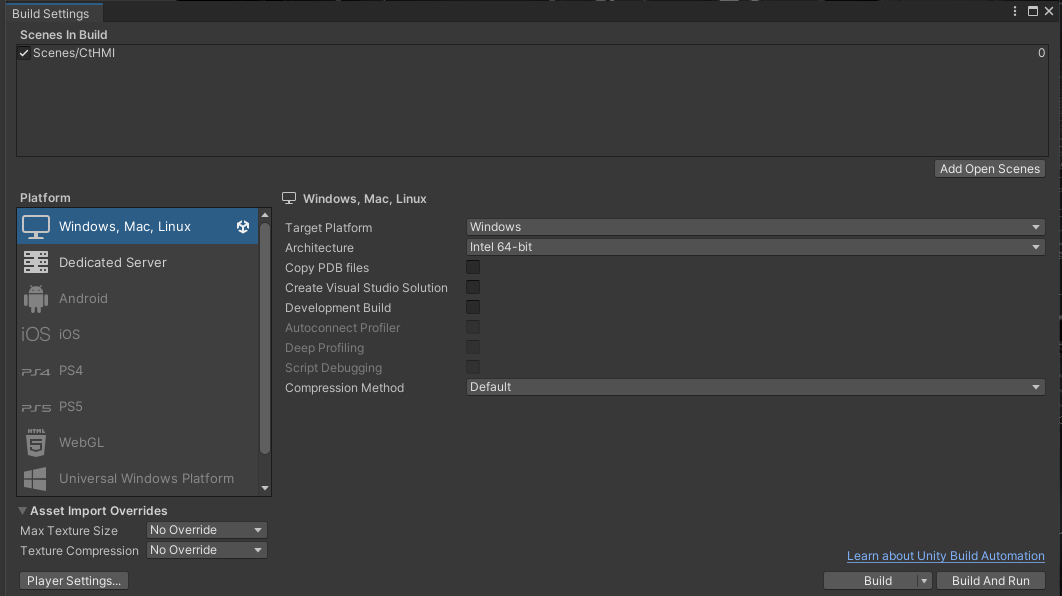
With this the build was successful. Please evaluate this on your version and let me if it works.
Kind regards
Christin
Customer support service by UserEcho


Hello,
I have checked your project and solved the problem:
- I added an empty game object to the hierarchy
- add to the layer "rvSelection"
- moved the post process volume from the main camera to the empty game object.
- added the scene in the build settings
With this the build was successful. Please evaluate this on your version and let me if it works.
Kind regards
Christin