
0
Answered
Fehlermeldung Transportsurface
Hallo,
Ich bin gerade dabei einen Digitalen Zwilling eines automatischen Kleinlagers zu erstellen. Nun bekomme ich folgende Fehlermeldung wenn ich in den Game Modus gehen möchte. Ich vermute ich habe irgendwo ein Drive zu wenig. Könnt ihr mir sagen wo?
Darüber hinaus fällt meine Kiste ins unendliche und bleibt nicht auf dem Föderband stehen. Wie "befestige" ich die Position?
P.S.: Ich bin noch Anfängerin in diesem Gebiet und bin für jede Hilfe dankbar.
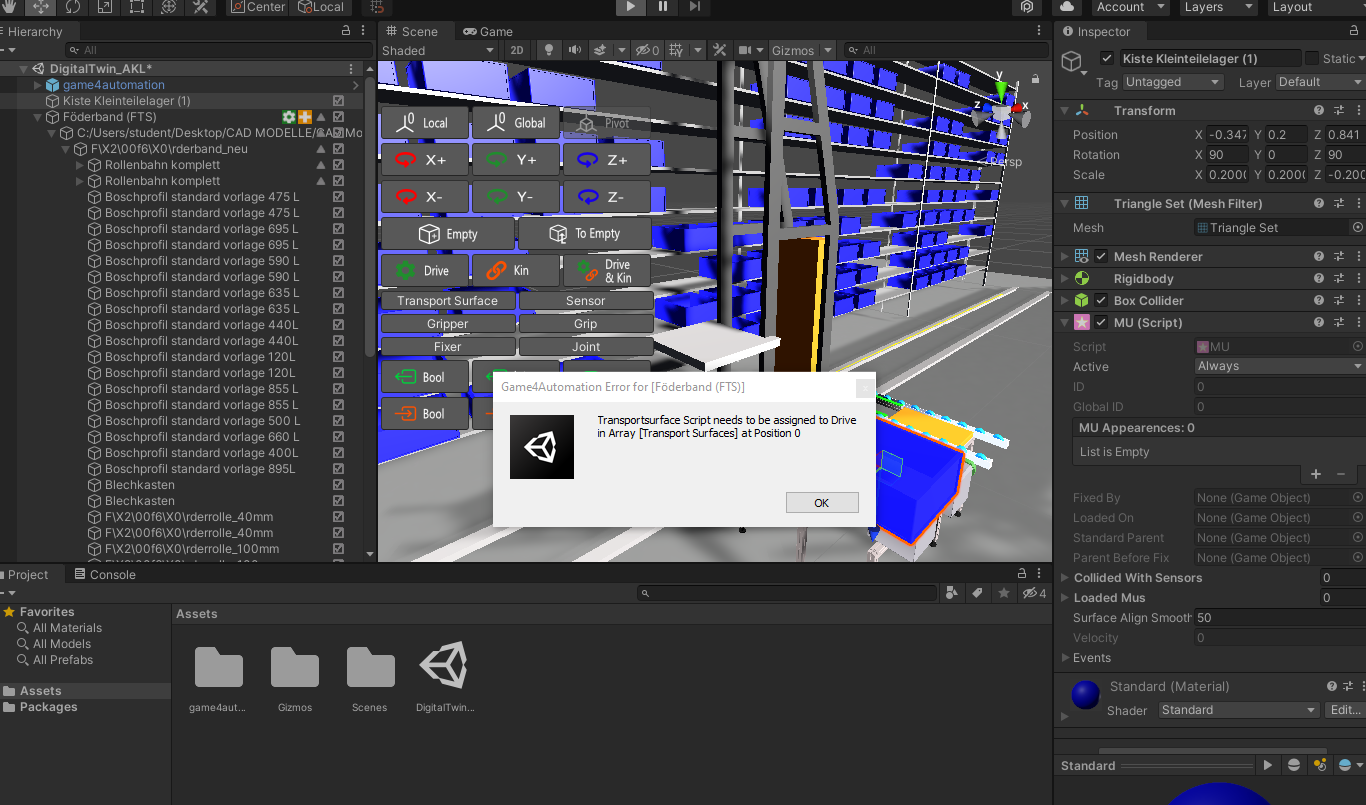
Customer support service by UserEcho


I am answering in English - this might help also international customers.
I think there is missing a drive on the same gameobject or at a level above the TransportSurface or maybe the connection is lost. You should check if there is a drive and if it is linked to the TransportSurface.
The box is falling down because something is wrong with the colliders. The box should be on the Layer MU and the Surface on the Layer Transport.
As I see you are using game4automation 2021. It might make sense to use realvirtual 2022 because there are big improvements in TransportSurfaces by the GuidedTransport function:
https://doc.realvirtual.io/components-and-scripts/motion/guided-transport
You can also check this tutorial about guided transport:
auch nach dem hinzufügen eines Drives bekomme ich diese Fehlermeldung. Liegt es eventuell an der Hierarchie? Muss ich irgendwo noch ein Drive simple einbauen?
You should check our drives and transport surfaces in the demo model. There you could see how it must be setup. Basically each transport surface needs a drive at the same level or at any level above. Please check that the drives have a reference to the transportsurface. Usually this is set automatically: