
PLCSimAdvancedCoupler startet bei Simulation nicht
Hallo Thomas,
ich bekomme keine Verbindung von Unity zu PLCSimAdvanced V5.0. Bei Simulationsstart kommt jedes mal die Fehlermeldung (in Unity):
"You need to download PLCSimAdvancedCoupler.exe and place it into the \PLCSimAdvanced\Ressources\ folder"
Die genannte .exe habe ich im in meinem Projekt - Ablageordner unter:
C:\Unity Projekte\Zuluftanlage\Assets\realvirtual\Interfaces\PLCSimAdvanced\Ressources
abgelegt. Dennoch scheint Unity die .exe nicht zu finden. Auch die "Siemens.Simatic.Simulation.Runtime.Api.x86.dll" hab ich im entsprechenden Ablageordner für PLCSimAdvanced V5.0 abgelegt unter:
C:\Program Files (x86)\Common Files\Siemens\PLCSIMADV\API\5.0
Was ich weiter versucht habe ist:
- deinstallieren von "Npcap 1.71" und installieren von "Npcap 1.79"
- bilden einer Instanz in PLCSimAdvanced mit Konfiguration PLCSIM sowie TCP/IP
- deaktivieren der Windows - Firewall
- starten der PLCSimAdvancedCoupler.exe manuell (Fehlermeldung siehe Screenshot!)
Geladen wurde die PLCSimAdvanced Instanz mit TIA Portal V18. Anbei befinden sich ein paar Screenshot.
Viele Grüße
David
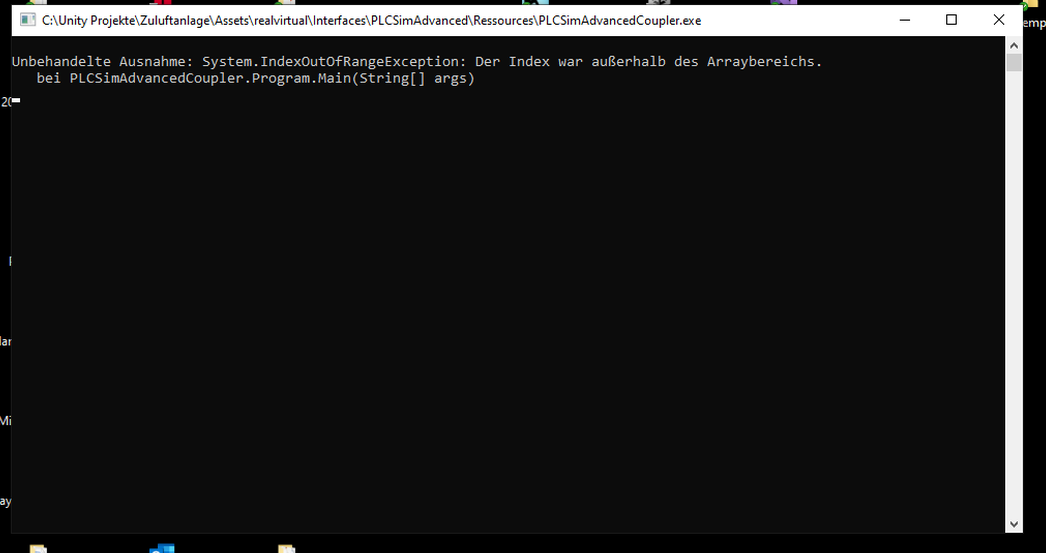
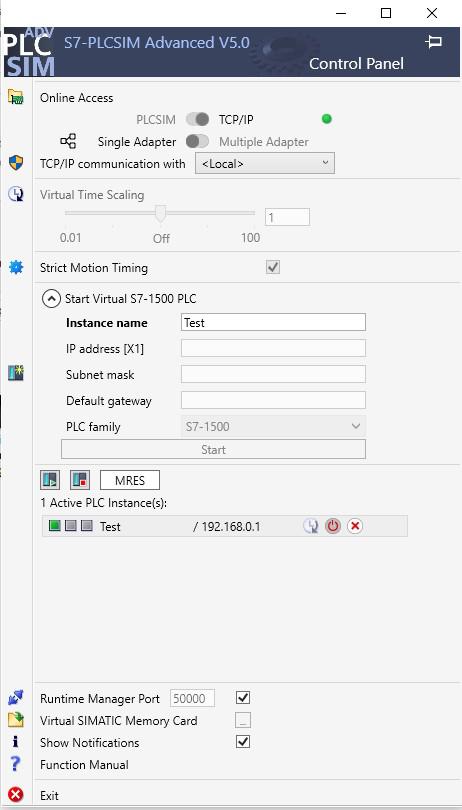
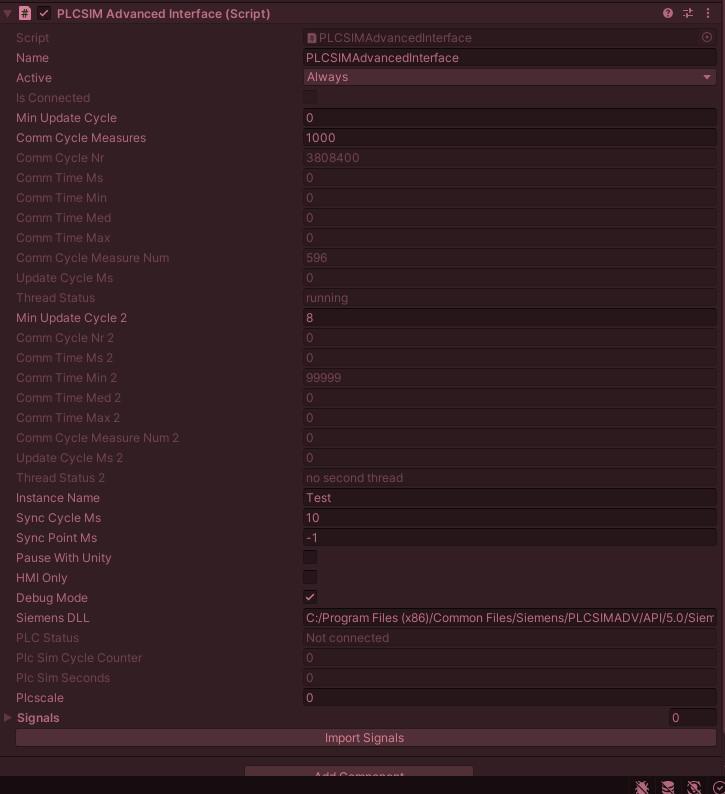
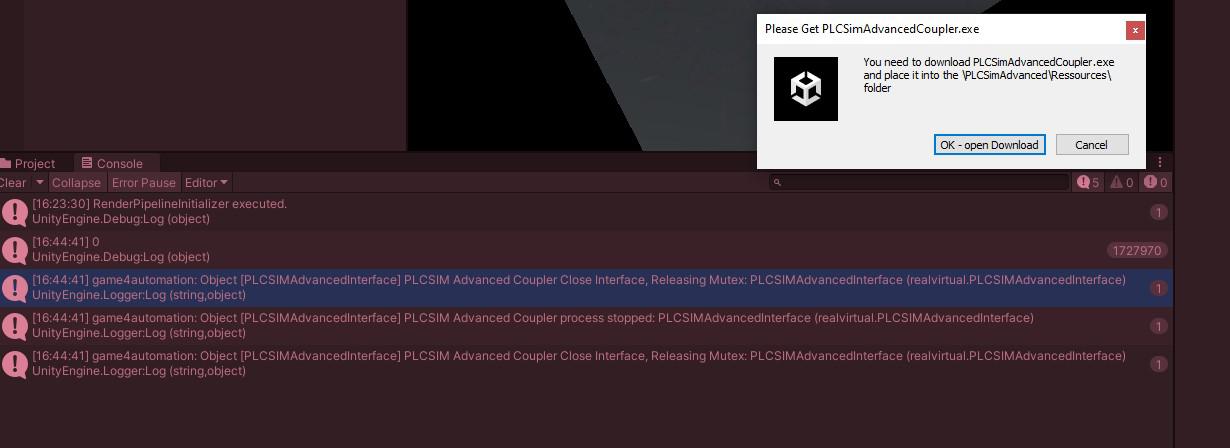
Customer support service by UserEcho


Hallo,
bitte mal probieren einen Projektpfad ohne Leerzeichen zu verwenden.
Gruß
Thomas
Hallo Thomas,
hab den Projektpfad angepasst. Leider ohne Erfolg.
Grüße
David
This issue is solved and will be part of the next release (2022.14).
Hallo,
ist gibt es schon einen Termin für den Release des Updates 2022.14? Ich habe auch das oben beschriebene Problem. Gibt es einen Workaround bis dahin?
Grüße
Carsten