
Ask some questions about using Drive Component
Hello
I have a requirement to reproduce the gripping and placing of a SCARA robotic arm. My current idea is to divide the model into joints and add Drive components to the axis position of each joint, so that it can be moved, so as to achieve the process of motion restoration. But when I use the rotation function of the drive component, I find that it can only rotate all the time, can I set an angle for the drive component to rotate only the angle I set?
Or can you see if there is a better way to simulate the movement of a SCARA robot?
I don't need to add complicated IK algorithms, I just want to give the rotation angle of each axis of the SRACA robotic arm and let it rotate to the target position.
Thanks
Antwort

Hi, you need to add a Drive behavior (https://doc.realvirtual.io/components-and-scripts/motion/drive-behavior) to the drive e.g. a Drive_DestinationMotor to control the drive and to send it via signals to certain destination position for each axis. Alternatively you could control the Drive via a script and use the Method Drive.DriveTo(float destination) of the Drive.
Customer support service by UserEcho
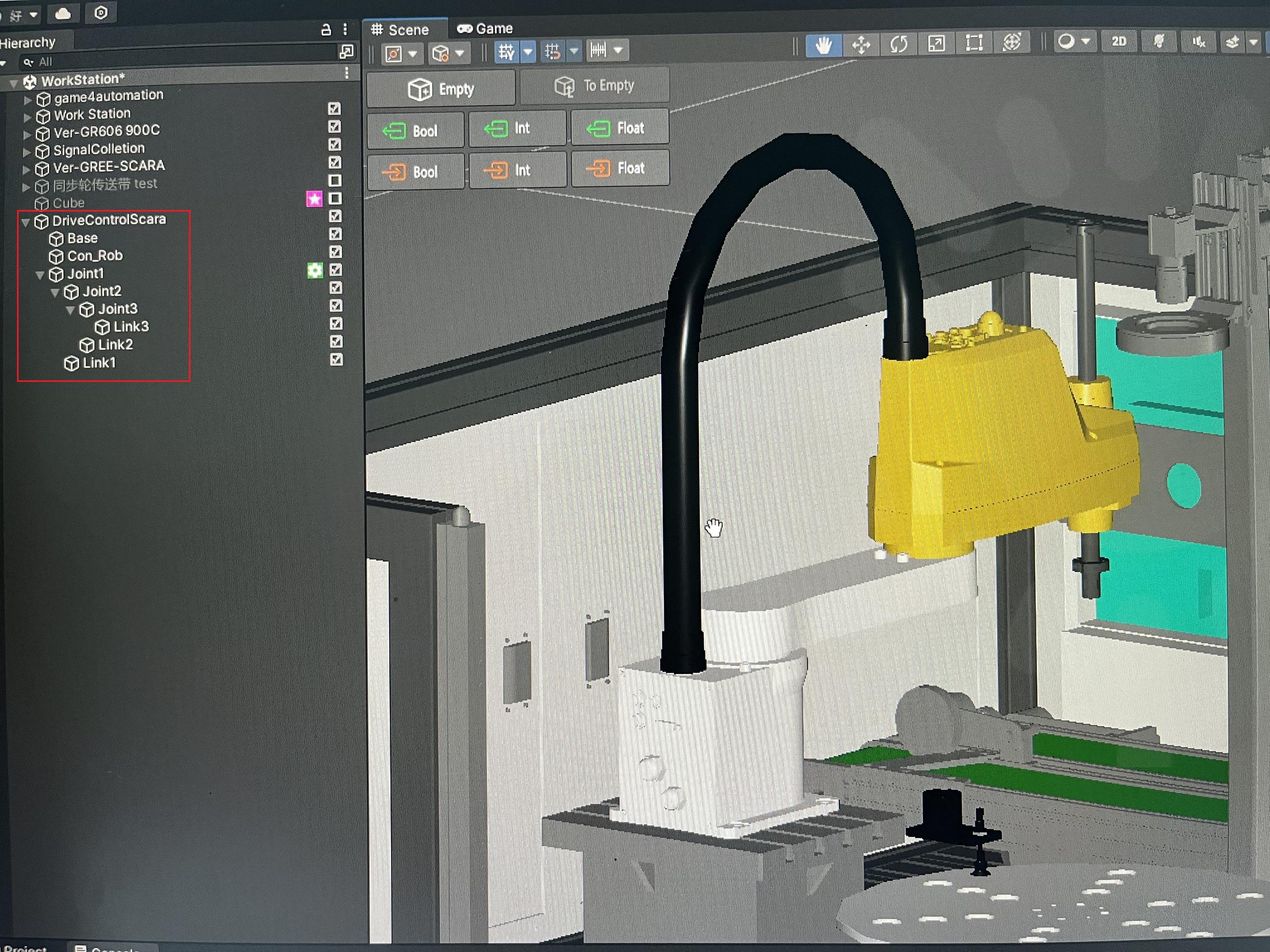


Hi, you need to add a Drive behavior (https://doc.realvirtual.io/components-and-scripts/motion/drive-behavior) to the drive e.g. a Drive_DestinationMotor to control the drive and to send it via signals to certain destination position for each axis. Alternatively you could control the Drive via a script and use the Method Drive.DriveTo(float destination) of the Drive.