
SnapPoint.OnStart()': no suitable method found to override
Assets\realvirtual\Professional\SnapPoints\private\SnapPoint.cs(37,33): Assets\realvirtual\ professional \ snappoints \private\ snappoint.cs error CS0115: 'SnapPoint.OnStart()': no suitable method found to override
Antwort

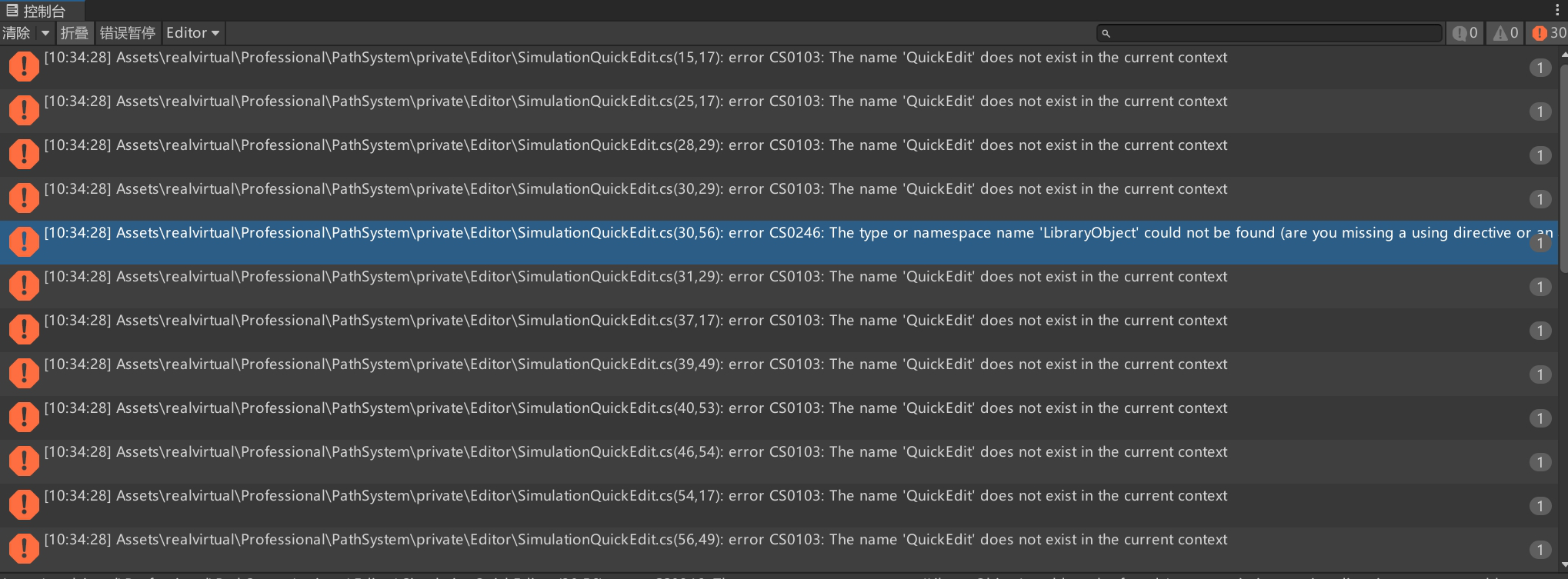

It looks like the issue you're encountering might be due to using realvirtual.io Professional 2022.15 with Simulation 2022.13. To resolve this, please revert to using both Professional 2022.13 and Simulation 2022.13 together.
We're currently working on upgrading both to version 2022.16, which should be available next week. If you need a hotfix in the meantime (a beta version of Simulation 2022.16 and Professional 2022.16), please email us at info@realvirtual.io.
Thank you for your patience!
Best regards, Thomas

您好,目前我的项目还是属于停滞,请发我一下统一的2022.13或者2022.15或者2022.16的包吧。我的发票号已经回复给您的邮箱了。
谢谢您。

您好,目前我的项目还是属于停滞,请发我一下统一的2022.13或者2022.15或者2022.16的包吧。我的发票号已经回复给您的邮箱了。
谢谢您。

从资源管理器>我的资源>单独导入realvirtual.io Digital Twin Professional 2022这个包不会报错,可以正常使用,接着导入realvirtual.io Simulation 2022,就会出现:Assets\realvirtual\Professional\SnapPoints\private\SnapPoint.cs(37,33): Assets\realvirtual\ professional \ snappoints \private\ snappoint.cs error CS0115: 'SnapPoint.OnStart()': no suitable method found to override
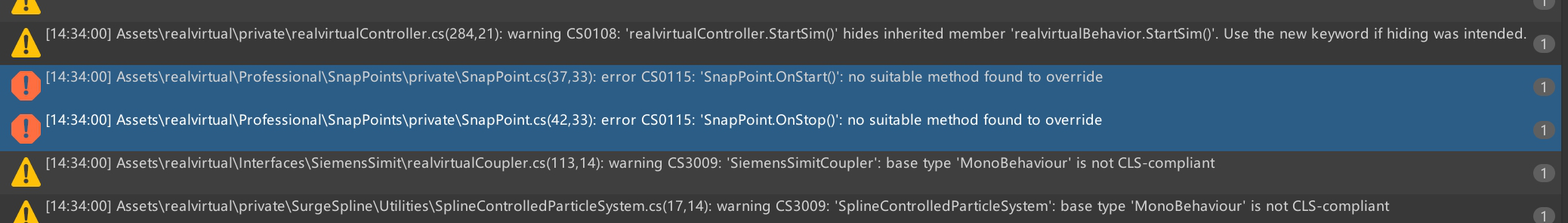

Issue is solved with newest 2022.16 release. Please use 2022.16 Professional and 2022.16 Simulation together. On Problems when updating please also consider this:
Customer support service by UserEcho


Issue is solved with newest 2022.16 release. Please use 2022.16 Professional and 2022.16 Simulation together. On Problems when updating please also consider this:
https://doc.realvirtual.io/advanced-topics/troubleshooting