
0
Answered
RV6: How to turn on the scene light?
Andreas 7 months ago
in realvirtual.io Starter and Professional
•
updated by Support 6 months ago •
3
I created a new RV6 scene and imported a model but it seems that the light is turned off.
If the same model gets imported into the demo scene it is illuminated.
How to fix that?
Model in new RV6 Scene:

Model in Demo Scene:
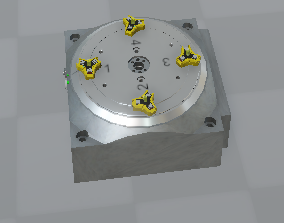
Customer support service by UserEcho


There are a lot of different locations where lightning settings in Unity / realvirtual can be impacted. Usually our realvirtual Prefab is having everything in what is needed.
Please check if our Default Render Pipeline is on:
In realvirtualPrefab in your scene just reset the overrides for making sure that everything is as we defined it in Standard:
Thank you for your response.
There seems to be a difference if the scene is created via File > New Scene > RV Template or if created via Menu realvirtual > Create new realvirtual Scene.
If created directly via realvirtual menu the lightning works just fine.
Thanks a lot - there seems to be a bug in our Scene template. We will take care about it in our next release (which will be end of this / beginning of next week).