
PARTS4CAD don't open
Hi I buy the game4automation starter and I download the parts4cad from the asset store.
And I import the parts4cad in the project where is the game4automation,and I click in the game4automation tab > Cadenas parts4cad and it doesn't star the parts4cad software. Do I need another thing? Here is a screenshot.
Regards!
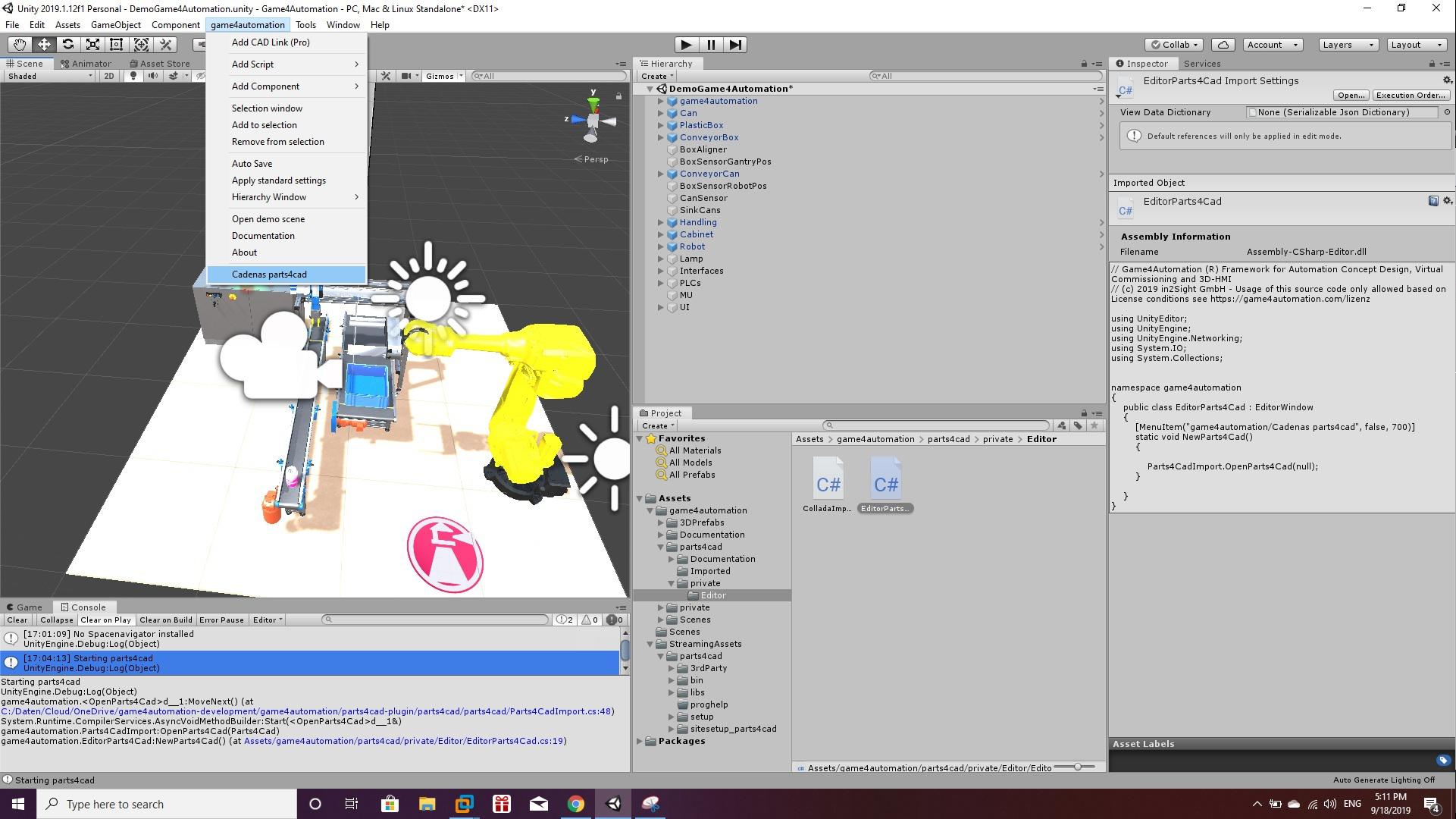
Answer

Hi,
as I can see from your screendump the Parts4Cad Windows Client seems to be downloaded to the streaming assets folder. I takes some time for the Parts4Cad Window to open. Are you sure that the window is not opened on another screen or behind another window. Please also turn off all your virus scan software.
With the latest Version of Parts4Cad and Game4Automation there might be a problem in combination. We detected the problem and will upgrade Parts4Cad the next days. Please try again Parts4Cad in a new empty project without Game4Automation.
If it still does not works please send us your project.
Best regards
Thomas

Hi Thomas,
I already try the Parts4Cad in a new empty project without Game4Automation in Unity version 2019.1.12f1, 2018.4.8f1 and 2018.3.10f1, with no antivirus, just 1 screen, just the Unity open, waiting 15 minutes if it will open and still don't work.
Here is a screenshot.
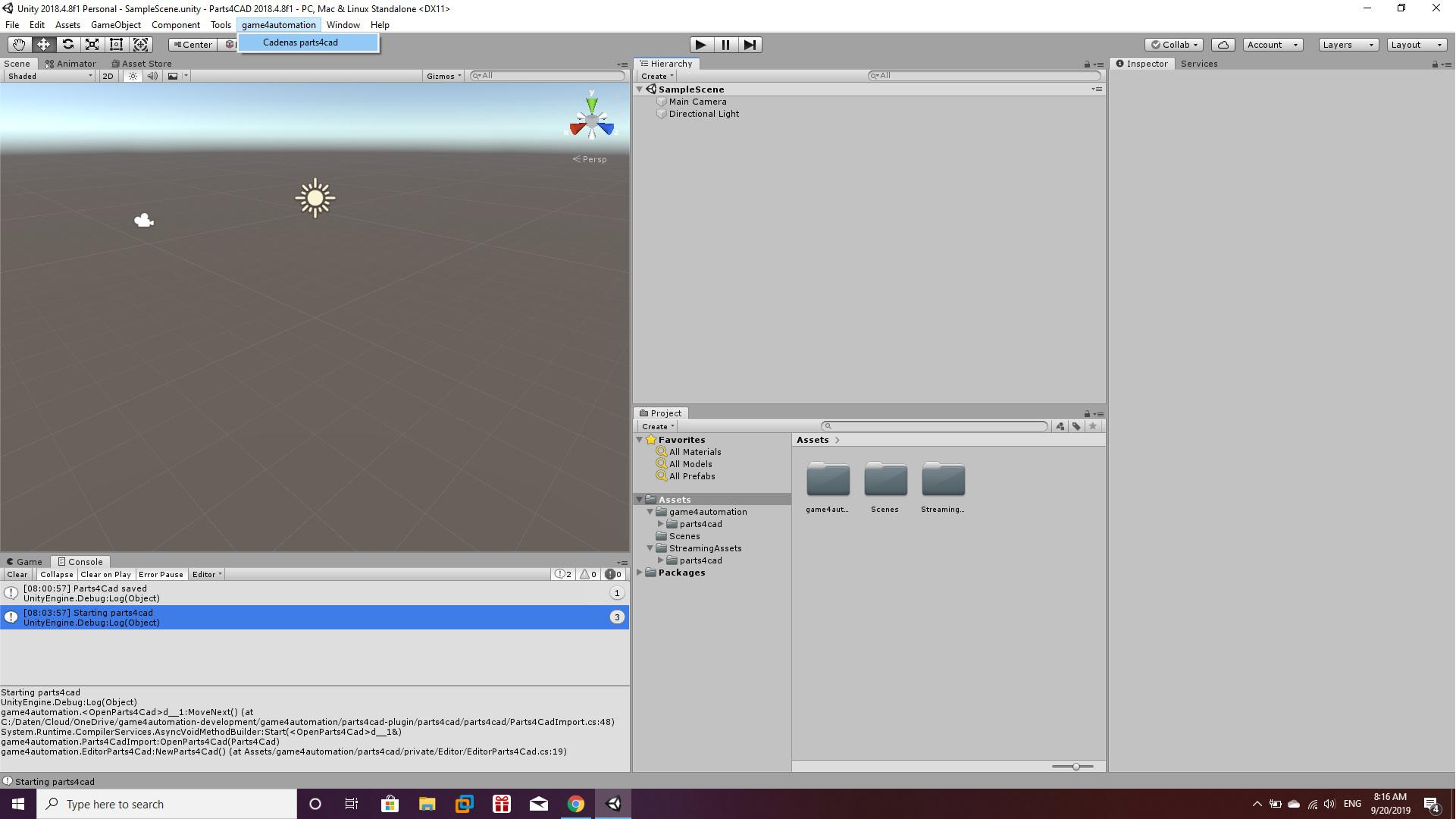
Where can I send you my project?
P. S. The size of the project is big after I download the parts4cad to the project (1.10 GB)
Regards!

Hi,
I don't know what your problem is because your the only one reporting this problem and here on our installation it works.
I have send you a link where you can upload your project.
Best regards
Thomas

Sorry I think probably I'm missing something. I already installed in other laptop and I have the same problem.
I already see that you have a video of how you can interact with parts4cad, and it would be kind silly asking this, but could be possible to see a video of how you installed?
Saludos!

I love to see parts4cad work in my computer it will save me a lot of time, I think is a great tool like game4automation also. Thank you for doing this software!

Hi, Is parts4cad now working for you? If not please give me your project (I have send you an email where you can upload it). I need to check in your project why it is not working for you. We can't see a problem here on our installations.
Best regards
Thomas

I have send the mail to the mailadress you mentioned. I delete your last message because it is better - in this public forum - not to publish the mail adress. I will send you an email again.

I tested your upload and Parts4Cad is working and the client is starting. I used exactly your uploaded project. Are you using a Windows machine. Parts4Cad client is only working on windows. Do you have any special security settings?
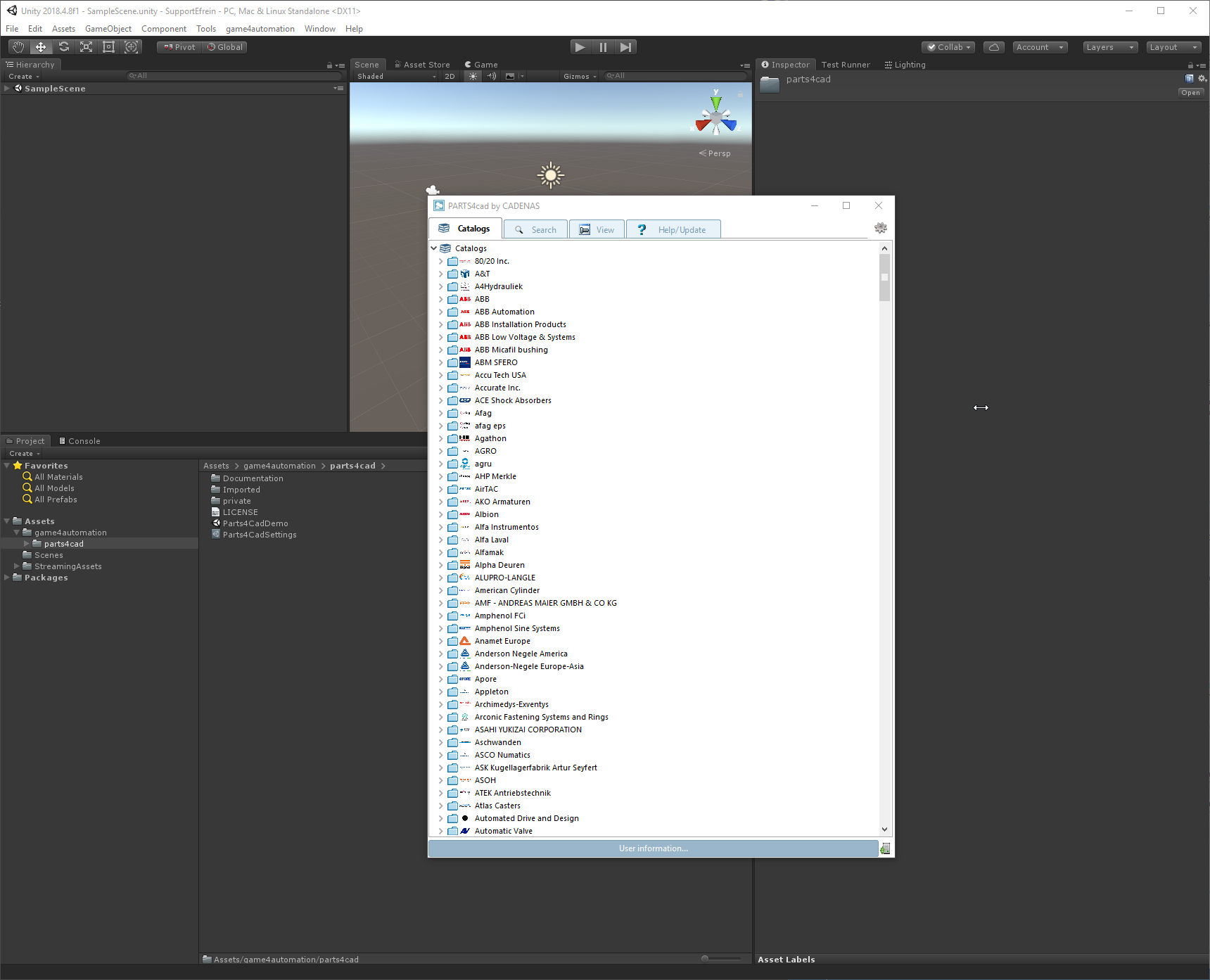

Yeah I see that works.
I don't use a virtual machine, I use windows 10 and this is the version:
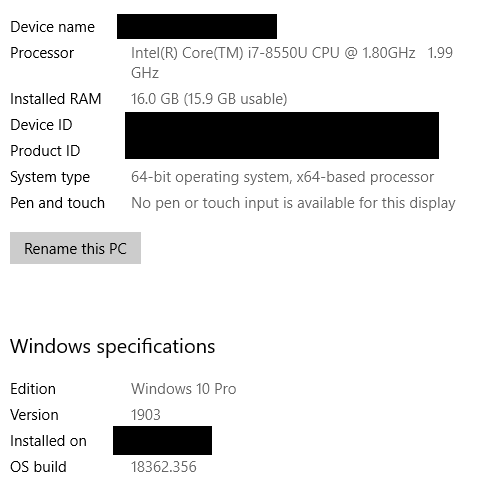
I don't use an antivirus or something like that and my windows firewall is like this:
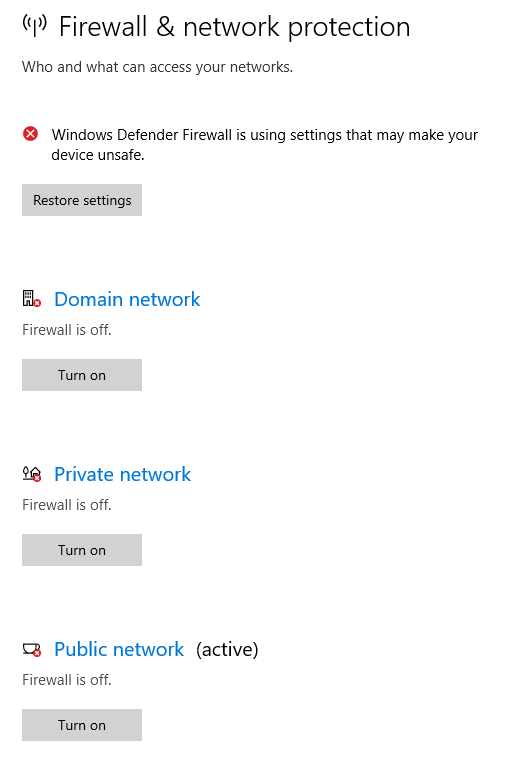
Do you think that besides installing the Game4Automation parts4cad from the asset store of unity I need to install another software or plugin before?
Regards
Also thank you for testing my program.

Hi, sorry I have still no idea. We have about 40 downloads a month and no similar problems with other users.
Please try to put the following command file into your Streaming Assets folder (Assets/StreamingAssets/parts4cad)
Now try to start it by douple clicking on it with the windows exporer. Do you see any error messages. Is the cadenas client opening?
Best regards
Thomas

It didn't work I double click it in the windows explorer and no errors.
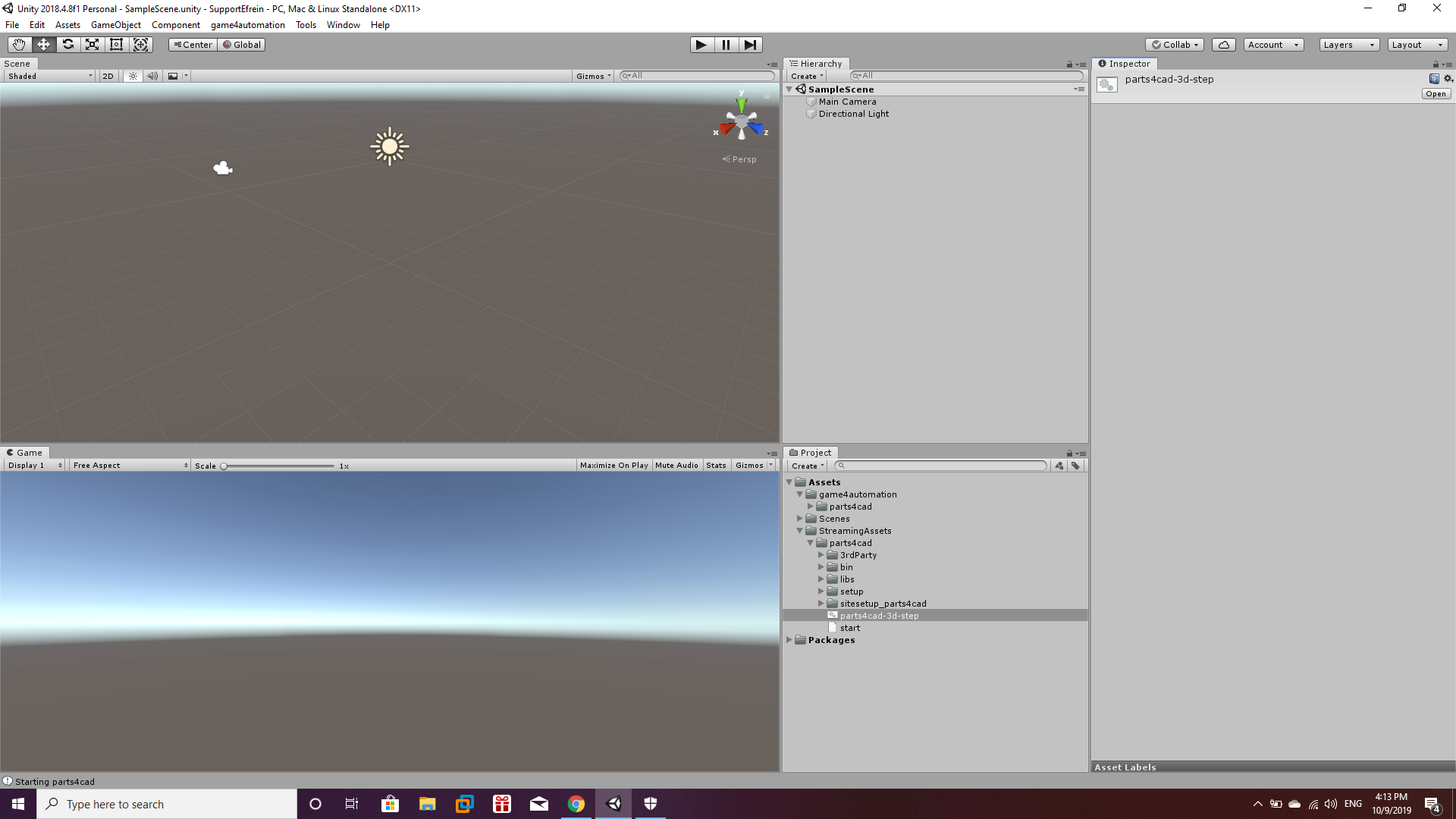
I understand, probably I will format my computer and try it again.
Thank you Thomas.

Hello,
The problem is relative to the name of folder where you store the unity projects. Your folder name have space, and for some reason, the add-on don't like space in folder name.
Steps to resolve issue:
1. Delete Unity project
2. Remove space on unity project folder
3. Create a new project
4. Import game4automation asset
5. Open parts4cad.
Solve for me.
Regards.

Hi,
thanks a lot for the hint. We will check how we can prevent that and allow spaces in folder names. Didn't know that this causes problems.
Best regards

Hi,
I just bought the digital twin starter pack, and is currently facing the same issue of the parts4cad not loading. I don't know if it is the same issue, since i am just stuck in the loading screen. I have checked that my folder does not contain any spaces. The loading screen is just stuck like this:
Screen Shot 2021-01-14 at 16.39.09.png

Hi Oliver,
can you send your log file?
You can find it here:
|
Thanks
Thomas
Customer support service by UserEcho


Hi,
thanks a lot for the hint. We will check how we can prevent that and allow spaces in folder names. Didn't know that this causes problems.
Best regards