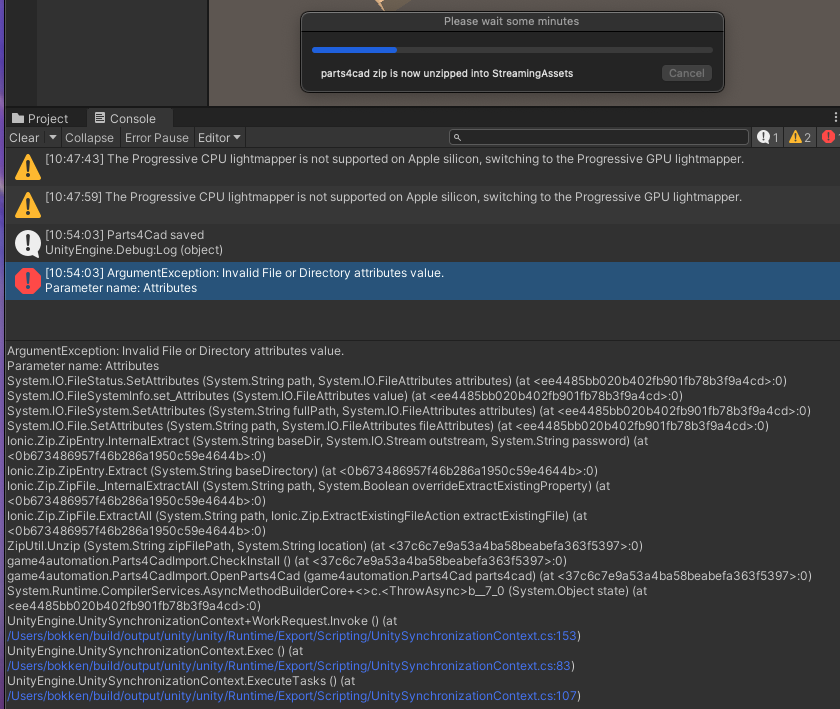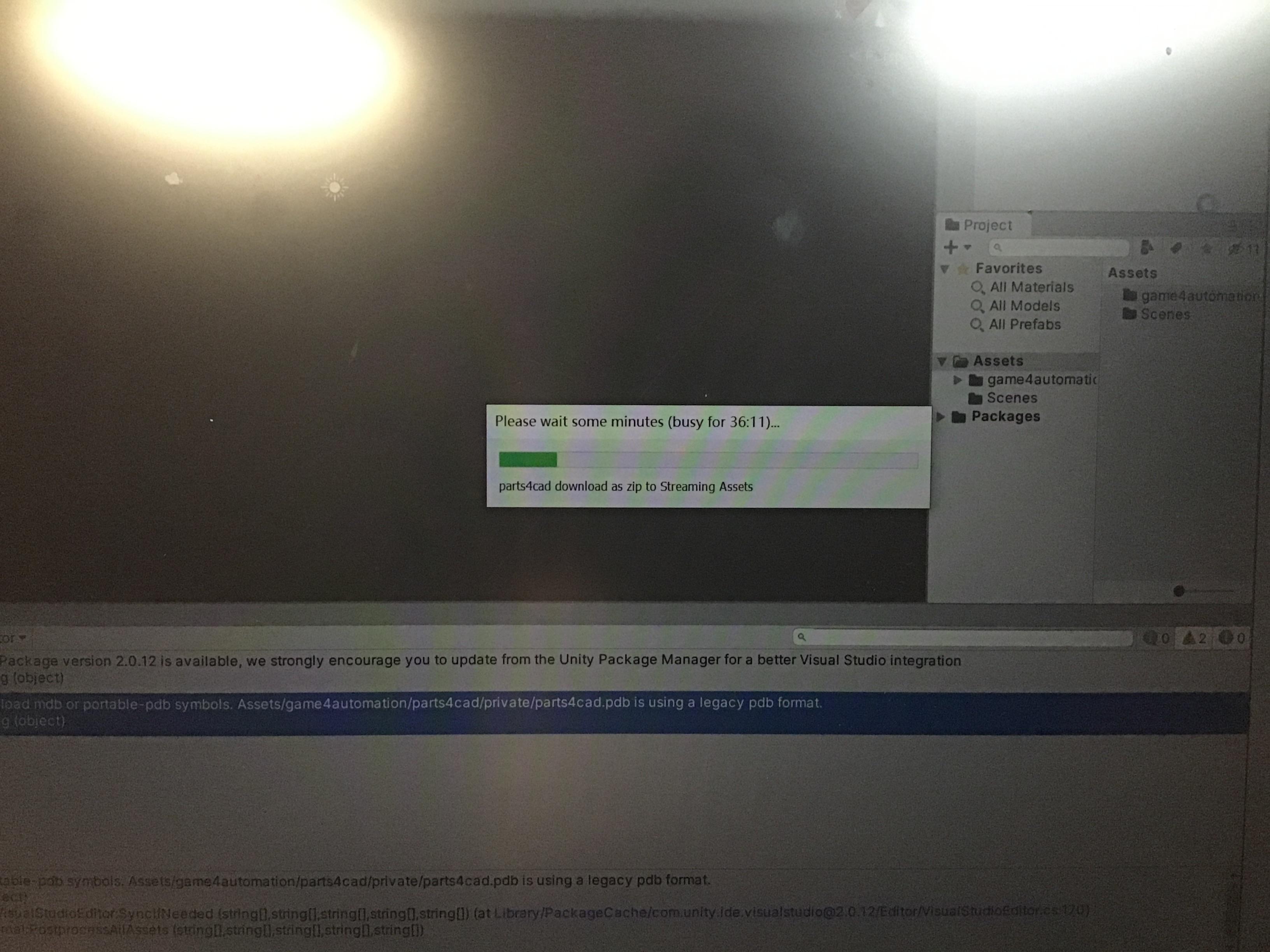Teilen Sie Ihre Erfahrunge und Wünsche mit uns und anderen Usern!

 game4automationparts4cad unzipping issue
game4automationparts4cad unzipping issue
i am facing difficulty in using cadenas parts4cad option as it is unzipping and importing assets taking too much time but no progress at all. KIndly let me know the possible issues. Also, let me know if I can access KUKA kr50 R2500 robot cad model through this asset or not.

 Compile errors after importing Parts4cad
Compile errors after importing Parts4cad
Unity 2021.3.15 , latest version of Starter. Imported OK and works.
Then imported Parts4cad - got multiple compile errors
Assets\game4automation\parts4cad\private\Editor\ColladaImportPostprocess.cs(10,39): error CS0433: The type 'Parts4CadSettings' exists in both 'game4automation.parts4cad, Version=0.0.0.0, Culture=neutral, PublicKeyToken=null' and 'parts4cad, Version=1.0.0.0, Culture=neutral, PublicKeyToken=null'
Also compiler error due to multiple copies of ionic.zip
Any help appreciated. Thanks!

Hi, Parts4CAD is already included in Starter. If I understood you right you added it via the asset store.
After Starter package installation you should have this menu
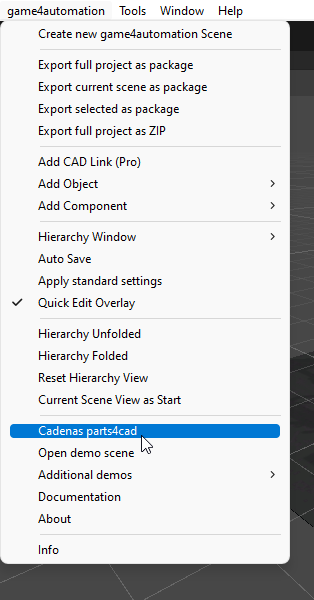
As soon as you select Cadenas parts4cad the needed addtional executables are loaded into the streaming assets folder.

 PARTS4CAD don't open
PARTS4CAD don't open
Hi I buy the game4automation starter and I download the parts4cad from the asset store.
And I import the parts4cad in the project where is the game4automation,and I click in the game4automation tab > Cadenas parts4cad and it doesn't star the parts4cad software. Do I need another thing? Here is a screenshot.
Regards!
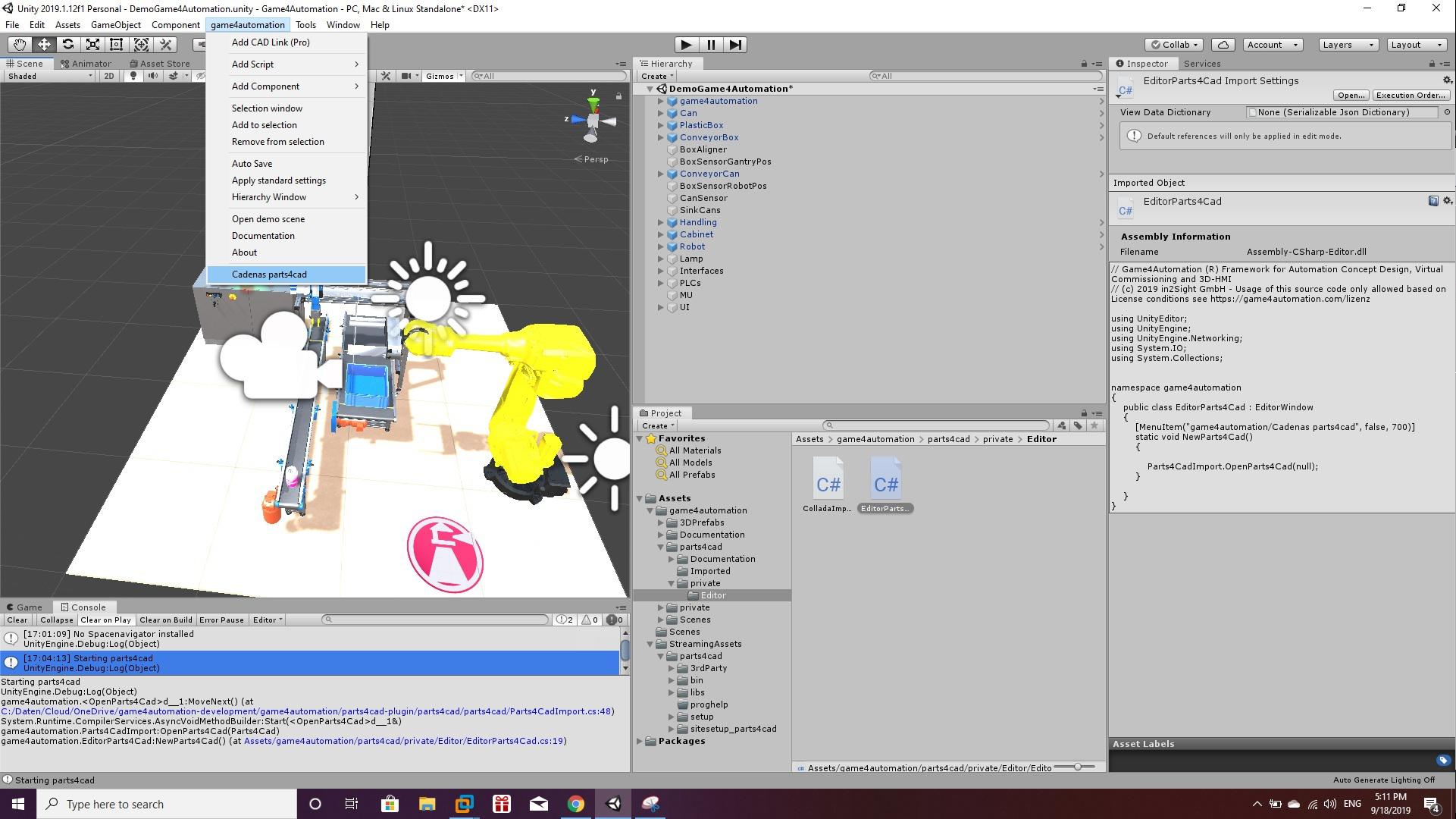

Hi,
thanks a lot for the hint. We will check how we can prevent that and allow spaces in folder names. Didn't know that this causes problems.
Best regards
Customer support service by UserEcho