
Interface to SIMIT via SHM not working in build
I have recently bought the game4automation Pro, as I need simit and unity to communicate with eachother.
I have no issues getting SIMIT and unity to communicate via the SHM interface when using the "play" button from the editor, but when I run a compiled application Unity and SIMIT do not communicate.
I have tried to use both "2019.1.14f1" and "2018.4.9f1 LTS" versions of unity. As the function "Apply Standard Settings" fail in my "2019.1.14f1" project but switching to "2018.4.9f1 LTS" where the function runs without error did not help.
"GAME4AUTOMATION_PROFESSIONAL;GAME4AUTOMATION" is present in the "Scripting Define Symbols" field.
what am I missing?
Answer

Hi,
I checked. You need to set API Compatibility Level to Net.4 - this made the SHM Interface work in my build:
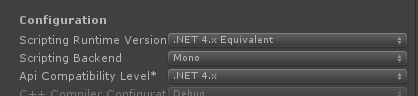
This change might cause that CADLink is not working (this was the case on my installlation). Please delete the full CADLink folder and you should be able to compile with pure .NET4.X.
We will try to get rid of the need for using anywhere .NET 2.X
Best regards
Thomas

hey Thomas
Thanks for rapid feedback, my build is now talking with Simit.
I do a followup questions though, the project I am working involves CAD models, for the prototype the demo version of pixyz was used to import the model, however we wanted to test CADlink model import functionality, does models imported by CADlink depend on assets in the folder?
Regards,
DAT

Hi DAT,
CADLink imports 3mf files. They can be loaded during editor or in the next releas also in builds. I will update soon CADLink so it is also running in builds (there was an issue wich is already solved in our beta).
The 3mf files can be part of the Unity Build if you put them into the StreamingAssetsFolder or you access any 3mf file on the file system of the computer.
The next release, without the need of using .Net2 compatibility, will be most probably in the beginning of next week.
Best regards
Thomas

Hi Dat,
I uploaded Version 1.020 to Unity's Asset Store. This should fix the problems. You can now use pure .Net4.0 projects. Also CADLink is now able to compile wit .Net4.0 settings.
It will be availabe latest on Monday on the store.
Thomas
Customer support service by UserEcho


Hi Dat,
I uploaded Version 1.020 to Unity's Asset Store. This should fix the problems. You can now use pure .Net4.0 projects. Also CADLink is now able to compile wit .Net4.0 settings.
It will be availabe latest on Monday on the store.
Thomas