Ihre Kommentare
Okay, thank you for your reply.
Good morning,
For some reason I have much trouble with this simple behaviour.
In the demo the box gets lifted out by a drive in linear Y direction. This is what I want without the further guided transport. If I delete the guided transport gameobject in the LiftOut then the lifting stops working.
What Am I missing?
Hello Thomas,
I have checked your mentioned demos several times but I still don't understand why it isn't working. I have a guided-transport system and want to stop and lift MUs on it.
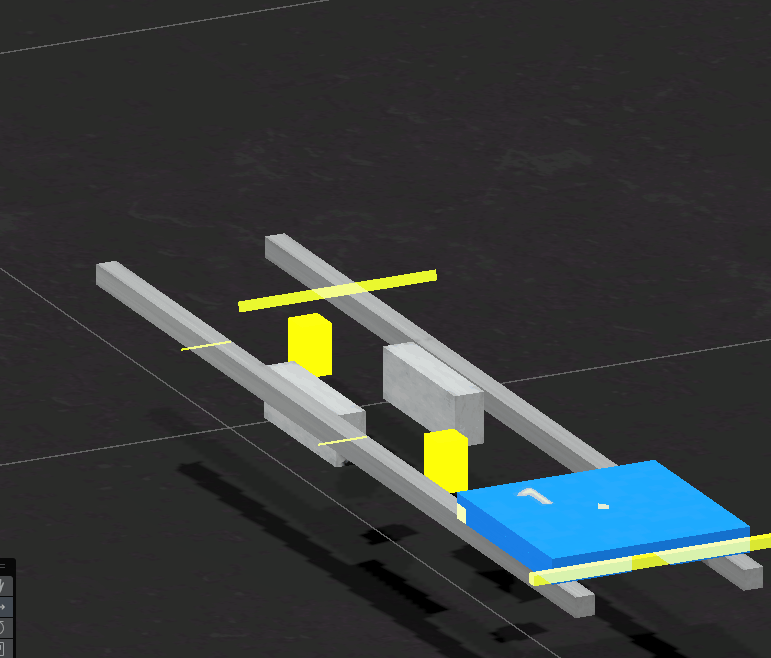
The Problem ist that the MU is shaking during the lift.
What I see is that the 'Configurable joint' component on MU gets detroyed when the lift is done. After lowering the MU back to guided transport the 'Configurable joint' doesn't get recreated and the transport of the MU doesn't work anymore.
I played also around with the Raycast Length of the GuidedMU. But no success.
Thank you for your help, Viktor!
It does work out but I don't exactly understand why. Before that I did a work-around with the grip-script. But it felt kinda wrong.
This is the code that I used:
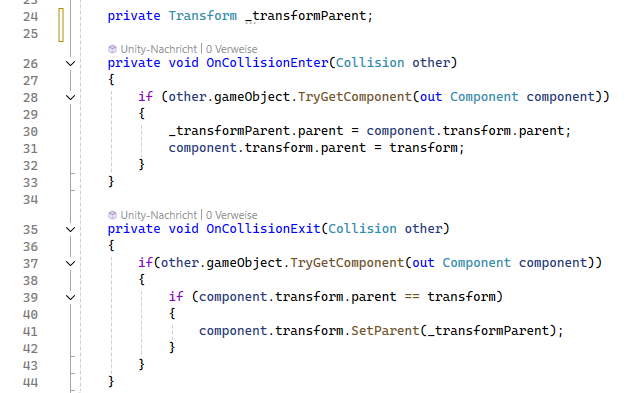
This script is a component of the lifter.
I wanted to keep the parent of the MU and move it back to it after the lifting is done. What happens is that the MUs stay under the original parent gameobject the whole time and are never a child object of the lifter.
As soon as it gets lifted the configurable-joint of the MU gets destroyed and appears back after lifting is done.
But the box colliders of MU and lifter never collide actually. I try to demonstrate it on the following picture.
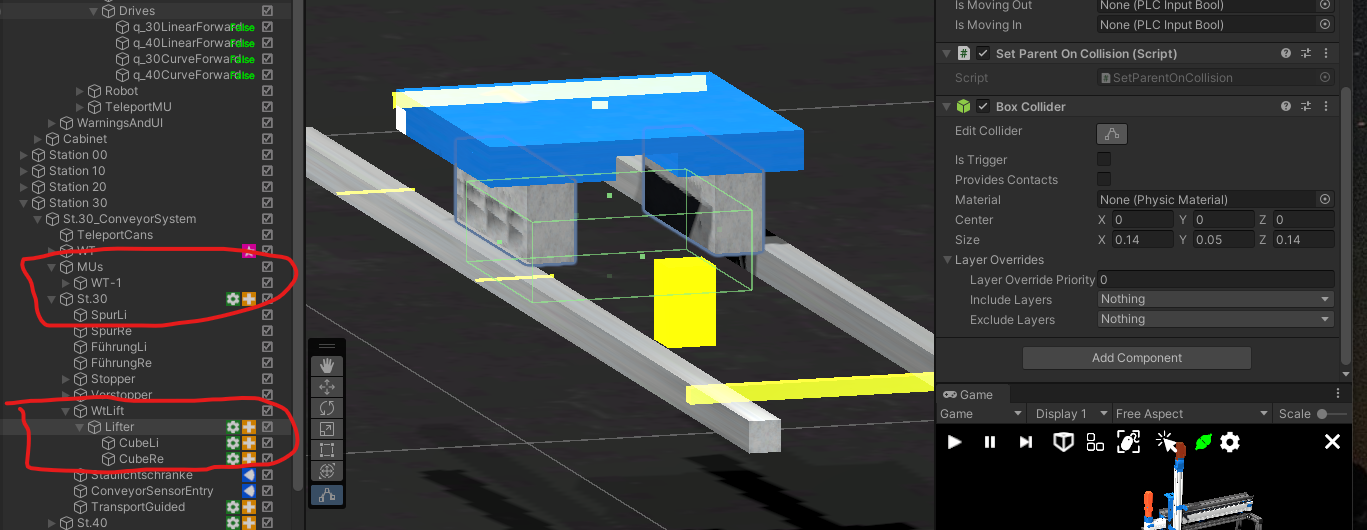
For info it's just an experimental project for demonstrationen purposes. ;-)
I didn't find the solution for my second question in the demo "DemoGuidedTransport".
I changed it to only TransportGuided (Script) instead of mixing it up but if I lift the MU in front of the stopper then the MU is shaking/jumping on the lifter. Even if the Drive is stopped.
If I change the property "Raycast Length" of "Guided MU (Script)" to 0.1 then it works better but after lowering the lifter again the MU doesn't get moved by the transport system anymore.
The "configurable joint" component of the MU gets destroyed during lifting and doesn't get created after lowering back on the transportsystem in this case.
Any advice would be greatly appreciated.
Sure, thank you very much. I just uploaded my model.
I just realised your reply, thank you.
Adjusting the height did help a bit but if there are a lot of MUs in a line, they are still jumping on each other.
That's the same what I did.
I couldn't make it work with WP lifters and stoppers and using the "Guided Transport (Script)".
I made a work-around with "Transport Surfaces (Script)" and a little own script for alligning the WPs when lifted.
Anyway thank you for your help.
Thank you for you reply, Viktor.
Your video shows exactly what I am trying to achieve.
It works with only one MU on the conveyor but with several MUs in a row they're starting to jump around on each other when blocked by the stopper.
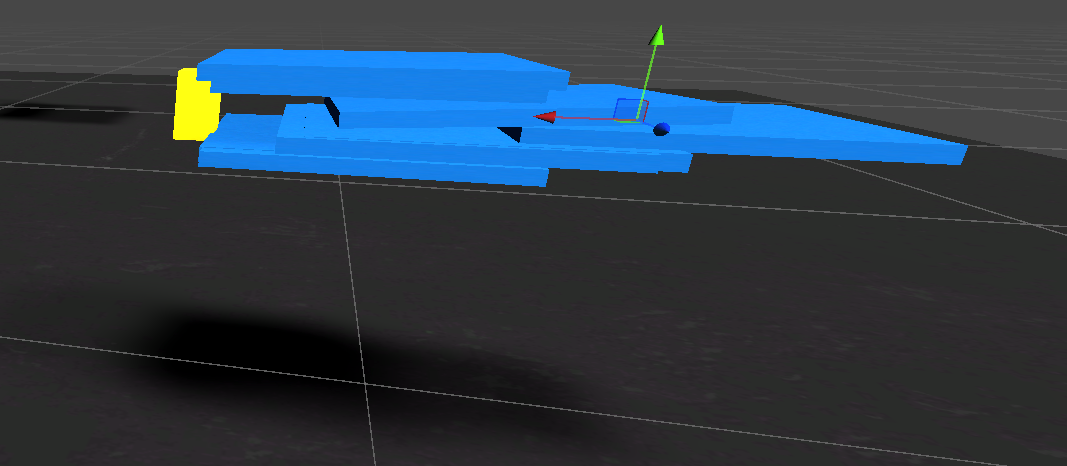
The stopper is on layer rvTransport and the MUs on layer rvMU.
Did you change "Box Collider" or "Rigidbody" properties in your example?
Customer support service by UserEcho


Deleting and re-importing the realvirtual.io asset did solve the problem apparently.
Thank you for your help!