
OPC UA Client is not in Connected state
I can connect to my OPC UA server from OpcWatch, UA Expert and even Node-RED.
However wenn importing nodes I get an error message that the client would not be able to connect. I've attached a log-file. Does someone has any idea?
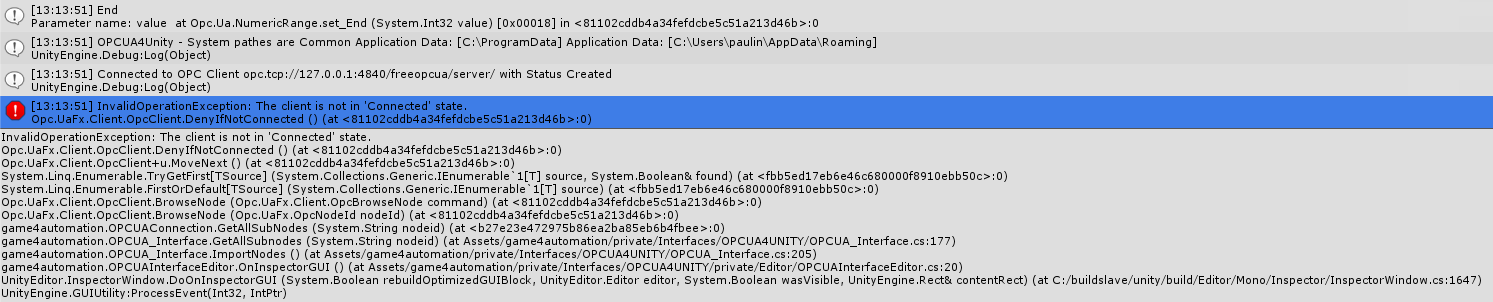
Answer

The client is not able to connect to the Server. Please turn firewalls and virus protection off.
It could be also a security setting in the OPCUA server.
Is the opcua demo server running from Unified Automation working on your PC (https://www.unified-automation.com/downloads/opc-ua-servers.html)?
If yes could you please tell us a setup (server and server config) where we can check your problem?

All my Clients work: OpcWatch, UE Expert and even OPC UA nodes of node-red. It is all localhost.
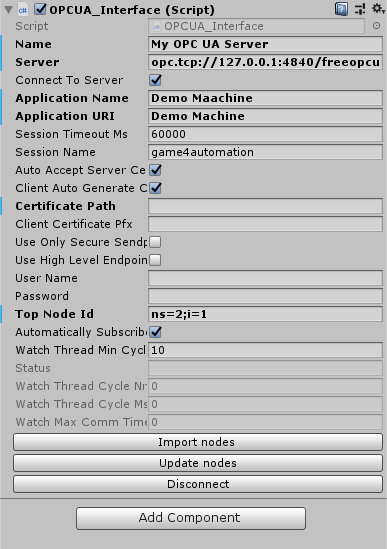
Thanks for your help! :-)

I am wondering a little bit about the /... behind the server address ....4840. Can you try without the / and everything behind?

Unfortunately it is the same. However all other servers connect. In fact it seems they ignore the path after the port somehow:
I will try with less variables.
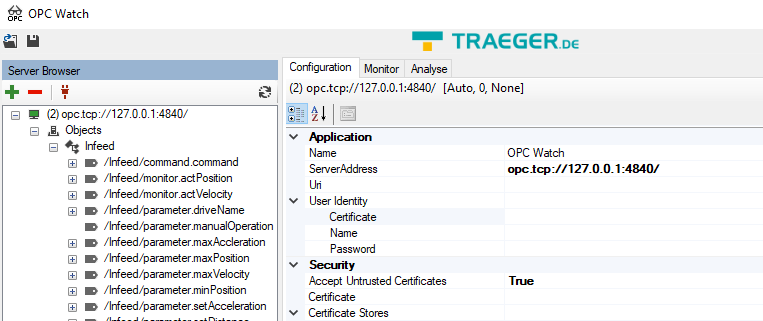

I am facing similar problem. I have a server that can connect through telnet and UA Expert but shows error "The client is not in Connected State" when I connect through Unity.

Hi Alex,
I assume that you followed the troubleshooting steps under https://game4automation.com/documentation/current/opcua.html
It is always hard to say what the reason for the connection problem is. You should always be able to connect to the server with OPCWatch. If not - if you are using a for free server please tell us the name and send us your server configuration and we will try to reproduce your problems.

I have the same problem. I can connect to the UaCPPServer Demo and import nodes, but not with my own server which I created with FreeOpcUa Modeler (other clients work)
I attached my FreeOpcUa test server:

Hi, I have seen that FreeOOCUA Modeler uses in the background an OPCUA server based on Python. We already had problems with the Python OPCUA server. Don’t know why. But it this server is not commercial and the Python server has a lot of open issues in Github. With all commercial Opc Ua Servers we testet so far (Unified Automation, Beckhoff, SIEMENS) it worked. Do you really need to use this OPCUA server? If yes and if we can’t get it running we can refund you the money.

I set it up for testing purposes only, but I guess I will try with other OPC UA server implementations then. Thanks

I now tested with open62541, a opcua server implemented in C, and it seems to work.

Well, now it won't automatically update the subscribed values anymore (manual "Update Node" button still works) since version 1.025 or 1.026

Which version are u using. I can't reproduce. With 1.026 Update works. Used Demo Model and UaCPPServer to check.
Do you have a small demo model - based on UaCPPServer where I can check your issue?

I sent you the project file along with the open62541 server that I compiled from an XML. The server contains 3 test variables.
I am pretty sure that it worked before v1.026, but with newer versions the subscribed values can only be updated manually.
Customer support service by UserEcho


Which version are u using. I can't reproduce. With 1.026 Update works. Used Demo Model and UaCPPServer to check.
Do you have a small demo model - based on UaCPPServer where I can check your issue?