
When Could I connect to Mitsubishi PLC with Game4automation Professional
Hello,Dear Thomas,I'm coming back!
In China,There are two PLC usualy used for students in school.They are:Siemens and Mitsubishi.Now I have knowed how to connect Siemens,but I don't know how to connect Mitsubishi.
OPCUA is complicated,Can I connect Mitsubishi PLC directally like S7interface?Then can I connect to virtual Mitsubishi PLC like PLCSIM Advancedinterface without physical PLC?
I'm looking forward your replay。
Antwort

Hi, currently we don't plan to deliver any special Mitsubishi interfaces. For the moment only OPCUA is an option. Do you know any special API from Mitsubishi we could use to connect to their controllers?

Hello Thomas,I don't know any C# or API,I use playmaker in unity just get set property of the input output value。If I use OPCUA,what should I do?What software should I need?Can you make a video for Mitsubishi and Game4automation?Thank you very very much,I really need to use Mitsubishi。

I am sorry, we don't have any Mitsubishi PLCs here. We are not able to provide any kind of special Mitsubishi related knowledge.

Hello dear Thomas,I use OPC server such as KEPServerEX6 and MX OPC Server,but I don't find the Top Node Id which should I input in unity。If I want to connect to Mitsubishi PLC,what should I do?Witch video should I watch?
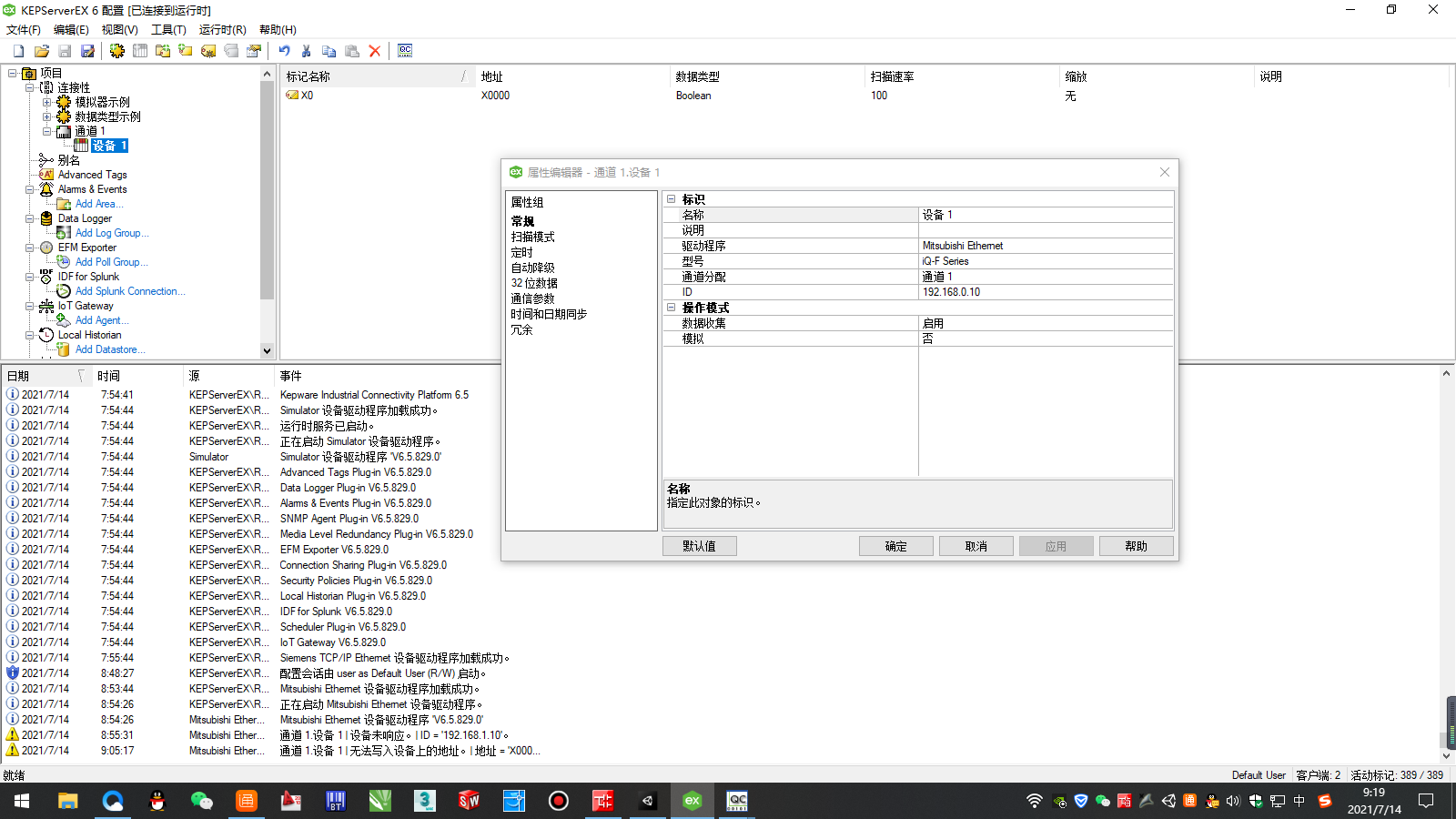
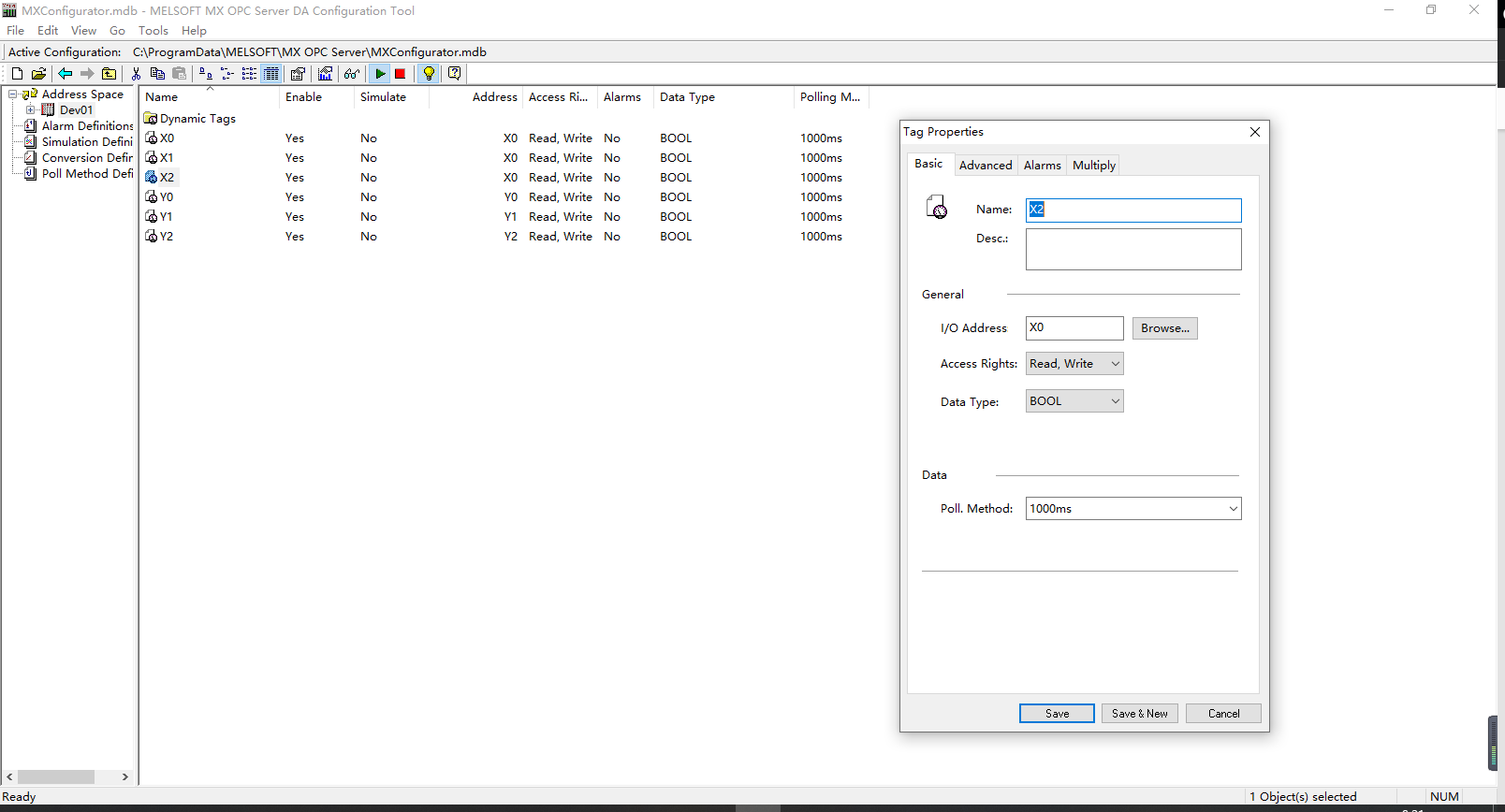
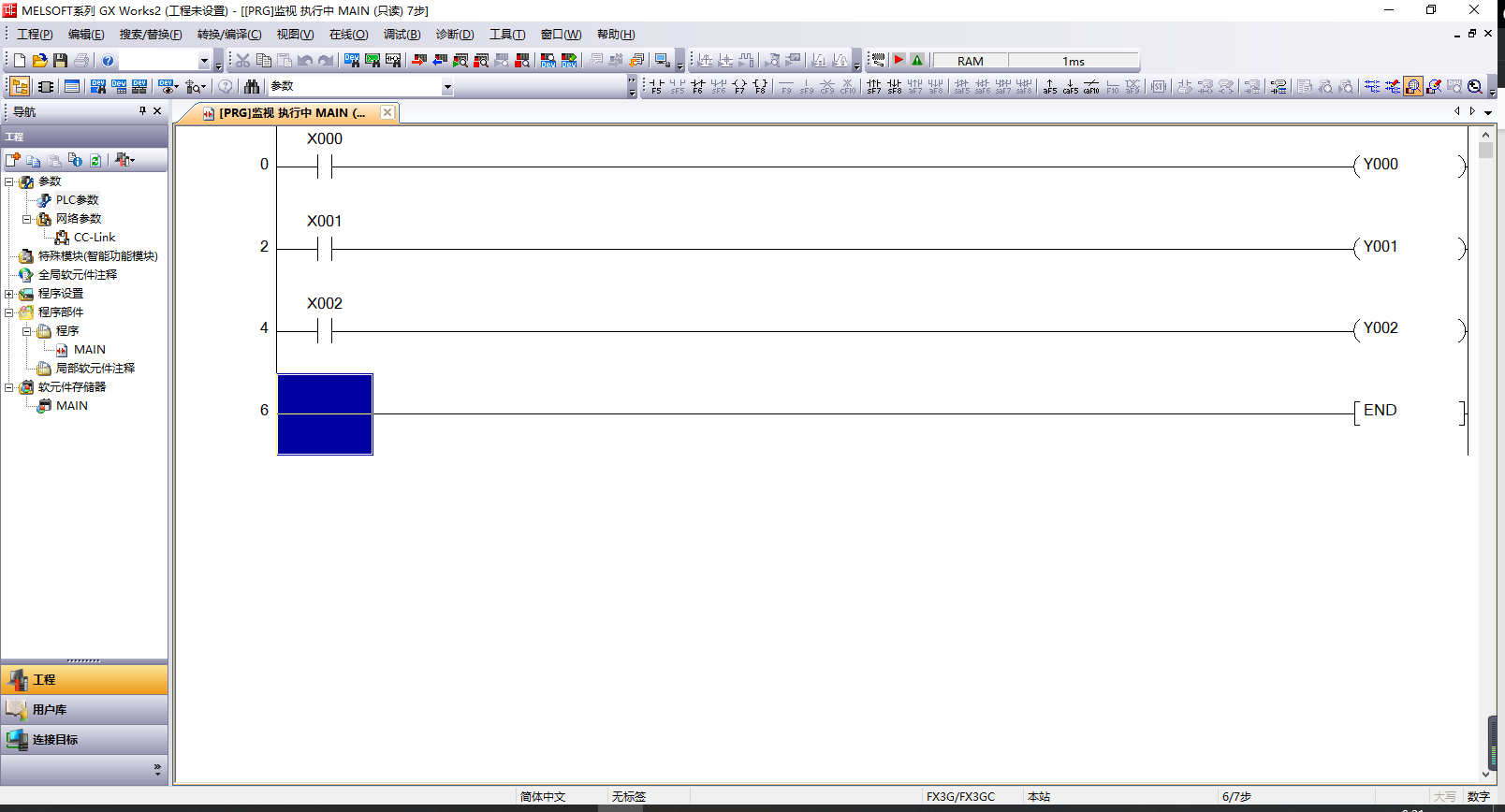
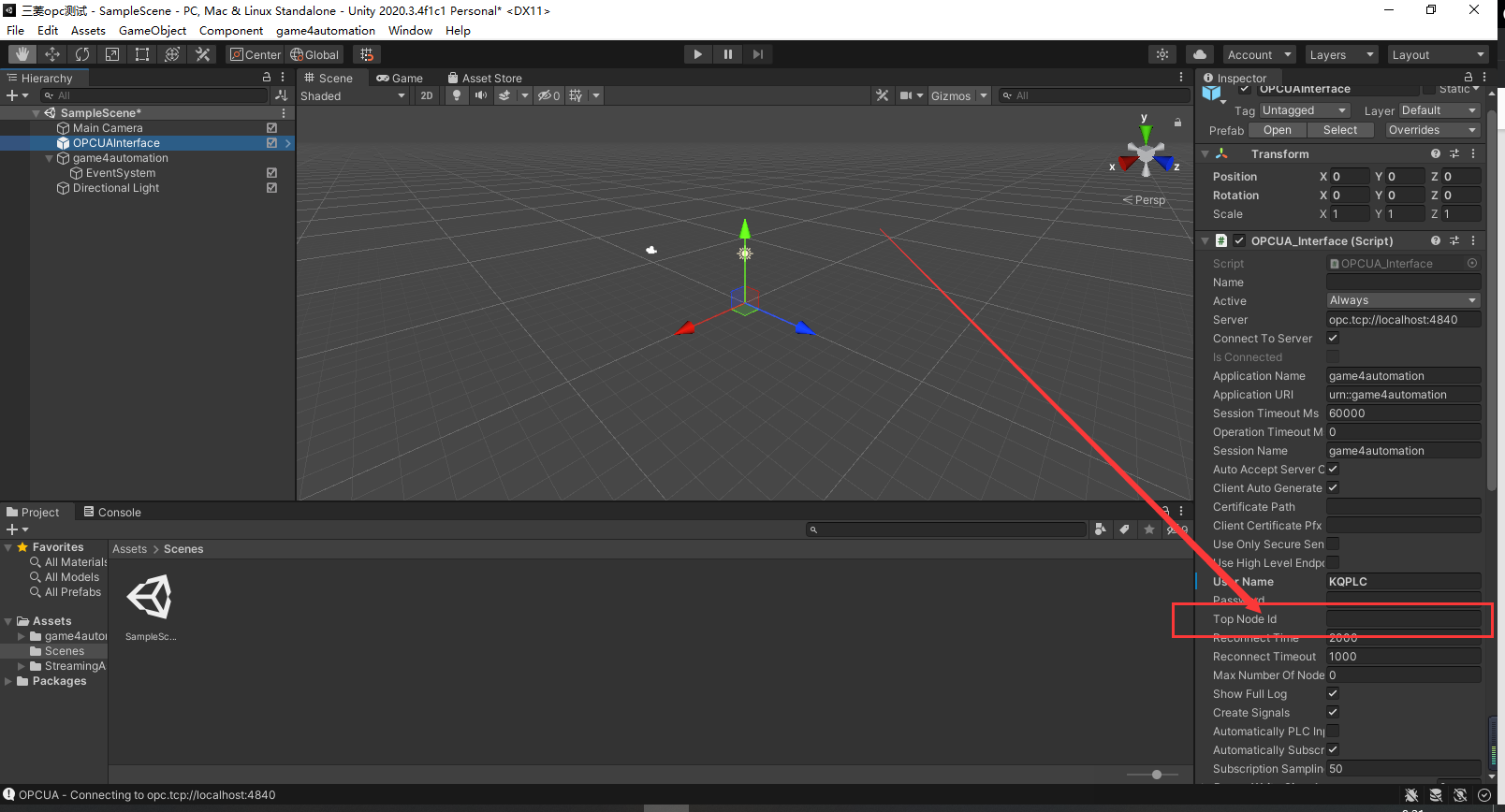
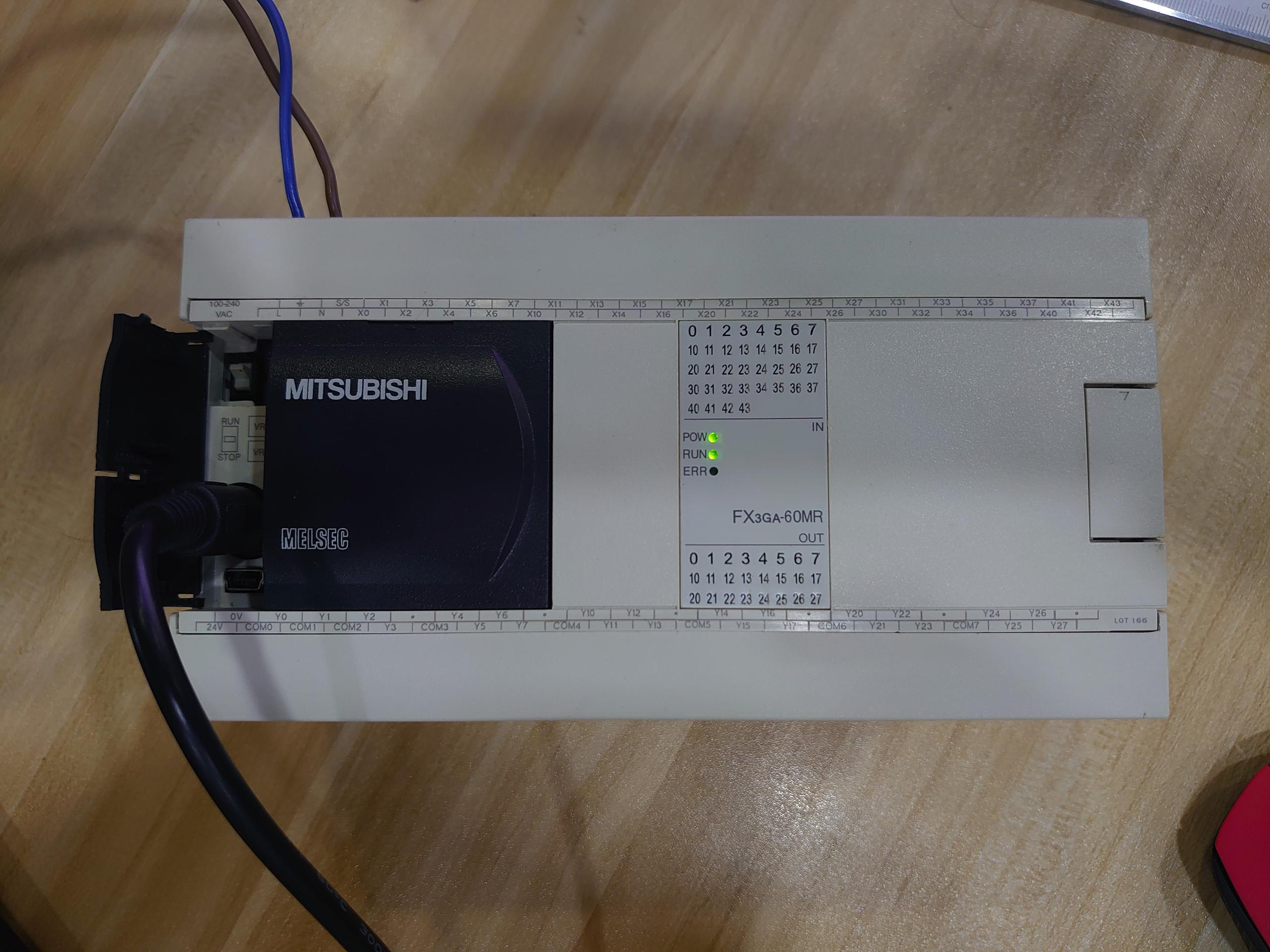

Hi, I don't know how you get the Top-Node ID on your OPCUA servers. With OPCWatch you can check and see it here:
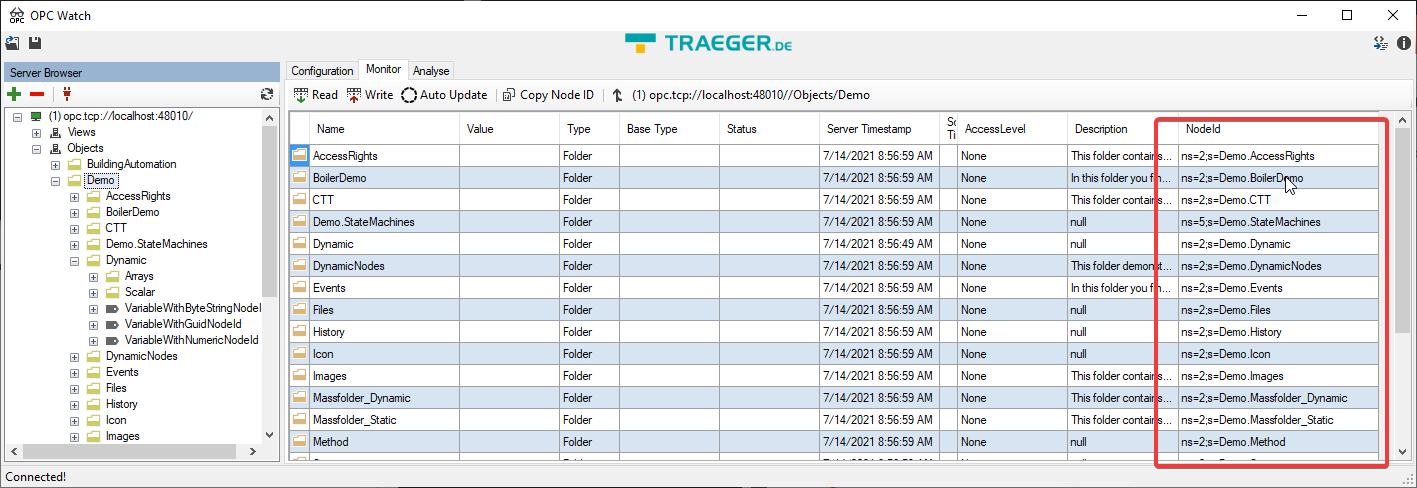
If you leave Top-Node empty it should import all nodes and you will see it in Unity but this might take some time if there are a lot of elements in your OPCUA server.
Customer support service by UserEcho


Hi, I don't know how you get the Top-Node ID on your OPCUA servers. With OPCWatch you can check and see it here:
If you leave Top-Node empty it should import all nodes and you will see it in Unity but this might take some time if there are a lot of elements in your OPCUA server.