
Post Processing error when Integrating third party asset with game4automation
I have been facing a problem importing the game4automation asset (https://assetstore.unity.com/packages/tools/utilities/game4automation-digital-twin-starter-2020-139866#description) into a scene I made using an asset called CityGen3D (https://assetstore.unity.com/packages/tools/terrain/citygen3d-162468#description).
When I create a blank new project and use the game4automation asset without my own scene, it works perfectly fine. However, when I try importing the asset into my scene, I keep encountering a 'PostProcessing' error. If I double click on the error, it leads me to the code that contains some stuff about postprocessing (see second image attached). I am not sure what is causing this. May you be able to provide me some assistance? Please see attached images for the error.
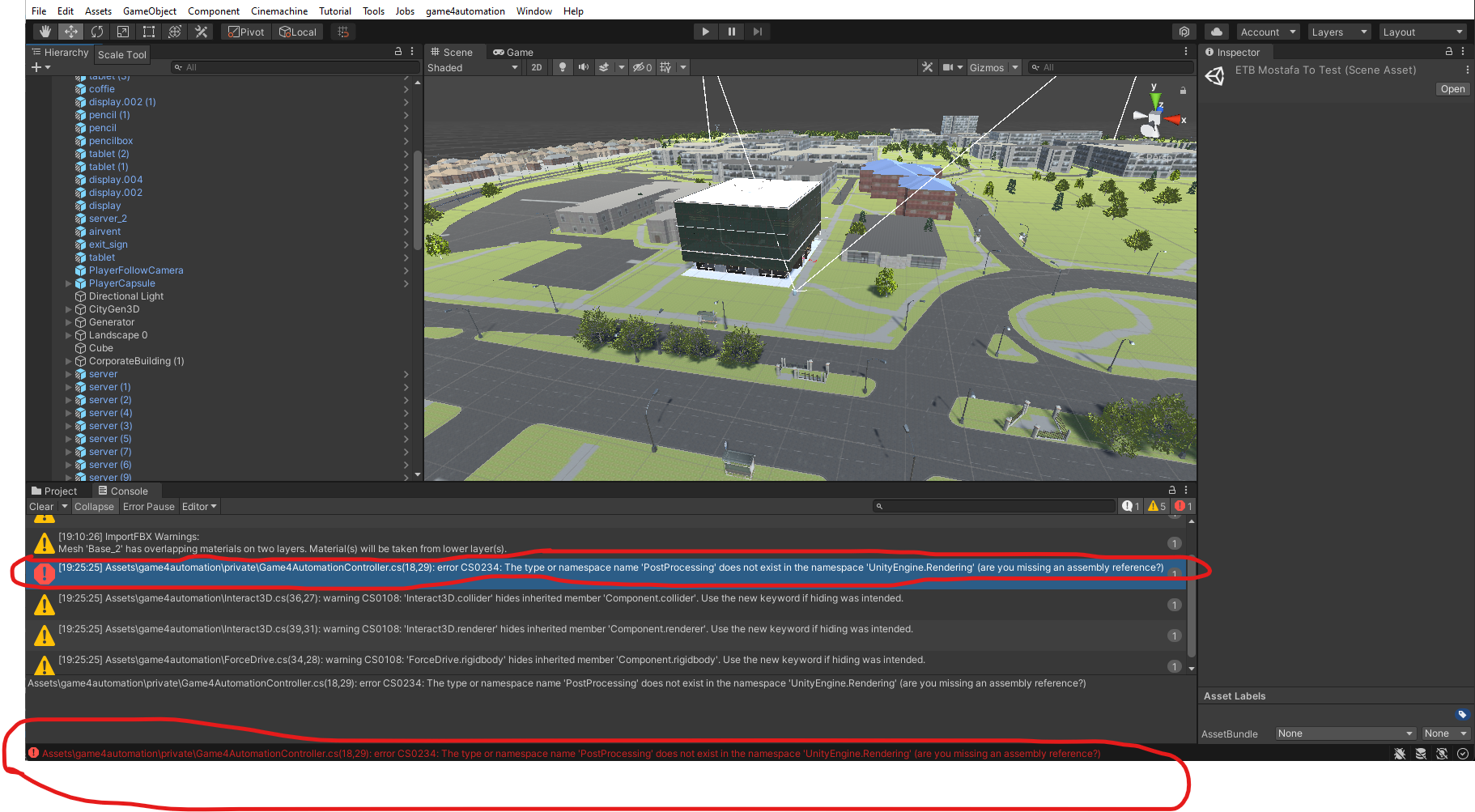
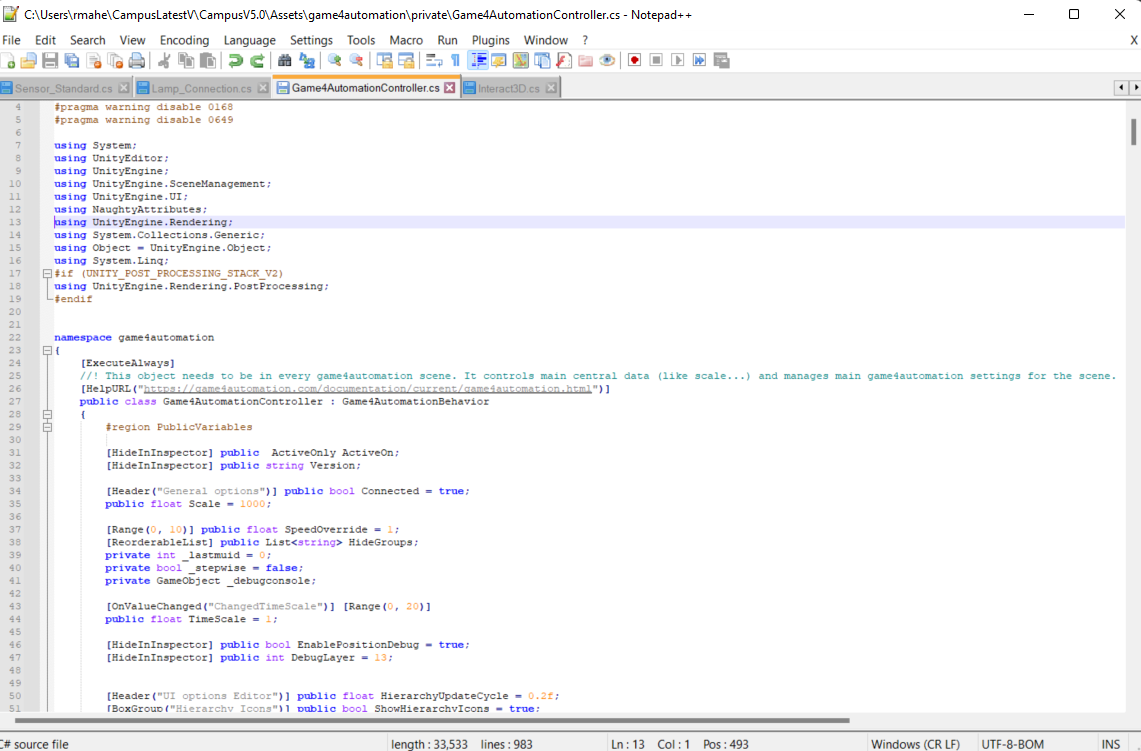
Antwort

Hi,
because your additional assets in the project are using Unity Postprocessing you need to put this into the Game4Automation.base Assembly definitions:
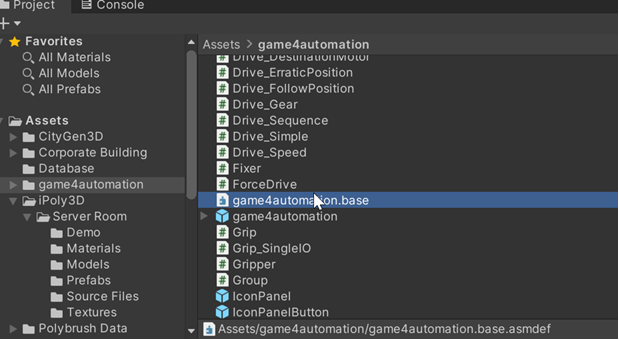
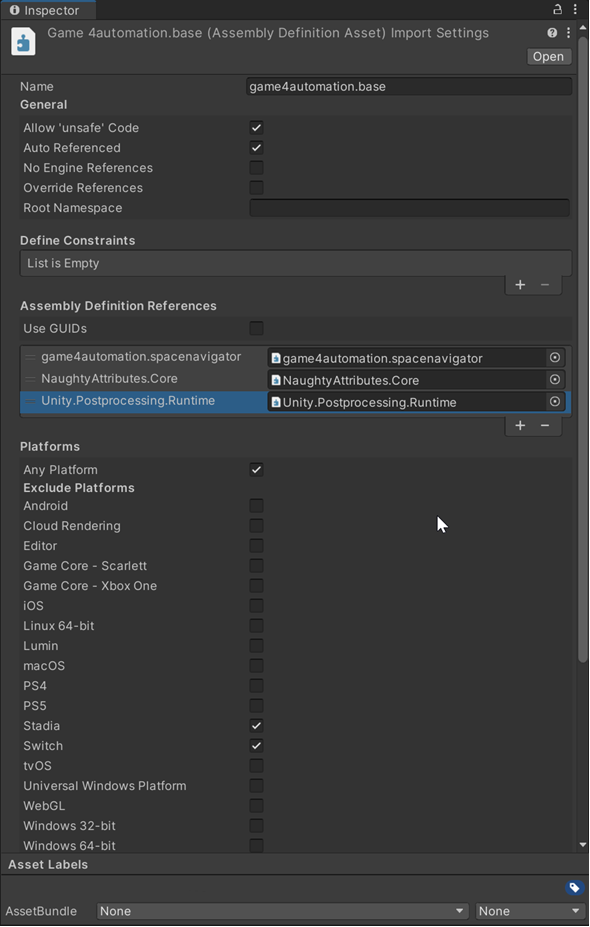
There is also some information about this here in the documentation:
https://game4automation.com/documentation/current/game4automation.html
Customer support service by UserEcho


Hi,
because your additional assets in the project are using Unity Postprocessing you need to put this into the Game4Automation.base Assembly definitions:
There is also some information about this here in the documentation:
https://game4automation.com/documentation/current/game4automation.html