
Build Error UnityLinker.ex
When creating a test environment in Unity, I encountered an unsolvable error.
After
creating a basic scene using the basic documentation, it can be
displayed and controlled flawlessly in Unity play mode. Creating a build
of the project for UWP results in the following error code (see below).
Tried solutions for basic scene without add-ons except Game4Automation
- Using default settings (Game4Automaltion dropdown menu)
- Removing unsupported elements for UWP (https://doc.realvirtual.io/advanced-topics/supported-platforms ), if available
- Reinstalling and changing the build path of Unity
- Removal of features see https://forum.realvirtual.io/knowledge-bases/2/articles/290-build-error-in-version-202005
Experimental solutions
- Integration of MRTK-ToolKite 3 and configuration of Unity environment for HoloLens2/UWP
- Build of a project without Game4Automation only with MRTK3 (works)
- Removal of unused functions of the Game4Automation software.
Objective
for me is to build a S7 TCP/IP Connection with a HoloLens. This works
completely in play mode, even in connection with the MRTK 3 toolkit and
its functions. For this, the main controller script was modified to have
only the interface function. Again, the same error results.
I
have made the project available online once with a simple basic scene
and with the basic extension for the HoloLens needed for me.
About a feedback\Tips I would be happy.
Failed running C:\Program Files\Unity 2021.3.18f1\Editor\Data\il2cpp/build/deploy/UnityLinker.ex
Build completed with a result of 'Failed' in 20 seconds (19680 ms)
UnityEngine.GUIUtility:ProcessEvent (int,intptr,bool&)
UnityEditor.BuildPlayerWindow+BuildMethodException: 2 errors
at UnityEditor.BuildPlayerWindow+DefaultBuildMethods.BuildPlayer
(UnityEditor.BuildPlayerOptions options) [0x002da] in
<42a64fd733d9417da1ea3a757ad9a96d>:0
at
UnityEditor.BuildPlayerWindow.CallBuildMethods (System.Boolean
askForBuildLocation, UnityEditor.BuildOptions defaultBuildOptions)
[0x00080] in <42a64fd733d9417da1ea3a757ad9a96d>:0
UnityEngine.GUIUtility:ProcessEvent (int,intptr,bool&)
---------------------------------------------------------------------------------------------------------------------------------------------------------------------------------
Bei der Erstellung einer Testumgebung in Unity ist ein für mich nicht lösbarer Fehler aufgetretten.
Nach dem erstellen einer Grundszene anhand der Grundlagen Dokumentation lässt sich diese einwandfrei im Unity-Playmodus darstellen und kontrollieren. Bei der Erstellung eines Buildes des Projektes für UWP ergibt folgender Fehlercode (siehe unten).
Versuchte Lösungen für Grundszene ohne Add-ons außer Game4Automation
- Verwendung von Standarteinstellungen (Game4Automaltion Dropdown Menü)
- Entfernen von nicht supporteten Elementen für UWP (https://doc.realvirtual.io/advanced-topics/supported-platforms), soweit vorhanden
- Verwendung letzter Stable Unity Version 2021.3.18f1
- Neuinstallation und Änderung des Buildpath von Unity
- Entfernung der Funktionen siehe https://forum.realvirtual.io/knowledge-bases/2/articles/290-build-error-in-version-202005
Experimentelle Lösungen
- Eindung von MRTK-ToolKite 3 und Konfiguration der Unity Umgebung für HoloLens2/UWP
- Build eines Prokjektes ohne Game4Automation nur mit MRTK3 (funktioniert)
- Entfernung von nicht verwendenten Funktionen der Game4Automation Software
Zielstellung für mich ist es eine S7 TCP/IP Connection mit einer HoloLens herzustellen. Diese funktioniert vollständig im Playmodus, selbst in Verbindung mit dem MRTK 3 Toolkit und dessen Funktionen. Hierzu wurde das Main Controller Script abgeändert, dass nur noch die Interface Funktion vorhanden ist. Auch hier ergibt sich der gleiche Fehler.
Ich habe das Projekt online zur Verfügung gestellt einmal mit einer einfachen Grundszene und mit der für mich benötigten Grunderweiterung für die HoloLens.
Über einen Rückmeldung\Tipps würde ich mich freuen.
Failed running C:\Program Files\Unity 2021.3.18f1\Editor\Data\il2cpp/build/deploy/UnityLinker.ex
Build completed with a result of 'Failed' in 20 seconds (19680 ms)
UnityEngine.GUIUtility:ProcessEvent (int,intptr,bool&)
UnityEditor.BuildPlayerWindow+BuildMethodException: 2 errors
at UnityEditor.BuildPlayerWindow+DefaultBuildMethods.BuildPlayer (UnityEditor.BuildPlayerOptions options) [0x002da] in <42a64fd733d9417da1ea3a757ad9a96d>:0
at UnityEditor.BuildPlayerWindow.CallBuildMethods (System.Boolean askForBuildLocation, UnityEditor.BuildOptions defaultBuildOptions) [0x00080] in <42a64fd733d9417da1ea3a757ad9a96d>:0
UnityEngine.GUIUtility:ProcessEvent (int,intptr,bool&)
Antwort

In our experience, IL2CPP compilation is often very problematic - this is often needed for WebGL and Hololens. Could we get the complete log file when building? Please also try closing Unity and deleting the Library folder and then reopening Unity so that everything is recreated.

Unfortunately, deleting the library folder does not solve the problem.
Attached is the full editor log file.

As far as I see the SharedMemore Interface is not able to be compiled.. I think SHM is not available on Hololens. Are all unnecessary Interfaces deleted (by deleting the interface folder) which are in the Interfaces folder?

The interface SHM has been removed. Before the build attempt the lib folder was deleted. The error is still there.
Attached is the new log file.
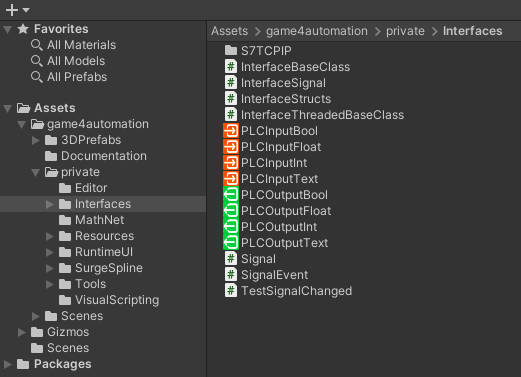

There first error is about I18N - please check if folder Tools/ZIP is in our project and delete that (and every code which is using ZIP - it is not essential needed)

Thank you very much that seems to work. I will test the deployment to HoloLens tomorrow. Fingers crossed.
Customer support service by UserEcho


There first error is about I18N - please check if folder Tools/ZIP is in our project and delete that (and every code which is using ZIP - it is not essential needed)