
+1
Fixed
Error importing the Package
rexgatling1988 3 years ago
in realvirtual.io Starter and Professional
•
updated by R S 2 years ago •
5
I get this error when I import the package to Unity:
Assets/game4automation/private/RuntimeUI/SceneMouseNavigation.cs(801,38): error CS0103: The name 'SpaceNavigator' does not exist in the current context
Answer

Under review
Hi, which version of Unity are you using. Are you working on a Windows System or Mac or Linux?

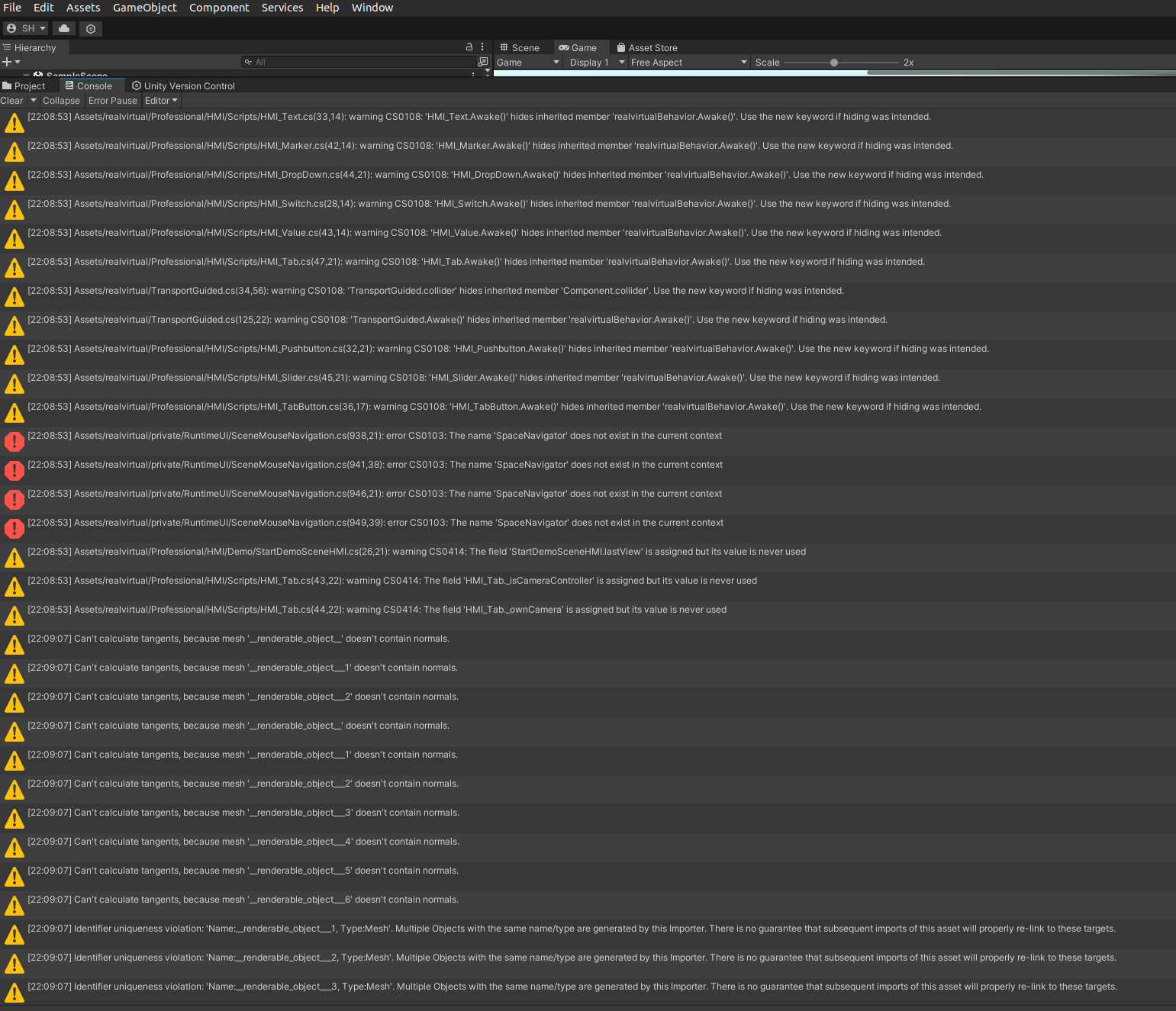
I get the same error.
Ubuntu22.04, Unity 2022.3.7f1, realvirtual.io Digital Twin Professional 2022

The following error occurred immediately after importing, but the error disappeared when the project was reopened. 3Dconnexion drivers don't seem to matter. There seems to be no problem for now.
- Unable to update following assemblies: Assets/realvirtual/CADLink/private/CMC-Kiesel/Plugins/CMCKiesel.UnityNativeImporter.dll (Name = CMCKiesel.UnityNativeImporter, Error = 131) (Output: /tmp/tmp9958fe.tmp)
- Unable to update following assemblies: Assets/realvirtual/CADLink/private/CMC-Kiesel/Plugins/CMCKiesel.UnityNativeImporter.dll (Name = CMCKiesel.UnityNativeImporter, Error = 131) (Output: /tmp/tmp3b6e91b1.tmp)
- Unable to update following assemblies: Assets/realvirtual/CADLink/private/CMC-Kiesel/Plugins/CMCKiesel.UnityNativeImporter.dll (Name = CMCKiesel.UnityNativeImporter, Error = 131) (Output: /tmp/tmp9958fe.tmp)
- Unable to update following assemblies: Assets/realvirtual/CADLink/private/CMC-Kiesel/Plugins/CMCKiesel.UnityNativeImporter.dll (Name = CMCKiesel.UnityNativeImporter, Error = 131) (Output: /tmp/tmp3b6e91b1.tmp)
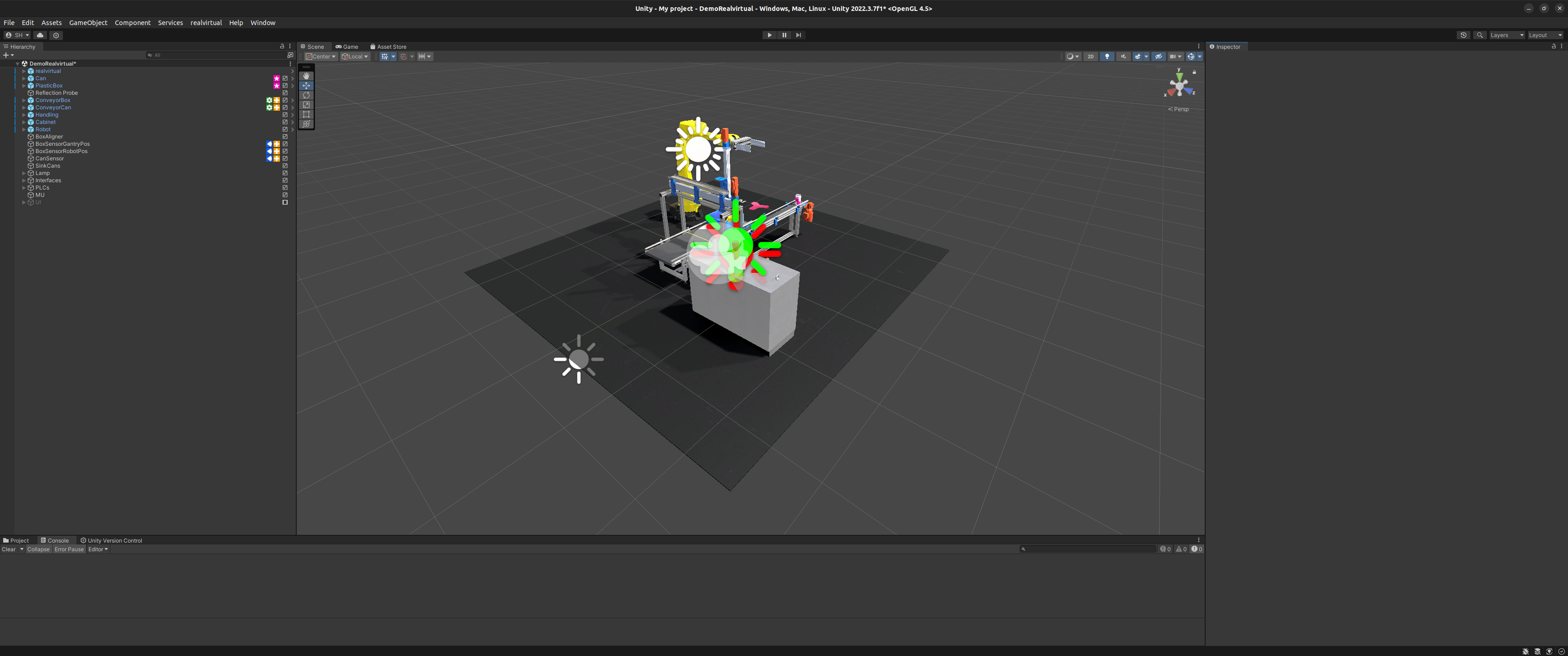

It seems that the SpaceNavigator driver is the cause. I was downloading the driver from the following URL. https://github.com/FreeSpacenav/spacenavd
I would try changing the driver to:
http://www.3dconnexion.com/service/drivers.html
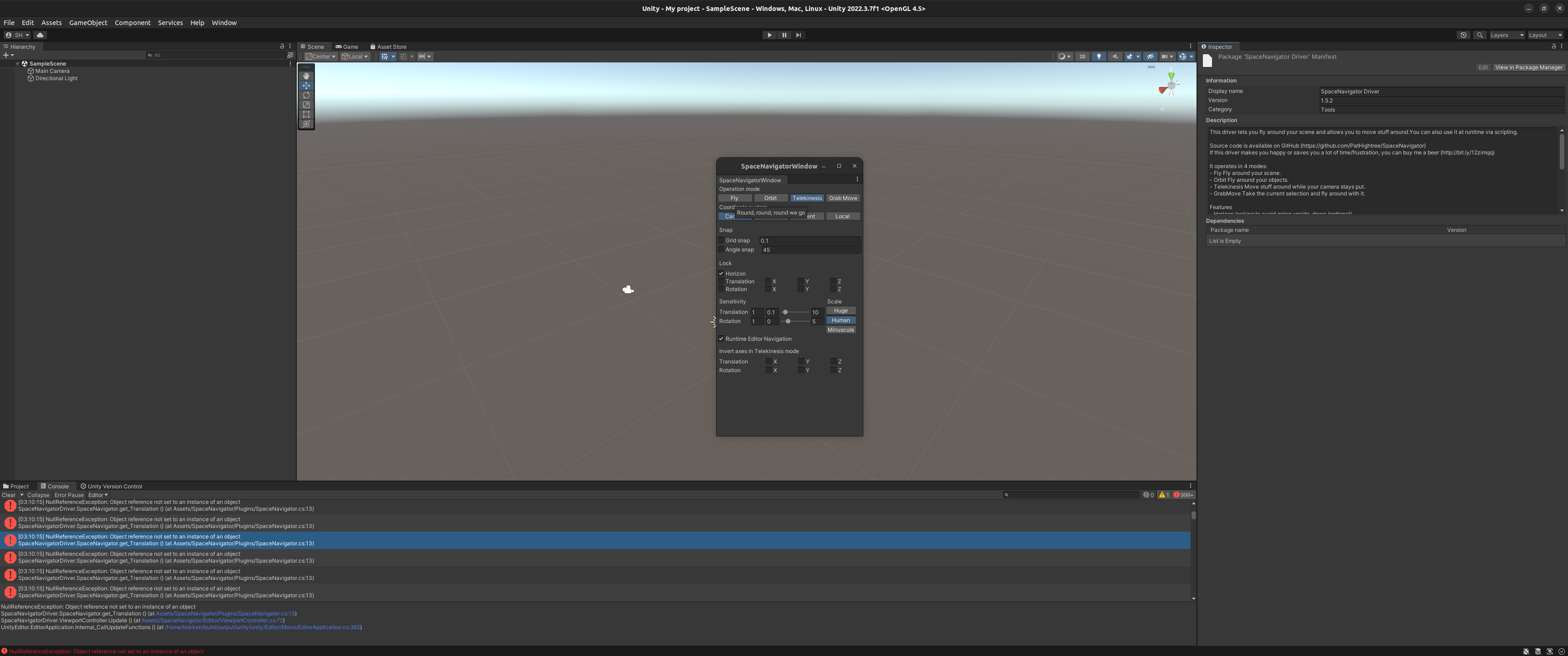
Customer support service by UserEcho


Is fixed in latest release.