
0
Answered
Install Assets (realvirtual.io Digital Twin) doesn't work
Erik Plantenga 3 years ago
in realvirtual.io Starter and Professional
•
updated by Support 3 years ago •
6
I bought the 'realvirtual.io Digital Twin Asset', I think there are 2 options to get it running:
1) Via the Asset Store -> click on 'open in Unity' (After clicking there are no extra asset visible, see image).
2) Via 'import custom package' (I don't know which file to open, see image).
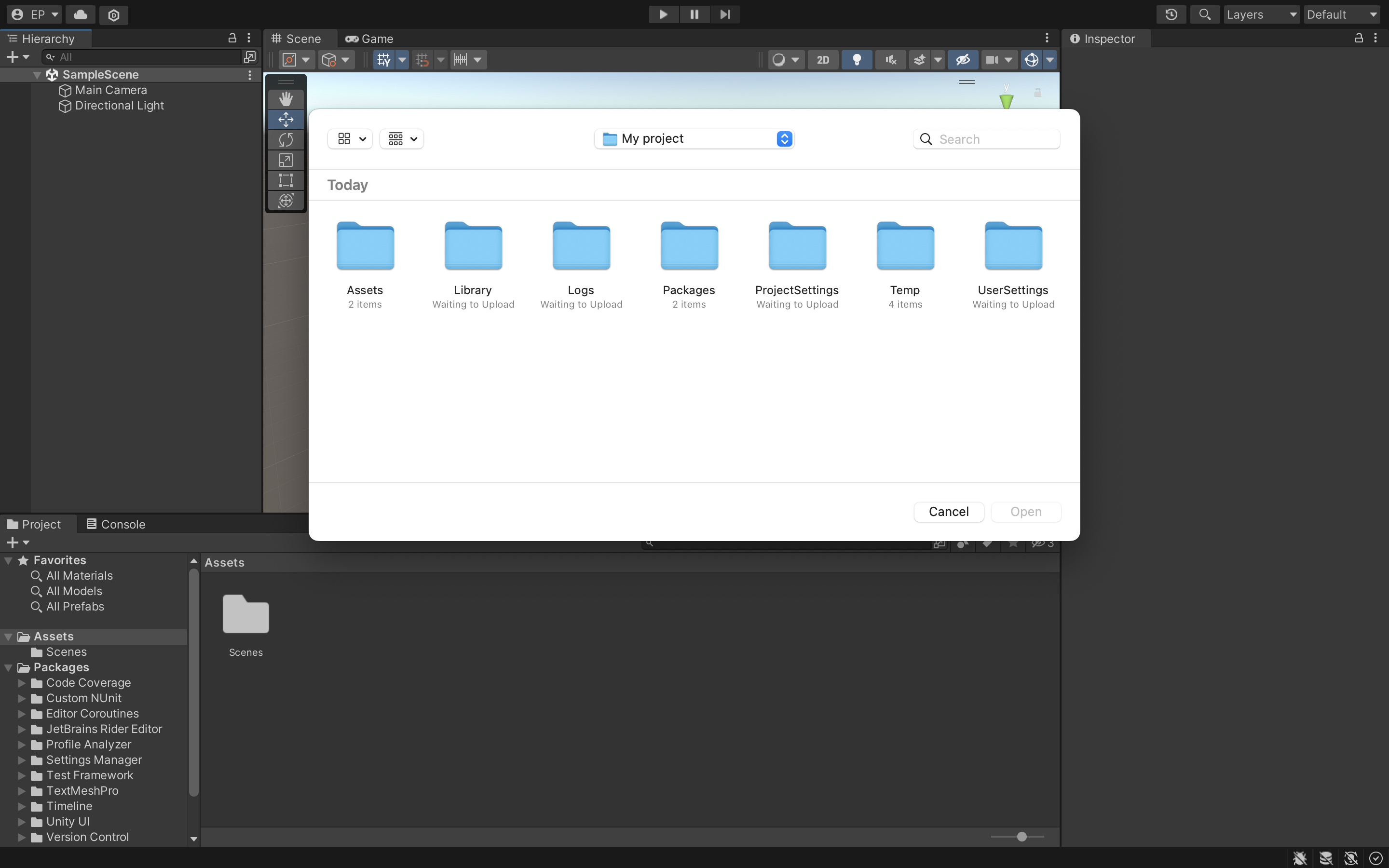
Customer support service by UserEcho


If you bought it over the Unity Asset Store you should see it in the PackageManager under MyAssets:
If you purchased it from us directly you can login here:
http://download.realvirtual.io/download
You will find the login information on your invoice (if you did NOT purchased over the Unity Asset Store).
Thanks for your answer,
I've bought it at https://assetstore.unity.com, please see attached image. But when I click on 'open in Unity', nothing happens, as you can see below the 'Assets', there are no extra packages.
Please open the Package manager within Unity and import from there - like in my picture above. This should work. If not there might be a firewall issue with your computer.
Thanks for your answer, but the package is not visible in de the Package Manager. Is there a way to send the package to me?
You should find it under "My Assets" - did you checked to find it there?