
0
Not a bug
plugin disappeared.
I purchased and installed the realvirtual.io plugin in Unity. Initially, everything worked fine, but after a few days, when I restarted Unity, all content related to realvirtual.io reported errors, and the toolbar options related to the plugin disappeared.
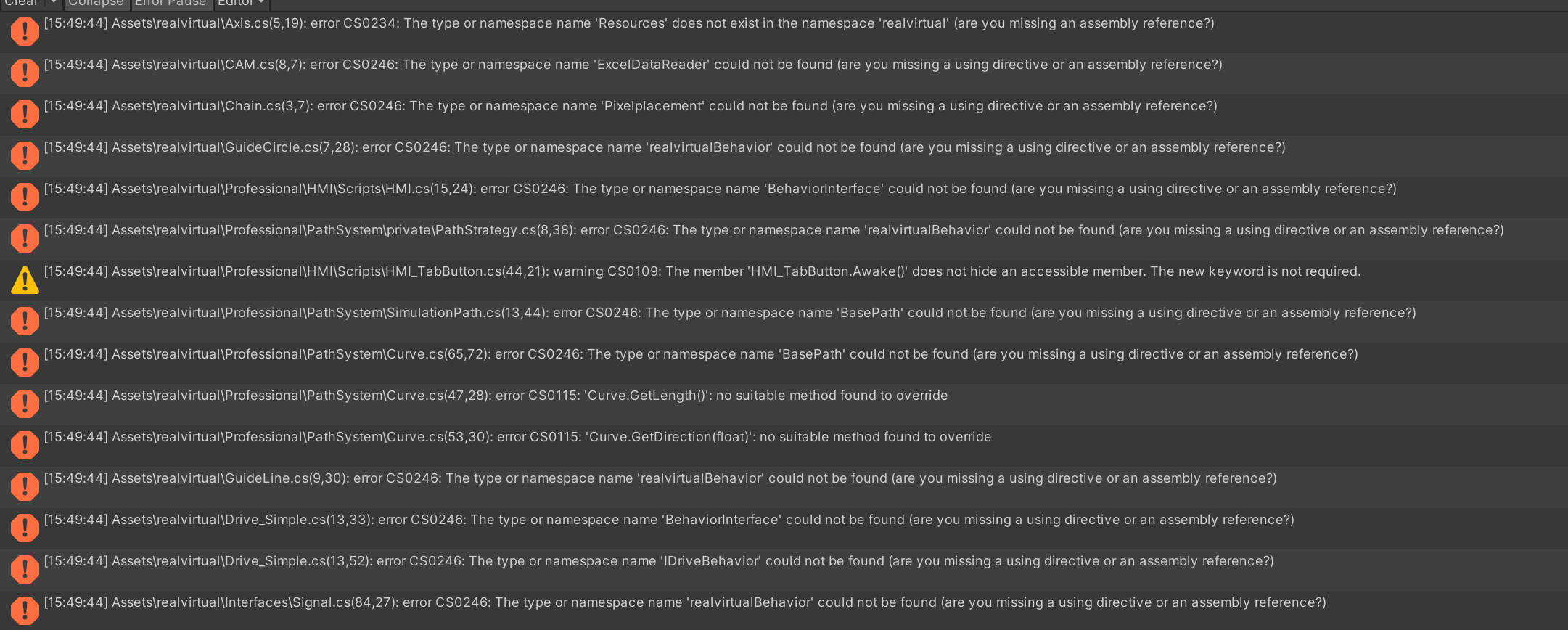
Customer support service by UserEcho


Hello, have you deleted something in the project. It seems that some scripts are missing. This may be related to wrong assembly definitions or maybe the scripts are really missing. The first thing you should try is to delete the library folder in the Unity project and restart Unity.
If something in the realvirtual.io folder was accidentally deleted or changed, you can try to simply import realvirtual.io back into your project. It is always recommended to make backups or use a revision management system such as PlasticSCM.
If you encounter issues, follow these steps to resolve them while keeping references to
realvirtual.iocomponents in your user scenes:Libraryfolder in your project directory. This action clears cached data and forces Unity to rebuild the project.realvirtualfolder from your project. This action removes allrealvirtual.ioassets and configurations.realvirtual.ioAsset. This step ensures that all components are restored, and references in your scenes torealvirtual.iocomponents are preserved.These steps should help resolve most issues while maintaining the integrity of your references to
realvirtual.iocomponents in your user scenes.Thanks for the reply, it does not work .Finally, I have to create a new project。 I am using PlasticSCM. It's OK so far. Thank again.