
Error when importing asses
Hello. I run unity 6000.1.15 and just downloaded and imported realvirtual professional from MyAssets.
I can see no realvirtual menu bar, no demo scene was opened and i receive these errors:
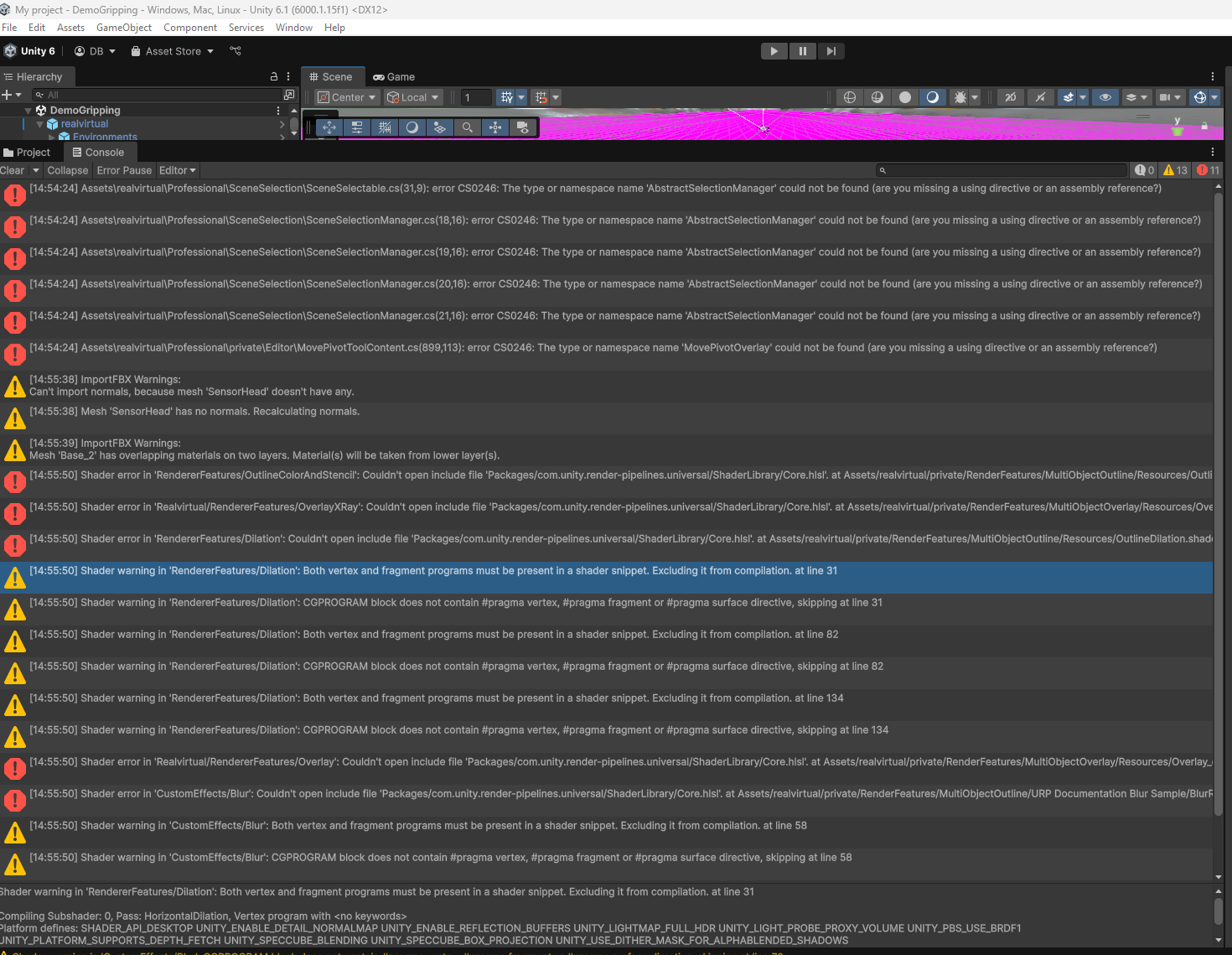
Am i doing it wrong?
Antwort

Tried importing again and now have these errors. Cant press play due to compiler errors.
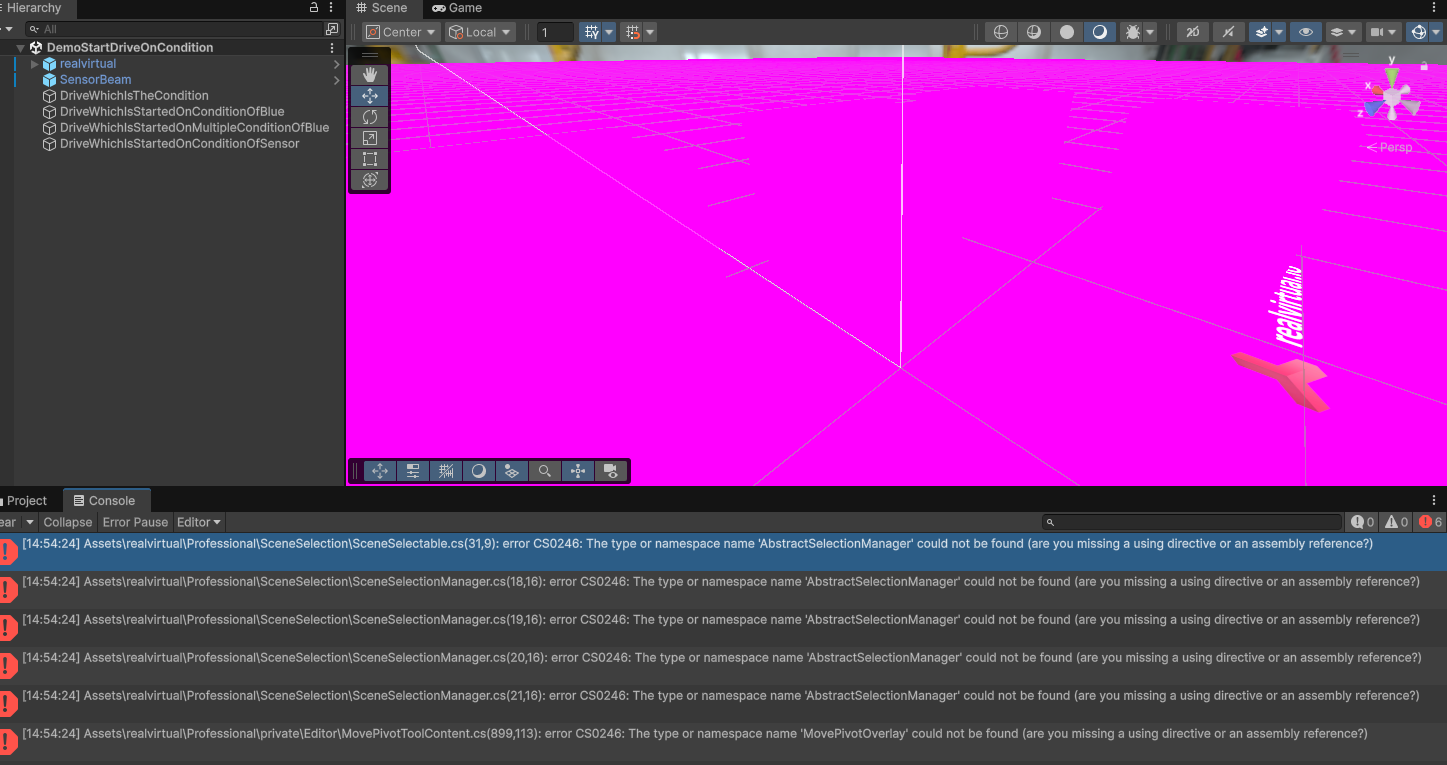

Hi, i think it is because you are not using 6.0 LTS (you are using Unity 6.1)
- Open Unity Hub.
- In Unity Hub, select Universal 3D under Core templates to use the Universal Render Pipeline (URP) as the basis for your project.
- Set a project name and choose a location for the project folder.
- Ensure Editor version 6000.0.X is selected to use Unity 6 LTS.
- Click Create Project to initialize a new project. This may take some time as Unity sets up the project files.
I checked our doc and it might be missleading there, we changed it to be more precise.
Please check and let us know.

Thanks for input. I replaced the installed version with Unity 6 LTS. Now these alarms are shown when i want to press play.
I have not gotten the "realvirtual" menu choice either.
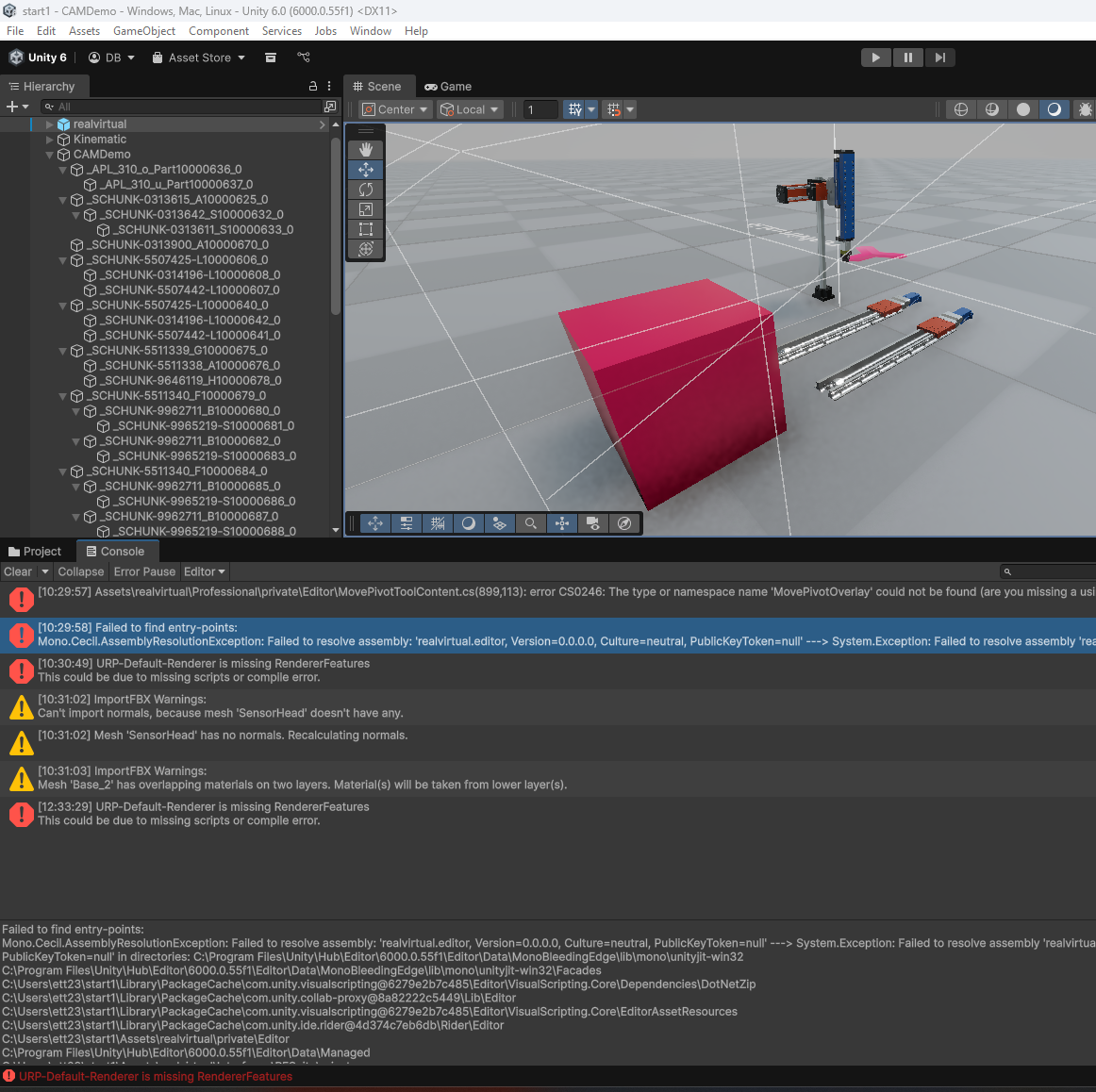

Hi, this is very strange. Did you started with a clean project. Also something to try - maybe there is old stuff in your Library Folder - close Unty, delete the Library Folder within your Unity Project and restart the Project again.
If this not helps please send us the project to:

Created a new project and the same thing happened. Have uploaded the projekt to the link you supplied.

Hi Dan, don't know what is special on your system because if we do the same (empty project...) everything works. It seems that the Standard Settings are not applied during your project setup.
We will check if this problem happens again with other customers but for the moment we have no idea what the issue on our side could be. But you can solve it.
Please add these two lines manually to ProjectSettings:
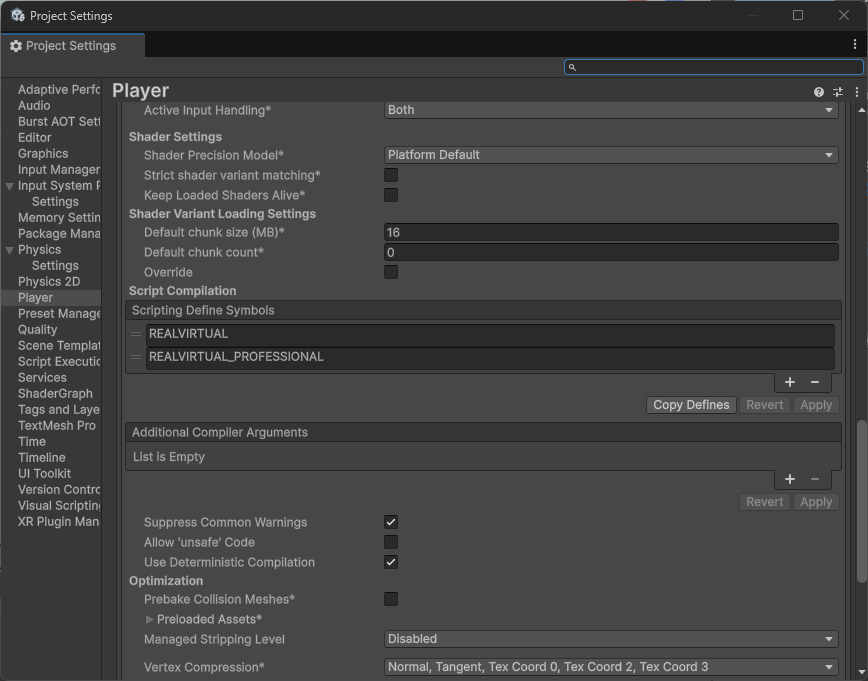
After this the project should compile as needed.
Now please set once manually (what should have worked automatically during installation) this menu option here:
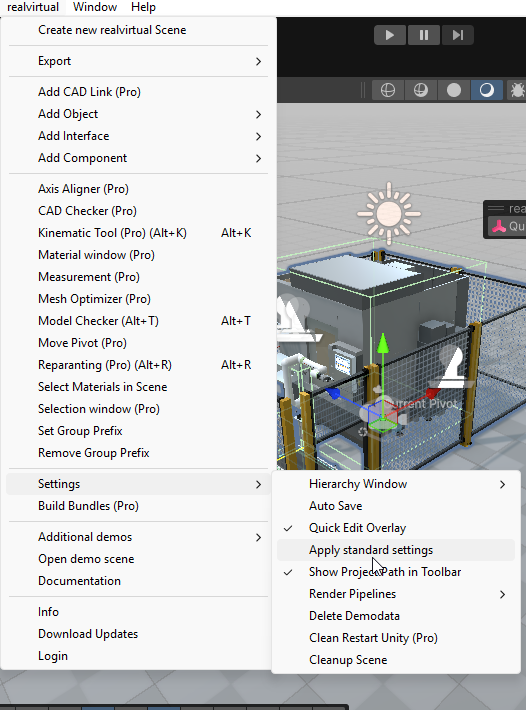

Hi Dan, we checked more in depth and found the issue. Currently we are uploading an update for Asset Store and our download page. Sorry for the bug.

Hi
Ive encountered the simmilar issue while importing realvirtual starter to my Unity 6.0.61 URP, empty project on ubuntu 22.04. After import i get the error from screenshot 15:09.
Ive added compilation scripts like you suggested but then i get other errors from screen shot 15:10 and still realvirtual bookmark/menu doesnt seem to pop up.
Afterwards i tried deleting folder Spacenavigator like its said here:
https://forum.realvirtual.io/knowledge-bases/2/articles/195-errors-concerning-spacenavigator-on-linux-and-mac
after that sometimes the menu pop ups but theres nothing beside login and download update, even after Im logged in.
Im using Vulkan instead of OpenGL if thats some helpfull thread.
Cant wait for yours answer :DD Have a great day
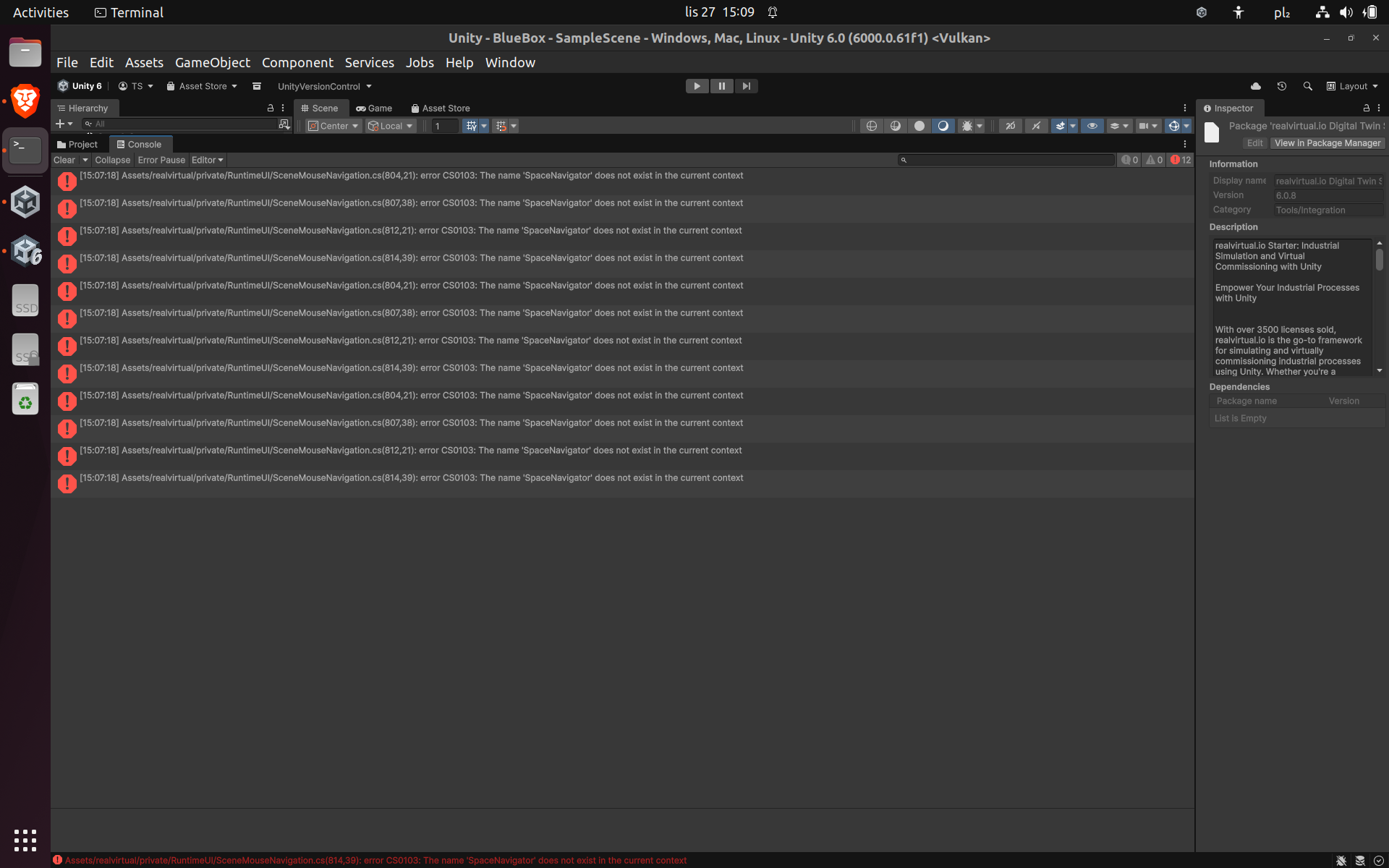
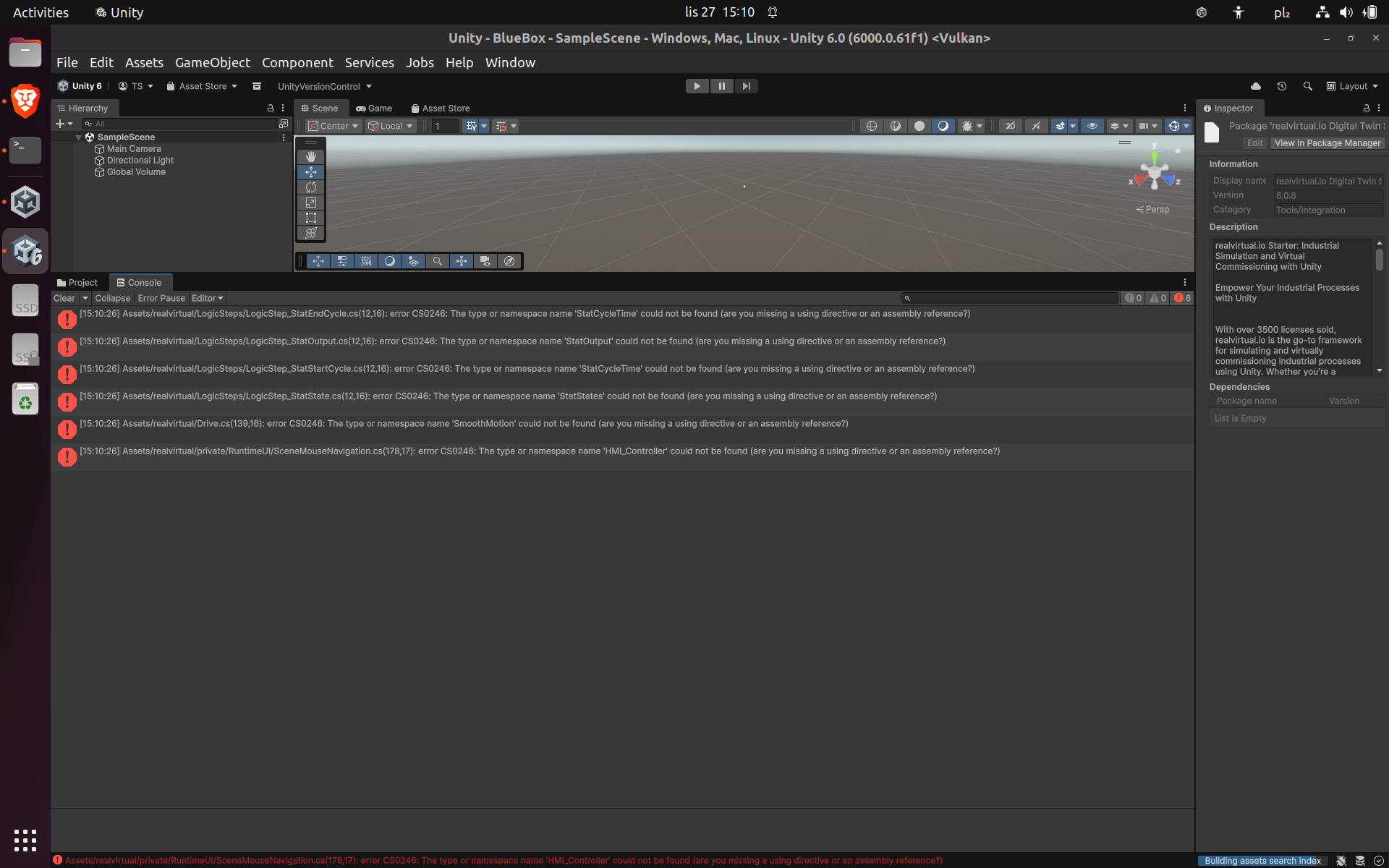

Okey, Its working now!!!
for everybody struggling with same issue, Ive commented out lines 804-816 in Assets/realvirtual/private/RuntimeUI/SceneMouseNavigation.cs and also in line 150, changed EnableSpaceNavigator = true
-> false.
Seem to work fine. Even in unity game mode mouse navigation seem to work like it was meant to work.
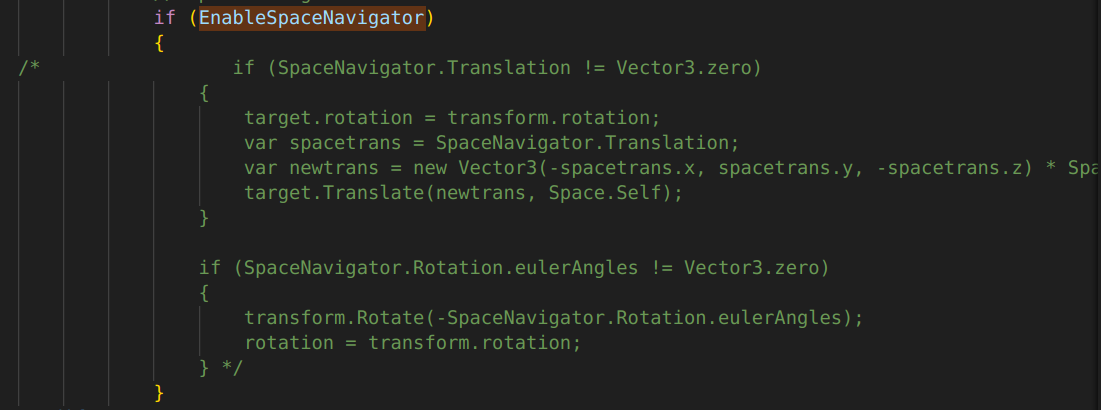
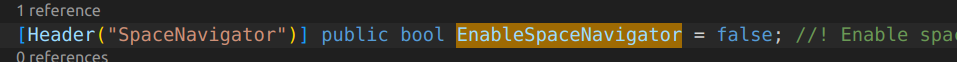
Customer support service by UserEcho
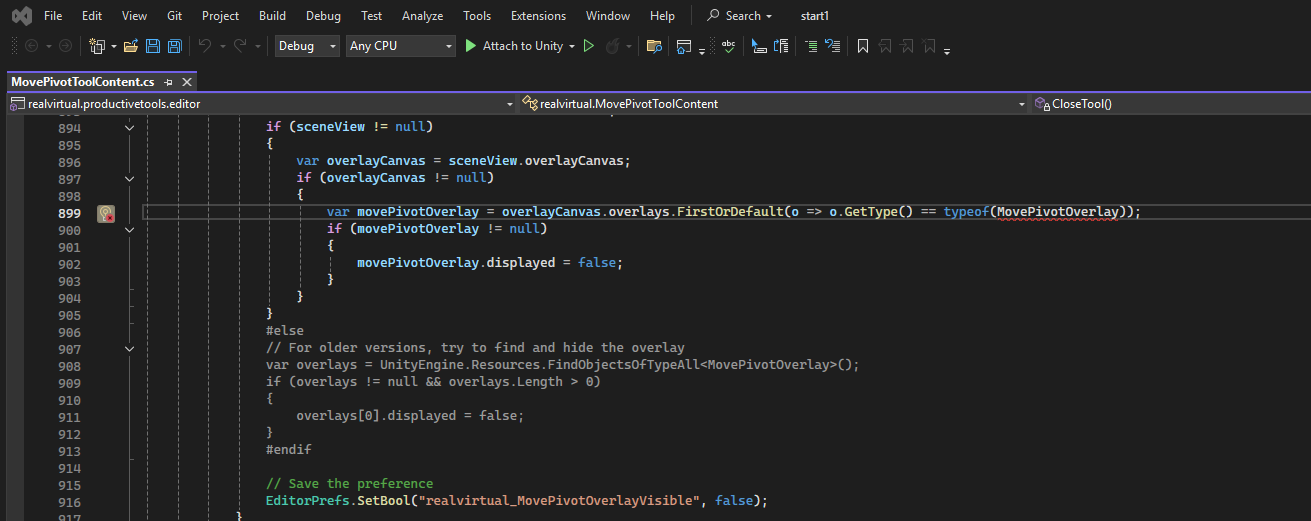
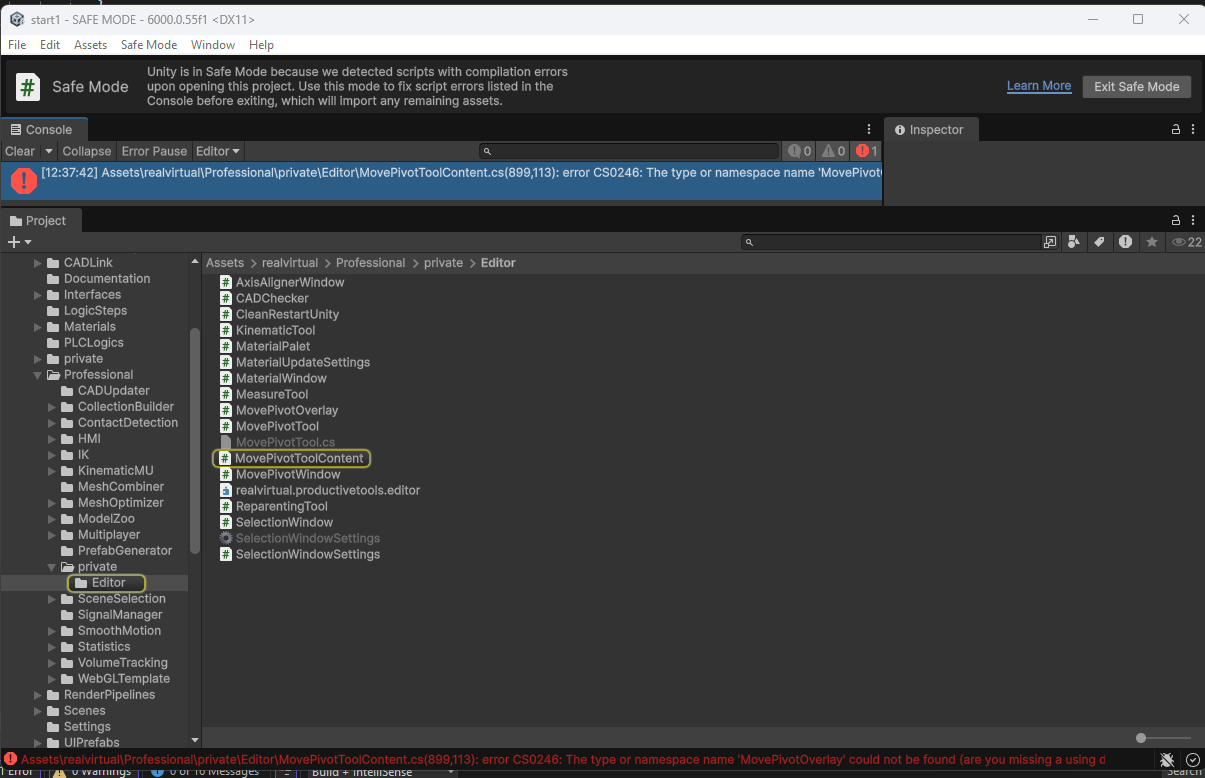


Hi Dan, don't know what is special on your system because if we do the same (empty project...) everything works. It seems that the Standard Settings are not applied during your project setup.
We will check if this problem happens again with other customers but for the moment we have no idea what the issue on our side could be. But you can solve it.
Please add these two lines manually to ProjectSettings:
After this the project should compile as needed.
Now please set once manually (what should have worked automatically during installation) this menu option here: