Your comments
The issue is solved. Will be in the next release 2022.10.
Hi,
we are currently updating this section of our documentation. It will be available on Monday, February 5th, 2024.
Regards Christin
Please monitor the frame rate development. In the Game window, you can find this information under 'Stats.' Extended runtimes may potentially lead to issues. Feel free to provide us with your scene for testing.
Regards Christin
Could you please upload us your full project for testing it on our computers:
You should always use signal.value = true or signal.value = false;
See for example the scripts in the demo model - for example this code:
Sensor Occupied is for example a PLCInputBool Signal
void FixedUpdate()
{
if (SensorOccupied.Value == false && On && ButtonConveyorOn.Value == true)
{
StartConveyor.Value = true;
}
else
{
StartConveyor.Value = false;
}
LampCanAtPosition.Value = SensorOccupied.Value;
}
Will need to check this with the demo server.
We will need to check this. Can you send the full log - do you know in which line of code it is crashing?
This function is in the 'realvirtualcontroller.cs' and cannot be controlled through the Inspector. If not desired, it can be commented out in the code by searching for 'KeyCode.Escape'. However, we do not recommend doing this.
Regards Christin
Hi, could you provide your Beckhoff Project so that we could check that? Please send it via https://realvirtual.io/send
Customer support service by UserEcho
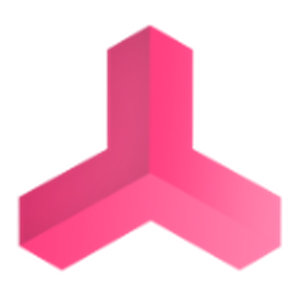

The documentation for developers is here:
https://doc.realvirtual.io/advanced-topics/mixed-reality-with-meta-quest3
We will soon release (in about 4 Weeks) a special Unity Package (realvirtual.io Imverse) bringing some special things which makes it really easy to place realvirtual.io Models into an AR environment on the MetaQuest3.