Ihre Kommentare
Hi,
the problem must be inside the included DLL. We agreed with our supplier of the DLL to wait to receive our Hololens2 to be able to test and to find the issue. For now we can only say that Hololens is not working (it was not only you who is not able to get it working).
Best regards
Thomas
Hi, tanks a lot.
The Application needs to write the certificates to an allowed folder path.
You could try to change the code here in OPCUA_interface to assign a path that is working on Hololens:
connection.UserName = UserName;
connection.Password = Password;
connection.MinCommCycleMs = WatchThreadMinCycleTimeMs;
connection.ClientCertificatePfx = ClientCertificatePfx;
#if !UNITY_IOS && !UNITY_ANDROID
connection.CertifcatePath = Path.GetFullPath(Path.Combine(Application.streamingAssetsPath, CertificatePath));
if (connection.ClientCertificatePfx!="")
connection.ClientCertificatePfx = Path.GetFullPath(Path.Combine(Application.streamingAssetsPath, ClientCertificatePfx));
#endif
#if UNITY_IOS || UNITY_ANDROID
connection.CertifcatePath = Path.GetFullPath(Path.Combine(Application.persistentDataPath, CertificatePath));
if (connection.ClientCertificatePfx!="")
connection.ClientCertificatePfx = Path.GetFullPath(Path.Combine(Application.persistentDataPath, ClientCertificatePfx));
#endif
connection.Connect();
Please tell me if you found a solution for Hololens.
Hi,
thanks a lot for the hint. We will check how we can prevent that and allow spaces in folder names. Didn't know that this causes problems.
Best regards
Hi,
you need to change this line (left = old, right = new) in the Drive script:
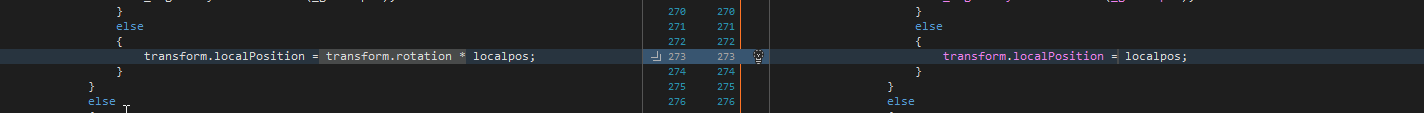
It will be changed in Release 1.024 (Build 246 and upwards).
For customers who wish a Beta download - please send us your Invoice Number and we can send you a download link!
I will check this tomorrow. For sure we will be able to fix it!
Hi, I have seen that FreeOOCUA Modeler uses in the background an OPCUA server based on Python. We already had problems with the Python OPCUA server. Don’t know why. But it this server is not commercial and the Python server has a lot of open issues in Github. With all commercial Opc Ua Servers we testet so far (Unified Automation, Beckhoff, SIEMENS) it worked. Do you really need to use this OPCUA server? If yes and if we can’t get it running we can refund you the money.
Nö sorry - we still don’t know how to compile for Hololens
Hi Alex,
I assume that you followed the troubleshooting steps under https://game4automation.com/documentation/current/opcua.html
It is always hard to say what the reason for the connection problem is. You should always be able to connect to the server with OPCWatch. If not - if you are using a for free server please tell us the name and send us your server configuration and we will try to reproduce your problems.
Customer support service by UserEcho
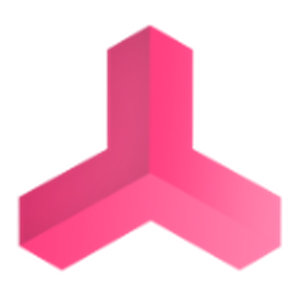

Hi,
the license is tied to the organization who purchased the Asset. There seems to be no official way to transfer a license to another organization (e.g. from school to you personal) if you purchased on the Unity Asset Store.
You could purchase the license directly from us. For doing so please just fill out this form (Button "Request a quote" and you will get an offer: https://game4automation.com/en/buy
We could allow you the transfer if needed later on based on a simple mail you are sending to us.
Best regards
Thomas