Your comments
Hi, is there any progress to report on this issue? Maybe a work around?
Thank you for the update. This is quite important to us.
It doesn't really work how I'd expect with the Pick based on Sensor setting. It's picking up automatically (like a Direct Grip) And not really gripping it but pushing and sliding it.
Taking your suggestion also results in the Use Raycast being ignored.
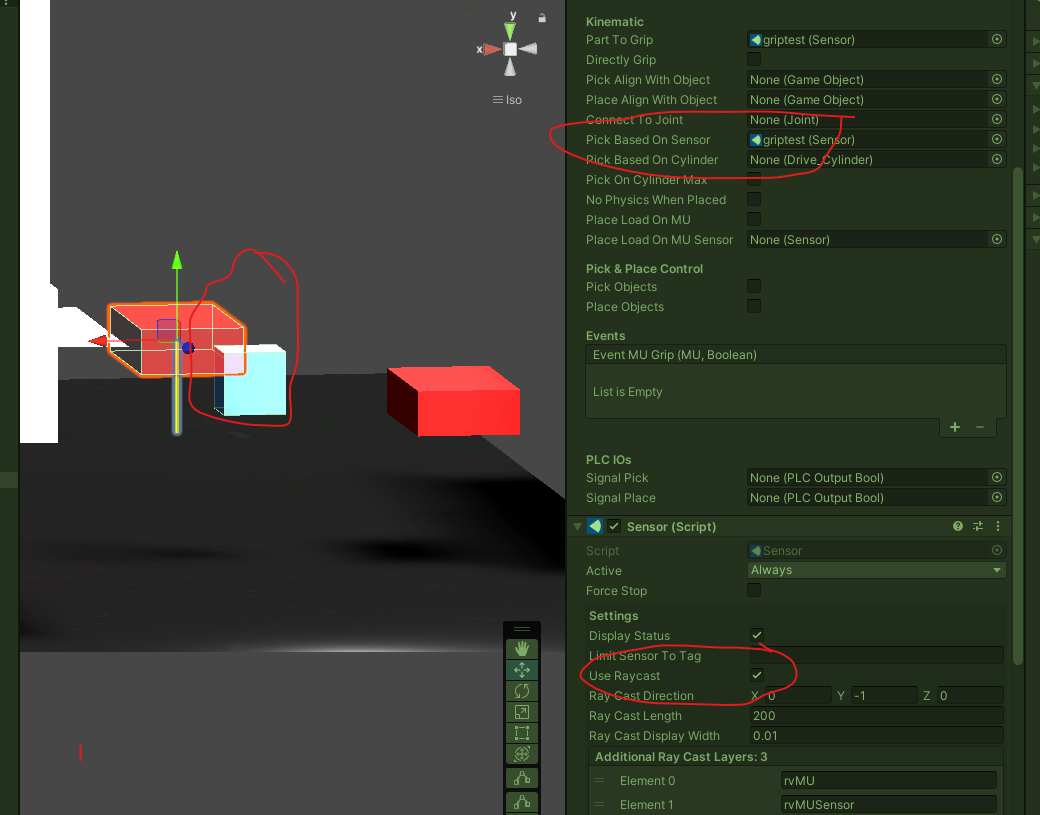
Also, the docs suggest that the sensor is some OTHER sensor (external?). By default it works well with the Part to Grip sensor.
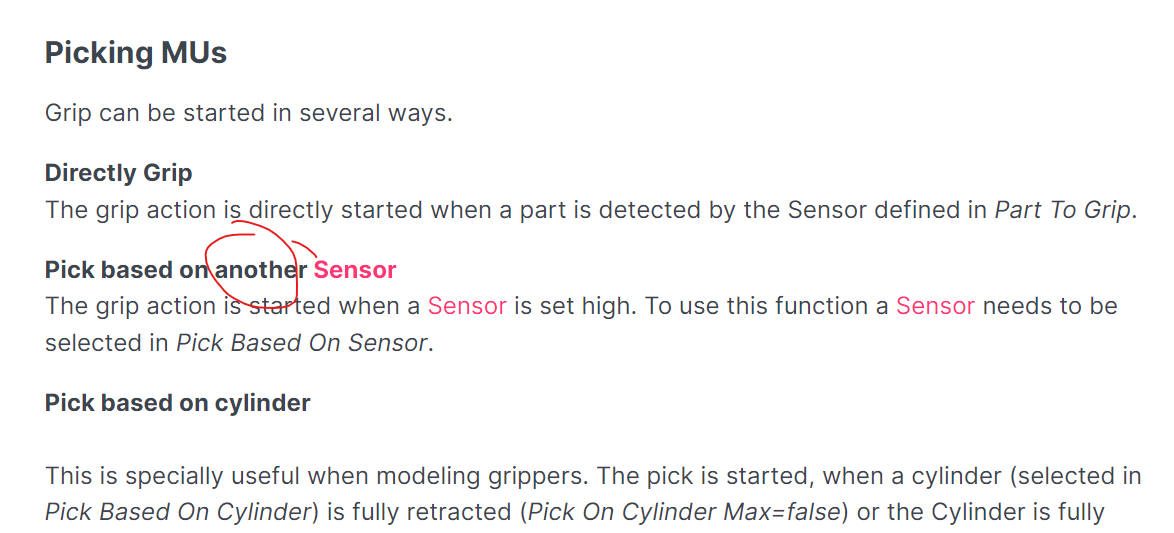
I found that setting the layers properly fixes the issue (both Gripper and Fixer objects on rvSensor). But this only applies when Source is attached to the MU. And this is because Source assigns the object to rvMU. It might be nice if the MU assigned the object to rvMU because I often don't want to use Source on the part.
I added code to the Start() of Grip and Fixer to set the layers to minimize set up:
gameObject.layer = LayerMask.NameToLayer("rvSensor");
With this approach, the only set up required
- Grip, Sensor and Fixer scripts assigned
- Part to Grip set
- Rigidbody assigned to MU (it would be nice if this was automatic too)
Thanks for your reply.
Customer support service by UserEcho


Thanks, I will take a look.