
0
Beantwortet
Hello,RealVirtual.IO,How can I get NC Axes information by Twincat ADS(PRO)From ADS Port 501 directly
Hi,Dear developer,
I want to get TwinCAT3 NC Axes information by TwinCAT ADS From ADS Server Port=501。
It make me quickly get NC Axes symbol From Port 501,do not use any PLC program codeing,it is a very useful Method to get Axis information
But now,I can't connect to Port 501,the port has the only right value which is PLC Project port,such as TC3=851 ,TC2=801
Please give me some ideas about how to get axes information FROM NC PORT 501,thanks
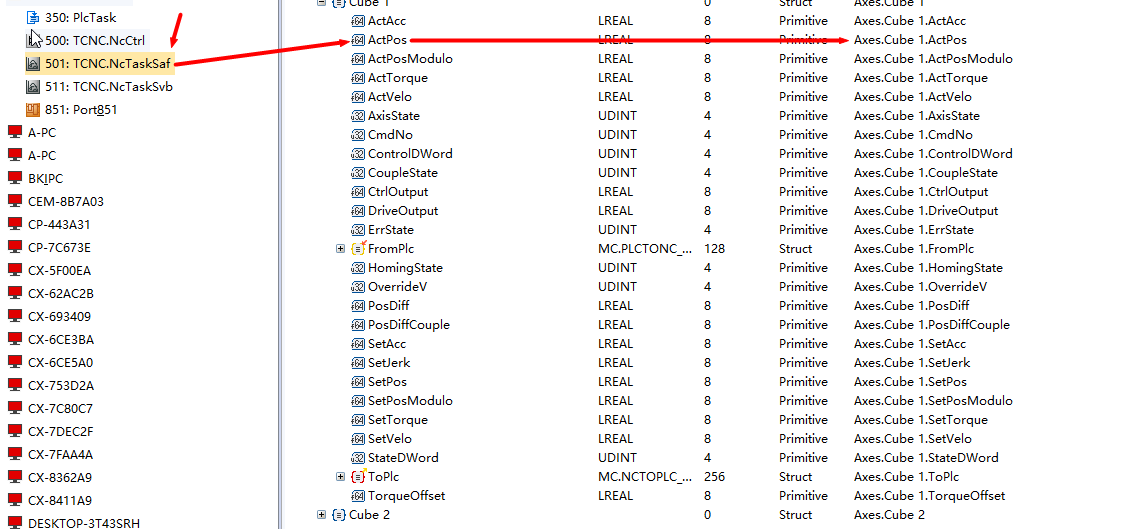
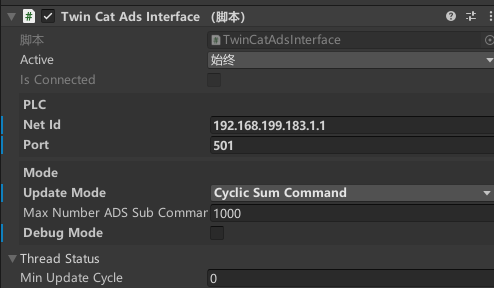
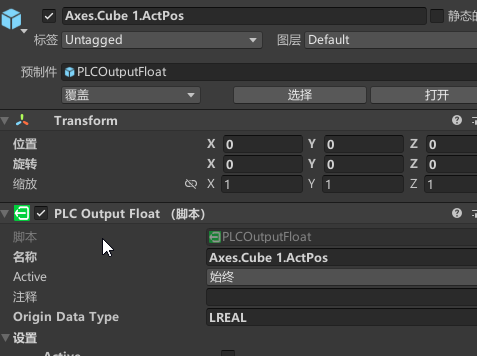
Customer support service by UserEcho


Hi, I am sorry, we are not deep TwinCAT Experts? Can you please describe your problem more in detail, what is not working?
I have done some thing as follows:
The problem is :
Are you sure that the axis will be available over Port 501. We never tried to read NC axes. Why don't you transfer somehow (we are not twincat experts) the axis position to the standard PLC part?
I would need to check in detail. Do you have an simple example TwinCAT Project with a simple setup than what you are planning to d?
thans about your attention ^_^