Ihre Kommentare
Please Replace the code by this new one
Hi Erenesto,
I am sending you an email with a new code for OPCUA_Interface.cs. Please replace yours with this new code and I hope connection will work.
Changes will be included in upcoming 2021 release.
Please try not to import not all nodes and select a topnodeid.
All of them have the basic function of signal exchange with the PLC. The functionality essentially depends on what the interface to the PLC of the manufacturer enables.
The most comprehensive - including signal import via the interface - is the TwinCAT ADS interface.
With S7, the signals must be exported from Step7 via a standardized text file and imported into G4A.
With EthernetIP there is no standard for this. The signals must be created manually or imported via a non-standard text file.
You can communicate with Rockwell PLCs over the EthernetIP interface, which is included in Game4Automation Professional:
https://game4automation.com/documentation/current/ethernetip.html
Hi,
because your additional assets in the project are using Unity Postprocessing you need to put this into the Game4Automation.base Assembly definitions:
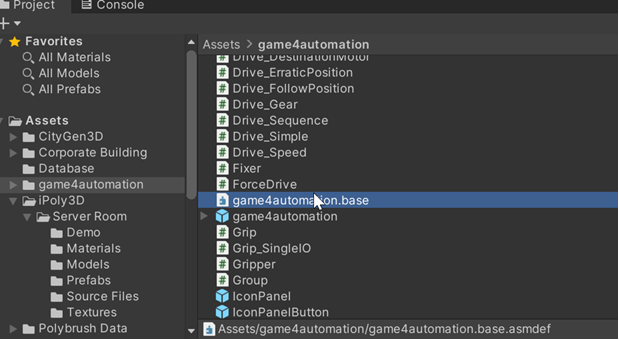
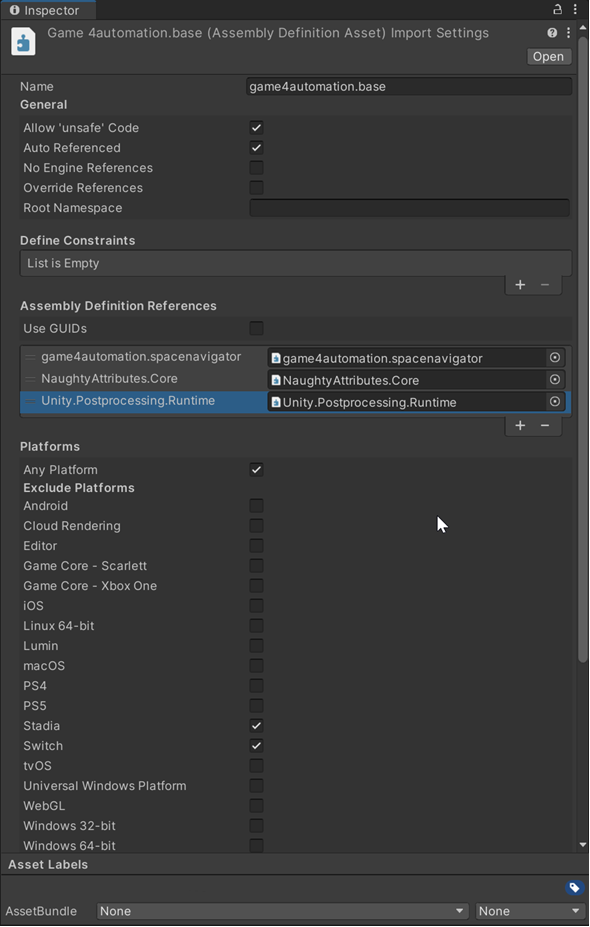
There is also some information about this here in the documentation:
https://game4automation.com/documentation/current/game4automation.html
Hi, thanks for the feedback. So it seems that it was indeed a Unity bug.
Are you somehow able to share your model and the opcua server. It is hard to say what is going wrong without having the same setup?
I see errors in the console log. You should first try to get rid of these errors.
Customer support service by UserEcho


Can you turn in the OPCUA interface the DebugMode to true and send us the content of the console log?