Your comments
Hi, OPCUA is by itself a very slow connection. It has much communication overhead and the S7 OPCUA server is also as far as I know limited to 100ms cycle time. If you need fast update rates you should use S7 TCP, this is much faster. So OPCUA is mainly usefull for HMI stuff but not for fast sensor and axis data.
Hi, thanks a lot for sharing. Very cool.
Two questions:
- how did you connected to Codesys (OPCUA?)
- is the inverse kinematics calculated by Codesys?
Cheers
Thomas
This interface is working without Simit it is just using the Simit Interface on ABB Robot Studio side (G4A is acting like Simit)
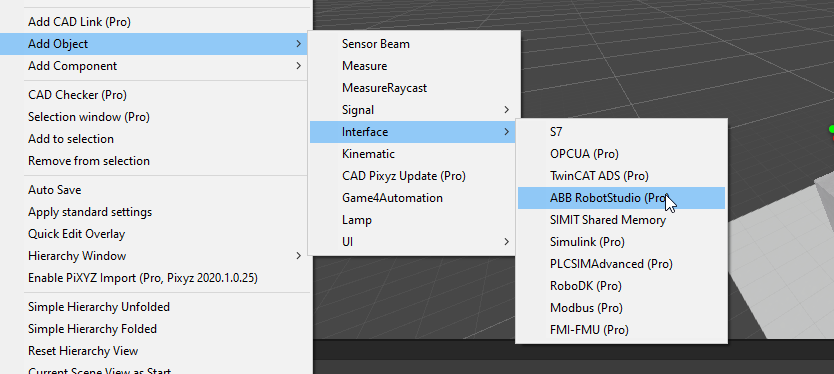
You should find the axis somewhere in the OPCUA adress range. Please understand that our standard support only covers bug fixing and helping on errors but no kind of training or application support. If you need we could offer you a custom training and support package.
You could also use the direct ABB connection like shown in this video:
Sie müssten sich mit dem S7 Interface zu jeder Siemens PLC verbinden können wenn Sie als Hardware vorhanden ist.
It seems that in your Installation Scripting Define Symbols for Professional are on. I don't know why that happened. You need to deletet that and it should work without changing the code. We are updating today the starter to a new version - I found a bug - so please upgrade to 2020.10 as soon as it is available - in about 2-3h.

Yes, Just checked the PLCSIM Advanced interface intensively yesterday and I was not able to see any connection problems. If you still have problems, please send us your PLCSIMAdvanced memory card content, the TIA Portal project and the full Unity project and I will check on my computer.
It seems that you pushed read from Server. I am sorry this is our mistake, it was a test function. Reading from servers is currently not supported. Currently G4A only works as a Modbus Server. We are going to extend it to client functionality in the next 2 months. So don't press on Read from server.
Did you added the Modbus Data script to your signals to define the modbus adresses of the signals?
How to use Modbus on G4A side is described here:
https://game4automation.com/documentation/current/modbus.html
G4A works as a Modbus server so your PLC needs to write and read from the modbus registers by some small PLC code. We don't have any knowledge about fx3u so you would need to take care about the fx3u side by yourself.
Best regards
Customer support service by UserEcho


You can use RoboDK.