Ihre Kommentare
Yes, LogicSteps is only available in Professional.
Do you have any spaces or special characters in the path of the Unity project?
Thanks, we will check this.
Regards Christin
It is solved @Robin: thanks a lot for your help.
It will be included in release 2022.12.
For everybody having same issue before - please integrate this into OPCUA_Interface.cs:

We are going to implement it for Apple Vision Pro as soon as devices are available in Germany. Currently only MetaQuest3 is supported. XR / AR Release (for MetaQuest3) will be this week.
It is an old version of realvirtual (still game4automation) we fixed a lot. You should upgrade to the latest release.
Customer support service by UserEcho
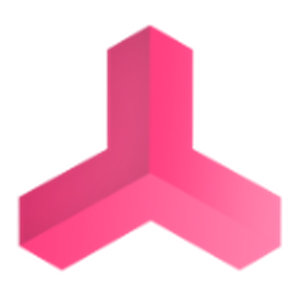

Concerning performance it all depends on the speed of signal change, if you subscribe or poll the nodes. If it is >1000 nodes you should design in your code to only sync / read or write what you need in the moment.