Ihre Kommentare
"To import 3D data into your scene you need to drag and drop the CADLink prefab into your scene or you can use in Game4Automation Professional the Menu game4automation > Add CADLink (Pro)."
The menu bar is only available within Game4Automation professional.
When the main menu bar is not added usually you have some errors in the console which prevent Game4Automation to compile. Maybe there is a collision with something you already have in the project. Please check the error logs in the Console window and start with an empty project.
Hi, URP is officially not supported in Game4Automation. It might be some work to get it running with URP.
The OPCUANodeSubscription object includes everything you need, e.g. the NodeID of the node which changed.
Do you know coding with C#? You could do a loop and subscribe in that for each loop to all the signal you need.
Our product should be enough proof.
With some basic Unity and C# knowledge it should be possible to do what you need. Do you know C# and Unity?
Are you a private person or a company? If you are a private person support needs to be paid in advance per credit card.
Please send me your full contact data for a full offer.
Training / Support is 120€ per hour. How much do you need. Can you send us your contact data and you will get an offer. How much hours do you would like?
Sorry we can't support for free. You could book paid support if needed.
You might need to write some c# script to read the json data and use the public Drives methods to start the movement (like Drive.MoveTo - see https://game4automation.com/documentation/current/apidoc/html/classgame4automation_1_1_drive.html
Customer support service by UserEcho
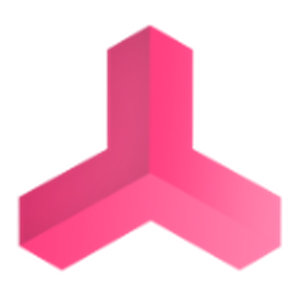

Might be a security issue.