Ihre Kommentare
Hi,
you need to export the imported STEP data as FBX. This will save the meshes permanently. With this FBX you can create a prefab with real-virtual components. The FBX exporter is available in the package manager.
Regards Christin
Hi, you are right - polling is currently in FixedUpdate. We should implement in the next release a cycle time when the Read is done so that you can slow it down. Currently only way for slowing the polling down is to call the ReeadNode function manually in a custom method. Sorry for the misunderstanding.
No I don't see something in the log which gives me a hint. I think this is nothing special for realvirtual. You are using Postprocessing with Standard Rendering Pipeline - right? We usually use URP if we need Postprocessing for a higher visual quality. Could this be an option (I know URP is a little bit more complicated but usually it works quite well?)
For the moment not but we are working on a solution to manage this via assembly definitions - we think this should do the job. But it will take 3-4 weeks until we will release that.
We don't have any correlation chart available.
In some cases it might be a good way to get the values by c# code - by this you can controll the update rates in a very detailed way - how to access it via code can be found on this page here:
https://doc.realvirtual.io/components-and-scripts/interfaces/opcua
You can select it here:
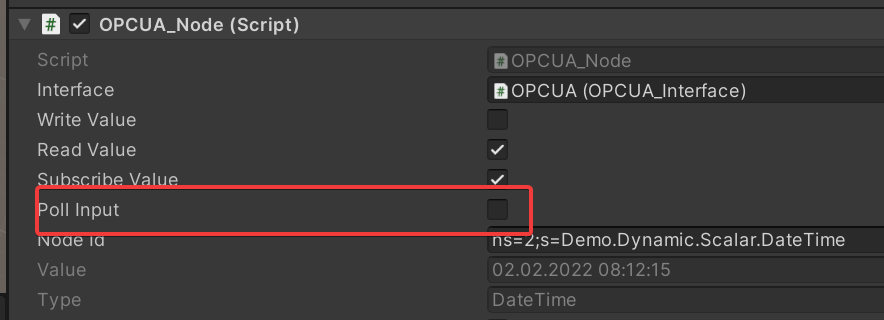
Yes the performance should go down. It also depend on the subscription parameters and server settings, e.g. how often updates are sent. If there are many parameters which are changing very fast it might make sense to poll the variables instead of subscribing to them. But all depends on the application you are building.
Ok, I checked with a demo server I have available. I integrated new LibUA libraries which we are using. But new issues came up with this new version. We can't solve it shortly - so if you urgently need certificates we can refund you. I will put it as an development task starting in 4 weeks to invest more time on this issue.
Hi, what kind of OPCUA server are you using. Is there a demo version for this?
Customer support service by UserEcho


Hi Benjamin,
I think we need to debug this together because we never have been able to test the Siemens Simit interface in depth, because we have no license for it.
I think we need a Teamviewer session together and debug what is going on. I am available next week on Tuesday at 9:00 for example or Thursday at 09:00.
Best regards
Thomas