Your comments
Hi,
I have setup the situation as you described.
The settings in my Grip-script are the following:
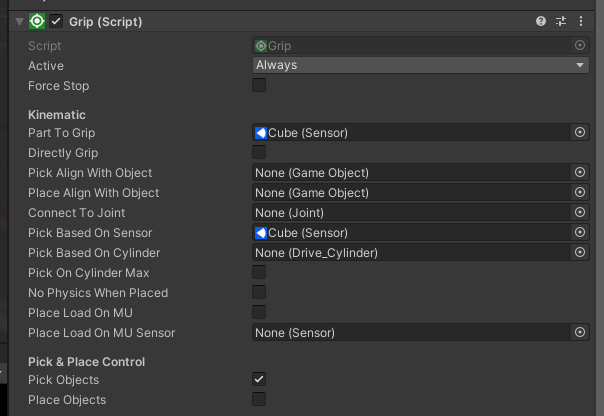
With this settings it works when you switch between pick and place during the game mode. The Fixer only keep the MU if the gripper is set to place. The gripper always holds the higher priority.
According to your screen shots I'm not quite sure how the picking was able to work because there is no pick mode defined.
(for this have a closer look in out documentation: Grip - realvirtual.io User Documentation (gitbook.com).
Kind regards
Christin
Hello,
I have checked your project and solved the problem:
- I added an empty game object to the hierarchy
- add to the layer "rvSelection"
- moved the post process volume from the main camera to the empty game object.
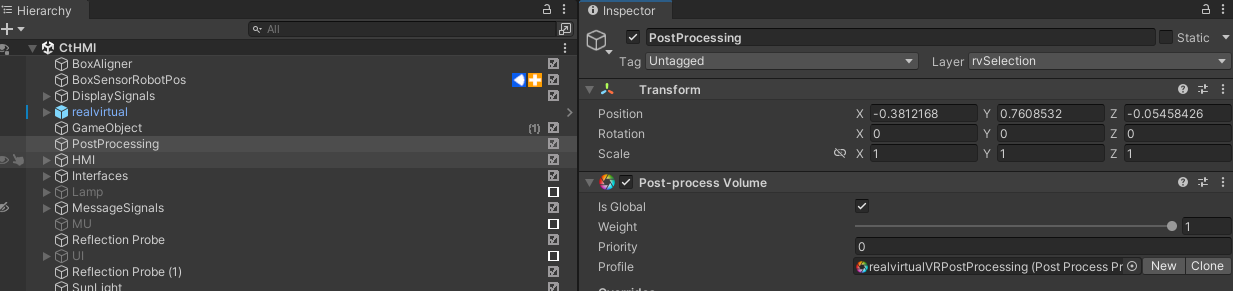
- added the scene in the build settings
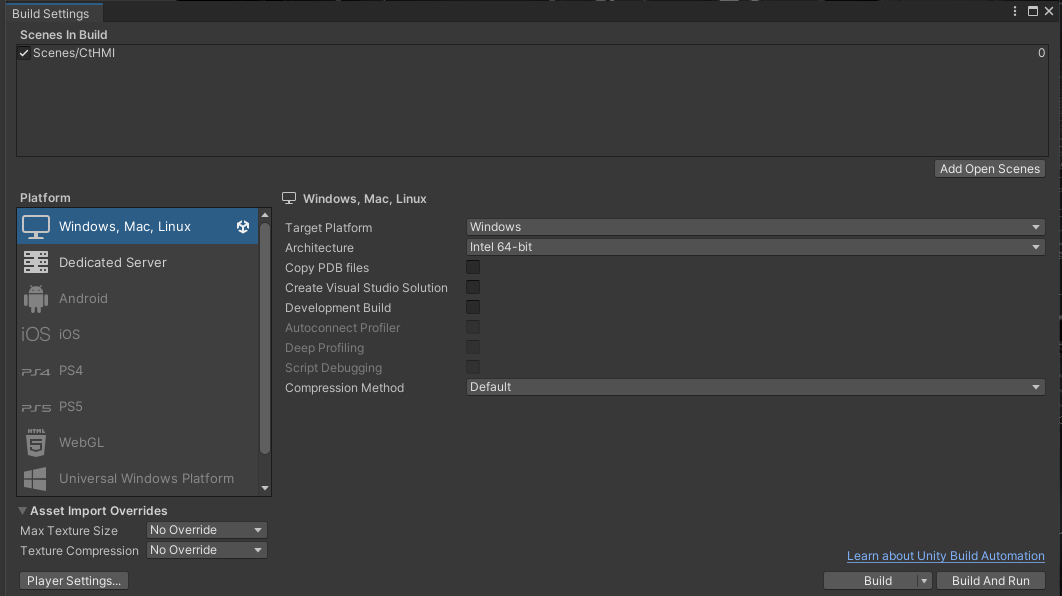
With this the build was successful. Please evaluate this on your version and let me if it works.
Kind regards
Christin
Hi, this is a non blocking step - this is why it is getting in a infinite loop.
Hi Markus,
we just need somebody who is able to test the WinMod interface. I is somewhere in our dev-branches. I can check and forward it to you. But your students should get in touch with us - we might need to debug via Teamviewer - because I am pretty sure that it is still buggy. Best regards Thomas
Hi - could you please post in English? Thanks
Can you send us your full project as a ZIP file and we will check.
You can upload it here:
Please tell us also the System (Windows, Linux, Mac?) and the Unity version you are using.
Your server is not accepting so many nodes per subscription. Please try reducing the MaxNumberOfNodesPerSubscription property.
Hi, it is not possible to use OPCUA in WebGL builds. This is a browser limitation. Browsers can only communicate via Websocket. OPCUA is not Websocket based.
Customer support service by UserEcho

