Your comments
Hi Bo,
to achieve this put additional content areas (new empty game object) in your UI and place them where you like. Add a button component to your button. This component has the oppotunity to connect an on click event. This event you can use to make your content object visible or not. The c# coding there for ist quite short. (e.g. below)
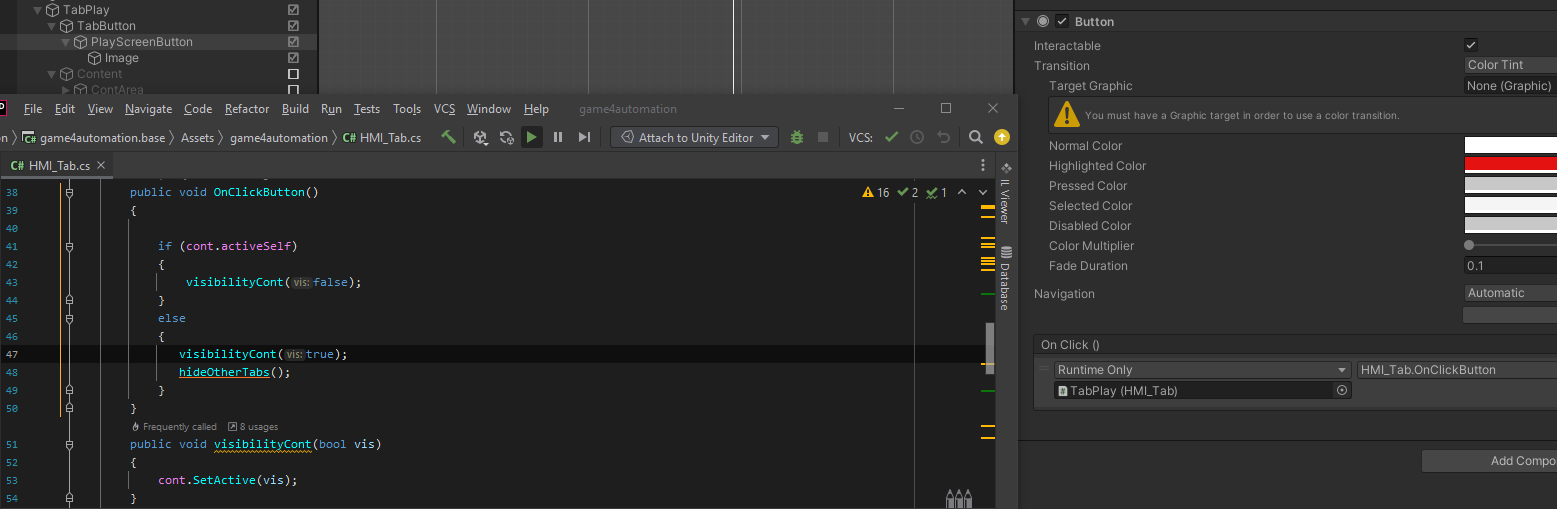
Ich frage per Mail an, ob ich den Kontakt rausgeben kann - kann aber nichts versprechen da gerade Urlaubszeit ist.
Yes sure, we are just using the Simit standard to communicate with ABB Robot Studio. ABB Robotstudio has a Simit SHM interface already on board. So you don't need simit to communicate between realvirtual.io and RobotStudio.
No currently the animation on the webpage is not included with our delivery. In about 2 weeks from now on in our next release we will have an inverse kinematic included in realvirtual.io with 2 examples of two moving robots (ABB and Stäubli).
I have seen that some picutre links are broken in our documentation. We will try to fix this.
It is important that there are no empty not defined memroy regions in the shared memory. If needed you could use empty signals which you are not using. For signals that should be matched there is a naming convention. Please also check here ABB help as well as the video below.
could it have to do with some non english letters in the symbol naming. I know that this problem exists and we need to fix it in one of the next releases.
Hallo, ich selbst bin im Urlaub und meinen Kollegin kennt sich mit der Schnittstelle nicht aus - es geht daher leider erst ab dem 16.08.
Hallo,
meines Wissens war es eine Controllogix Steuerung. Wir können ab nächsten Dienstag eine Teamviewer Sitzung machen, so dass ich auf Ihrem Rechner mit Ihrer PLC debuggen kann.
Gruß
Hello Bo,
sorry, but within your scene the prefab data is missing. (e.g. meshes etc.). Please put your scene and the prefabs incl their data in one folder and export it as an unity package. Thanks.
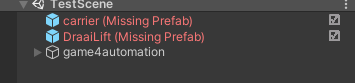
Customer support service by UserEcho

