Your comments
Hi,
please take a closer look at our demo scenes. You'll find simple scenes to kickstart your project. To model the handling and start/stop functionalities, you'll need to create your own script. The demo scene offers an example that you can also use (GameObject: PLCs). To connect a PLC, realvirtual professional is required. For training inquiries and quotes, please contact info@realvirtual.io.
Kind regards
Christin
Hi,
after reviewing your images again, it appears that you're not using tab buttons to switch between the tabs. In this case, please enable "Tab Activated" within the "HMI_Tab" component to activate the tab when "Play" is started. Let me know if this solves the problem.
Regards Christin
Hi,
hard to say - would need to debug to see what setting can cause this - see the properties of HMIVRG and components below during runtime.
Best regards
Thomas
Looks likte there is a user permission setting missing on the TwinCAT HMI server. We are not experts in that, please check the TwinCAT documentation.
I don't think, that we are publishing a special video for TwinCAT HMI. Besides symbol annotation and that you need special licenses (TF2000) - see section prerequisites - there is nothing special about this interface. What is your problem, do you have any error messages, things we should explain in our documentation?
You can use TwinCATHMI Interface (see https://doc.realvirtual.io/components-and-scripts/interfaces/twincat-hmi). Beckhoff ADS is not able to communicate to a Webbrowser because of Browser limitations.
Best regards
Thomas
For the moment not in a standard way. Our library is based on LibUA so it should be possible to do this via coding.
Is there any chance that we can debug this on our computers?
You could subscribe also for the nodes. Do you have currently performance problems?
Customer support service by UserEcho
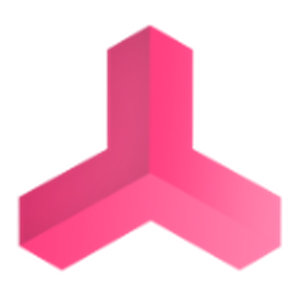

Hi,
just to clarify, the Siemens interfaces you mentioned are included in the starter version. You won't need the professional version for this. Apologies for any confusion.Kind regards
Christin